In this post, we will see what there is in the way of Family Information. With my grandparents Seaver on the screen in the center position, one way I found to see their marriage information and their children was to click on the "Family" menu item in the top menu row, as shown below:
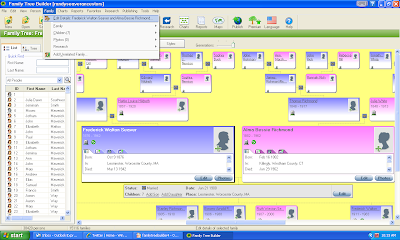
I clicked on the top line that says "Edit Details:" with the name of the couple. Alternatively, the user can double-click on the Marriage bar (gray in the shot above) below the selected couple and see the "Edit Details" menu.
The "Edit Details" menu for the Family opens, with tabs of Main, Children, Citations, Notes and Facts. There is a button for Photos on this menu also. The "Main" screen is shown below:
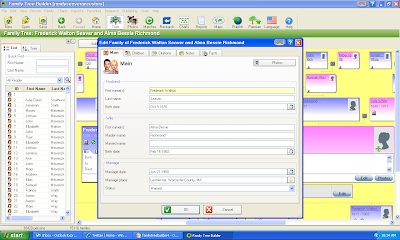
The "Main" tab items are names and birth dates for the Husband and Wife, and marriage date, place and status for the couple. The marriage status includes options for Married, Separated, Divorced, Widowed, Engaged, Partners, Friends, Annulled, Unknown, and Others.
The next tab is the "Children" tab, shown below:
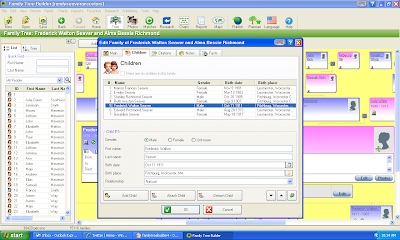
This menu has a list of all of the children of the couple in a table format, including Name, Gender, birth Date, and Birth Place. For each child, the information included is Gender, First Name, Last Name, Birth Date, birth Place, and Relationship. The Relationship options are Natural, Adopted or Foster. There are buttons to Add Child, Attach Child, or Detach Child. The button in the bottom right corner enables the user to put the children in date order.
The next tab is the "Citation" tab which could be used for a Marriage source citation, or the Source citation for the marriage could be put under the Facts tab:
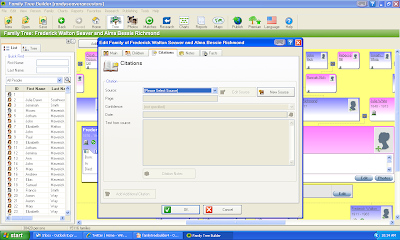
The next tab is the "Notes" tab, where the user could write information about the marriage or the family. The "Notes" tab here is similar to that on the "Person Information" menu:
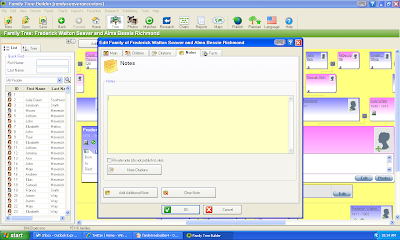
The last tab on the "Edit Details" menu is for "Facts" as shown below:
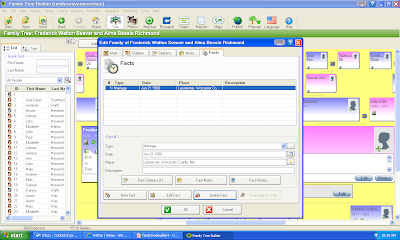
This "Facts" tab is setup similar to the "Facts" tab for the "Person Information." I have one Fact for this family - the marriage, and I have a Source Citation for it.
I have the same quibbles about the note editing and the source citation quality as discussed in Post 3, so I won't repeat them here.
In the next post, we'll try to create a new family - parents, children, dates, places, sources, etc.
I must say that I'm learning quite a bit myself as I go along here. If I have made any major mistakes in my discussion here, please let me know and I will correct them. I expected this program to be well-executed and it is that.
1 comment:
Thanks for your tips - I'm learning things I never knew, although I have been using Family Tree Builder for a couple of years.
Post a Comment