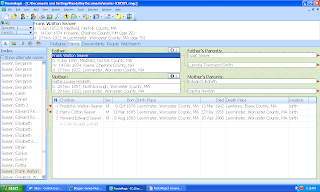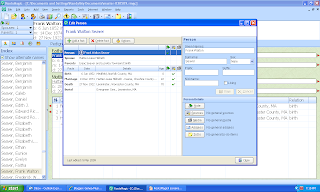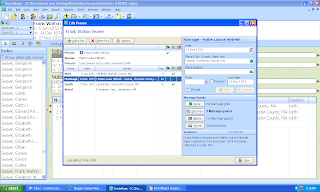I want to find Probate Records for Lamphiers (and alternate spellings) in Jefferson County NY, since that is where Ranslow and Mary (Bell) Smith, the adoptive parents of Devier (according to Ranslow Smith's will written in 1865) moved from in 1843 to Dodge County, Wisconsin. In the 1850 and 1860 census in Dodge County, Devier J. Smith is listed as age 11 and 21, respectively, born in NY.
In the post Using the Family History Library Catalog earlier today, I got up to the Jefferson County NY list of records available at the Family History Library in Salt Lake City. Now I want to find the Probate Records that might help me sort out the Lamphier (and variant spellings) families that lived there in the 1800 to 1860 time period.
On the list of Jefferson county NY records, I clicked on the Probate Records link, and a list of seven items appeared:

From that list, I selected "Estate papers, 1805-1945" from the Surrogates Court for the county to investigate. When I clicked on that, I got:

It appears that these records are the collected papers for cases that were filed for probate. If I want to look at the microfilm numbers for this set of records, I could click on the "View Film Notes" button at the top right of the page, or I could click on the "For a printable version of this record click here ..." link at the bottom of the page. From experience, I know that clicking for the printable record provides me with everything I need to have in order to order some microfilms. I clicked on the link at the bottom:
Here is the list of records available at the FHL. There is a General Index to the papers, early to 1900, on microfilm 0,894,445, Item 3. Then there is a list of the boxes that contain all of the probate case files. There are 100 items on this page, and 312 total on successive pages. Here is the bottom of the first page of case files:
I can click on the "Next Film Notes" link to see the next 100 items. I clicked on it, and scrolled to the bottom of the page to see down to Box M case files:

I've been in these files before - years ago I checked out all of the SMITH files in these records hoping to find some indication of the parents of Ranslow Smith. I had no luck with that. Now I want the L names in the L boxes, but there are 10 films with L case files, so I need to check the index first.
I have the microfilm 0,894,445 at my local FHC already, since I ordered it two weeks ago for the Guardianship files, which are Item 4 on the microfilm. I reviewed it today and found no Lamphier (or alternate spellings). The General Index to the Estate Papers is Item 3 on that microfilm, and I looked at that today also and found several Lamphier Box numbers (but not case file numbers) identified:
* Allen Lanfear - Box L.6
So it looks like I need to order microfilms 527,036; 527,037; and 527,039. Note the six different spellings of the last name on that list of 7 names!
I will write about my findings when I have reviewed the contents of the case files.
I hope that this exercise in finding specific record collections has been helpful. It gets a bit complicated, but with patience and help from knowledgeable researchers, it can be figured out and the resources used without having to go to, or hire someone in, Salt Lake City. It would be faster to do it in SLC, of course!
That was fun! I always enjoy figuring out complicated things. No genea-gasms yet - hopefully they will come later!

I've been in these files before - years ago I checked out all of the SMITH files in these records hoping to find some indication of the parents of Ranslow Smith. I had no luck with that. Now I want the L names in the L boxes, but there are 10 films with L case files, so I need to check the index first.
I have the microfilm 0,894,445 at my local FHC already, since I ordered it two weeks ago for the Guardianship files, which are Item 4 on the microfilm. I reviewed it today and found no Lamphier (or alternate spellings). The General Index to the Estate Papers is Item 3 on that microfilm, and I looked at that today also and found several Lamphier Box numbers (but not case file numbers) identified:
* Allen Lanfear - Box L.6
* Hiram Lamphear - Box L.7
* George N. Lamphere - Box L.7
* Isaac Lamfear - Box L.8
* Latham Lanfear - Box L.19
* Abel Lampher - Box L.19
* Nancy Lanphear - Box L.19
So it looks like I need to order microfilms 527,036; 527,037; and 527,039. Note the six different spellings of the last name on that list of 7 names!
I will write about my findings when I have reviewed the contents of the case files.
I hope that this exercise in finding specific record collections has been helpful. It gets a bit complicated, but with patience and help from knowledgeable researchers, it can be figured out and the resources used without having to go to, or hire someone in, Salt Lake City. It would be faster to do it in SLC, of course!
That was fun! I always enjoy figuring out complicated things. No genea-gasms yet - hopefully they will come later!