It's Saturday Night - time for some Genealogy Fun! Please join in!
John G. West on the Tri-State Genealogical Society of Evansville, Indiana "TSGS Cruiser" blog (which is one of the longer blog names in the geneablog world) posted From My Email Box - "100 Years Ago!" today. This is an email that's been around for awhile, but it's still useful for our purposes tonight.
Tonight's Genealogy Fun is to:
1) Which of your ancestors were alive in 1909?
2) Tell us where your ancestral families were living in 1909. What country, state, county, city/town, etc. Who was in the family at the time? Use the 1910 census as "close enough."
3) Have you found each of these families in the 1910 census?
4) Write a blog post about your response. Or write a comment to this post.
5) Have fun. Learn something!
Here are my responses:
* Great-grandfather Henry Austin Carringer (age 56), Great-grandmother Della (Smith) Carringer (age 46), Grandfather Lyle L. Carringer (age 18), and 2nd-great-grandmother Abigail (Vaux) Smith (age 65), were residing at 2105 30th Street in San Diego, San Diego, California. Harvey Edgar Carringer also resided in the house.
* Great-grandfather Charles Auble (age 60), Great-grandmother Georgianna (Kemp) Auble (age 41) and Grandmother Emily K. Auble (age 10) were residing in Chicago, Cook, Illinois. In the 1910 City directory, they resided at 611 West 76th Street, and in the 1910 census they resided at 611 North 70th Street in the 32nd Ward. Strange that the street address is the same!
* Grandfather Frederick Walton Seaver (age 33) and Grandmother Alma Bessie (Richmond) Seaver (age 27) were residing at 116 Lawrence Street in Fitchburg, Worcester, Massachusetts. Their children Marion, Evelyn and Ruth also resided in the house.
* Great-grandfather Frank Walton Seaver (age 57), Great-grandmother Hattie (Hildreth) Seaver (age 52), and 2nd-great-grandmother Sophia (Newton) Hildreth were residing at 146 Lancester Street in Leominster, Worcester, Massachusetts.
* Great-Grandfather Thomas Richmond (age 61) and Great-grandmother Julia (White) Richmond (age 61) were probably residing in Killingly, Windham, Connecticut.
* 2nd great-grandfather James Richmond (age 88) and 2nd-great-grandmother Hannah (Rich) Richmond (age 85) were residing at 1 Richmond Road in Putnam, Windham, Connecticut. John A. Richmond, Mary A. Richmond, Louise Richmond and Thomas H.M. Richmond were also in the household.
So I have all four of my grandparents, all eight of my great-grandparents and four of my 16 2nd-great-grandparents living in 1909, and I know where they all were (at least in the 1910 census).
Welcome to my genealogy blog. Genea-Musings features genealogy research tips and techniques, genealogy news items and commentary, genealogy humor, San Diego genealogy society news, family history research and some family history stories from the keyboard of Randy Seaver (of Chula Vista CA), who thinks that Genealogy Research Is really FUN! Copyright (c) Randall J. Seaver, 2006-2024.
Saturday, June 6, 2009
It's Official -- NARA Laguna Niguel to Close
Joel Weintrraub sent along this notice from the NARA Staff Bulletin No. 584, May 2009:
"Moves and upgrades for our regional archives"
by Adrienne C. Thomas,
Acting Archivist of the United States
"Laguna Niguel - We are moving out of the massive Chet Holifield Federal office building, which formerly housed both the FRC [Federal Records Center] and the Archives, as well as many other Federal agencies. The Holifield building cannot be renovated to meet standards. In addition, visitorship and usage is low and does not justify the very high rent. Therefore, the archives will rejoin the FRC at its new facility in Riverside, which is about 50 miles from Laguna Niguel. The move is expected to be complete by spring 2010."
The new FRC facility in "Riverside" is located at 23123 Cajalco Road in Perris, CA 92570. The facility is described here, with directions from Los Angeles and San Diego. The web site says:
"Maintains temporary storage records from Federal agencies and courts in Arizona, southern California, and Clark County, Nevada.
"The Federal Records Center is open to the public from 9:00 AM to 4:00 PM, by appointment only. Call 951-956-2000 between 9 A.M. and 2:30 P.M. weekdays, except Federal holidays, to schedule an appointment.
"Please note: There are no genealogical or historical research facilities available at this location."
The Court Records currently available at the FRC include Bankruptcy, Civil and Criminal Case files - the list is provided here.
Surely they will be open to the public on a non-appointment basis after the NARA Laguna Niguel archival material is incorporated into their holdings.
"Moves and upgrades for our regional archives"
by Adrienne C. Thomas,
Acting Archivist of the United States
"Laguna Niguel - We are moving out of the massive Chet Holifield Federal office building, which formerly housed both the FRC [Federal Records Center] and the Archives, as well as many other Federal agencies. The Holifield building cannot be renovated to meet standards. In addition, visitorship and usage is low and does not justify the very high rent. Therefore, the archives will rejoin the FRC at its new facility in Riverside, which is about 50 miles from Laguna Niguel. The move is expected to be complete by spring 2010."
The new FRC facility in "Riverside" is located at 23123 Cajalco Road in Perris, CA 92570. The facility is described here, with directions from Los Angeles and San Diego. The web site says:
"Maintains temporary storage records from Federal agencies and courts in Arizona, southern California, and Clark County, Nevada.
"The Federal Records Center is open to the public from 9:00 AM to 4:00 PM, by appointment only. Call 951-956-2000 between 9 A.M. and 2:30 P.M. weekdays, except Federal holidays, to schedule an appointment.
"Please note: There are no genealogical or historical research facilities available at this location."
The Court Records currently available at the FRC include Bankruptcy, Civil and Criminal Case files - the list is provided here.
Surely they will be open to the public on a non-appointment basis after the NARA Laguna Niguel archival material is incorporated into their holdings.
Friday, June 5, 2009
Working in RootsMagic 4 - Post 23: Creating a Source citation (Part 3)
Previous posts in this series are listed in Working in RootsMagic 4 - Summary of Posts.
In this series of posts, I'm creating a Source in RootsMagic 4 using the Evidence Explained style templates. This is one of the major selling points for the several software programs, and it is important that they get it right. I worked in RootsMagic 4 and created the actual Source Citation in Working in RootsMagic 4 - Post 21: Creating a Source Citation (Part 1). Then in Working in RootsMagic 4 - Post 22: Creating a Source Citation (Part 2) I added Quality, Repository and Note information to the Source.
In this post, I'm going to add a Media item to the Source and then share the Source with everyone that it applies to in my database.
Here is the "Edit Person" screen before I created the source in Part 1. Notice the "Media" button in the lower right-hand corner? I'm going to click on it:
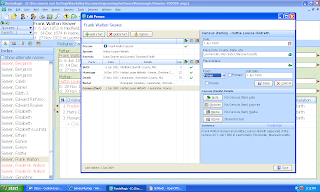
When I clicked on the "Media" button, a "Media Album" for my great-grandparents appeared, and I clicked on the "Add new media" button and the "Add Media Item" menu appeared:
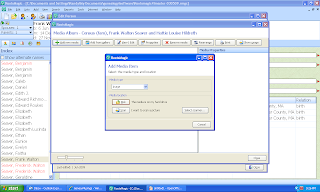
I chose "Image" from the drop down Media Type menu, and clicked on the "Disk" button to find the media on my hard drive:
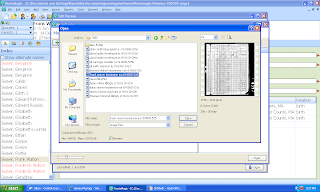
I found the 1880 US census image for the Seaver family in my file folders, and highlighted it, noted that a thumbnail image appeared in the right side of the menu, and noted that the file name appeared in the "File name" field at the bottom of the menu. I clicked on the "Open" button and this screen appeared:
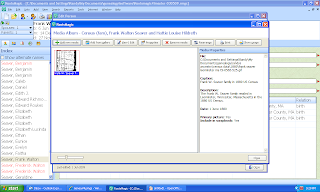
The Media properties of the highlighted image are shown on the right side of this menu. I clicked on the "Close" button and was back to the "Edit Person" screen with my "Census (fam)" Fact highlighted.
Am I done with the Source citation? Not quite. This is a Census source, so the information on this Source apply to all members of the family, not just the parents.
The fourth button on the "Edit Person" menu (the first screen shot in this post) is "Share" and should be used to attach the Source and Media item to every person that it pertains to. I clicked on the "Share" button:
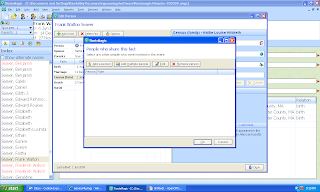
The "People who share this fact" menu has buttons for "Add a person" and "Add multiple people." I wanted to add the Source to three more people, so I clicked on "Add multiple people." The "Select People" menu opened and I selected Hattie Louise (Hildreth) Seaver and Frederick Walton Seaver from the list one at a time. After that, the screen looked like this:
In this series of posts, I'm creating a Source in RootsMagic 4 using the Evidence Explained style templates. This is one of the major selling points for the several software programs, and it is important that they get it right. I worked in RootsMagic 4 and created the actual Source Citation in Working in RootsMagic 4 - Post 21: Creating a Source Citation (Part 1). Then in Working in RootsMagic 4 - Post 22: Creating a Source Citation (Part 2) I added Quality, Repository and Note information to the Source.
In this post, I'm going to add a Media item to the Source and then share the Source with everyone that it applies to in my database.
Here is the "Edit Person" screen before I created the source in Part 1. Notice the "Media" button in the lower right-hand corner? I'm going to click on it:
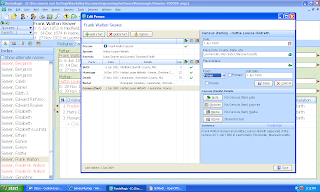
When I clicked on the "Media" button, a "Media Album" for my great-grandparents appeared, and I clicked on the "Add new media" button and the "Add Media Item" menu appeared:
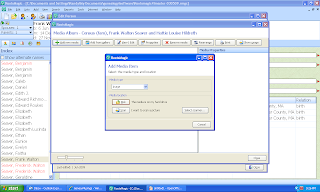
I chose "Image" from the drop down Media Type menu, and clicked on the "Disk" button to find the media on my hard drive:
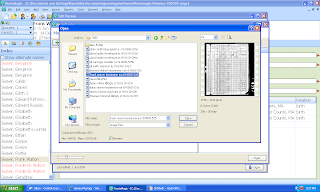
I found the 1880 US census image for the Seaver family in my file folders, and highlighted it, noted that a thumbnail image appeared in the right side of the menu, and noted that the file name appeared in the "File name" field at the bottom of the menu. I clicked on the "Open" button and this screen appeared:
This "Media properties" menu allows me to zoom the image in or out using the zoom bar at the bottom, and scroll around the image using the scroll bars. On the right side of the menu are fields for the Caption, Description, Date and Reference Number for the image. If this wasn't the correct image, I could have clicked on the "Change media file" button to find another image.
This is the right image, so I clicked on the "OK" button and the media item was added to the Media Album for my great-grandparents:
This is the right image, so I clicked on the "OK" button and the media item was added to the Media Album for my great-grandparents:
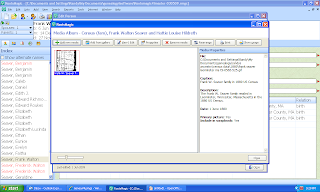
The Media properties of the highlighted image are shown on the right side of this menu. I clicked on the "Close" button and was back to the "Edit Person" screen with my "Census (fam)" Fact highlighted.
Am I done with the Source citation? Not quite. This is a Census source, so the information on this Source apply to all members of the family, not just the parents.
The fourth button on the "Edit Person" menu (the first screen shot in this post) is "Share" and should be used to attach the Source and Media item to every person that it pertains to. I clicked on the "Share" button:
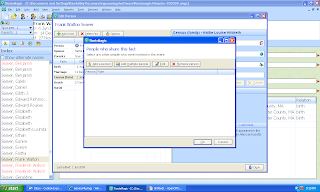
The "People who share this fact" menu has buttons for "Add a person" and "Add multiple people." I wanted to add the Source to three more people, so I clicked on "Add multiple people." The "Select People" menu opened and I selected Hattie Louise (Hildreth) Seaver and Frederick Walton Seaver from the list one at a time. After that, the screen looked like this:
I clicked the "OK" button and was back to the "Edit Person" menu, which looked like this:
There is also a customizable sentence in the lower right hand corner of this menu that shows what will be written for this Fact in a report: "Frank Walton Seaver and Hattie Louise Hildreth appeared in the Census of 1 June 1880 in Leominster, Worcester, Massachusetts."
All of that effort to create a Source citation, attach a Media item and Share the citation and media item with two other people took me about three minutes once I knew how to do it.
I found this entire Source citation process to be pretty easy to use, with the exception of finding the citation data to enter in the template. I had to go to the Notes for the person and copy the information to put in the fields. Other than that, it seemed very easy and intuitive to use, and fairly quick to complete.
For the "Census (fam)" Fact that I selected at the beginning, the "Census (family) details" area of the menu shows that I have one Census (fam) source, one Census (fam) Media item, and two People share this Census (fam) fact with the selected person.
There is also a customizable sentence in the lower right hand corner of this menu that shows what will be written for this Fact in a report: "Frank Walton Seaver and Hattie Louise Hildreth appeared in the Census of 1 June 1880 in Leominster, Worcester, Massachusetts."
All of that effort to create a Source citation, attach a Media item and Share the citation and media item with two other people took me about three minutes once I knew how to do it.
I found this entire Source citation process to be pretty easy to use, with the exception of finding the citation data to enter in the template. I had to go to the Notes for the person and copy the information to put in the fields. Other than that, it seemed very easy and intuitive to use, and fairly quick to complete.
Hmmm, one down, hundreds more to go...
Legacy Family Tree 7 Online Seminars
Geoff Rasmussen commented in my post Beginning Genealogy Helps - Post 1 that there were several beginning "getting started with Legacy" videos online on the www.LegacyFamilyTree.com web site.
The list of Legacy training videos on CDROM, and links to several free videos, are at http://www.legacyfamilytree.com/Videos.asp. The free training videos are:
* What's New in Legacy 7.0 - New for Version 7! - a PowerPoint presentation
* Legacy Family Tree: an Overview. Part of a live seminar presented to the Hemet-San Jacinto Genealogical Society on May 16, 2009. The summary:
"New to Legacy Family Tree? Join Legacy's Geoff Rasmussen as he introduces the main features of Legacy. In this 54 minute seminar, Geoff teaches about getting started with Legacy by importing from another computer program, setting and understanding relationships, 1/2 siblings, setting your direct line, AKAs, addresses, notes, sources, pictures, To Do List, Research Guidance, and reports. This seminar is intended for those who are new to Legacy Family Tree but is also a great refresher course for experienced Legacy users."
* Legacy Family Tree: Tips and Tricks. Part of a live seminar presented to the Hemet-San Jacinto Genealogical Society on May 16, 2009. The summary:
"Want the Legacy insider's tips/tricks? Join Legacy's Geoff Rasmussen for the next 58 minutes as he explains the following: news/updates, family group records, chronologies, effective use of events/facts, adding historical events to your timeline, successfully obtaining information from living relatives, creating books, using Legacy Charting, Descendant and Index View tips, using the split screen feature, what do do when you have an unproven relative, and how to add unlinked individuals. This seminar is intended for those who are experienced with Legacy Family Tree, but everyone is welcome to view it."
* Legacy for Beginners - a PowerPoint presentation. The Source citation process is discussed very well.
These videos are very well done and will be very helpful for someone that wants to learn how to use Legacy Family Tree 7 effectively.
There are two article downloads available - they are the handouts from the Hemet-San Jacinto Genealogical Society meeting. They are:
* Organize, Plan, and Share Your Family Tree Using Legacy Family Tree Software
* Using Legacy Family Tree to Get Your Family Excited about Genealogy
These articles are in PDF format and are useful for beginners and experienced users alike.
The list of Legacy training videos on CDROM, and links to several free videos, are at http://www.legacyfamilytree.com/Videos.asp. The free training videos are:
* What's New in Legacy 7.0 - New for Version 7! - a PowerPoint presentation
* Legacy Family Tree: an Overview. Part of a live seminar presented to the Hemet-San Jacinto Genealogical Society on May 16, 2009. The summary:
"New to Legacy Family Tree? Join Legacy's Geoff Rasmussen as he introduces the main features of Legacy. In this 54 minute seminar, Geoff teaches about getting started with Legacy by importing from another computer program, setting and understanding relationships, 1/2 siblings, setting your direct line, AKAs, addresses, notes, sources, pictures, To Do List, Research Guidance, and reports. This seminar is intended for those who are new to Legacy Family Tree but is also a great refresher course for experienced Legacy users."
* Legacy Family Tree: Tips and Tricks. Part of a live seminar presented to the Hemet-San Jacinto Genealogical Society on May 16, 2009. The summary:
"Want the Legacy insider's tips/tricks? Join Legacy's Geoff Rasmussen for the next 58 minutes as he explains the following: news/updates, family group records, chronologies, effective use of events/facts, adding historical events to your timeline, successfully obtaining information from living relatives, creating books, using Legacy Charting, Descendant and Index View tips, using the split screen feature, what do do when you have an unproven relative, and how to add unlinked individuals. This seminar is intended for those who are experienced with Legacy Family Tree, but everyone is welcome to view it."
* Legacy for Beginners - a PowerPoint presentation. The Source citation process is discussed very well.
These videos are very well done and will be very helpful for someone that wants to learn how to use Legacy Family Tree 7 effectively.
There are two article downloads available - they are the handouts from the Hemet-San Jacinto Genealogical Society meeting. They are:
* Organize, Plan, and Share Your Family Tree Using Legacy Family Tree Software
* Using Legacy Family Tree to Get Your Family Excited about Genealogy
These articles are in PDF format and are useful for beginners and experienced users alike.
Beginning Genealogy Helps - Post 2: Genealogy.com
In Beginning Genealogy Helps - Post 1, I listed four online genealogy tutorials and asked my readers for help finding others.
Reader Eileen recommended the articles and classes in the Learning Center at www.Genealogy.com. There are at least two different series here:
1) Genealogy How-To, with five sections, including:
* Getting Started -- five modules (Begin Your Research at Home, What's in a Name?, Collaborating with Others, Finding Existing Research on Your Ancestors, and Outfitting Your Genealogy Toolkit) with 27 articles.
* Getting Organized -- four modules (Turning Piles Into Files, Time Management, Using Photographs, Documenting Your Sources) with 19 articles.
* Developing Your Research Skills -- eight modules (Deciphering Documents and Handwriting, Finding Female Ancestors, Oral Histories, Researching Where Your Ancestor Lived, Looking Outside Your Family for Clues, Ideas to Help You Over the Brick Wall, Researching Your Medical History, Professional Genealogists) with 32 articles.
* Sharing Your Family's Story -- three modules (Reunions, Creating a Family Book, Genealogy Vacations) with 28 articles.
* Reference Guide -- six modules (Census Records, Church Records, International and Immigration Research, Researching Military Records, Using Federal, State and Local Records, Using Archives and Libraries) in 41 articles.
2) Genealogy Classes, with three sections, including:
* Beginning Genealogy - two modules (Part 1: Your Great Ancestral Hunt; Part 2: Record Groups as Building Material) in 14 articles.
* Internet Genealogy -- two modules (Beginning Internet Genealogy; Intermediate Internet Genealogy) in 31 articles.
* Tracing Immigrant Origins -- five modules (Introduction to Tracing Immigrant Origins; Post Civil War Immigrant Sources; Sources Between 1820 and 1865; Pre-1820 Immigration; European Sources) in 40 articles.
My impression is that both series were written before the year 2000, and have not been significantly updated since. The first series provides basic information about the genealogy research process, and provide little or no Internet resources. The second series on Beginning Genealogy and Immigrant Origins are fairly general, but the Internet Genealogy section is dated (e.g., Google is not listed as a Search Engine to use).
www.Genealogy.com also has an Article Archive with many articles on a variety of subjects.
For Beginning genealogists, the two tutorials may be helpful to introduce the scope and breadth of genealogy methods and records groups, but will not be helpful for Internet research.
Reader Eileen recommended the articles and classes in the Learning Center at www.Genealogy.com. There are at least two different series here:
1) Genealogy How-To, with five sections, including:
* Getting Started -- five modules (Begin Your Research at Home, What's in a Name?, Collaborating with Others, Finding Existing Research on Your Ancestors, and Outfitting Your Genealogy Toolkit) with 27 articles.
* Getting Organized -- four modules (Turning Piles Into Files, Time Management, Using Photographs, Documenting Your Sources) with 19 articles.
* Developing Your Research Skills -- eight modules (Deciphering Documents and Handwriting, Finding Female Ancestors, Oral Histories, Researching Where Your Ancestor Lived, Looking Outside Your Family for Clues, Ideas to Help You Over the Brick Wall, Researching Your Medical History, Professional Genealogists) with 32 articles.
* Sharing Your Family's Story -- three modules (Reunions, Creating a Family Book, Genealogy Vacations) with 28 articles.
* Reference Guide -- six modules (Census Records, Church Records, International and Immigration Research, Researching Military Records, Using Federal, State and Local Records, Using Archives and Libraries) in 41 articles.
2) Genealogy Classes, with three sections, including:
* Beginning Genealogy - two modules (Part 1: Your Great Ancestral Hunt; Part 2: Record Groups as Building Material) in 14 articles.
* Internet Genealogy -- two modules (Beginning Internet Genealogy; Intermediate Internet Genealogy) in 31 articles.
* Tracing Immigrant Origins -- five modules (Introduction to Tracing Immigrant Origins; Post Civil War Immigrant Sources; Sources Between 1820 and 1865; Pre-1820 Immigration; European Sources) in 40 articles.
My impression is that both series were written before the year 2000, and have not been significantly updated since. The first series provides basic information about the genealogy research process, and provide little or no Internet resources. The second series on Beginning Genealogy and Immigrant Origins are fairly general, but the Internet Genealogy section is dated (e.g., Google is not listed as a Search Engine to use).
www.Genealogy.com also has an Article Archive with many articles on a variety of subjects.
For Beginning genealogists, the two tutorials may be helpful to introduce the scope and breadth of genealogy methods and records groups, but will not be helpful for Internet research.
Thursday, June 4, 2009
New Ancestry.com Family Tree Enhancements
...
Kenny Freestone unveiled the new Family Tree Enhancements on Ancestry.com today with his post New Family Tree Enhancements in “Preview Mode” on the Ancestry.com blog. Users can click on a link to observe the enhancements in his post.
Kenny's blog post explains the enhancements extremely well, so I don't want to duplicate them with my own examples. However, I was curious as to "what was added" to the family tree presentation and "what was taken away."
The short answer, as far as I can tell, is that nothing was taken away, and s list of sources was added. In addition, the pages look different. Kenny's blog post claimed that the new page format is faster for the user and less server intensive for Ancestry.com.
But there are differences in navigation, and there is one navigation problem that I've found so far.
Here is the current Family Tree Person Page for my great-grandfather, Frank Walton Seaver (1852-1922):

The Navigation links in the above screen include the menu with Overview, People, Family Tree, Photos, Stories, and Audio. Below the person's name are links for Edit Profile, Search Historical Records and View Note. Below that are links for Ancestry Hints (which lead to records on Ancestry.com that might apply to the person).
The screen shot below is the same Person Page with the new enhancements:
There is a new link right below the person's name for "Show immediate family" which lists parents, spouses and children when clicked.
There are now two menu sets. The one just below the person's name has links for "View Family Tree," "Search historical records," "Print or publish," "View note," and "Options." There are no "Options" at this time.
The second menu set are tabs located just above the Person Page information labeled "Overview," "Facts and Sources," "Gallery," "Comments," "Hints" and "Community." The "Edit this Person" tab is on the right of the menu line.
The major new addition is, I think, the "Sources" page, which looks like this:
The old "People" screen is the new "Overview" screen. The old "Overview" screen (which summarized the database) is now missing, as far as I can tell.
The new "Facts and Sources" has a similar list of Facts to those in the old "Edit Profile" menu that included "Facts and Events" and had links to the Fact Source information. In the new pages, the Sources are much easier to find and are listed together rather than separately as in the old pages.
The new "Gallery" page is similar to the old "Photos" page. The "Comments," "Hints," and "Community" pages are new tabs.
Clicking on the "Family Tree" tab produces essentially the same pedigree chart, family chart and family group sheet content, although the new page looks a bit different.
The only problem I found was that I could not get back to the new Person Page "Overview" (the equivalent of the old "People" page) from the new "Family Tree" page. I had to go back to the old view, click on "People" and then click on the new Enhancement link to get back to it.
There are ways to get back to the "Overview" page by running the mouse over any person's name in the "Family Tree" view - a popup box has links in small print to "View Profile," "Edit" and "Search Records." That's fine, I guess, but it took me awhile to find it.
In my opinion, Ancestry.com should add a noticeable link to go to the "Profile" or "Overview" page for the selected person while on the "Family Tree" page.
Note that these enhancements apply only to the Ancestry Member Trees (Public or Private), and not to the One World tree or Ancestry World Tree databases.
The web page says for the "Pedigree Chart" view that:
"Updates coming soon to Pedigree View
Next up in our preview of tree updates will be a new version of the pedigree view that will let you see more generations at one time, see your tree full screen, drag and grab your tree, and zoom in and out. Improved navigation will make it faster and easier to return to an ancestor profile page."
Oh. They covered my one complaint in the last sentence. Just saw it. Okay. Forget what I said...
Overall, I'm pleased with the enhancements for the Person Pages in the Family Trees. The navigation is very easy to use once you figure out what all of the buttons and tabs mean.
Have you noticed that Ancestry.com always seems to be changing (enhancing? improving?) their web site - whether it is the "look and feel," the search algorithms, etc. I appreciate that - not many genealogy database providers are working as hard to improve their "user interface" and "look and feel" as Ancestry.com does.
Kenny Freestone unveiled the new Family Tree Enhancements on Ancestry.com today with his post New Family Tree Enhancements in “Preview Mode” on the Ancestry.com blog. Users can click on a link to observe the enhancements in his post.
Kenny's blog post explains the enhancements extremely well, so I don't want to duplicate them with my own examples. However, I was curious as to "what was added" to the family tree presentation and "what was taken away."
The short answer, as far as I can tell, is that nothing was taken away, and s list of sources was added. In addition, the pages look different. Kenny's blog post claimed that the new page format is faster for the user and less server intensive for Ancestry.com.
But there are differences in navigation, and there is one navigation problem that I've found so far.
Here is the current Family Tree Person Page for my great-grandfather, Frank Walton Seaver (1852-1922):

The Navigation links in the above screen include the menu with Overview, People, Family Tree, Photos, Stories, and Audio. Below the person's name are links for Edit Profile, Search Historical Records and View Note. Below that are links for Ancestry Hints (which lead to records on Ancestry.com that might apply to the person).
The screen shot below is the same Person Page with the new enhancements:
The light blue area at the top explains the enhancements made to the Family Tree pages.
There is a new link right below the person's name for "Show immediate family" which lists parents, spouses and children when clicked.
There are now two menu sets. The one just below the person's name has links for "View Family Tree," "Search historical records," "Print or publish," "View note," and "Options." There are no "Options" at this time.
The second menu set are tabs located just above the Person Page information labeled "Overview," "Facts and Sources," "Gallery," "Comments," "Hints" and "Community." The "Edit this Person" tab is on the right of the menu line.
The major new addition is, I think, the "Sources" page, which looks like this:
The old "People" screen is the new "Overview" screen. The old "Overview" screen (which summarized the database) is now missing, as far as I can tell.
The new "Facts and Sources" has a similar list of Facts to those in the old "Edit Profile" menu that included "Facts and Events" and had links to the Fact Source information. In the new pages, the Sources are much easier to find and are listed together rather than separately as in the old pages.
The new "Gallery" page is similar to the old "Photos" page. The "Comments," "Hints," and "Community" pages are new tabs.
Clicking on the "Family Tree" tab produces essentially the same pedigree chart, family chart and family group sheet content, although the new page looks a bit different.
The only problem I found was that I could not get back to the new Person Page "Overview" (the equivalent of the old "People" page) from the new "Family Tree" page. I had to go back to the old view, click on "People" and then click on the new Enhancement link to get back to it.
There are ways to get back to the "Overview" page by running the mouse over any person's name in the "Family Tree" view - a popup box has links in small print to "View Profile," "Edit" and "Search Records." That's fine, I guess, but it took me awhile to find it.
In my opinion, Ancestry.com should add a noticeable link to go to the "Profile" or "Overview" page for the selected person while on the "Family Tree" page.
Note that these enhancements apply only to the Ancestry Member Trees (Public or Private), and not to the One World tree or Ancestry World Tree databases.
The web page says for the "Pedigree Chart" view that:
"Updates coming soon to Pedigree View
Next up in our preview of tree updates will be a new version of the pedigree view that will let you see more generations at one time, see your tree full screen, drag and grab your tree, and zoom in and out. Improved navigation will make it faster and easier to return to an ancestor profile page."
Oh. They covered my one complaint in the last sentence. Just saw it. Okay. Forget what I said...
Overall, I'm pleased with the enhancements for the Person Pages in the Family Trees. The navigation is very easy to use once you figure out what all of the buttons and tabs mean.
Have you noticed that Ancestry.com always seems to be changing (enhancing? improving?) their web site - whether it is the "look and feel," the search algorithms, etc. I appreciate that - not many genealogy database providers are working as hard to improve their "user interface" and "look and feel" as Ancestry.com does.
UPDATED 6/5: Thanks to reader Geolover for the additional comments. I missed several things in my initial post.
New "Digging for Answers" article in the Graveyard Rabbit Online Journal
My latest article in The Graveyard Rabbit Online Journal ezine has been posted on the Journal's web site - see Digging For Answers – June 4, 2009. The subject is "Making Contact with Cemeteries."
Russ asked the question:
"What is the best approach at making contact with “the office?”
Read my responses in the article.
Do you have a question about cemeteries, gravestones, burial practices, and other topics that concern a Graveyard Rabbit (other than where his next carrot is coming from!). If so - please send some questions to the editor, who will pass them along and keep the columnist hopping. Hmmm, not too many, please - I can only do one every six weeks.
Are you interested in joining the Association of Graveyard Rabbits? See The Graveyard Rabbit blog for more information.
Russ asked the question:
"What is the best approach at making contact with “the office?”
Read my responses in the article.
Do you have a question about cemeteries, gravestones, burial practices, and other topics that concern a Graveyard Rabbit (other than where his next carrot is coming from!). If so - please send some questions to the editor, who will pass them along and keep the columnist hopping. Hmmm, not too many, please - I can only do one every six weeks.
Are you interested in joining the Association of Graveyard Rabbits? See The Graveyard Rabbit blog for more information.
SCGS Jamboree News
Paula Hinkel of the Southern California Genealogical Society posted a news update for the SCGS Genealogy Jamboree, scheduled for 26-28 June in Burbank, on several mailing lists yesterday - here is a link to one of the mailing list posts.
Her post said:
It's hard to believe that it's already June 3 and that Jamboree is just about three weeks away. There are so many Jamboree updates that I'm going to break this month's update into two emails - Jamboree and everything else that is going on at SCGS.
You can find links to all Jamboree mentions at our blog at http://www.genealogyjamboree.blogspot.com/. If you have not yet signed up to get email updates for Jamboree activities, please, please do so. It's the very best way to stay updated on all of the last-minute details, such as parking, schedule changes, special announcements, etc.
Friday-Sunday, June 26-28, 2009
Southern California Genealogy Jamboree
Burbank Airport Marriott Hotel and Convention Center
2500 Hollywood Way Burbank, CA 91505
JAMBOREE DEADLINE ALERT
Friday, June 5 - Last day for discounted Marriott Hotel reservations
Monday, June 15 - Last day for preregistration for Jamboree
Monday, June 15 - Last day to sign up for banquets or breakfasts Register for Jamboree at http://www.scgsgenealogy.com/
JAMBOREE CONFIRMATIONS AND SURVEY
We are experiencing some trouble getting through spam folders. If you have registered for any event at Jamboree, please check your spam folders to see if you are getting your Jamboree updates. If you have not already done so, please put us on your approved email list.You should receive your registration confirmation by Sunday, June 6.
- Look for email subject "2009 SCGS Jamboree Confirmation"
- Sent by Louise Calaway at lcalaway@emmcpa.com
Your survey invitation was sent earlier this week
- Look for email subject "Genealogy Jamboree Important Update
-Please Read"- Sent by Paula Hinkel at phinkel@pacbell.net or
phinkel@scgsgenealogy.com
JAMBOREE SESSIONS AVAILABLE ON CD
We are so glad that many of this year's sessions are going to be audio recorded and available on CD. You can purchase the CDs at Jamboree or later through the website of JAMB Tapes. We will have a link on the SCGS website after Jamboree
WELCOME TO NEW EXHIBITORS
Joining Jamboree for the first time will be Footnote.com, Arcalife.com, Scandigital.com, and Save Their Story, LA as Subject,and Uncle Ronnie's Pens.
For an updated floor plan, click on the"exhibitor" button on the Jamboree section of the SCGS website.
See the full post on the mailing list or on the Jamboree blog.
Linda and I are all set for the train trip to the Jamboree with my San Diego Genealogical Society colleagues. The last I heard, there were 17 going by train from San Diego, leaving the driving to Amtrak and getting off two blocks from the Jamboree hotel. It should be fun, and I can attend the Sunday sessions without having to drive home exhausted.
I'm really looking forward to meeting many more geneabloggers. Thomas MacEntee is putting together some meetups and some goodies - see his post Are You Attending the SoCal Jamboree? Let Thomas know if you are attending.
Don't forget the Bloggers Summit 2 presentation on Saturday morning at 9:30 a.m. - I posted more about it in SCGS Genealogy Jamboree News last month. The description of this meeting is:
"SA-09 Summit 2: Son of Blogger [Morgan, The Ancestry Insider, Cooke, Danko, Dardashti, DearMYRTLE, Eastman, Manson, Meitzler] Panel Discussion. Genealogy bloggers, podcasters, and video casters use the Internet in ways that have changed communications to genealogists and family historians. This panel discussion will cover a wide range of topics, including: How have bloggers changed the flow of information between vendors and their customers? How can family history blogs help to exchange information and locate cousins? What are the ethical issues of blogging? What tips do these pros have for starting your own blog? What tools are available to help bloggers get up and running? Email your questions to jamboree@scgsgenealogy.com. (Session runs from 9:30 a.m. to 12:00 noon.)"
I know that there will be many more geneabloggers in the audience than on the panel! How many will live blog and tweet the Blogger's panel? Will they ask really hard questions of the panel? Many of us in the audience will "know" (meaning they read their work and communicate with them) every geneablogger in the room - will the members of the panel be able to say that?
The entire SCGS Jamboree program is available in PDF format here. This conference is a really good deal - three days of top-notch genealogy presentations and an excellent exhibit hall for $80 in registration fees (pre-registration at $80 ends on 15 June). The Registration Form is here.
See you at the Jamboree! This is going to be fun... and exhilarating ... and exhausting. Genea-exhilarausting!
Her post said:
It's hard to believe that it's already June 3 and that Jamboree is just about three weeks away. There are so many Jamboree updates that I'm going to break this month's update into two emails - Jamboree and everything else that is going on at SCGS.
You can find links to all Jamboree mentions at our blog at http://www.genealogyjamboree.blogspot.com/. If you have not yet signed up to get email updates for Jamboree activities, please, please do so. It's the very best way to stay updated on all of the last-minute details, such as parking, schedule changes, special announcements, etc.
Friday-Sunday, June 26-28, 2009
Southern California Genealogy Jamboree
Burbank Airport Marriott Hotel and Convention Center
2500 Hollywood Way Burbank, CA 91505
JAMBOREE DEADLINE ALERT
Friday, June 5 - Last day for discounted Marriott Hotel reservations
Monday, June 15 - Last day for preregistration for Jamboree
Monday, June 15 - Last day to sign up for banquets or breakfasts Register for Jamboree at http://www.scgsgenealogy.com/
JAMBOREE CONFIRMATIONS AND SURVEY
We are experiencing some trouble getting through spam folders. If you have registered for any event at Jamboree, please check your spam folders to see if you are getting your Jamboree updates. If you have not already done so, please put us on your approved email list.You should receive your registration confirmation by Sunday, June 6.
- Look for email subject "2009 SCGS Jamboree Confirmation"
- Sent by Louise Calaway at lcalaway@emmcpa.com
Your survey invitation was sent earlier this week
- Look for email subject "Genealogy Jamboree Important Update
-Please Read"- Sent by Paula Hinkel at phinkel@pacbell.net or
phinkel@scgsgenealogy.com
JAMBOREE SESSIONS AVAILABLE ON CD
We are so glad that many of this year's sessions are going to be audio recorded and available on CD. You can purchase the CDs at Jamboree or later through the website of JAMB Tapes. We will have a link on the SCGS website after Jamboree
WELCOME TO NEW EXHIBITORS
Joining Jamboree for the first time will be Footnote.com, Arcalife.com, Scandigital.com, and Save Their Story, LA as Subject,and Uncle Ronnie's Pens.
For an updated floor plan, click on the"exhibitor" button on the Jamboree section of the SCGS website.
See the full post on the mailing list or on the Jamboree blog.
Linda and I are all set for the train trip to the Jamboree with my San Diego Genealogical Society colleagues. The last I heard, there were 17 going by train from San Diego, leaving the driving to Amtrak and getting off two blocks from the Jamboree hotel. It should be fun, and I can attend the Sunday sessions without having to drive home exhausted.
I'm really looking forward to meeting many more geneabloggers. Thomas MacEntee is putting together some meetups and some goodies - see his post Are You Attending the SoCal Jamboree? Let Thomas know if you are attending.
Don't forget the Bloggers Summit 2 presentation on Saturday morning at 9:30 a.m. - I posted more about it in SCGS Genealogy Jamboree News last month. The description of this meeting is:
"SA-09 Summit 2: Son of Blogger [Morgan, The Ancestry Insider, Cooke, Danko, Dardashti, DearMYRTLE, Eastman, Manson, Meitzler] Panel Discussion. Genealogy bloggers, podcasters, and video casters use the Internet in ways that have changed communications to genealogists and family historians. This panel discussion will cover a wide range of topics, including: How have bloggers changed the flow of information between vendors and their customers? How can family history blogs help to exchange information and locate cousins? What are the ethical issues of blogging? What tips do these pros have for starting your own blog? What tools are available to help bloggers get up and running? Email your questions to jamboree@scgsgenealogy.com. (Session runs from 9:30 a.m. to 12:00 noon.)"
I know that there will be many more geneabloggers in the audience than on the panel! How many will live blog and tweet the Blogger's panel? Will they ask really hard questions of the panel? Many of us in the audience will "know" (meaning they read their work and communicate with them) every geneablogger in the room - will the members of the panel be able to say that?
The entire SCGS Jamboree program is available in PDF format here. This conference is a really good deal - three days of top-notch genealogy presentations and an excellent exhibit hall for $80 in registration fees (pre-registration at $80 ends on 15 June). The Registration Form is here.
See you at the Jamboree! This is going to be fun... and exhilarating ... and exhausting. Genea-exhilarausting!
Wednesday, June 3, 2009
Working in RootsMagic 4 - Post 22: Creating a Source Citation (Part 2)
...
Previous posts in this series are listed in Working in RootsMagic 4 - Summary of Posts.
In this series of posts, I'm creating a Source in RootsMagic 4 using the Evidence Explained style templates. This is one of the major selling points for the several software programs, and it is important that they get it right. I worked in RootsMagic 4 yesterday and created the actual Source Citation in Working in RootsMagic 4 - Post 21: Creating a Source Citation (Part 1). Here's what it looked like before I added Quality, Repositories and Notes:
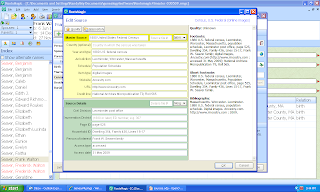
Clicking on the "Quality" button (in the top left corner of the menu, just under "Edit source" I got the "Quality of this information" menu. I clicked the appropriate bullets for Source (choices: Original, Derivative, Don't Know), Information (choices: Primary, Secondary, Don't Know), and Evidence (choices: Indirect, Direct, Negative, Don't Know):
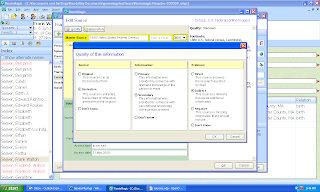
I clicked "OK" and then clicked the "Repositories" button on the "Edit source" menu. The "Repositories" menu opened with two fields - one for the Primary Repository and one for the Secondary Repository. To enter information in the fields, you click on the "Edit address" button on the right side of the menu. The user can "Select address from menu," "Clear address," "Write email" or "Visit web site" using buttons on the right side of the menu. I entered my repositories as best I knew them:
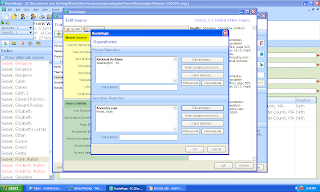
I clicked on the "OK" button and was back to the "Edit source" menu and the Quality and Repositories areas on the right side of the menu were filled in:
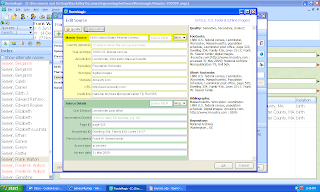
I clicked on the "OK" button and was back to the "Edit Person" menu. Here I clicked on the "Note" button on the bottom right quadrant of the menu. The "Notes" menu opened and I copied and pasted in the abstracted information for the family into the Notes section for this Census (fam) Fact:
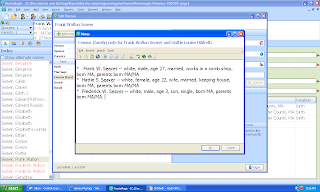
The only hangup here was finding the way to copy and paste the information from my general notes into the Census Fact note. The easiest way was to use my Family Tree Maker database information.
Previous posts in this series are listed in Working in RootsMagic 4 - Summary of Posts.
In this series of posts, I'm creating a Source in RootsMagic 4 using the Evidence Explained style templates. This is one of the major selling points for the several software programs, and it is important that they get it right. I worked in RootsMagic 4 yesterday and created the actual Source Citation in Working in RootsMagic 4 - Post 21: Creating a Source Citation (Part 1). Here's what it looked like before I added Quality, Repositories and Notes:
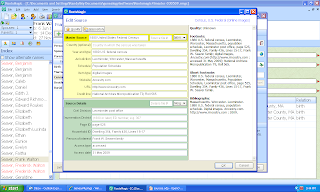
Clicking on the "Quality" button (in the top left corner of the menu, just under "Edit source" I got the "Quality of this information" menu. I clicked the appropriate bullets for Source (choices: Original, Derivative, Don't Know), Information (choices: Primary, Secondary, Don't Know), and Evidence (choices: Indirect, Direct, Negative, Don't Know):
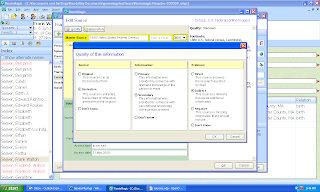
I clicked "OK" and then clicked the "Repositories" button on the "Edit source" menu. The "Repositories" menu opened with two fields - one for the Primary Repository and one for the Secondary Repository. To enter information in the fields, you click on the "Edit address" button on the right side of the menu. The user can "Select address from menu," "Clear address," "Write email" or "Visit web site" using buttons on the right side of the menu. I entered my repositories as best I knew them:
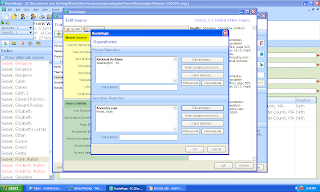
I clicked on the "OK" button and was back to the "Edit source" menu and the Quality and Repositories areas on the right side of the menu were filled in:
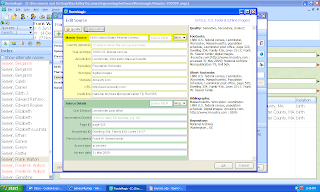
I clicked on the "OK" button and was back to the "Edit Person" menu. Here I clicked on the "Note" button on the bottom right quadrant of the menu. The "Notes" menu opened and I copied and pasted in the abstracted information for the family into the Notes section for this Census (fam) Fact:
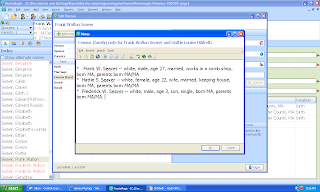
The only hangup here was finding the way to copy and paste the information from my general notes into the Census Fact note. The easiest way was to use my Family Tree Maker database information.
If I was entering this Source information for the first time, I probably would have had my handwritten notes (or perhaps an Ancestry.com printout) of the census records on hand and could have typed it into the Notes menu.
In the next post, I will add a Media item for this source and identify the other people who share this Census Fact.
Beginning Genealogy Helps - Post 1
It has been an interesting experience teaching my "Beginning Computer Genealogy" class at OASIS in San Diego, a mature adult education opportunity. The class is four two-hour sessions held in a computer laboratory with ten student work stations (Windows PC, IE7, etc.). The instructor has a laptop and an LCD projector to work with, and the laptop has RootsMagic 3, Legacy 6, Family Tree Maker 16 and Personal Ancestral File loaded on it.
My ten students have little or no genealogy research experience and their computer skills range from limited to extensive. Most of them had family papers and some genealogy reports or books prepared by relatives or other persons. Most of them had poked around on the Internet searching for their ancestors with limited results.
As part of the class curriculum, I did an introduction to genealogy research techniques, and provided a pedigree chart, family group sheets, a research log and lists of record types, local repositories, and genealogy web sites to visit and search.
In each class, I make a short presentation about genealogy research, genealogy software and Internet web sites and searching, and then try to help the students one-on-one with their research problems. The two hours go really fast! At the end, I give a homework assignment. I provide a handout for each class with a text summary of my presentation and additional information that I've developed over the years. I also provide a PDF version of the handout so that the students can click on the links in the handout.
As part of my curriculum, I provided a list of online "Beginning Genealogy Research" tutorials, including:
1) Four lesson study “Introduction to Genealogy” at http://genealogy.about.com/library/lessons/blintro.htm
2) The “Rootsweb Guide to Tracing Your Family Tree” at http://rwguide.rootsweb.ancestry.com/
3) The 13 article series of “A Beginner’s Guide to Family History Research” at http://www.arkansasresearch.com/guideindex.htm
4) The online interactive tutorial "Researching Your Family Tree” with five modules at http://www.learnwebskills.com/family/intro.html
I would appreciate knowing about other Beginning Genealogy tutorials in text, audio or video formats. I will review more of these tutorials in future posts. I will also make some comments on my experiences working with beginning genealogists using Internet databases and search engines.
My ten students have little or no genealogy research experience and their computer skills range from limited to extensive. Most of them had family papers and some genealogy reports or books prepared by relatives or other persons. Most of them had poked around on the Internet searching for their ancestors with limited results.
As part of the class curriculum, I did an introduction to genealogy research techniques, and provided a pedigree chart, family group sheets, a research log and lists of record types, local repositories, and genealogy web sites to visit and search.
In each class, I make a short presentation about genealogy research, genealogy software and Internet web sites and searching, and then try to help the students one-on-one with their research problems. The two hours go really fast! At the end, I give a homework assignment. I provide a handout for each class with a text summary of my presentation and additional information that I've developed over the years. I also provide a PDF version of the handout so that the students can click on the links in the handout.
As part of my curriculum, I provided a list of online "Beginning Genealogy Research" tutorials, including:
1) Four lesson study “Introduction to Genealogy” at http://genealogy.about.com/library/lessons/blintro.htm
2) The “Rootsweb Guide to Tracing Your Family Tree” at http://rwguide.rootsweb.ancestry.com/
3) The 13 article series of “A Beginner’s Guide to Family History Research” at http://www.arkansasresearch.com/guideindex.htm
4) The online interactive tutorial "Researching Your Family Tree” with five modules at http://www.learnwebskills.com/family/intro.html
I would appreciate knowing about other Beginning Genealogy tutorials in text, audio or video formats. I will review more of these tutorials in future posts. I will also make some comments on my experiences working with beginning genealogists using Internet databases and search engines.
Family Photographs - Post 58: Moms and Babes
I'm posting old family photographs from my collection on Wednesdays, but they won't be wordless Wednesday posts like others do - I simply am incapable of having a wordless post.
This photograph is from my grandfather's photo album that I scanned during Scanfest in January:

This photograph was probably taken by my grandfather, Lyle L. Carringer, in mid-1920 at the Carringer house on Harrison Avenue in San Diego. The note at the bottom of the photograph says "1 yr," which refers to my mother's age - she was born in July 1919.
I can identify only a few of the persons in this photograph:
* Della (Smith) Carringer, mother of Lyle and grandmother of Betty, is on the far left, looking down at her granddaughter.
* Betty V. Carringer, my mother born in July 1919, is the baby on the lap of the lady kneeling down.
* Abigail (Vaux) Smith, Della's mother and Lyle's grandmother, is the older lady standing fourth from the left.
* Emily (Auble) Carringer, my grandmother, wife of Lyle Carringer and mother of Betty, is the young lady standing second from the right. She looks very frustrated in this picture - perhaps because she's not holding her daughter.
I wonder who the other ladies are - those with children and those who don't have children? There were no names on the back of this photograph.
This photograph is from my grandfather's photo album that I scanned during Scanfest in January:

This photograph was probably taken by my grandfather, Lyle L. Carringer, in mid-1920 at the Carringer house on Harrison Avenue in San Diego. The note at the bottom of the photograph says "1 yr," which refers to my mother's age - she was born in July 1919.
I can identify only a few of the persons in this photograph:
* Della (Smith) Carringer, mother of Lyle and grandmother of Betty, is on the far left, looking down at her granddaughter.
* Betty V. Carringer, my mother born in July 1919, is the baby on the lap of the lady kneeling down.
* Abigail (Vaux) Smith, Della's mother and Lyle's grandmother, is the older lady standing fourth from the left.
* Emily (Auble) Carringer, my grandmother, wife of Lyle Carringer and mother of Betty, is the young lady standing second from the right. She looks very frustrated in this picture - perhaps because she's not holding her daughter.
I wonder who the other ladies are - those with children and those who don't have children? There were no names on the back of this photograph.
Tuesday, June 2, 2009
Working in RootsMagic 4 - Post 21: Creating a Source Citation (Part 1)
Previous posts in this series are listed in Working in RootsMagic 4 - Summary of Posts.
In this series of posts, I'm going to create a Source in RootsMagic 4 using the Evidence Explained style templates. This is one of the major selling points for the several software programs, and it is important that they get it right. I worked in RootsMagic 4 yesterday and discussed why I chose the specific census citation template in Which census source citation should I use in RootsMagic 4? Here we go:
In the "Family" View with my great-grandfather Frank W. Seaver highlighted, I wanted to create a source citation for the 1880 US census record that I found and downloaded from www.Ancestry.com. I double-clicked on Frank's box and his Edit Person screen appears:
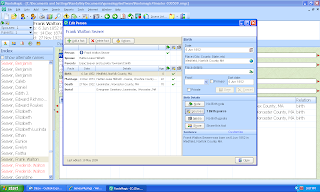
In order to add a Source citation for anything in Roots-Magic 4, there has to be a Fact first. I clicked on the "Add a Fact" button and the "Fact Types" menu appeared with a long list of Facts - I scrolled down to "Census (family):"
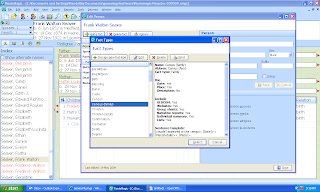
Note the information on the right side of the "Fact Types" menu - there is information about Use (Date and Place), Include (GEDCOM, Websites, Group Sheets, Narrative reports, Individual summary and Lists), and Sentence Template. The Include features mean that they will be included in those items when requested (e.g., a Census Fact will be put into a GEDCOM, added to a Website, etc.).
I clicked on "Census (family)" and a "Spouses" menu appeared:
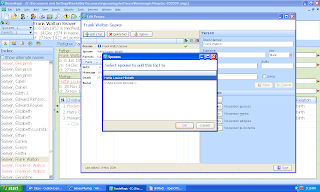
I selected Frank's only known wife, Hattie Hildreth. I clicked OK and the "Census (fam)" Fact was added to the "Edit Person" page for Frank Seaver. I added the information on the right about the 1880 Census and the Fact that the family resided in Leominster, Worcester, Massachusetts:
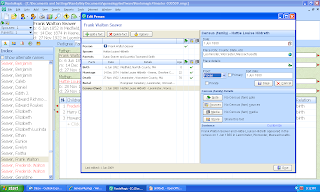
Now I can add a Source citation for this census fact. With the 1880 "Census (fam)" Fact highlighted, I clicked on the Sources button in the lower right-hand corner of the screen above. The "Citation Manager" menu appeared:
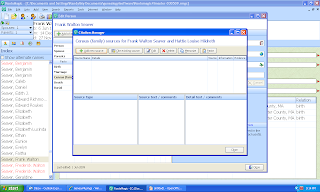
In the "Citation Manager," I clicked on "Add new source" button (top left of menu) and the "Select Source Type" menu appeared. There are over 450 items in this list, and quite a few of them pertain to census records (and not just USA census types!). After some trial and error, I chose "Census, U.S. Federal (online images)" as the "Source Type" I wanted to use. Here is the screen:
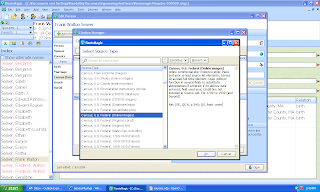
On the right side of the "Source Type" list is the description of the Source Type highlighted. It also provides a reference to Evidence! (E), Evidence! Explained (EE), Cite Your Sources! (CYS) and the Citing Online Historical Resources Quicksheet (QS) pages for further reference.
In this series of posts, I'm going to create a Source in RootsMagic 4 using the Evidence Explained style templates. This is one of the major selling points for the several software programs, and it is important that they get it right. I worked in RootsMagic 4 yesterday and discussed why I chose the specific census citation template in Which census source citation should I use in RootsMagic 4? Here we go:
In the "Family" View with my great-grandfather Frank W. Seaver highlighted, I wanted to create a source citation for the 1880 US census record that I found and downloaded from www.Ancestry.com. I double-clicked on Frank's box and his Edit Person screen appears:
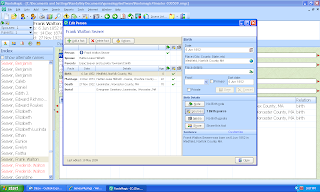
In order to add a Source citation for anything in Roots-Magic 4, there has to be a Fact first. I clicked on the "Add a Fact" button and the "Fact Types" menu appeared with a long list of Facts - I scrolled down to "Census (family):"
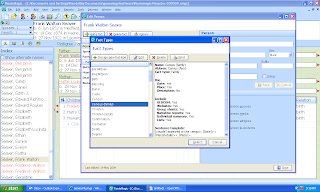
Note the information on the right side of the "Fact Types" menu - there is information about Use (Date and Place), Include (GEDCOM, Websites, Group Sheets, Narrative reports, Individual summary and Lists), and Sentence Template. The Include features mean that they will be included in those items when requested (e.g., a Census Fact will be put into a GEDCOM, added to a Website, etc.).
I clicked on "Census (family)" and a "Spouses" menu appeared:
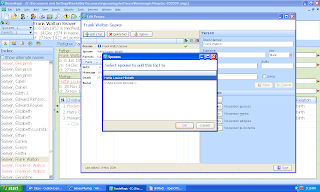
I selected Frank's only known wife, Hattie Hildreth. I clicked OK and the "Census (fam)" Fact was added to the "Edit Person" page for Frank Seaver. I added the information on the right about the 1880 Census and the Fact that the family resided in Leominster, Worcester, Massachusetts:
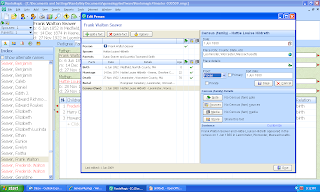
Now I can add a Source citation for this census fact. With the 1880 "Census (fam)" Fact highlighted, I clicked on the Sources button in the lower right-hand corner of the screen above. The "Citation Manager" menu appeared:
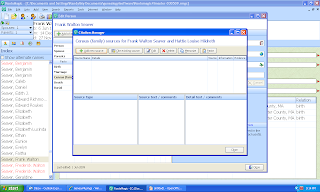
In the "Citation Manager," I clicked on "Add new source" button (top left of menu) and the "Select Source Type" menu appeared. There are over 450 items in this list, and quite a few of them pertain to census records (and not just USA census types!). After some trial and error, I chose "Census, U.S. Federal (online images)" as the "Source Type" I wanted to use. Here is the screen:
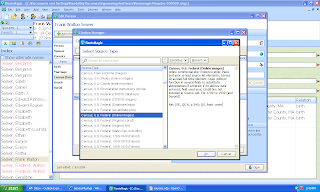
On the right side of the "Source Type" list is the description of the Source Type highlighted. It also provides a reference to Evidence! (E), Evidence! Explained (EE), Cite Your Sources! (CYS) and the Citing Online Historical Resources Quicksheet (QS) pages for further reference.
I clicked on the selected "Source Type" and the "Edit source" menu opened. This has many fields (which I itemized in the Which census source citation should I use in RootsMagic 4? post) and there are suggestions and examples in the fields that disappear when you put the cursor in the field. Based on my research notes about the 1880 US census for Frank Seaver, I filled in all of the blank fields as best I could. When I was done, the "Edit Source" menu looked like this:
As I entered information in each field, the text appeared in the right hand portion of the "Edit Source" menu. There are text citations for a Footnote, a Short Footnote, and a Bibliography.
All in all, that seemed to be really easy to do. The hardest part was finding the information for each field - I tried to keep my "Notes" open for Frank Seaver because it had the information I needed. I had to open my Family Tree Maker 16 database in order to see the NARA film number, page number, etc. for the specific census record. I could have pulled my genealogy report on the Seaver family from the bookshelf too. There should be an easier way...but maybe that's just my problem.
Entering the data into the template was very easy. The template makes data entry very easy to do and the suggestions and examples are really useful.
This Source Citation is not finished yet. I'll add Quality, Repository and Notes information in the next post.
Doing a Surname Spread Study
My TGF chat colleague Christy Fillerup asked an interesting question on 31 May on the TGF Mailing List about a Surname Spread Study. Her specific question was:
"Specifically what I would like to do is create a study of the spread of a surname in the 1841 census in Derbyshire, and possibly throughout England. I would like to eventually represent this graphically on a map. "
While her question was specific to England, she got several answers about the USA also.
* Lois Mackin mentioned: "I found this web page addressing British surname distribution studies: http://homepages.newnet.co.uk/dance/webpjd/intro/distribution.htm" Lois's post also suggested using Ancestry.com to obtain the 1841 England census data for the surname for Derbyshire and copy/paste it into Microsoft Excel. From there, the user could import it to a genealogy database program, save it as a GEDCOM, and perhaps even import the GEDCOM to Ancestral Atlas and see maps showing surname distribution. Excellent suggestions!
* Barbara Schenck had interesting comments, including: "You can use Surname Atlas UK to accomplish exactly what it sounds as if you want to do. While it gives you the distribution of the 1881 census online, you can create your own 'maps' for any surname or group thereof that you desire." Surname Atlas UK can be found at http://www.archersoftware.co.uk/satlas01.htm.
* Ann Staley said: "Check out http://www.hamrick.com/names/index.html It covers 1850, 1880, 1920, and 1990." This is for the United States, and only covers by state, not by county. The maps are color-coded in terms of 1 in xx,xxx persons (the scale runs from 1 in 100 to 1 in 10,000 in 9 steps on a logarithmic scale). Therefore, you need to know the population in the state of each year to figure out approximately how many of a given surname are in a state in a given year).
The use of Ancestral Atlas to map surname distribution may be feasible (and by extension http://www.worldhistory.com/ also). The Hamrick site is interesting but not particularly useful for Christy's purposes (or someone else's study in the USA) because it is statistical with broad ranges and by state rather than county.
This is a great example of how a research techniques mailing list can be used to find the answers to questions from the genealogy world quickly and efficiently.
Do you subscribe to mailing lists for your surnames of interest, your localities of interest, and your research interests? If not, you should - go find mailing lists for your interests at http://lists.rootsweb.ancestry.com/ and subscribe to them. You can search the list archives at that link also.
I do - I subscribe to about 20 mailing lists, and receive 30 to 100 posts each day by email. It takes me 5 to 10 minutes to read them and save the ones of major interest. It's well worth my time.
"Specifically what I would like to do is create a study of the spread of a surname in the 1841 census in Derbyshire, and possibly throughout England. I would like to eventually represent this graphically on a map. "
While her question was specific to England, she got several answers about the USA also.
* Lois Mackin mentioned: "I found this web page addressing British surname distribution studies: http://homepages.newnet.co.uk/dance/webpjd/intro/distribution.htm" Lois's post also suggested using Ancestry.com to obtain the 1841 England census data for the surname for Derbyshire and copy/paste it into Microsoft Excel. From there, the user could import it to a genealogy database program, save it as a GEDCOM, and perhaps even import the GEDCOM to Ancestral Atlas and see maps showing surname distribution. Excellent suggestions!
* Barbara Schenck had interesting comments, including: "You can use Surname Atlas UK to accomplish exactly what it sounds as if you want to do. While it gives you the distribution of the 1881 census online, you can create your own 'maps' for any surname or group thereof that you desire." Surname Atlas UK can be found at http://www.archersoftware.co.uk/satlas01.htm.
* Ann Staley said: "Check out http://www.hamrick.com/names/index.html It covers 1850, 1880, 1920, and 1990." This is for the United States, and only covers by state, not by county. The maps are color-coded in terms of 1 in xx,xxx persons (the scale runs from 1 in 100 to 1 in 10,000 in 9 steps on a logarithmic scale). Therefore, you need to know the population in the state of each year to figure out approximately how many of a given surname are in a state in a given year).
The use of Ancestral Atlas to map surname distribution may be feasible (and by extension http://www.worldhistory.com/ also). The Hamrick site is interesting but not particularly useful for Christy's purposes (or someone else's study in the USA) because it is statistical with broad ranges and by state rather than county.
This is a great example of how a research techniques mailing list can be used to find the answers to questions from the genealogy world quickly and efficiently.
Do you subscribe to mailing lists for your surnames of interest, your localities of interest, and your research interests? If not, you should - go find mailing lists for your interests at http://lists.rootsweb.ancestry.com/ and subscribe to them. You can search the list archives at that link also.
I do - I subscribe to about 20 mailing lists, and receive 30 to 100 posts each day by email. It takes me 5 to 10 minutes to read them and save the ones of major interest. It's well worth my time.
Monday, June 1, 2009
Which census source citation should I use in RootsMagic 4?
I've been working in RootsMagic 4 for about three months now, and am investigating some of the advanced features of the program. One of those features are the Source citations. The RootsMagic Overview web site says:
"RootsMagic provides a powerful source list which lets you add, edit, delete, and print the sources of your information. Simply add the source once, then when you add a fact to a person and want to document where that information came from, you simply point to the source in the source list.
"And best of all, the RootsMagic SourceWizard will help you write properly formatted sources regardless of your expertise. Quickly and easily create sources as defined by Evidence!, Evidence Explained, or Cite Your Sources. You can even create your own source types."
I wanted to add a source, and an image, for the 1880 United States census entry of the family of my great-grandfather, Frank W. Seaver that I found on Ancestry.com.
When I clicked on "Add a Source," I was faced with a list of over 450 record types, including many that dealt with the US census. The ones I considered choosing for my 1880 census citation included (with the description provided for the citation, and the reference for the template):
* Census Record (U.S.)
US Census, federal or state; either Film Detail or Repository/Repository location should be entered not both. Ref: [CYS, p 59-63]
* Census, U.S. Federal (Database/Index)
Evidence style; Compiler or Title as lead elements; Uses :Abbrev function in several fields to substitute abbreviations if entered; if no abbrev data entered, field used as is Ref: [EE, QC-6, p 254; QS, inside left]
* Census, U.S. Federal (Online images)
online commercial site; Evidence style; Place and year as lead source list elements; Census ID as lead full note element; Uses :Abbrev function in several fields to substitute abbreviations if entered; if no abbrev data entered, field used as is; Credit line not included in Source List. For 1790 to 1930 (and beyond) Ref: [EE, QC-6, p 240; QS, front cover]
* Census, U.S. Federal (Original, NA)
National Archives copy consulted on-site, NARA Style citation; uses :Abbrev function in several fields to substitute abbreviation if entered; if no abbrev data, field used as is. Place and year as lead source list elements, item of interest as lead reference note element. Ref: [EE, QC-6, p 238]
* Census, U.S. Federal, 1880-1930 (Filmed)
Population or slave schedule; Evidence! style; uses :Abbrev function in many fields to substitute an abbreviation if entered – if no abbrev data, field used as is. Place and year as lead source list elements; person of interest as lead ref. note element. Ref: [E!, p. 73-74]
Too much information! Which one should I use? Initially, I was a bit confused. I selected the for the last one, filled out the fields in the template, and then realized that there was no place to say that I viewed it on Ancestry.com. Oops, must be another one!
I went back and looked at the templates of each one of those listed above before I selected:
* Census, U.S. Federal (Online images)
online commercial site; Evidence style; Place and year as lead source list elements; Census ID as lead full note element; Uses :Abbrev function in several fields to substitute abbreviations if entered; if no abbrev data entered, field used as is; Credit line not included in Source List. For 1790 to 1930 (and beyond)Ref: [EE, QC-6, p 240; QS, front cover]
That's the one I want to use IF I accessed the census information online using Ancestry.com's web site. When I selected that template from the list, the template looked like this:

There are fields for (and helpful suggestions for the timid):
Master source (Name to be displayed in Master source list)
* Country (optional) (country in which census was taken)
* Year and type (e.g., 1880 U.S. census)
* Jurisdiction (e.g., Avon County, Iowa Abbreviation: Avon Co, Iowa
* Schedule (e.g., population schedule abbreviation, e.g, pop.sch.
* Item type (e.g., digital images [default = digital images]
* Website (title of the website, e.g. Ancestry.com)
* URL (digital location)
* Credit line (source of the source - repository and film details)
Source Details
* Civil Division (e.g., Ward 7, Holyoke, or Pea River Post office abbreviated to Pea River P.O.)
* Enumeration District (1880 or later) ED number (e.g., 307)
* Page ID (e.g., p. 123 penned, or sheet 12-B (stamped, or p. 239, line 7)
* Household ID (1850 or later, e.g., dwelling 1034, family 1046 abbreviated, e.g. dwell 1034, fam. 1046)
* Person of interest (name of person)
* Access type (e.g., accessed, viewed, downloaded [default = accessed]
That sure looks like a lot of information to input, doesn't it. And there's a bit more about the quality of the information and the repository where the information was found.
I will post some of the screen shots from the actual source citation process and my resulting citations in the next RootsMagic 4 posts.
"RootsMagic provides a powerful source list which lets you add, edit, delete, and print the sources of your information. Simply add the source once, then when you add a fact to a person and want to document where that information came from, you simply point to the source in the source list.
"And best of all, the RootsMagic SourceWizard will help you write properly formatted sources regardless of your expertise. Quickly and easily create sources as defined by Evidence!, Evidence Explained, or Cite Your Sources. You can even create your own source types."
I wanted to add a source, and an image, for the 1880 United States census entry of the family of my great-grandfather, Frank W. Seaver that I found on Ancestry.com.
When I clicked on "Add a Source," I was faced with a list of over 450 record types, including many that dealt with the US census. The ones I considered choosing for my 1880 census citation included (with the description provided for the citation, and the reference for the template):
* Census Record (U.S.)
US Census, federal or state; either Film Detail or Repository/Repository location should be entered not both. Ref: [CYS, p 59-63]
* Census, U.S. Federal (Database/Index)
Evidence style; Compiler or Title as lead elements; Uses :Abbrev function in several fields to substitute abbreviations if entered; if no abbrev data entered, field used as is Ref: [EE, QC-6, p 254; QS, inside left]
* Census, U.S. Federal (Online images)
online commercial site; Evidence style; Place and year as lead source list elements; Census ID as lead full note element; Uses :Abbrev function in several fields to substitute abbreviations if entered; if no abbrev data entered, field used as is; Credit line not included in Source List. For 1790 to 1930 (and beyond) Ref: [EE, QC-6, p 240; QS, front cover]
* Census, U.S. Federal (Original, NA)
National Archives copy consulted on-site, NARA Style citation; uses :Abbrev function in several fields to substitute abbreviation if entered; if no abbrev data, field used as is. Place and year as lead source list elements, item of interest as lead reference note element. Ref: [EE, QC-6, p 238]
* Census, U.S. Federal, 1880-1930 (Filmed)
Population or slave schedule; Evidence! style; uses :Abbrev function in many fields to substitute an abbreviation if entered – if no abbrev data, field used as is. Place and year as lead source list elements; person of interest as lead ref. note element. Ref: [E!, p. 73-74]
Too much information! Which one should I use? Initially, I was a bit confused. I selected the for the last one, filled out the fields in the template, and then realized that there was no place to say that I viewed it on Ancestry.com. Oops, must be another one!
I went back and looked at the templates of each one of those listed above before I selected:
* Census, U.S. Federal (Online images)
online commercial site; Evidence style; Place and year as lead source list elements; Census ID as lead full note element; Uses :Abbrev function in several fields to substitute abbreviations if entered; if no abbrev data entered, field used as is; Credit line not included in Source List. For 1790 to 1930 (and beyond)Ref: [EE, QC-6, p 240; QS, front cover]
That's the one I want to use IF I accessed the census information online using Ancestry.com's web site. When I selected that template from the list, the template looked like this:

There are fields for (and helpful suggestions for the timid):
Master source (Name to be displayed in Master source list)
* Country (optional) (country in which census was taken)
* Year and type (e.g., 1880 U.S. census)
* Jurisdiction (e.g., Avon County, Iowa Abbreviation: Avon Co, Iowa
* Schedule (e.g., population schedule abbreviation, e.g, pop.sch.
* Item type (e.g., digital images [default = digital images]
* Website (title of the website, e.g. Ancestry.com)
* URL (digital location)
* Credit line (source of the source - repository and film details)
Source Details
* Civil Division (e.g., Ward 7, Holyoke, or Pea River Post office abbreviated to Pea River P.O.)
* Enumeration District (1880 or later) ED number (e.g., 307)
* Page ID (e.g., p. 123 penned, or sheet 12-B (stamped, or p. 239, line 7)
* Household ID (1850 or later, e.g., dwelling 1034, family 1046 abbreviated, e.g. dwell 1034, fam. 1046)
* Person of interest (name of person)
* Access type (e.g., accessed, viewed, downloaded [default = accessed]
That sure looks like a lot of information to input, doesn't it. And there's a bit more about the quality of the information and the repository where the information was found.
I will post some of the screen shots from the actual source citation process and my resulting citations in the next RootsMagic 4 posts.
Big GEDCOMs and other genealogy software things
Tamura Jones reviewed the definition of "big" and "large" when it comes to GEDCOMs in his recent article "My Large is Smaller Than Yours" on his web site http://www.tamurajones.net/. Valerie C. posted about her file size on her Begin with Craft blog in "What is 'Large'." She wondered "how large is the average GEDCOM of a hobbyist researcher?"
Some family tree companies think that a GEDCOM with 7 generations or more is "large" while Tamura points out that could be only 7 persons or thousands. His opinion is that a "small" GEDCOM has about 5,000 persons in it, and a "medium" GEDCOM has about 25,000 persons in the file.
I checked my own family tree files, and found:
* My "Master" database has 23,000 persons in it. This is the one that takes:
** On Family Tree Maker 16: 13 seconds to open, 18.4 mb file size
** On Family Tree Maker 2009: 45 seconds to open, 48.7 mb file size
** On Legacy Family Tree 7: 14 seconds to open, 47.8 mb file size
** On RootsMagic 4: 5 seconds to open, 15.7 mb file size
* My "Seaver" database has 10,480 persons in it
* My "Vaux" database has 2,700 persons in it
* My "Dill" database has 1,820 persons in it
* My "Buck" database has 910 persons in it
* My "Richmond" database has 610 persons in it.
* I have about 20 more small client databases with 200 to 1,000 persons in each.
If I added all of those up, then I have upwards of 40,000 persons total that I've researched and tried to organize.
In the numbers provided above for each program, the time to load was estimated from my double-click of the desktop icon to having a useful screen (your mileage may vary!). I rounded off the number of persons in each database and the file sizes. I have very few images attached to persons in my database files, and I'm not sure which programs save them in their database files or in a separate media file.
But I consider only my "Master" ancestral database to be "Large" and it is close to Tamura's criteria of 25,000 persons. My "Seaver" database is "Medium" sized to me, and the others are all "Small" in my humble opinion.
My comparison of loading times for my one "Large" database shows the large disparity between FTM 2009 and other programs. Of the four I tested, only RootsMagic 4 loads in what I consider a "quick" time. They also have the smallest file size for an equivalent file. The load times for FTM 16 and LFT 7 are "acceptable" to me, but LFT 7 has a fairly large file size.
I'm not smart enough to know what all of that means, but as a "frequent user" of genealogy software, I want my genealogy program to load quickly, have a relatively small file size, create a standard GEDCOM file, be easy to navigate, be easy to add and edit data, use standard Source templates, quick and simple media uploads, have a quick mapping feature, have a useful Web Search feature, make great colorful charts, make ahnentafelly correct genealogy lists and reports, make editable books with embedded word processing field codes and indexes, etc. Hmm, there's probably another blog post or two based on those criteria!
All of this information and a dollar will get you a nice donut at your local bakery! Make mine cream-filled glazed, please!
What do you think? How big is "large?" What other features do YOU want in your genealogy software?
Thank you, Valerie, for blog fodder this morning.
This may be the only redeeming feature of this post: Chris Dunham says that he likes girls with big GEDCOMs. I agree completely - I'm a big GEDCOM fan!
I'm off to teach my third (of four) adult education classes on "Beginning Computer Genealogy" which has a genealogy software component to it. The ten students have asked "which program is best to use" and my response so far is "start with a free one and wait for the software industry to sort it all out." I recommended Legacy Family Tree 7 Standard Edition because it is free and has the most functionality of the free programs available. I know some experts will disagree. I have told them that a program with a standard GEDCOM export capability can create a file that any other commercial program can read and use.
Some family tree companies think that a GEDCOM with 7 generations or more is "large" while Tamura points out that could be only 7 persons or thousands. His opinion is that a "small" GEDCOM has about 5,000 persons in it, and a "medium" GEDCOM has about 25,000 persons in the file.
I checked my own family tree files, and found:
* My "Master" database has 23,000 persons in it. This is the one that takes:
** On Family Tree Maker 16: 13 seconds to open, 18.4 mb file size
** On Family Tree Maker 2009: 45 seconds to open, 48.7 mb file size
** On Legacy Family Tree 7: 14 seconds to open, 47.8 mb file size
** On RootsMagic 4: 5 seconds to open, 15.7 mb file size
* My "Seaver" database has 10,480 persons in it
* My "Vaux" database has 2,700 persons in it
* My "Dill" database has 1,820 persons in it
* My "Buck" database has 910 persons in it
* My "Richmond" database has 610 persons in it.
* I have about 20 more small client databases with 200 to 1,000 persons in each.
If I added all of those up, then I have upwards of 40,000 persons total that I've researched and tried to organize.
In the numbers provided above for each program, the time to load was estimated from my double-click of the desktop icon to having a useful screen (your mileage may vary!). I rounded off the number of persons in each database and the file sizes. I have very few images attached to persons in my database files, and I'm not sure which programs save them in their database files or in a separate media file.
But I consider only my "Master" ancestral database to be "Large" and it is close to Tamura's criteria of 25,000 persons. My "Seaver" database is "Medium" sized to me, and the others are all "Small" in my humble opinion.
My comparison of loading times for my one "Large" database shows the large disparity between FTM 2009 and other programs. Of the four I tested, only RootsMagic 4 loads in what I consider a "quick" time. They also have the smallest file size for an equivalent file. The load times for FTM 16 and LFT 7 are "acceptable" to me, but LFT 7 has a fairly large file size.
I'm not smart enough to know what all of that means, but as a "frequent user" of genealogy software, I want my genealogy program to load quickly, have a relatively small file size, create a standard GEDCOM file, be easy to navigate, be easy to add and edit data, use standard Source templates, quick and simple media uploads, have a quick mapping feature, have a useful Web Search feature, make great colorful charts, make ahnentafelly correct genealogy lists and reports, make editable books with embedded word processing field codes and indexes, etc. Hmm, there's probably another blog post or two based on those criteria!
All of this information and a dollar will get you a nice donut at your local bakery! Make mine cream-filled glazed, please!
What do you think? How big is "large?" What other features do YOU want in your genealogy software?
Thank you, Valerie, for blog fodder this morning.
This may be the only redeeming feature of this post: Chris Dunham says that he likes girls with big GEDCOMs. I agree completely - I'm a big GEDCOM fan!
I'm off to teach my third (of four) adult education classes on "Beginning Computer Genealogy" which has a genealogy software component to it. The ten students have asked "which program is best to use" and my response so far is "start with a free one and wait for the software industry to sort it all out." I recommended Legacy Family Tree 7 Standard Edition because it is free and has the most functionality of the free programs available. I know some experts will disagree. I have told them that a program with a standard GEDCOM export capability can create a file that any other commercial program can read and use.
Sunday, May 31, 2009
Best of the Genea-Blogs - May 24-30, 2009
Several hundred genealogy and family history bloggers write thousands of posts every week about their research, their families, and their interests. I appreciate each one of them and their efforts.
My criteria for "Best of ..." are pretty simple - I pick posts that advance knowledge about genealogy and family history, address current genealogy issues, provide personal family history, are funny or are poignant. I don't list posts destined for the genealogy carnivals, or other meme submissions (but I do include summaries of them), or my own posts.
Here are my picks for great reads from the genealogy blogs for this past week:
* What is news in the context of genealogy? by James Tanner on the Genealogy's Star blog. James has an excellent philosophical piece about what news is really important for genealogists. He also argues that knowing what is available in repositories and online can really help researchers minimize time and costs.
* Spread The Word – Part 2: Social Bookmarking Sites by Julie Cahill Tarr on The Graveyard Rabbit blog. Julie describes using Diigo, StumbleUpon, Digg and Delicious to bookmark web sites and blogs.
* A Festival of Postcards (Premiere Issue) Wheels – May 2009 by Evelyn Yvonne Theriault on the A Canadian Family blog. The first edition of this Carnival is excellent - 26 bloggers contributed postcards on the topic of Wheels.
* Traditional Genealogy Search Methods Are Often Needed For Virginia Records by Arlene Eakle on Arlene Eakle's Virginia Genealogy Blog. Arlene makes the case for obtaining and reading the original source document (or an image of it) rather than relying on indexes and online databases. Wise words here.
* Tech Tuesday: Tools for Transcribing Documents by Denise on The Family Curator blog. Denise tested several transcribing software programs to tackle her document transcription work resulting from her NEHGS trip.
* Countdown to Colorado - Blogging from the Field and Countdown to Colorado - The Truth Is Out There by Bernie Gracy on the HistoricalTownMaps Blog. Check out Bernie's "talking genealogy while driving" YouTube video - how does he do that? Read the content in these two posts too - I'm looking forward to hearing about Bernie's keynote speech in Loveland, Colorado.
* The VPL genealogy contest by John D. Reid on the Anglo-Celtic Connections blog. John provides the questions and links to find answers to 12 questions concerning the genealogy of Canadian personalities. The questions and answers were developed by the Vancouver (BC) Public Library. This would be a great thing for a local or regional genealogy society to create and thereby challenge their members. Excellent list of free Canadian resources too!
* Missing Branches - Found! by Abba-Dad on the I Dream of Genea(logy) blog. Amir was reading a book and thought about an online article that had information about his family. He gleaned some contact information and emailed, phoned, Facebook-ed and Geni-ed people to gather more data and found cousins too. Nice blend of traditional and online social networking!
* How to Enjoy the Family History Library by Ruby Coleman on the Genealogy Lines blog. Ruby has excellent suggestions on working at the Family History Library in Salt Lake City. Remember, the NGS conference is in Salt Lake City in May 2010.
* Protecting your Heirlooms: Adding a Codicil to your Will by Gena Philibert Ortega on the Gena's Genealogy blog. Gena provides an excellent example of a genealogy-specific codicil for a will - do you have one of these yet? If not, you should!
* My Social Family Tree by Amy Coffin on the We Tree blog. Amy describes her experience using Geni to contact and share information with her extended family.
* Making My Memorial Day!! by Linda Steinstra on the Lancaster Pennsylvania's Graveyard Rabbit blog. Linda does a wonderful thing by finding the burial place of a PA State Trooper who died in 1923 in the line of duty. Now the Troopers can put flags on this grave and honor one of their own.
* Browning v. Beck Pt 6 - Witnesses For The Defense by Patti Browning on the Consanguinity blog. Patti's fascinating series about a court case continues as she tries to figure out who testified for who and why.
* Top Ten Worst Lines From Obituaries by Chris Dunham on The Genealogue blog. Funniest post of the week, although Chris has several others in the running.
* Facts Not In Evidence by Janine on the Janinealogy blog. Janine wrote about the use of online resources without verifying facts. Interesting examples, too!
* Finding out if an ancestor is African American or Native American by Lorine Schulze on the Ask Olive Tree Genealogy a Question blog. Lorine answers an intriguing question and has suggestions for further research for her queryist. Did you click on the link to her article about sources? Well done!
* Gold in Your Drawers by Lee Drew on the FamHist blog. Lee went info-mining in the papers collected long ago and found some nuggets that settled a longstanding mystery. Excellent advice for everyone.
* 19th Edition of the Carnival of Central and Eastern European Genealogy by Jessica Oswalt on the Jessica's GeneJournal blog. There were three submissions for the May 2009 Carnival - the topic was Food.
* Rites and Wrongs of Passage by Donna Pointkouski on the footnoteMaven's Shades of the Departed blog. Donna's "The Humor of It" column deals with proms and graduations, and she has some great photos, stories and pithy comments that made me laugh.
* Free Art for your Blog by John Newmark on the TransylvanianDutch blog. John explains how to obtain and use "free" photographs and artwork to post on your blog. Good lessons here!
Whew! 20 excellent blog posts by gifted writers and researchers. Well done!
I encourage you to go to the blogs listed above and read their articles, and add their blog to your Favorites, Bloglines, reader, feed or email if you like what you read. Please make a comment to them also - all bloggers appreciate feedback on what they write.
Did I miss a great genealogy blog post? Tell me! I am currently reading posts from over 480 genealogy bloggers using Bloglines, but I still miss quite a few it seems.
Read past Best of the Genea-Blogs posts here.
My criteria for "Best of ..." are pretty simple - I pick posts that advance knowledge about genealogy and family history, address current genealogy issues, provide personal family history, are funny or are poignant. I don't list posts destined for the genealogy carnivals, or other meme submissions (but I do include summaries of them), or my own posts.
Here are my picks for great reads from the genealogy blogs for this past week:
* What is news in the context of genealogy? by James Tanner on the Genealogy's Star blog. James has an excellent philosophical piece about what news is really important for genealogists. He also argues that knowing what is available in repositories and online can really help researchers minimize time and costs.
* Spread The Word – Part 2: Social Bookmarking Sites by Julie Cahill Tarr on The Graveyard Rabbit blog. Julie describes using Diigo, StumbleUpon, Digg and Delicious to bookmark web sites and blogs.
* A Festival of Postcards (Premiere Issue) Wheels – May 2009 by Evelyn Yvonne Theriault on the A Canadian Family blog. The first edition of this Carnival is excellent - 26 bloggers contributed postcards on the topic of Wheels.
* Traditional Genealogy Search Methods Are Often Needed For Virginia Records by Arlene Eakle on Arlene Eakle's Virginia Genealogy Blog. Arlene makes the case for obtaining and reading the original source document (or an image of it) rather than relying on indexes and online databases. Wise words here.
* Tech Tuesday: Tools for Transcribing Documents by Denise on The Family Curator blog. Denise tested several transcribing software programs to tackle her document transcription work resulting from her NEHGS trip.
* Countdown to Colorado - Blogging from the Field and Countdown to Colorado - The Truth Is Out There by Bernie Gracy on the HistoricalTownMaps Blog. Check out Bernie's "talking genealogy while driving" YouTube video - how does he do that? Read the content in these two posts too - I'm looking forward to hearing about Bernie's keynote speech in Loveland, Colorado.
* The VPL genealogy contest by John D. Reid on the Anglo-Celtic Connections blog. John provides the questions and links to find answers to 12 questions concerning the genealogy of Canadian personalities. The questions and answers were developed by the Vancouver (BC) Public Library. This would be a great thing for a local or regional genealogy society to create and thereby challenge their members. Excellent list of free Canadian resources too!
* Missing Branches - Found! by Abba-Dad on the I Dream of Genea(logy) blog. Amir was reading a book and thought about an online article that had information about his family. He gleaned some contact information and emailed, phoned, Facebook-ed and Geni-ed people to gather more data and found cousins too. Nice blend of traditional and online social networking!
* How to Enjoy the Family History Library by Ruby Coleman on the Genealogy Lines blog. Ruby has excellent suggestions on working at the Family History Library in Salt Lake City. Remember, the NGS conference is in Salt Lake City in May 2010.
* Protecting your Heirlooms: Adding a Codicil to your Will by Gena Philibert Ortega on the Gena's Genealogy blog. Gena provides an excellent example of a genealogy-specific codicil for a will - do you have one of these yet? If not, you should!
* My Social Family Tree by Amy Coffin on the We Tree blog. Amy describes her experience using Geni to contact and share information with her extended family.
* Making My Memorial Day!! by Linda Steinstra on the Lancaster Pennsylvania's Graveyard Rabbit blog. Linda does a wonderful thing by finding the burial place of a PA State Trooper who died in 1923 in the line of duty. Now the Troopers can put flags on this grave and honor one of their own.
* Browning v. Beck Pt 6 - Witnesses For The Defense by Patti Browning on the Consanguinity blog. Patti's fascinating series about a court case continues as she tries to figure out who testified for who and why.
* Top Ten Worst Lines From Obituaries by Chris Dunham on The Genealogue blog. Funniest post of the week, although Chris has several others in the running.
* Facts Not In Evidence by Janine on the Janinealogy blog. Janine wrote about the use of online resources without verifying facts. Interesting examples, too!
* Finding out if an ancestor is African American or Native American by Lorine Schulze on the Ask Olive Tree Genealogy a Question blog. Lorine answers an intriguing question and has suggestions for further research for her queryist. Did you click on the link to her article about sources? Well done!
* Gold in Your Drawers by Lee Drew on the FamHist blog. Lee went info-mining in the papers collected long ago and found some nuggets that settled a longstanding mystery. Excellent advice for everyone.
* 19th Edition of the Carnival of Central and Eastern European Genealogy by Jessica Oswalt on the Jessica's GeneJournal blog. There were three submissions for the May 2009 Carnival - the topic was Food.
* Rites and Wrongs of Passage by Donna Pointkouski on the footnoteMaven's Shades of the Departed blog. Donna's "The Humor of It" column deals with proms and graduations, and she has some great photos, stories and pithy comments that made me laugh.
* Free Art for your Blog by John Newmark on the TransylvanianDutch blog. John explains how to obtain and use "free" photographs and artwork to post on your blog. Good lessons here!
Whew! 20 excellent blog posts by gifted writers and researchers. Well done!
I encourage you to go to the blogs listed above and read their articles, and add their blog to your Favorites, Bloglines, reader, feed or email if you like what you read. Please make a comment to them also - all bloggers appreciate feedback on what they write.
Did I miss a great genealogy blog post? Tell me! I am currently reading posts from over 480 genealogy bloggers using Bloglines, but I still miss quite a few it seems.
Read past Best of the Genea-Blogs posts here.
The Good Earth? Sometimes not good enough.
"Life on the farm" sounds idyllic to a city boy like me. A horse to ride, cows to milk and tip, chickens to feed and gather eggs from, a barn full of hay and a loft, and a tractor to enjoy. Work? Who, me? I'm just a kid. All day? Out in the sun?
The truth is that a farm meant work, work, work, morning, noon and night, spring, summer, fall and winter, constant worrying about the weather, the pests, the crops, the economy, the competition, the market, the neighbors, and the health and safety of the wife and kids.
Sometimes the farm fails - for whatever reason - due to any or all of the above. This happened to my great-great-grandfather, David Jackson (D.J.) Carringer, in Jackson township, Washington County, Iowa in 1872:

David Jackson Carringer was born 4 November 1828 in Mercer County, Pennsylvania to Henry and Sarah (Feather) Carringer. D.J. married Rebecca Spangler on 16 October 1851 in Mercer County, Pennsylvania. They had three children, Harvey Edgar (1852-1946), Henry Austin (1853-1946) and Effie E. (1858-1874), according to the family Bible pages in my possession.
Sometime between 1853 and 1858, D.J. and his family left the rolling hills and streams of western Pennsylvania for the plains and rich soil of southeastern Iowa. I assume that they traveled by wagon, probably with friends and family to make a new life in the West.
The Bible indicates that Effie was born in Louisa County, Iowa in 1858. The 1860 US Census record says that D.J. was a carpenter residing in Columbus City, Louisa County, Iowa. In the 1870 US Census, the family resided in Jackson township, Washington County, Iowa and D.J.'s occupation was "farmer."
So, between 1860 and 1870, D.J. bought a farm in neighboring Washington County, Iowa and tried his hand at farming. The farm failed for some reason. The notice above reads:
The truth is that a farm meant work, work, work, morning, noon and night, spring, summer, fall and winter, constant worrying about the weather, the pests, the crops, the economy, the competition, the market, the neighbors, and the health and safety of the wife and kids.
Sometimes the farm fails - for whatever reason - due to any or all of the above. This happened to my great-great-grandfather, David Jackson (D.J.) Carringer, in Jackson township, Washington County, Iowa in 1872:

David Jackson Carringer was born 4 November 1828 in Mercer County, Pennsylvania to Henry and Sarah (Feather) Carringer. D.J. married Rebecca Spangler on 16 October 1851 in Mercer County, Pennsylvania. They had three children, Harvey Edgar (1852-1946), Henry Austin (1853-1946) and Effie E. (1858-1874), according to the family Bible pages in my possession.
Sometime between 1853 and 1858, D.J. and his family left the rolling hills and streams of western Pennsylvania for the plains and rich soil of southeastern Iowa. I assume that they traveled by wagon, probably with friends and family to make a new life in the West.
The Bible indicates that Effie was born in Louisa County, Iowa in 1858. The 1860 US Census record says that D.J. was a carpenter residing in Columbus City, Louisa County, Iowa. In the 1870 US Census, the family resided in Jackson township, Washington County, Iowa and D.J.'s occupation was "farmer."
So, between 1860 and 1870, D.J. bought a farm in neighboring Washington County, Iowa and tried his hand at farming. The farm failed for some reason. The notice above reads:
PUBLIC SALE!
I will sell at my place, 7 miles northeast from Washington, in Jackson township, beginning at 10 a.m., on
FRIDAY, OCT. 11, 1872.
The following property, to wit:
1 Team of Mares, 2 Sets Harness, Wagon, Buckeye Mower and Reaper Combined, Self-rake, Bobsleds, Corn Plows, Double and Stirring Plows, Scotch Harrow, 2 Milk Cows, Calf, 13 Hogs, Berkshire Boar, 20 Shoats, Corn in field, and all my Furniture.
TERMS: A credit of Twelve Months will be given on sums over $5, with approved security.
D.J. CARRINGER
John S. Reeves, Auctioneer.
Isn't that sad? A failure at age 44? An embarrassment to his family and friends? A victim of bad judgment, bad credit, hard economic times? I have no idea.
The family sold their life away, and moved on to Caribou, Boulder County, Colorado to start a new life in the mountains. A tragedy struck in June 1874 when their daughter, Effie E. Carringer, died at age 15. In the 1880 US census, D.J. is listed as a carpenter and joiner residing in boulder, Boulder County, Colorado. Before 1900, they moved west to San Diego, built a home on the block just north and west of the block owned by Henry Austin and Della (Smith) Carringer in San Diego.
The Earth is not always good to the tillers of the soil. I haven't read enough about the economic times in the early 1870's to be able to talk about it authoritatively. I don't know enough about southeastern Iowa to know much about the soil, weather, crops, livestock, etc.
This is one of the sad, yet recurring, themes in my family history. Sometimes bad things happen to good people, and the resilient ones bounce back from the loss or tragedy, and go on with their lives. D.J. and Rebecca did that, although I'm sure that their hearts were heavy for many years.
Subscribe to:
Comments (Atom)





