It's Saturday Night - time for more Genealogy Fun! Come on and join in this weekly event that taxes the Geneaholic's ability to devise fun and educational things for you to think and blog about.
Here is the task for this week:
1) Think of three things that you learned about Genealogy or Family History today.
2) Tell us about them in a blog post or a comment to this post.
You know, if you did this every day that after one year you would have over 1,000 learned things documented? You don't have to limit yourself to three, you know. Would that be helpful to you, and perhaps to other researchers? Think about it!
Here are my three things I have learned today (I'm writing this at 9 a.m. so the day is young for me):
* The Automated Genealogy/Canada Genealogy Centre deal to provide transcriptions and census images in a split screen format is excellent.
* The town of Centralia, Columbia County, Pennsylvania is no more because of an underground fire (see Linda Stientra's post here for a fantastic Graveyard Rabbit, and history, post).
* The early San Francisco Chronicle newspaper is online at www.Footnote.com (see Melody Lassalle's post here for a great post about searching newspapers in Footnote).
See how easy that was! Fun, too. Go for it!
Welcome to my genealogy blog. Genea-Musings features genealogy research tips and techniques, genealogy news items and commentary, genealogy humor, San Diego genealogy society news, family history research and some family history stories from the keyboard of Randy Seaver (of Chula Vista CA), who thinks that Genealogy Research Is really FUN! Copyright (c) Randall J. Seaver, 2006-2024.
Saturday, June 13, 2009
Finding 1851 Canada Census Images - Post 2
I wanted to find, and save to my hard drive, the images of my Canadian ancestral families from the 1851 Canadian Census.
I learned in Canada Census Indexes at FamilySearch Record Search that the FamilySearch Record Search index is pretty useless (it has all the people with the indexed information, provides reference numbers, but doesn't provide the parents, spouse or children in a family) and that there are no images available yet. I learned in Canadian Census Records that there is a transcription of the 1851 census at the Automated Genealogy site and that the images are available at the Canadian Genealogy Centre.
In the first post in this series, I went through the 1851 Canada census index on the Automated Genealogy web site to find the Alexander Sovereen family in Norfolk County, Ontario. In this post, my plan was to show you the next step in the process - finding the image of the census record on the Canada Genealogy Centre web site, which requires knowledge of the County, Township and Page Number found on the Automated Genealogy site.
Before I could do this, Lorine Schulze, a resident of Canada and an expert on all records Canadian, commented on Facebook that I didn't have to go to the CGC site - I could use the "Split View" link on Automated Genealogy to see the image on the CGC site. Oh. Cool. What a time saver! Thank you, Lorine! I had missed the "Split View" link at the top of the census transcription page.
Here is the top of the transcription page in the 1851 census for Windham township, Norfolk County, Canada West:

I learned in Canada Census Indexes at FamilySearch Record Search that the FamilySearch Record Search index is pretty useless (it has all the people with the indexed information, provides reference numbers, but doesn't provide the parents, spouse or children in a family) and that there are no images available yet. I learned in Canadian Census Records that there is a transcription of the 1851 census at the Automated Genealogy site and that the images are available at the Canadian Genealogy Centre.
In the first post in this series, I went through the 1851 Canada census index on the Automated Genealogy web site to find the Alexander Sovereen family in Norfolk County, Ontario. In this post, my plan was to show you the next step in the process - finding the image of the census record on the Canada Genealogy Centre web site, which requires knowledge of the County, Township and Page Number found on the Automated Genealogy site.
Before I could do this, Lorine Schulze, a resident of Canada and an expert on all records Canadian, commented on Facebook that I didn't have to go to the CGC site - I could use the "Split View" link on Automated Genealogy to see the image on the CGC site. Oh. Cool. What a time saver! Thank you, Lorine! I had missed the "Split View" link at the top of the census transcription page.
Here is the top of the transcription page in the 1851 census for Windham township, Norfolk County, Canada West:

The "Split View" link is right at the top of the screen. See it? In blue. Underlined. Got it! I clicked on that and the screen split vertically - a census page image above and the transcription below:

Each half has its own vertical scroll bar. The user can "grab and drag" the boundary between the two screens to make one bigger and the other smaller:

This really great feature on this web site permits the user to see both the census image and the transcription of the image. Well done!

Each half has its own vertical scroll bar. The user can "grab and drag" the boundary between the two screens to make one bigger and the other smaller:
I then used the Zoom In button to magnify the page image and scrolled down to the entries for the Alexander Sovereen family group:

This really great feature on this web site permits the user to see both the census image and the transcription of the image. Well done!
Why don't record database companies like FamilySearch.org, Ancestry.com, Footnote.com and others do something similar? After all, they have the indexed information in their databases. Being able to see the entire transcribed page is a real benefit to researchers, in my humble opinion.
Friday, June 12, 2009
Working in RootsMagic 4 - Post 25: Adding Media
....
Previous posts in this series are listed in Working in RootsMagic 4 - Summary of Posts.
In this post, I want to explore the Multi-Media function in RootsMagic 4. The RootsMagic 4 Feature List says:
* Improved multimedia handling
* Attach photographs, sound clips, video clips and documents to any person, family, place, source, or event
* Scan photos directly into RootsMagic
* Photo editor lets you adjust sharpness, brightness, contrast, and rotate and zoom images
* Include photos in your books, group sheets, and other printouts
I wanted to add some of the photographs I have on my computer hard drive and also some of the Ancestry.com census images that I've captured to several of my families. I decided to start with my grandparents - Frederick Walton and Alma Bessie (Richmond) Seaver. On the Family View with Frederick highlighted, I highlighted the "Media" icon (the camera) on the icon menu (note that I could not find any other way to add media in the Family or Pedigree view. You can click the "Media" button on the "Edit Person" menu.):
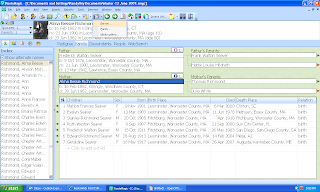
The choices on this menu are Person, Family and Media Gallery. I clicked on Person. The "Media Album" menu opened with buttons to "Add New Media," "Add from Gallery," and others. Since I had no media in my Gallery (I checked), I clicked the "Add New Media" button and the "Add Media Item" menu opened. Here I could select the "Media Type" (Image, file, sound, video), and select to find a media item on the "Disk" (computer hard drive) or "Scan" (I could scan a picture from a scanner):
To add this media item to the Gallery and to the Media Album for this person, all you have to do is click on "Open." The Media properties" menu opens and you can type in a Caption, a Description of the media item, a date and a reference number (not sure what this is!). The screen looks like this:
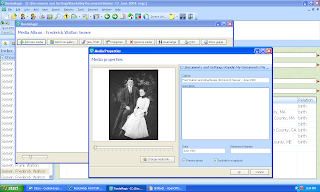
I clicked on "Close" and the media item was added to the "Media Album for Frederick Walton Seaver." That was so easy that I added another picture and two census records to his Media album. When I was done, the Media Album looked like this:
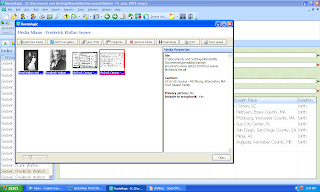
Note that the right hand image is highlighted in red - the Image Properties for that image are summarized on the right side of the Media Album menu.
Next, I wanted to add pictures to my grandmother's Media album. I did that for two of the photos I have of her, but wanted to use the same picture of their wedding and the two census records. To put those images in her Media album, I went to the "Add from Gallery" button on the "Media album" menu and clicked on those items one at a time to add them to her Media Album.
Here is the "Gallery" before I transferred the photo and census images to her "Media album."
There are other buttons on the "Media Album" menu:
* View/Edit media – Click this button to open the highlighted media item in the Edit Media dialog.
* Properties - Opens the media properties dialog. This shows you the complete path and file name of the item, and lets you add or edit caption and description, as well as date and your own file reference number for the selected item.
* Remove media – Click this button to remove the highlighted media item from the Media Gallery. You will be asked if you want to remove the selected item. Click "Remove media" to confirm you want to remove the item, or Cancel to close the dialog. If there are people, families or other items using the media, you will be told of this, and asked again if you are sure you want to delete it. If you click "Remove Media" again, the item will be deleted and the connections to people families or other items in the database will also be removed. Click Cancel to close the dialog
* Rearrange - Allows you to rearrange the order of photos in the media album. A list of the photos will appear on screen, where you can drag and drop the photo names into the desired order and click OK.
* Print – Click this button to print the highlighted image. In the Report Settings dialog:
** Print Captions (if available) – Tells RootsMagic to print the captions with the images if they are available
** Print Descriptions (if available) – Tells RootsMagic to print the Descriptions if they are available
** Choose Fonts and Layout to change the settings from the default values. (Click Reset of you want to return to the default settings.)
** Click "Generate Report" to display the image in the Report Viewer, or Cancel to close the dialog.
* Show Usage – Click this button to see who or what the highlighted media item is associated with.
From what I can tell, the media items are not "embedded" in the RootsMagic 4 database - they reside where I found them and the program links to them to show them. Users need to remember this and not change the file names or move the images out of the file folders where they reside. A user could create a separate Media file folder in their RootsMagic file folder and copy the images there and link to them from there. That way the user could move the media items around all they want, but there would be duplicate files on their computer hard drive. The RootsMagic 4 Help function says:
"When you add an item to the media album, RootsMagic does not store the item in the database itself, it stores a link to the item on your hard drive. So if you move your RootsMagic files to a different computer, you also must copy your media items to the other computer.
"If you put them in the same directory on the second computer as you had them on the original computer, the links will continue to work. If you put them in a different folder, you can use the search and replace feature to update the links."
This process was really easy and took very little time for me to add several photographs and several census images to the "Media Albums" of my grandparents.
Previous posts in this series are listed in Working in RootsMagic 4 - Summary of Posts.
In this post, I want to explore the Multi-Media function in RootsMagic 4. The RootsMagic 4 Feature List says:
* Improved multimedia handling
* Attach photographs, sound clips, video clips and documents to any person, family, place, source, or event
* Scan photos directly into RootsMagic
* Photo editor lets you adjust sharpness, brightness, contrast, and rotate and zoom images
* Include photos in your books, group sheets, and other printouts
I wanted to add some of the photographs I have on my computer hard drive and also some of the Ancestry.com census images that I've captured to several of my families. I decided to start with my grandparents - Frederick Walton and Alma Bessie (Richmond) Seaver. On the Family View with Frederick highlighted, I highlighted the "Media" icon (the camera) on the icon menu (note that I could not find any other way to add media in the Family or Pedigree view. You can click the "Media" button on the "Edit Person" menu.):
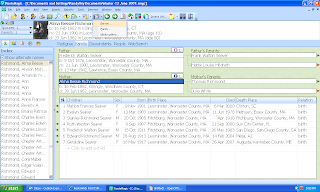
The choices on this menu are Person, Family and Media Gallery. I clicked on Person. The "Media Album" menu opened with buttons to "Add New Media," "Add from Gallery," and others. Since I had no media in my Gallery (I checked), I clicked the "Add New Media" button and the "Add Media Item" menu opened. Here I could select the "Media Type" (Image, file, sound, video), and select to find a media item on the "Disk" (computer hard drive) or "Scan" (I could scan a picture from a scanner):
I chose "Image" and clicked on "Disk" and the Browse menu for my computer files opened. I worked my way to where my Seaver Family images are located, and clicked on the image of my grandparents in their wedding outfits:
The area on the right below the picture shows the pixel count, the color count and the dots per inch count. The information at the bottom of the menu shows the type of file, the file size and the "Mem" size (I'm not sure what that is). The file name and file type are in the Fields near the bottom.
To add this media item to the Gallery and to the Media Album for this person, all you have to do is click on "Open." The Media properties" menu opens and you can type in a Caption, a Description of the media item, a date and a reference number (not sure what this is!). The screen looks like this:
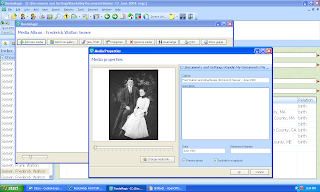
I clicked on "Close" and the media item was added to the "Media Album for Frederick Walton Seaver." That was so easy that I added another picture and two census records to his Media album. When I was done, the Media Album looked like this:
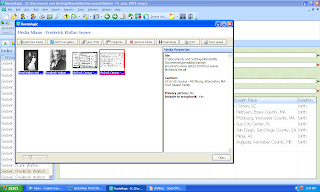
Note that the right hand image is highlighted in red - the Image Properties for that image are summarized on the right side of the Media Album menu.
Next, I wanted to add pictures to my grandmother's Media album. I did that for two of the photos I have of her, but wanted to use the same picture of their wedding and the two census records. To put those images in her Media album, I went to the "Add from Gallery" button on the "Media album" menu and clicked on those items one at a time to add them to her Media Album.
Here is the "Gallery" before I transferred the photo and census images to her "Media album."
After I did this, I realized that I should have attached the wedding photograph and the census records to the "Media album of Frederick Walton Seaver and Alma Bessie Richmond" - that is, the "Family" in the Media icon menu dropdown list, rather than to their individual Media albums. Oh well - a lesson learned.
There are other buttons on the "Media Album" menu:
* View/Edit media – Click this button to open the highlighted media item in the Edit Media dialog.
* Properties - Opens the media properties dialog. This shows you the complete path and file name of the item, and lets you add or edit caption and description, as well as date and your own file reference number for the selected item.
* Remove media – Click this button to remove the highlighted media item from the Media Gallery. You will be asked if you want to remove the selected item. Click "Remove media" to confirm you want to remove the item, or Cancel to close the dialog. If there are people, families or other items using the media, you will be told of this, and asked again if you are sure you want to delete it. If you click "Remove Media" again, the item will be deleted and the connections to people families or other items in the database will also be removed. Click Cancel to close the dialog
* Rearrange - Allows you to rearrange the order of photos in the media album. A list of the photos will appear on screen, where you can drag and drop the photo names into the desired order and click OK.
* Print – Click this button to print the highlighted image. In the Report Settings dialog:
** Print Captions (if available) – Tells RootsMagic to print the captions with the images if they are available
** Print Descriptions (if available) – Tells RootsMagic to print the Descriptions if they are available
** Choose Fonts and Layout to change the settings from the default values. (Click Reset of you want to return to the default settings.)
** Click "Generate Report" to display the image in the Report Viewer, or Cancel to close the dialog.
* Show Usage – Click this button to see who or what the highlighted media item is associated with.
From what I can tell, the media items are not "embedded" in the RootsMagic 4 database - they reside where I found them and the program links to them to show them. Users need to remember this and not change the file names or move the images out of the file folders where they reside. A user could create a separate Media file folder in their RootsMagic file folder and copy the images there and link to them from there. That way the user could move the media items around all they want, but there would be duplicate files on their computer hard drive. The RootsMagic 4 Help function says:
"When you add an item to the media album, RootsMagic does not store the item in the database itself, it stores a link to the item on your hard drive. So if you move your RootsMagic files to a different computer, you also must copy your media items to the other computer.
"If you put them in the same directory on the second computer as you had them on the original computer, the links will continue to work. If you put them in a different folder, you can use the search and replace feature to update the links."
This process was really easy and took very little time for me to add several photographs and several census images to the "Media Albums" of my grandparents.
CVGS Research Group Summary - 10 June 2009
The Chula Vista Genealogical Society Research Group meeting on 10 June 2009 had nine in attendance. We tried to get a wireless signal on the laptops from the library but failed miserably. We shared information instead:
* Shirley B. printed out a working pedigree chart (7 wide, 3 tall 8.5 x 11 sheets) and pieced it together. She identified several research opportunities from the chart - Sweet, Robbins, Shelmandine, Graves and several other surnames - all from upstate New York in the 1800s.
* Dick said "if you don't do anything long enough, something will show up in your mailbox." He received a letter from a cousin providing articles about his grandfather in Wisconsin. Another letter from a man in Wisconsin contained images from a 1908 Sears Catalog for a 9 room Kit House for $1995, which Dick's grandfather ordered and built.
* Ruth is "up to here in genealogy, and loving it," working 8 to 12 hours a day finding ancestors and adding to her family tree. She learned in the past month that this is a life project, and is hooked. She bought a 40 x 25 family tree chart from ancestry to give to her father for a birthday present. Ruth also found out that her mother's gravestone in Napa has wrong dates on it and wants to fix it.
* Dorothy is back to genealogy after a 10-year hiatus. She searched for death dates and places for her Norgaard grandparents in San Diego, got the dates from the www.vitalsearch-ca.com site, but couldn't get the death certificate at the Chula Vista office of the County Recorder - she will have to go to the San Diego office. Dorothy also visited the Danish house in Balboa Park last Sunday and had a great time.
* Joan is "waiting for an epiphany - her brick walls are still standing firm." She volunteered to help a friend obtain a 1934 death record in New York - the group said she should contact the New York State Archives.
* Randy mentioned that his OASIS class is finished, that he is reviewing RootsMagic 4 on his blog, and that RootsMagic 4 seems to have the easiest-to-make source citations.
* Susi is working on filling in blanks and sources in her database, and is enjoying her Facebook Friends. We found that five of the attendees were on Facebook.
The next CVGS Research Group meeting will be the second Wednesday of July, the 8th, in the Chula Vista Civic Center Library Conference Room at 12 noon.
* Shirley B. printed out a working pedigree chart (7 wide, 3 tall 8.5 x 11 sheets) and pieced it together. She identified several research opportunities from the chart - Sweet, Robbins, Shelmandine, Graves and several other surnames - all from upstate New York in the 1800s.
* Dick said "if you don't do anything long enough, something will show up in your mailbox." He received a letter from a cousin providing articles about his grandfather in Wisconsin. Another letter from a man in Wisconsin contained images from a 1908 Sears Catalog for a 9 room Kit House for $1995, which Dick's grandfather ordered and built.
* Ruth is "up to here in genealogy, and loving it," working 8 to 12 hours a day finding ancestors and adding to her family tree. She learned in the past month that this is a life project, and is hooked. She bought a 40 x 25 family tree chart from ancestry to give to her father for a birthday present. Ruth also found out that her mother's gravestone in Napa has wrong dates on it and wants to fix it.
* Dorothy is back to genealogy after a 10-year hiatus. She searched for death dates and places for her Norgaard grandparents in San Diego, got the dates from the www.vitalsearch-ca.com site, but couldn't get the death certificate at the Chula Vista office of the County Recorder - she will have to go to the San Diego office. Dorothy also visited the Danish house in Balboa Park last Sunday and had a great time.
* Joan is "waiting for an epiphany - her brick walls are still standing firm." She volunteered to help a friend obtain a 1934 death record in New York - the group said she should contact the New York State Archives.
* Randy mentioned that his OASIS class is finished, that he is reviewing RootsMagic 4 on his blog, and that RootsMagic 4 seems to have the easiest-to-make source citations.
* Susi is working on filling in blanks and sources in her database, and is enjoying her Facebook Friends. We found that five of the attendees were on Facebook.
The next CVGS Research Group meeting will be the second Wednesday of July, the 8th, in the Chula Vista Civic Center Library Conference Room at 12 noon.
Finding 1851 Canada Census Images - Post 1
I wanted to find, and save to my hard drive, the images of my Canadian ancestral families from the 1851 Canadian Census.
I learned in Canada Census Indexes at FamilySearch Record Search that the FamilySearch Record Search index is pretty useless (it has all the people with the indexed information, provides reference numbers, but doesn't provide the parents, spouse or children in a family) and that there are no images available yet. I learned in Canadian Census Records that there is a transcription of the 1851 census at http://www.automatedgenealogy.com/ and that the images are available at the Canadian Genealogy Centre.
I am looking for my great-great-grandmother, Mary Jane Sovereen, born in 1840 in Norfolk County, Ontario, daughter of Alexander and Eliza (Putman) Sovereen. I went to the Automated Genealogy web site and clicked on the 1852 link up in the left hand corner of the page. The 1852 Province of Canada (Quebec and Ontario) page opened:

I put "Sovereen" in the Surname field and clicked on "Search." There were 42 matches - see the two screens below:
I learned in Canada Census Indexes at FamilySearch Record Search that the FamilySearch Record Search index is pretty useless (it has all the people with the indexed information, provides reference numbers, but doesn't provide the parents, spouse or children in a family) and that there are no images available yet. I learned in Canadian Census Records that there is a transcription of the 1851 census at http://www.automatedgenealogy.com/ and that the images are available at the Canadian Genealogy Centre.
I am looking for my great-great-grandmother, Mary Jane Sovereen, born in 1840 in Norfolk County, Ontario, daughter of Alexander and Eliza (Putman) Sovereen. I went to the Automated Genealogy web site and clicked on the 1852 link up in the left hand corner of the page. The 1852 Province of Canada (Quebec and Ontario) page opened:

I put "Sovereen" in the Surname field and clicked on "Search." There were 42 matches - see the two screens below:
The results are alphabetical by first name. I saw Alexander Sovereen right at the top of the list, so I clicked on the link to the transcribed page (17b, 18a (35)) and the transcribed page came up (two screens below, some overlap):
It's great that they highlighted the person I selected. As you can see, Alexander Sovereen (a farmer, born Upper Canada, Baptist, age ??, male) with Elizabeth Sovereen (born Upper Canada, Baptist, age ??, female), Mary J. Sovereen (born Upper Canada, Baptist, age 12, female) and Rachel E. Sovereen (born Upper Canada, Baptist, age 6, female). There are also a servant and a labourer, followed by Frederick Sovereen (age 66), Mary Jane Sovereen (born New Brunswick, age 61) and Mary Catherine Smith (age 17).
From my research, I know that Frederick and Mary Jane (Hutchinson) Sovereen are the parents of Alexander Sovereen and that Mary Catherine Smith is the granddaughter of Frederick and Mary Jane Sovereen, and a niece of Alexander and Eliza Sovereen.
The Automated Genealogy search function is very simple - only a Surname (so you would have to guess at spelling variations), but it's a free web site indexed by volunteers. It will not accept a partial surname (like Sover or Sov) or wild cards. You can search counties page-by-page using the links for Canada West (Ontario) and Canada East (Quebec) on the 1852 Census page.
In the next post, we'll try to find the census image on the Canadian Genealogy Centre web site.
Thursday, June 11, 2009
Ancestry.com US Subscription Deals
I went looking for subscription deals on Ancestry.com today because my current 6-month subscription expires next week. [Note: I got that one for $39.44 with FTM 2008 back in December at www.NothingButSoftware.com. Previously, I bought a one-year US subscription for $16 with FTM 16 at www.NothingButSoftware.com].
I had no hope of finding that good a deal this time, and I didn't. But these might be pretty good deals for those in the market for Family Tree Maker 2008 or 2009 software and an Ancestry subscription:
* Encore Family Tree Maker 2009 Platinum - PC - includes Family Tree Maker 2009 with a 6-month Ancestry US Deluxe subscription for $85.46.
* Family Tree Maker 2009 Deluxe -- includes Family Tree Maker 2009 and a 3-month Ancestry US Deluxe subscription for $52.95.
* Family Tree Maker 2008 Deluxe -- includes Family Tree Maker 2008 and a 3-month Ancestry US Deluxe subscription for $29.95.
Retail prices for an Ancestry 3-month subscription is $50.85, so two of them for 6-months would be $101.70. But 6 months worth of a 12-month subscription ($155.40 for one year) is $77.70.
The FTM 2009 software reatils for $39.95 but you can get it for $29.95, so the cost of the Ancestry 6-month subscription is about $55 if FTM 2009 is worth $29.95 to you. It isn't to me.
My conclusion is that I could have bought the 3-month subscription for $29.95 and saved about $20 from a retail subscription, but then I'd have to search again in three months and go through the hassle again. Plus, I would have another copy of FTM 2008 which I really don't want (since I already have FTM 2009 and nobody in my society wants FTM 2008). Or I could have bought the 6-month subscription for $85.46, but that saves only $15 from two 3-month retail subscriptions, and is less cost effective than the one-year retail subscription. Plus I would have an extra copy of FTM 2009.
All the "great" deals are gone right now...just watch them offer some next month!
I decided to pop for the one-year retail subscription for $155.40 for the US Deluxe membership. I don't have to worry about it for a year and maybe they will offer me a deal I cannot refuse next year when the economy is really in the tank.
Genealogy research for myself, my colleagues and my clients take me into Ancestry.com every day, and the site provides significant blog fodder for me besides (changing navigation, changing user interfaces, upgrading trees, upgrading databases, finding quirks, etc.).
I also decided to upgrade my two family trees on Ancestry.com from Private Member Trees to Public Member Trees - I had them private so folks wouldn't steal my notes, but they're so hard to find that it would be too much work for anyone to copy a lot of them. I kept getting several messages a week asking to be permitted to see the trees because somebody found a name when they searched. I fell behind on the responses.
I tried to shop well...failed to find a great deal. Oh well - I can raise my client rates, I guess. Oh wait, my clients don't pay ... yet.
I had no hope of finding that good a deal this time, and I didn't. But these might be pretty good deals for those in the market for Family Tree Maker 2008 or 2009 software and an Ancestry subscription:
* Encore Family Tree Maker 2009 Platinum - PC - includes Family Tree Maker 2009 with a 6-month Ancestry US Deluxe subscription for $85.46.
* Family Tree Maker 2009 Deluxe -- includes Family Tree Maker 2009 and a 3-month Ancestry US Deluxe subscription for $52.95.
* Family Tree Maker 2008 Deluxe -- includes Family Tree Maker 2008 and a 3-month Ancestry US Deluxe subscription for $29.95.
Retail prices for an Ancestry 3-month subscription is $50.85, so two of them for 6-months would be $101.70. But 6 months worth of a 12-month subscription ($155.40 for one year) is $77.70.
The FTM 2009 software reatils for $39.95 but you can get it for $29.95, so the cost of the Ancestry 6-month subscription is about $55 if FTM 2009 is worth $29.95 to you. It isn't to me.
My conclusion is that I could have bought the 3-month subscription for $29.95 and saved about $20 from a retail subscription, but then I'd have to search again in three months and go through the hassle again. Plus, I would have another copy of FTM 2008 which I really don't want (since I already have FTM 2009 and nobody in my society wants FTM 2008). Or I could have bought the 6-month subscription for $85.46, but that saves only $15 from two 3-month retail subscriptions, and is less cost effective than the one-year retail subscription. Plus I would have an extra copy of FTM 2009.
All the "great" deals are gone right now...just watch them offer some next month!
I decided to pop for the one-year retail subscription for $155.40 for the US Deluxe membership. I don't have to worry about it for a year and maybe they will offer me a deal I cannot refuse next year when the economy is really in the tank.
Genealogy research for myself, my colleagues and my clients take me into Ancestry.com every day, and the site provides significant blog fodder for me besides (changing navigation, changing user interfaces, upgrading trees, upgrading databases, finding quirks, etc.).
I also decided to upgrade my two family trees on Ancestry.com from Private Member Trees to Public Member Trees - I had them private so folks wouldn't steal my notes, but they're so hard to find that it would be too much work for anyone to copy a lot of them. I kept getting several messages a week asking to be permitted to see the trees because somebody found a name when they searched. I fell behind on the responses.
I tried to shop well...failed to find a great deal. Oh well - I can raise my client rates, I guess. Oh wait, my clients don't pay ... yet.
Interesting WorldVitalRecords Online Poll
www.WorldVitalRecords.com has a poll on their front page titled "Which of the following services would you be most delighted to see available for free?" with choices:
* Full-featured family tree software
* Huge genealogy databases
* Professional genealogy research
* Digital reference books
* Scanned records
* Tools for tracking research efforts and sources
The poll results to date (5038 responses) shows:

* Full-featured family tree software
* Huge genealogy databases
* Professional genealogy research
* Digital reference books
* Scanned records
* Tools for tracking research efforts and sources
The poll results to date (5038 responses) shows:

Of course, most people would just love to have FREE everything, as the comments in this poll reflect.
What ONE THING from that list, or any other genealogy item, would you like to have for FREE?
Canada Census Indexes at FamilySearch Record Search
I posted yesterday about Canadian Census Records and the addition of every-name indexes for the 1851, 1861, 1871 and 1891 Canadian census on the FamilySearch Record Search web site.
Even though I knew that there were no images (yet) for these census records, I wanted to take a look at the content of the new indexes derived from the FamilySearch Indexing Project.
Here is the main page of the FamilySearch Record Search site, with the drop-down box for the different regions:

I chose Canada, USA and Mexico, which now has 82 databases. Scrolling down to the Canada section:

It shows 10 databases, including the 1851, 1861, 1871 and 1891 census record indexes. I wanted to find my Sovereen families in the 1851 census, so I clicked on the 1851 Census:

I put "Sovereen" in the Last name field, and clicked on "Search:"

If you click the name link, then you can see the same information for the person:

Note that there is no way to see who is in the household for a specific person. A dwelling or family number was not indexed, apparently.
I thought that perhaps the "Narrow by Place" might be useful to group family members together. I clicked on the "Place" link and saw:
Even though I knew that there were no images (yet) for these census records, I wanted to take a look at the content of the new indexes derived from the FamilySearch Indexing Project.
Here is the main page of the FamilySearch Record Search site, with the drop-down box for the different regions:

I chose Canada, USA and Mexico, which now has 82 databases. Scrolling down to the Canada section:

It shows 10 databases, including the 1851, 1861, 1871 and 1891 census record indexes. I wanted to find my Sovereen families in the 1851 census, so I clicked on the 1851 Census:

I put "Sovereen" in the Last name field, and clicked on "Search:"
There were 52 Exact and close matches. Each person has a name link in the first column, and the second column shows a birth year (probably based on age), birth place, and residence. The third column (labelled Spouse and Children) and fourth column (Parents) are blank.
If you put your mouse over the link on the name, you can see all of the indexed information for that person:

If you click the name link, then you can see the same information for the person:

Note that there is no way to see who is in the household for a specific person. A dwelling or family number was not indexed, apparently.
I thought that perhaps the "Narrow by Place" might be useful to group family members together. I clicked on the "Place" link and saw:
There were three choices - New Jersey (1), New York (1) and Ontario (52). These are apparently all for birthplace and residence. So it is totally useless to determine occupants of a dwelling or members of a family.
A searcher could look at each entry in a surname list (such as I created above) and note the location, the page number and line number and assemble residents of a dwelling with the same name bit by bit. That would be an onerous task with a common surname, of course. And the searcher would miss the "other" family members - parents, siblings, cousins, nieces and nephews, etc. with a different surname, or even a differently spelled surname.
For a searcher in the 1851/1852 Canadian census records, the best resource is still the Automated Genealogy web site - the user can search by surname, and can then click on the page number link and see the entire transcribed census page which includes all of the information in the FamilySearch Record Search index.
The other alternative for free access is to go to a library or FHC with access to Ancestry.com.
If the FamilySearch Record Search Canadian census records are not going to have links to free page images (I don't know if they will or not, but I doubt it - they will likely link to www.Ancestry.ca page images for the census records indexed by Ancestry - probably 1851 and 1891), then they should create a links for transcribed pages. They have all the information available to them - it's a matter of will and effort to do it. It would greatly help researchers find family units and neighbors in the Canadian census records.
It struck me that many of us are really spoiled by the Ancestry.com search capabilities - the many search fields, the ability to use wild cards, ability to select exact or ranked searches, etc. Ancestry has set the bar very high for search capability. Unfortunately, the search capability on the FamilySearch Record Search site is fairly primitive. Perhaps they will improve the search capabilities in the future.
Wednesday, June 10, 2009
Canadian Census Records
Two press releases were published today about the Census Records of Canada - you can read them at:
* FamilySearch Expands Canadian Census Collection -- the FamilySearch Record Search site has added indexes for the 1851, 1861 and 1871 Canadian census records. No images yet.
* Ancestry.ca Announces Online Launch of Canadian Censuses 1851-1916 - With 32 Million Names!. The indexes and images for the 1861, 1871 and 1881 Canada census records were added to the http://www.ancestry.ca/ collection, making a full set of Canadian census records from 1851 to 1916.
There are more details about these announcements on John D. Reid's blog, Anglo-Celtic Connections in:
* FamilySearch adds 1861 and 1871 Canadian census indexes
* Canadian census index on Ancestry now virtually complete
John has more information about what is and is not available, and also about availability of census records at other web sites, some of which are free.
John summarizes the "trade-off" between Ancestry and FamilySearch, saying:
"These censuses are part of the FamilySearch records access program reported in May 2008 to provide public access to more records more quickly. In this project, Ancestry.ca provided the indexes to the 1851 and 1891 Canada Censuses, and FamilySearch created the indexes for the 1861, 1871, and 1881 Canada Censuses. It is a win-win for the public, who will have free access to all five of the pre-1900 census indexes online at FamilySearch.org."
The June/July 2009 issue of Internet Genealogy magazine had an article by Janice Nickerson titled "Canada: What's Online and What's Not." In the article, Janice summarized the Canadian census holdings at the Canada Genealogy Centre (http://www.genealogy.gc.ca/):
* 1851/1952 -- images only
* 1871 index to heads of household for Ontario only
* 1881 images and index
* 1891 images and index
* 1901 images only
* 1911 images only
The Automated Genealogy web site has census indexes for:
* 1851 for New Brunswick
* 1852 for Province of Canada (Ontario and Quebec)
* 1901 for 9 provinces (British Columbia, Manitoba, New Brunswick, Nova Scotia, Ontario, Prince Edward Island, Quebec and The Territories)
* 1906 for Alberta, Manitoba and Saskatchewan
* 1911 for 11 provinces, with links to the Canadian Genealogy Centre images
To summarize, it seems that there are FREE indexes and images for:
* 1851 New Brunswick -- index on Automated Genealogy (AA) and FamilySearch Record Search (FSRS), images at Canadian Genealogy Centre (CGC)
* 1852 -- index on AA and FSRS, images at CGC
* 1861 -- index on FSRS, no images
* 1871 -- index on FSRS, no images
* 1881 -- index on FSRS and CGC, images on CGC
* 1891 -- index on CGC, images on CGC
* 1901 -- index on AA, images on CGC
* 1906 -- index on AA, no images
* 1911 -- index on AA, images on CGC
The only things that are missing from the FREE side are the 1861, 1871 and 1906 images. There's been good progress on this!
Of course, the full set of indexes and images for the Canadian census records from 1851 to 1916 are available to users with a World Deluxe subscription to http://www.ancestry.com/ or a separate Canadian Ancestry subscription. They should also be available at public libraries with an Ancestry Library Edition subscription and at the 13 Family History Centers and the Family History Library with the Ancestry Institution subscription (including the San Diego Family History Center).
Did I miss anything or misstate something? If so, please let me know in a comment and I will edit my post for accuracy.
* FamilySearch Expands Canadian Census Collection -- the FamilySearch Record Search site has added indexes for the 1851, 1861 and 1871 Canadian census records. No images yet.
* Ancestry.ca Announces Online Launch of Canadian Censuses 1851-1916 - With 32 Million Names!. The indexes and images for the 1861, 1871 and 1881 Canada census records were added to the http://www.ancestry.ca/ collection, making a full set of Canadian census records from 1851 to 1916.
There are more details about these announcements on John D. Reid's blog, Anglo-Celtic Connections in:
* FamilySearch adds 1861 and 1871 Canadian census indexes
* Canadian census index on Ancestry now virtually complete
John has more information about what is and is not available, and also about availability of census records at other web sites, some of which are free.
John summarizes the "trade-off" between Ancestry and FamilySearch, saying:
"These censuses are part of the FamilySearch records access program reported in May 2008 to provide public access to more records more quickly. In this project, Ancestry.ca provided the indexes to the 1851 and 1891 Canada Censuses, and FamilySearch created the indexes for the 1861, 1871, and 1881 Canada Censuses. It is a win-win for the public, who will have free access to all five of the pre-1900 census indexes online at FamilySearch.org."
The June/July 2009 issue of Internet Genealogy magazine had an article by Janice Nickerson titled "Canada: What's Online and What's Not." In the article, Janice summarized the Canadian census holdings at the Canada Genealogy Centre (http://www.genealogy.gc.ca/):
* 1851/1952 -- images only
* 1871 index to heads of household for Ontario only
* 1881 images and index
* 1891 images and index
* 1901 images only
* 1911 images only
The Automated Genealogy web site has census indexes for:
* 1851 for New Brunswick
* 1852 for Province of Canada (Ontario and Quebec)
* 1901 for 9 provinces (British Columbia, Manitoba, New Brunswick, Nova Scotia, Ontario, Prince Edward Island, Quebec and The Territories)
* 1906 for Alberta, Manitoba and Saskatchewan
* 1911 for 11 provinces, with links to the Canadian Genealogy Centre images
To summarize, it seems that there are FREE indexes and images for:
* 1851 New Brunswick -- index on Automated Genealogy (AA) and FamilySearch Record Search (FSRS), images at Canadian Genealogy Centre (CGC)
* 1852 -- index on AA and FSRS, images at CGC
* 1861 -- index on FSRS, no images
* 1871 -- index on FSRS, no images
* 1881 -- index on FSRS and CGC, images on CGC
* 1891 -- index on CGC, images on CGC
* 1901 -- index on AA, images on CGC
* 1906 -- index on AA, no images
* 1911 -- index on AA, images on CGC
The only things that are missing from the FREE side are the 1861, 1871 and 1906 images. There's been good progress on this!
Of course, the full set of indexes and images for the Canadian census records from 1851 to 1916 are available to users with a World Deluxe subscription to http://www.ancestry.com/ or a separate Canadian Ancestry subscription. They should also be available at public libraries with an Ancestry Library Edition subscription and at the 13 Family History Centers and the Family History Library with the Ancestry Institution subscription (including the San Diego Family History Center).
Did I miss anything or misstate something? If so, please let me know in a comment and I will edit my post for accuracy.
SDGS Meeting on Saturday features Connie Moretti
The June meeting of the San Diego Genealogical Society is Saturday, 13 June, at 12 noon at St. Andrew's Lutheran Church (8350 Lake Murray Blvd, at Jackson Drive) in San Diego.
The program speaker is Connie Moretti who will present Geographic Finding Aids in the first session and Understanding Land Records in the second session. The talk summary and Connie's CV are:
-o-o-o-o-o-o-o-o-o-o-o-
Geographic Finding Aids…What are they and why you need them. Since most of the records important to genealogists are created and stored at the local level, it is important to know where your ancestors lived. Learn to use a variety of finding aids to determine their legal and social locations.
Understanding Land Records… Know when, why and how land records are created. Understand the different kinds of surveys used in the area covered by the United States. Learn about the indexes that can make land record research confusing. Review what each land record usually contains and how land records can assist in your genealogical research.
A retired educator, Connie teaches genealogy and computer classes at the South Bay Adult School and is a member of the Association of Professional Genealogists, National Society Daughters of the American Revolution, United States Daughters of 1812, and is past President of the California Division of the United Daughters of the Confederacy.
A 3rd generation Californian and Torrance native, she began family history research as a child in the 1940s as a member of Knott’s Berry Farm’s ‘Covered Wagon Club’. Her research specialities include: Virginia, Louisiana, Mississippi, Indiana, Tennessee, South Carolina and California. She is a regular presenter to genealogical and civic groups throughout Southern California.
If you need help in using land records, don’t miss this meeting!
-o-o-o-o-o-o-o-o-o-o-o-
I'm looking forward to meeting Connie and hearing her talks on these topics.
The program speaker is Connie Moretti who will present Geographic Finding Aids in the first session and Understanding Land Records in the second session. The talk summary and Connie's CV are:
-o-o-o-o-o-o-o-o-o-o-o-
Geographic Finding Aids…What are they and why you need them. Since most of the records important to genealogists are created and stored at the local level, it is important to know where your ancestors lived. Learn to use a variety of finding aids to determine their legal and social locations.
Understanding Land Records… Know when, why and how land records are created. Understand the different kinds of surveys used in the area covered by the United States. Learn about the indexes that can make land record research confusing. Review what each land record usually contains and how land records can assist in your genealogical research.
A retired educator, Connie teaches genealogy and computer classes at the South Bay Adult School and is a member of the Association of Professional Genealogists, National Society Daughters of the American Revolution, United States Daughters of 1812, and is past President of the California Division of the United Daughters of the Confederacy.
A 3rd generation Californian and Torrance native, she began family history research as a child in the 1940s as a member of Knott’s Berry Farm’s ‘Covered Wagon Club’. Her research specialities include: Virginia, Louisiana, Mississippi, Indiana, Tennessee, South Carolina and California. She is a regular presenter to genealogical and civic groups throughout Southern California.
If you need help in using land records, don’t miss this meeting!
-o-o-o-o-o-o-o-o-o-o-o-
I'm looking forward to meeting Connie and hearing her talks on these topics.
Family Photographs - Post 59: Betty and her Grandparents
I'm posting old family photographs from my collection on Wednesdays, but they won't be wordless Wednesday posts like others do - I simply am incapable of having a wordless post.
This photograph is from my grandfather's photo album that I scanned during Scanfest in January:

This is a photograph of my mother, Betty V. Carringer at age 14 months (so it probably was taken in October 1920) with her grandparents, Henry Austin Carringer (1853-1946) and Della (Smith) Carringer (1862-1944).
The photograph was probably taken by my grandfather, Lyle L. Carringer, in one of the gardens at the Carringer house on 30th Street in San Diego.
This photograph is from my grandfather's photo album that I scanned during Scanfest in January:

This is a photograph of my mother, Betty V. Carringer at age 14 months (so it probably was taken in October 1920) with her grandparents, Henry Austin Carringer (1853-1946) and Della (Smith) Carringer (1862-1944).
The photograph was probably taken by my grandfather, Lyle L. Carringer, in one of the gardens at the Carringer house on 30th Street in San Diego.
Tuesday, June 9, 2009
Some Average Database Sizes
Tamura Jones asked the question on his http://www.tamurajones.net/ web site, and on Twitter and Facebook, "what is the average genealogy database size?" Please go to Tamura's web site and read his articles about the subjects of GEDCOMs, social networks, database size, etc. Here are links to his articles (thank you Tamura!):
* http://www.tamurajones.net/MyLargeIsSmallerThanYours.xhtml -- My Large is Smaller than Yours.
* http://www.tamurajones.net/HowGeniBeatsWereRelated.xhtml -- How Geni beats We're Related
* http://www.tamurajones.net/AverageSizeIsAStatistic.xhtml -- Average Size is a Statistic
* http://www.tamurajones.net/SocialGenealogyMetrics.xhtml -- Sicial Genealogy Metrics
* http://www.tamurajones.net/SocialGEDCOMFormula.xhtml -- Social GEDCOM Formula
In response to hisp ost on Twitter and Facebook, I guessed "900." It was just a SWAG (super wild a$$ guess) on my part... based on my own work, conversations with my society colleagues, etc.
Tamura also noted in one of his posts that the http://www.geni.com/ average database size was about 16 (50 million entries for 3 million users) and that the average Facebook database size on the FamilyLink We're Related application was about 5 (200 million entries for 40 million users). He noted that Geni may have a higher average name per database because some users have been able to upload a GEDCOM file (I have) whereas the We're Related application has failed (so far) to provide a working GEDCOM upload capability.
I tried to find some "average database sizes" from several online family tree databases:
* In the Rootsweb WorldConnect database, the search results page says that there are 421,867 databases with 580,636,456 names in them. That works out to be 1,376 names per database, on average.
* In the GenCircles database, you can click on a link that shows all of the databases in alphabetical order. I added up the first 100 databases listed in the A surname list, and came up with 198,140 names in 100 databases, for an average of 1,981 names per database. There were database sizes from 0 to over 40,000 in this list of 100 databases. Perhaps there is an easier way.
* The Ancestry.com One World Tree database has over 192 million names in it. They claim that these are combined into one database, so the average size is 192 million, right?
* The Ancestry.com Public Member Trees have 585,730,026 names in them, but I couldn't find out how many trees there were.
* The Ancestry.com Town Hall meeting webinar in May 2009 claimed that there were 1 billion names in 10 million family trees. That is an average of only 100 persons per family tree. Perhaps that includes One World Tree, the Member Trees, Ancestry World Tree, etc. It probably includes people that have entered family tree data one-by-one by hand, rather than uploading a GEDCOM file.
* Kindred Konnections/My Trees has over 242 million names in their database, but no indication of the number of family trees.
* The Genealogy.com World Family Tree claims to have over 1 million names in 1,000 trees on each CD-ROM they offer (190 CD-ROMs to date). That's an average of 1,000 names per tree, but the numbers are probably estimates.
There are many other family tree databases available on the Internet. Can someone find others that have a large number of names and databases and that posts both of them?
The only database that I've found that explicitly lists the number of names and the number of databases is on the Rootsweb WorldConnect database. The average there is 1,376 persons per database.
Of course, the databases uploaded to all of the family tree databases in whatever form contain significant duplications. I've posted my databases at about ten family tree web sites, and I'm sure that many people have uploaded the same database(s) to a number of web sites.
Interesting problem, isn't it?
UPDATED 4:15 p.m. Tamura sent links to his posts that I couldn't get to. I'm still using IE7 for almost everything but reading his articles.
UPDATED 10:45 pm: Tamura sent the link for his article Figuring out Average Genealogy Size . I haven't read it yet but will soon.
My first reaction was "7 inches" - the height of about 900 Individual Reports printed out.
Perhaps the better measurement would be Median GEDCOM Size rather than average size. Really big databases can skew the numbers badly.
* http://www.tamurajones.net/MyLargeIsSmallerThanYours.xhtml -- My Large is Smaller than Yours.
* http://www.tamurajones.net/HowGeniBeatsWereRelated.xhtml -- How Geni beats We're Related
* http://www.tamurajones.net/AverageSizeIsAStatistic.xhtml -- Average Size is a Statistic
* http://www.tamurajones.net/SocialGenealogyMetrics.xhtml -- Sicial Genealogy Metrics
* http://www.tamurajones.net/SocialGEDCOMFormula.xhtml -- Social GEDCOM Formula
In response to hisp ost on Twitter and Facebook, I guessed "900." It was just a SWAG (super wild a$$ guess) on my part... based on my own work, conversations with my society colleagues, etc.
Tamura also noted in one of his posts that the http://www.geni.com/ average database size was about 16 (50 million entries for 3 million users) and that the average Facebook database size on the FamilyLink We're Related application was about 5 (200 million entries for 40 million users). He noted that Geni may have a higher average name per database because some users have been able to upload a GEDCOM file (I have) whereas the We're Related application has failed (so far) to provide a working GEDCOM upload capability.
I tried to find some "average database sizes" from several online family tree databases:
* In the Rootsweb WorldConnect database, the search results page says that there are 421,867 databases with 580,636,456 names in them. That works out to be 1,376 names per database, on average.
* In the GenCircles database, you can click on a link that shows all of the databases in alphabetical order. I added up the first 100 databases listed in the A surname list, and came up with 198,140 names in 100 databases, for an average of 1,981 names per database. There were database sizes from 0 to over 40,000 in this list of 100 databases. Perhaps there is an easier way.
* The Ancestry.com One World Tree database has over 192 million names in it. They claim that these are combined into one database, so the average size is 192 million, right?
* The Ancestry.com Public Member Trees have 585,730,026 names in them, but I couldn't find out how many trees there were.
* The Ancestry.com Town Hall meeting webinar in May 2009 claimed that there were 1 billion names in 10 million family trees. That is an average of only 100 persons per family tree. Perhaps that includes One World Tree, the Member Trees, Ancestry World Tree, etc. It probably includes people that have entered family tree data one-by-one by hand, rather than uploading a GEDCOM file.
* Kindred Konnections/My Trees has over 242 million names in their database, but no indication of the number of family trees.
* The Genealogy.com World Family Tree claims to have over 1 million names in 1,000 trees on each CD-ROM they offer (190 CD-ROMs to date). That's an average of 1,000 names per tree, but the numbers are probably estimates.
There are many other family tree databases available on the Internet. Can someone find others that have a large number of names and databases and that posts both of them?
The only database that I've found that explicitly lists the number of names and the number of databases is on the Rootsweb WorldConnect database. The average there is 1,376 persons per database.
Of course, the databases uploaded to all of the family tree databases in whatever form contain significant duplications. I've posted my databases at about ten family tree web sites, and I'm sure that many people have uploaded the same database(s) to a number of web sites.
Interesting problem, isn't it?
UPDATED 4:15 p.m. Tamura sent links to his posts that I couldn't get to. I'm still using IE7 for almost everything but reading his articles.
UPDATED 10:45 pm: Tamura sent the link for his article Figuring out Average Genealogy Size . I haven't read it yet but will soon.
My first reaction was "7 inches" - the height of about 900 Individual Reports printed out.
Perhaps the better measurement would be Median GEDCOM Size rather than average size. Really big databases can skew the numbers badly.
A June Wedding
Frederick Walton Seaver (1876-1942) married Alma Bessie Richmond (1882-1962) on 21 June 1900 in Leominster, Massachusetts. Frederick was born and rasied in Leominster, the son of Frank Walton and Harriet (Hildreth) Seaver. Bess was born in Killingly, Connecticut, and was the daughter of Thomas and Julia (White) Richmond. The Richmonds resided in Leominster in the 1895 to 1905 time period.

Were Fred and Bess thinking about the next 100 years of family history when they got married? I'm sure that Fred was dazzled by the mental and physical charms of his 18-year old bride, and I imagine that Bess enjoyed the attention paid by the dashing young combmaker with stories about exciting escapades.
They spent the rest of their lives in Leominster raising their children and enjoying their circles of friends. Fred rose quickly to be a manager of the Paton Manufacturing Company and the family moved into the house adjacent to the factory on Central Street. In the 1920s, they bought a home on Hall Street, but lost it during the Depression and lived in a rental on West Street in their "empty-nest" years. Bess was an accomplished pianist and organist, and played the organ at St. Mark's church for many years. She was also the organist and music director for several churches in her later years.
I am very fortunate to have quite a bit of narrative material from their sons and daughters concerning life in the Frederick Seaver household. I have shared this material with the extended family over the years in my yearly Christmas Journal. Many of the Seaver family pictures that I have came from my father's collection, and some came from my aunts, uncle and cousins, including Aunt Geraldine's fine albums.
I am so grateful for the lives of my grandparents, Fred and Bess (Richmond) Seaver. I met my grandmother only once, and my grandfather died before I was born. I wish that I had had more contact with them, but that's life, I guess. My impression is that they worked hard, raised a fine family, and were exemplary members of their community. On that wedding day in June 1900, they could not know what their future would hold - all they knew was that they were in love and ready to begin their great life adventure together.

Seven children were born from this union, and six lived to adulthood and five had children, but none are living at this date. They have eleven grandchildren, and 20 great-grandchildren, and several great-great-grandchildren and 3rd great-grandchildren, all living except for one great-grandchild.
One of my favorite sayings is "there are things that happen in a second that take a lifetime to explain." Couples meet perhaps at random, a spark of interest flares into a flame of passion and then into a fireplace full of love. A union occurs and new life begins.
Were Fred and Bess thinking about the next 100 years of family history when they got married? I'm sure that Fred was dazzled by the mental and physical charms of his 18-year old bride, and I imagine that Bess enjoyed the attention paid by the dashing young combmaker with stories about exciting escapades.
They spent the rest of their lives in Leominster raising their children and enjoying their circles of friends. Fred rose quickly to be a manager of the Paton Manufacturing Company and the family moved into the house adjacent to the factory on Central Street. In the 1920s, they bought a home on Hall Street, but lost it during the Depression and lived in a rental on West Street in their "empty-nest" years. Bess was an accomplished pianist and organist, and played the organ at St. Mark's church for many years. She was also the organist and music director for several churches in her later years.
I am very fortunate to have quite a bit of narrative material from their sons and daughters concerning life in the Frederick Seaver household. I have shared this material with the extended family over the years in my yearly Christmas Journal. Many of the Seaver family pictures that I have came from my father's collection, and some came from my aunts, uncle and cousins, including Aunt Geraldine's fine albums.
I am so grateful for the lives of my grandparents, Fred and Bess (Richmond) Seaver. I met my grandmother only once, and my grandfather died before I was born. I wish that I had had more contact with them, but that's life, I guess. My impression is that they worked hard, raised a fine family, and were exemplary members of their community. On that wedding day in June 1900, they could not know what their future would hold - all they knew was that they were in love and ready to begin their great life adventure together.
Monday, June 8, 2009
Working in RootsMagic 4 - Post 24: Mapping
....
Previous posts in this series are listed in Working in RootsMagic 4 - Summary of Posts.
In this post, I want to explore the Mapping function in RootsMagic 4. The RootsMagic 4 Overview says:
"RootsMagic 4 now lets you view your family on a map. Simply select a family member from the list and RootsMagic will display the map (anywhere in the world), with pins where that person's events (birth, marriage, death, burial, etc) occurred."
The database I imported into RootsMagic 4 two months ago has a mishmash of entries in the locality fields. I have some entries that read "prob. Uxbridge, Worcester, MA" and "Hilperton, Wiltshire, ENGLAND (PR);" some entries spell out County, some just have Co., some leave it out. Many of my "sources" in this database are included in the locality field - such as the "(PR)" above, meaning "Public Records"). I need to "resolve" all of these locality items somehow so that they are consistent and accurate.
I started in the "Person Page" and found the "Tools" menu item for "Mapping:"

When I clicked on "Mapping," a generic page with the index list of Places in my database was on the left and a map of the USA was in the middle:
Previous posts in this series are listed in Working in RootsMagic 4 - Summary of Posts.
In this post, I want to explore the Mapping function in RootsMagic 4. The RootsMagic 4 Overview says:
"RootsMagic 4 now lets you view your family on a map. Simply select a family member from the list and RootsMagic will display the map (anywhere in the world), with pins where that person's events (birth, marriage, death, burial, etc) occurred."
The database I imported into RootsMagic 4 two months ago has a mishmash of entries in the locality fields. I have some entries that read "prob. Uxbridge, Worcester, MA" and "Hilperton, Wiltshire, ENGLAND (PR);" some entries spell out County, some just have Co., some leave it out. Many of my "sources" in this database are included in the locality field - such as the "(PR)" above, meaning "Public Records"). I need to "resolve" all of these locality items somehow so that they are consistent and accurate.
I started in the "Person Page" and found the "Tools" menu item for "Mapping:"

When I clicked on "Mapping," a generic page with the index list of Places in my database was on the left and a map of the USA was in the middle:
I clicked on one of my home addresses, 2119 30th Street and the map found the address but did not show a stick pin:

In the screen above, note that the end of the Hilperton place name was "(PR)" (meaning public records) so RM4 was forgiving of the non-locality note.
With this map, and any map in this system, I could zoom in or out, use the "magic hand" to move the map around, and could select 2D views (Road, Aerial, Birds Eye) or 3D views (uses Microsoft Bing! technology).
I wanted a map of Hilperton in Wiltshire, so I scrolled down the list (I could just start typing Hilp... too) and saw:

In the screen above, note that the end of the Hilperton place name was "(PR)" (meaning public records) so RM4 was forgiving of the non-locality note.
What about a word in front of the place name? I scrolled down to "prob. Uxbridge, Worcester, MA" and clicked on it and saw:

It seems forgiving there too. What about a church or cemetery name before the town or county? I clicked on "Zion Lutheran Church, Oldwick, Tewksbury, Hunterdon, NJ" and it found it:

What about a misspelling of a place name? I have a misspelled "Westminister, Worcester, MA" in my database. Yep, it found "Westminster." If there had been a real "Westminister" (rather than "Westminster") in the county, then I'm sure it would have found that instead.

It seems forgiving there too. What about a church or cemetery name before the town or county? I clicked on "Zion Lutheran Church, Oldwick, Tewksbury, Hunterdon, NJ" and it found it:

What about a misspelling of a place name? I have a misspelled "Westminister, Worcester, MA" in my database. Yep, it found "Westminster." If there had been a real "Westminister" (rather than "Westminster") in the county, then I'm sure it would have found that instead.
What about places that were once in one county and are now in another? I checked several and it put the town in the right place, even though it was the wrong county. My example was Charlestown, Middlesex County, MA which was once Charlestown, Suffolk County, MA.
What about places that are no longer an entity? I have many entries for Norfolk County in Ontario, but some say "Ontario," some say "Canada West," some say "Upper Canada." The map found only the ones that said "Ontario."
I expected to find the ability to select a person and then see the places the were born, married and died. The list on the left of the page has two options hiding in the heading - "Places" or "People." I selected "People" and the alphabetical list of persons in my database appeared. I picked Henry Austin Carringer:
I expected to find the ability to select a person and then see the places the were born, married and died. The list on the left of the page has two options hiding in the heading - "Places" or "People." I selected "People" and the alphabetical list of persons in my database appeared. I picked Henry Austin Carringer:
The program found four places in the Facts for Henry Austin Carringer, a birth in Mercer County PA, a residence in Louisa County, IA, a residence in Boulder County, CO, and a death in San Diego CA. It did not note the marriage in Cheyenne County KS. I had input residences in Mercer, Louisa, Boulder and San Diego, but not a residence in Cheyenne County KS. I wonder if it only shows stickpins for residences of a person, not the birth, marriage and death? Or perhaps because there is no Gazetteer entry for Wano (which doesn't exist now) perhaps it ignored the entry? I checked for Devier J. Smith and it had stickpins for birth, marriage and death places.
The stickpins are not color coded for events - it would be nice if they were.
I had hoped to find some way to click on a "Map" button on icon on the "Edit Person" page so that the map of the selected person's places would show up immediately, but I didn't find one. Maybe I missed it. If it is not there, I suggest that they add it rather than force the user to go to the Mapping function and find the person's name in the name index.
I am really excited that the Mapping feature in RootsMagic 4 does not reject entries with misspellings, non-existent places, or places with the word "County" or "Co.", or places with some source notes after the place name. It found a place for all of those flaws in my database.
Family Tree Maker 2009 and Legacy Family Tree 7 want me to "resolve" all of my place names, but to do that I need to add the source information to my Source files before I can "resolve" them. This is a real plus for me in my situation - if I use RootsMagic 4 as my preferred genealogy software program, then I can resolve my source problems and resolve my place names at the same time.
California Vital Records Redaction
My CGSSD colleague Joan Lowrey discovered something on a recent trip to the San Diego County Recorder's Office. She was told that death certificates for persons dying in 1997 and later are not available until the signatures and Social Security Number on the certificate have been redacted for privacy reasons, and that it was happening in Sacramento.
Here is what Joan found after researching it on the Internet:
Found this at http://www.sbcounty.gov/ACR/vitals/info.asp :
"Please note: Effective April 27, 2009, San Bernardino County will implement the California Department of Public Health’s “Vital Records Image Redaction and Statewide Access” program. This will allow staff to access a single State database for requesting automatically redacted informational-only copies of birth records from 1985-present and death records from 1996-present. These certificates will show black redaction boxes across any signatures or social security numbers."
At http://info.sen.ca.gov/pub/09-10/bill/sen/sb_0001-0050/sb_40_cfa_20090325_085230_sen_comm.html :
"SENATE JUDICIARY COMMITTEE
Senator Ellen M. Corbett, Chair 2009-2010 Regular Session
"SB40
Senator Correa
As Amended March 9, 2009
Hearing Date: March 24, 2009
Civil Code; Family Code; Health & Safety Code
"DESCRIPTION
"This bill would impose a number of restrictions on the use
of social security numbers in public records.
Specifically, this bill would:
* provide that a document containing more than the
last 4 digits of social security number is not
entitled for recording;
* provide also that a recorder shall be deemed to be
in compliance if he or she uses due diligence to
locate social security numbers in documents presented
for recording;
* require an abstract of judgment to contain only the
last 4 digits of the social security number of the
party who is ordered to pay spousal, child, or family
support;
* require that only the last 4 digits of a person's
social security number be displayed on birth and death
records."
The HEALTH AND SAFETY CODE SECTION 103525-103595 does not include the redaction provisions yet.
This is not wonderful news for researchers that request birth certificates for 1985 and later or death certificates for 1996 and later. I don't recall seeing SSNs on birth certificates, but they definitely are on death certificates.
The problem isn't the redaction, but the delay in getting a certificate if it is one of those sent off to Sacramento to be redacted - it won't be available at the local offices.
Thank you to Joan Lowrey for bringing this to my attention and doing the legwork to track down what is happening.
Here is what Joan found after researching it on the Internet:
Found this at http://www.sbcounty.gov/ACR/vitals/info.asp :
"Please note: Effective April 27, 2009, San Bernardino County will implement the California Department of Public Health’s “Vital Records Image Redaction and Statewide Access” program. This will allow staff to access a single State database for requesting automatically redacted informational-only copies of birth records from 1985-present and death records from 1996-present. These certificates will show black redaction boxes across any signatures or social security numbers."
At http://info.sen.ca.gov/pub/09-10/bill/sen/sb_0001-0050/sb_40_cfa_20090325_085230_sen_comm.html :
"SENATE JUDICIARY COMMITTEE
Senator Ellen M. Corbett, Chair 2009-2010 Regular Session
"SB40
Senator Correa
As Amended March 9, 2009
Hearing Date: March 24, 2009
Civil Code; Family Code; Health & Safety Code
"DESCRIPTION
"This bill would impose a number of restrictions on the use
of social security numbers in public records.
Specifically, this bill would:
* provide that a document containing more than the
last 4 digits of social security number is not
entitled for recording;
* provide also that a recorder shall be deemed to be
in compliance if he or she uses due diligence to
locate social security numbers in documents presented
for recording;
* require an abstract of judgment to contain only the
last 4 digits of the social security number of the
party who is ordered to pay spousal, child, or family
support;
* require that only the last 4 digits of a person's
social security number be displayed on birth and death
records."
The HEALTH AND SAFETY CODE SECTION 103525-103595 does not include the redaction provisions yet.
This is not wonderful news for researchers that request birth certificates for 1985 and later or death certificates for 1996 and later. I don't recall seeing SSNs on birth certificates, but they definitely are on death certificates.
The problem isn't the redaction, but the delay in getting a certificate if it is one of those sent off to Sacramento to be redacted - it won't be available at the local offices.
Thank you to Joan Lowrey for bringing this to my attention and doing the legwork to track down what is happening.
Beginning Genealogy Helps - Post 3: LearnWebSkills Tutorial
In Beginning Genealogy Helps - Post 1, I listed four online genealogy tutorials and asked my readers for help finding others. In Beginning Genealogy Helps - Post 2: Genealogy.com, I focused on the Learning Center at http://www.genealogy.com/.
In this post, I want to describe the tutorials at the Researching Your Family Tree: An Introduction to Genealogy site at http://www.learnwebskills.com/.

I found that using this tutorial site with beginning genealogists helps overcome the fears to trying something new, usually yields some quick search results, and costs nothing (since all of the sites used are free sites).
In this post, I want to describe the tutorials at the Researching Your Family Tree: An Introduction to Genealogy site at http://www.learnwebskills.com/.

The Learn Web Skills web site helps users search for their ancestors by:
* Demonstrating how some genealogy web sites work
* Permitting practice on some genealogy web sites for your specific ancestor
The Learning Modules are:
* I: Getting Started – Home Sources, Charts, Recording Information, and Citing Sources
* II: Using Online Resources – Online Databases, Search Engines, Directorieso Social Security Death Index -- http://ssdi.rootsweb.ancestry.com/
o Rootsweb WorldConnect Project – http://wc.rootsweb.ancestry.com/
o FamilySearch – http://www.familysearch.org/
o Ellis Island Database -- http://www.ellisisland.org/
o Castle Garden Database – http://www.castlegarden.org/
o Google Search Engine – http://www.google.com/
o Cyndi’s List Directory – http://www.cyndislist.com/
o USGenWeb Project – http://www.usgenweb.org/
* III: Gathering Key Resources – Vital Records, Federal Census Records
o Vital Records site – http://www.vitalrec.com/
o Family History Library Catalog -- http://www.familysearch.org/Eng/Library/FHLC/frameset_fhlc.asp
o Death Indexes -- http://www.deathindexes.com/
o Godfrey Memorial Library – http://www.godfrey.org/
o Family Search Labs Record Search -- http://search.labs.familysearch.org/recordsearch/start.html#start
o Census Online -- http://www.census-online.com/
* IV: Exploring Further – Probate Records, Church Records, Military Records, Newspaperso Samuelson Publishing -- http://www.sampubco.com/
o Family History Library Catalog -- http://www.familysearch.org/Eng/Library/FHLC/frameset_fhlc.asp
o State Libraries and Archives -- http://www.cyndislist.com/lib-state.htm
o National Archives -- http://www.archives.gov/
o Military Indexes – http://www.militaryindexes.com/
o DAR Patriot Lookup Service -- http://www.dar.org/natsociety/PI_lookup.cfm
* V: Sharing Information – Discussion Lists, Message Boards, Software Programs
o Rootsweb Mailing List Archives -- http://lists.rootsweb.ancestry.com/
o Rootsweb Message Boards -- http://boards.rootsweb.com/
* Demonstrating how some genealogy web sites work
* Permitting practice on some genealogy web sites for your specific ancestor
The Learning Modules are:
* I: Getting Started – Home Sources, Charts, Recording Information, and Citing Sources
* II: Using Online Resources – Online Databases, Search Engines, Directorieso Social Security Death Index -- http://ssdi.rootsweb.ancestry.com/
o Rootsweb WorldConnect Project – http://wc.rootsweb.ancestry.com/
o FamilySearch – http://www.familysearch.org/
o Ellis Island Database -- http://www.ellisisland.org/
o Castle Garden Database – http://www.castlegarden.org/
o Google Search Engine – http://www.google.com/
o Cyndi’s List Directory – http://www.cyndislist.com/
o USGenWeb Project – http://www.usgenweb.org/
* III: Gathering Key Resources – Vital Records, Federal Census Records
o Vital Records site – http://www.vitalrec.com/
o Family History Library Catalog -- http://www.familysearch.org/Eng/Library/FHLC/frameset_fhlc.asp
o Death Indexes -- http://www.deathindexes.com/
o Godfrey Memorial Library – http://www.godfrey.org/
o Family Search Labs Record Search -- http://search.labs.familysearch.org/recordsearch/start.html#start
o Census Online -- http://www.census-online.com/
* IV: Exploring Further – Probate Records, Church Records, Military Records, Newspaperso Samuelson Publishing -- http://www.sampubco.com/
o Family History Library Catalog -- http://www.familysearch.org/Eng/Library/FHLC/frameset_fhlc.asp
o State Libraries and Archives -- http://www.cyndislist.com/lib-state.htm
o National Archives -- http://www.archives.gov/
o Military Indexes – http://www.militaryindexes.com/
o DAR Patriot Lookup Service -- http://www.dar.org/natsociety/PI_lookup.cfm
* V: Sharing Information – Discussion Lists, Message Boards, Software Programs
o Rootsweb Mailing List Archives -- http://lists.rootsweb.ancestry.com/
o Rootsweb Message Boards -- http://boards.rootsweb.com/
I found that using this tutorial site with beginning genealogists helps overcome the fears to trying something new, usually yields some quick search results, and costs nothing (since all of the sites used are free sites).
A person just beginning to use the Internet for a genealogy search is overwhelmed by the vast array of web sites, family trees, record databases, etc. Being able to see how someone uses a genealogy web site, using the Demonstration option, can be extremely helpful, but the ability to actually search for an ancestor using the Practice option is absolutely wonderful. It removes the concerns of "what do I do next?"
The www.LearnWebSkills.com site is my first choice for an online genealogy tutorial for online resources.
Sunday, June 7, 2009
Best of the Genea-Blogs - May 31 - June 6, 2009
Several hundred genealogy and family history bloggers write thousands of posts every week about their research, their families, and their interests. I appreciate each one of them and their efforts.
My criteria for "Best of ..." are pretty simple - I pick posts that advance knowledge about genealogy and family history, address current genealogy issues, provide personal family history, are funny or are poignant. I don't list posts destined for the genealogy carnivals, or other meme submissions (but I do include summaries of them), or my own posts.
Here are my picks for great reads from the genealogy blogs for this past week:
* Genealogy steadily down on Google Trends by James Tanner on the Genealogy's Star blog. Some interesting and disturbing trends here - check out the charts.
* Graveyard Rabbits Carnival – June 2009 by Julie Cahill Tarr on The Graveyard Rabbit blog. There were fifteen entries to this Carnival with the topic of "Veteran's Memorials." Read them.
* After I'm Gone - I Want My Genealogy Research To Live On by M. Diane rogers on the CanadaGenealogy, or, 'Jane's Your Aunt' blog. Diane shares her genealogical will with everyone, and has wise words for that "final tweet."
* Dublin by Donna Moughty on Donna's Genealogy Blog. Donna shares her research plans for her trip to Dublin, Ireland this month. This is a nice list of repositories to visit and the records they hold.
* Name counts for Newspapers by the writer of The Ancestry Insider blog. Mr. AI provides some "inside genealogy" information about the name counts for the newspaper collections on Ancestry.com.
* Build Your Virtual Business Card by Denise Olson on the Family Matters blog. Denise has great ideas on how to make and use virtual business cards.
* Carnival of Genealogy, 73rd Edition by Apple on the Apple's Tree blog. This Carnival had 20 entries on the topic of "The Good Earth." The next Carnival of Genealogy topic will be "Swimsuit Issue."
* Grandma Said... by Janine on the Janinealogy blog. Janine discusses the veracity of family stories and her attempts to prove or disprove several of them.
* In the Good Old Summertime by Amy Coffin on the We Tree blog. Amy has some great ideas on how to involve young children in genealogy pursuits.
* Way Around the Brick Wall: The Plantations by Craig Manson on the Geneablogie blog. Craig continues to break down his brick wall problem by looking for Plantation tax records. He also notes local history and geographic records.
* June 4th: Old Maids Day by Arlene Eakle on the Arlene Eakle's Genealogy Blog. Arlene has wise advice about those spinsters who helped their parents and saved the family history.
* Cemetery Visit Planning by Russ Worthington on the My Tombstone Collection blog. Russ provides the chat log from a Second Life online meeting about Cemeteries. Good suggestions here.
* Unique Graves, Headstones and Tombstones by the writer of the Now That's Nifty blog (not a genealogy blog). There are some amazing tombstones here! The web site is really interesting too, and often gross. I like it!
* Dowsing For Graves And Other Wives Tales by Lee R. Drew on the FamHist blog. Lee recounts his own experiences with Dowsing and wonders about "old ways and remedies."
* Unclaimed Persons Solves 83 Cases by its First Birthday! by Megan Smolenyak Smolenyak on the Roots Television Megan's Roots World blog. Megan highlights the success of the Unclaimed Persons group on Facebook, and "retires" from leadership of this effort. Well done, Megan!
* Territory Southwest of the River Ohio by Arlene Eakle on Arlene Eakle's Tennessee Genealogy Blog. Arlene describes records and sources for the early settlement of eastern Tennessee.
* Penelope Dreadful: Strong Persuasion, The Ring That Wasn't There by Denise Levenick on footnoteMaven's Shades of the Departed blog. Another fine Penelope Dreadful column by Denise - very creative and fun. True? Who knows?
* Does Time Reveal Mercy? by Caroline J. Pointer on the Family Stories blog. Caroline analyzes an heirloom timepiece and tries to figure out who it belonged to. Interesting details, fine work!
I encourage you to go to the blogs listed above and read their articles, and add their blog to your Favorites, Bloglines, reader, feed or email if you like what you read. Please make a comment to them also - all bloggers appreciate feedback on what they write.
Did I miss a great genealogy blog post? Tell me! I am currently reading posts from over 480 genealogy bloggers using Bloglines, but I still miss quite a few it seems.
Read past Best of the Genea-Blogs posts here.
My criteria for "Best of ..." are pretty simple - I pick posts that advance knowledge about genealogy and family history, address current genealogy issues, provide personal family history, are funny or are poignant. I don't list posts destined for the genealogy carnivals, or other meme submissions (but I do include summaries of them), or my own posts.
Here are my picks for great reads from the genealogy blogs for this past week:
* Genealogy steadily down on Google Trends by James Tanner on the Genealogy's Star blog. Some interesting and disturbing trends here - check out the charts.
* Graveyard Rabbits Carnival – June 2009 by Julie Cahill Tarr on The Graveyard Rabbit blog. There were fifteen entries to this Carnival with the topic of "Veteran's Memorials." Read them.
* After I'm Gone - I Want My Genealogy Research To Live On by M. Diane rogers on the CanadaGenealogy, or, 'Jane's Your Aunt' blog. Diane shares her genealogical will with everyone, and has wise words for that "final tweet."
* Dublin by Donna Moughty on Donna's Genealogy Blog. Donna shares her research plans for her trip to Dublin, Ireland this month. This is a nice list of repositories to visit and the records they hold.
* Name counts for Newspapers by the writer of The Ancestry Insider blog. Mr. AI provides some "inside genealogy" information about the name counts for the newspaper collections on Ancestry.com.
* Build Your Virtual Business Card by Denise Olson on the Family Matters blog. Denise has great ideas on how to make and use virtual business cards.
* Carnival of Genealogy, 73rd Edition by Apple on the Apple's Tree blog. This Carnival had 20 entries on the topic of "The Good Earth." The next Carnival of Genealogy topic will be "Swimsuit Issue."
* Grandma Said... by Janine on the Janinealogy blog. Janine discusses the veracity of family stories and her attempts to prove or disprove several of them.
* In the Good Old Summertime by Amy Coffin on the We Tree blog. Amy has some great ideas on how to involve young children in genealogy pursuits.
* Way Around the Brick Wall: The Plantations by Craig Manson on the Geneablogie blog. Craig continues to break down his brick wall problem by looking for Plantation tax records. He also notes local history and geographic records.
* June 4th: Old Maids Day by Arlene Eakle on the Arlene Eakle's Genealogy Blog. Arlene has wise advice about those spinsters who helped their parents and saved the family history.
* Cemetery Visit Planning by Russ Worthington on the My Tombstone Collection blog. Russ provides the chat log from a Second Life online meeting about Cemeteries. Good suggestions here.
* Unique Graves, Headstones and Tombstones by the writer of the Now That's Nifty blog (not a genealogy blog). There are some amazing tombstones here! The web site is really interesting too, and often gross. I like it!
* Dowsing For Graves And Other Wives Tales by Lee R. Drew on the FamHist blog. Lee recounts his own experiences with Dowsing and wonders about "old ways and remedies."
* Unclaimed Persons Solves 83 Cases by its First Birthday! by Megan Smolenyak Smolenyak on the Roots Television Megan's Roots World blog. Megan highlights the success of the Unclaimed Persons group on Facebook, and "retires" from leadership of this effort. Well done, Megan!
* Territory Southwest of the River Ohio by Arlene Eakle on Arlene Eakle's Tennessee Genealogy Blog. Arlene describes records and sources for the early settlement of eastern Tennessee.
* Penelope Dreadful: Strong Persuasion, The Ring That Wasn't There by Denise Levenick on footnoteMaven's Shades of the Departed blog. Another fine Penelope Dreadful column by Denise - very creative and fun. True? Who knows?
* Does Time Reveal Mercy? by Caroline J. Pointer on the Family Stories blog. Caroline analyzes an heirloom timepiece and tries to figure out who it belonged to. Interesting details, fine work!
I encourage you to go to the blogs listed above and read their articles, and add their blog to your Favorites, Bloglines, reader, feed or email if you like what you read. Please make a comment to them also - all bloggers appreciate feedback on what they write.
Did I miss a great genealogy blog post? Tell me! I am currently reading posts from over 480 genealogy bloggers using Bloglines, but I still miss quite a few it seems.
Read past Best of the Genea-Blogs posts here.
Ancestry Quirks - Census Source Citations
...
With all of the emphasis on creating Source Citations in genealogy reports, books, periodicals and record databases, I had hoped that Ancestry.com would be one of the industry leaders when it comes to providing satisfactory and Evidence! Explained quality source citations in their web pages and printouts.
Unfortunately, they are not. Most of the source citations I've seen are of poor quality for genealogists and do not come close to meeting Evidence! Explained standards. For example, here is the 1900 US Census record page for my great-grandfather, Frank W. Seaver:

The census citation below the family list says:
"Source Citation: Year: 1900; Census Place: Leominster, Worcester, Massachusetts; Roll: T623_692 Page: 16A; Enumeration District: 1645."
A proper source citation for this entry would be (created by me using an Evidence! Explained template - it's not that hard!):
"1900 U.S. Federal Census, Worcester County, Massachusetts, population schedule, Leominster town, Enumeration District 1645, Sheet 16, p. 264 (stamped), Dwelling 258, Family 371,. Frank W. Seaver; digital image, Ancestry.com (http://www.ancestry.com : accessed 6 June 2009), citing National Archives microfilm publication T623, Roll 692."
At least the barebones source citation provided by Ancestry.com lists the microfilm publication and roll number, the ED and the page number. That seems, to me, to be the bare minimum information required.
However, for the 1900 US Census, when the user imports the historical record into their family tree database and attaches it to a person, some of the census source details are lost. Here is the citation on the "Source Information" page for this particular source:
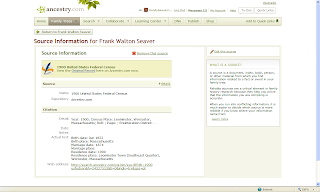
It says only: "Year: 1900. Census Place: Leominster, Worcester, Massachusetts; Roll: ; Page: ; Enumeration district: ."
The name of the person, the microfilm publication, the roll number, the page number and ED number are omitted. This occurs on every web page or printout of this record.
1900 is not the only census database that this happens on. The 1870 US census source record is shown below:
"Year: 1870. Census Place: ; Roll: M593."
No mention of the census place, the person's name, the roll number or the page number in the citation.
I checked the 1850 through 1930 US census data. The 1870 and 1900 censuses are the only two that are missing the details of the barebones, but inadequate, source citation noted near the top of this post.
The information for the census place, person's name, microfilm series and roll number, page number and ED number are available - they are in the barebones citation on the Summary page (like the first screen above) for every census record. The information just needs to be programmed better to include all of the important information in an accepted and standard format.
I hope that Ancestry.com fixes the 1870 and 1900 census problem immediately, and provides acceptable source citations on all of their databases in the near future.
With all of the emphasis on creating Source Citations in genealogy reports, books, periodicals and record databases, I had hoped that Ancestry.com would be one of the industry leaders when it comes to providing satisfactory and Evidence! Explained quality source citations in their web pages and printouts.
Unfortunately, they are not. Most of the source citations I've seen are of poor quality for genealogists and do not come close to meeting Evidence! Explained standards. For example, here is the 1900 US Census record page for my great-grandfather, Frank W. Seaver:

The census citation below the family list says:
"Source Citation: Year: 1900; Census Place: Leominster, Worcester, Massachusetts; Roll: T623_692 Page: 16A; Enumeration District: 1645."
A proper source citation for this entry would be (created by me using an Evidence! Explained template - it's not that hard!):
"1900 U.S. Federal Census, Worcester County, Massachusetts, population schedule, Leominster town, Enumeration District 1645, Sheet 16, p. 264 (stamped), Dwelling 258, Family 371,. Frank W. Seaver; digital image, Ancestry.com (http://www.ancestry.com : accessed 6 June 2009), citing National Archives microfilm publication T623, Roll 692."
At least the barebones source citation provided by Ancestry.com lists the microfilm publication and roll number, the ED and the page number. That seems, to me, to be the bare minimum information required.
However, for the 1900 US Census, when the user imports the historical record into their family tree database and attaches it to a person, some of the census source details are lost. Here is the citation on the "Source Information" page for this particular source:
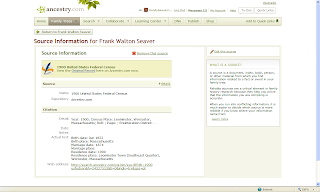
It says only: "Year: 1900. Census Place: Leominster, Worcester, Massachusetts; Roll: ; Page: ; Enumeration district: ."
The name of the person, the microfilm publication, the roll number, the page number and ED number are omitted. This occurs on every web page or printout of this record.
1900 is not the only census database that this happens on. The 1870 US census source record is shown below:
"Year: 1870. Census Place: ; Roll: M593."
No mention of the census place, the person's name, the roll number or the page number in the citation.
I checked the 1850 through 1930 US census data. The 1870 and 1900 censuses are the only two that are missing the details of the barebones, but inadequate, source citation noted near the top of this post.
The information for the census place, person's name, microfilm series and roll number, page number and ED number are available - they are in the barebones citation on the Summary page (like the first screen above) for every census record. The information just needs to be programmed better to include all of the important information in an accepted and standard format.
I hope that Ancestry.com fixes the 1870 and 1900 census problem immediately, and provides acceptable source citations on all of their databases in the near future.
Subscribe to:
Comments (Atom)












