Welcome to my genealogy blog. Genea-Musings features genealogy research tips and techniques, genealogy news items and commentary, genealogy humor, San Diego genealogy society news, family history research and some family history stories from the keyboard of Randy Seaver (of Chula Vista CA), who thinks that Genealogy Research Is really FUN! Copyright (c) Randall J. Seaver, 2006-2024.
Saturday, February 21, 2009
Saturday Night Fun - Who's Number 21?
Do you know how to create an Ahnentafel list or Ahnentafel report in your genealogy software? Make yourself number 1 on the list, then create the list or report - you do know how to do that, right? If not, I can help you with FTM 16, FTM 2008/9, and Legacy Family Tree - please ask!
What I want to know, since this is the 21st of February (at least where I am right now):
Who is #21 on your Ahnentafel list?
My #21 is one of my eight second great-grandmother's:
21. Hannah Rich, born 14 April 1824 in Hilperton, Wiltshire, ENGLAND; died 07 August 1911 in Putnam, Windham County, CT. She was the daughter of 42. John Rich and 43. Rebecca Hill.
Your #21 will be one of your eight second-great-grandmothers too! Can you name all eight off the top of your head? I can, but only if I recite the first 14 ancestors!
Either write up your answer on your own blog (and provide more detail for this precious ancestor of yours) or make a comment to this post. This lovely lady contributed about 6.67% of your DNA to make you who and what you are today. Did you get her best genes? You can see a picture of my lovely Hannah (Rich) Richman/Richmond here. She's the one seated (third from the left) with her hands neatly folded in her lap.
"Web-Based Genealogy" with Gary Hoffman at CGSSD today
In the first hour, Gary Hoffman was the leader of the new Special Interest Group on Web-Based Genealogy. Gary's email introduction to the subject included:
"This new special interest group will focus ... on the practice of storing and managing your genealogy data on a web site instead of, or in addition to, on your personal computer. As most members will recall, I've advocated using the web to store and publish genealogy data for over a dozen years. As a result, the board has asked me to lead a SIG meeting in this topic. Members and guests are welcome to attend without risking disloyalty to your favorite genealogy program.
"At our first meeting this Saturday ... we will survey members to see what web sites they prefer to store their genealogy and how they maintain control over their own data. I'll demonstrate some of the sites I use and how these might work for you. And we'll try to outline an agenda for future meetings so that we can keep up with advances in web technology."
I got there a bit late, so I missed the survey of the members. Gary put three task and activity descriptions on the board -
* Research/Find
* Record/Organize
* Publish/Share
Then he broke "Web-based Genealogy" sites into three categories -
* Nearline
* Collection
* Universal Database
On the screen, he shared live Internet views of each type of genealogy web site using his own research as examples. Some discussion of each category:
1. NearLine (defined as online, but under a user's control) -- In this category are the web pages that use dynamic family tree creation programs like The Next Generation of Genealogy Sitebuilding (TNG) and PhpGedView. Gary has a web site - the Tarvin Family Association, which uses TNG and has 1,100 registered members. Gary thinks that this type of web site is used mainly for recording, organizing, publishing and sharing genealogy information among members, rather than for doing research and search tasks. There is also a social aspect here, as you can see on the association web site - members get news of family and reunion activities.
2. Collection (online, perhaps under a user's control) -- Gary's example here was a http://www.ancestry.com/ Private Member Tree, where he posts his research, tries to find records to add to his research, and invites others to view his work. He demonstrated how the Ancestry Hints can be used to add information to your family tree without manual entry of the data. Gary noted that this type of site is useful to research information, record and organize the search results, and to share with others, but publishing is not really great. A user here is basically collecting material from other people or the Ancestry databases, often with poor or no source citations, and the online data is difficult to correct.
3. Universal Database (online, based on user-contributions in part, but not under user control) -- Examples that Gary mentioned here are http://www.onegreatfamily.com/ and New FamilySearch. The over-arching purpose of these sites is to create one big human species family tree. He didn't spend any time on OneGreatFamily but spent some time discussing New FamilySearch. This was interesting to me because I am not LDS and have not had the opportunity to see much of what they are doing (besides the FamilySearch Labs previews at http://labs.familysearch.org/ but the Family Tree link doesn't work for non-LDS members). Some of Gary's comments were:
* New FamilySearch is one big pedigree chart that includes all available LDS information and member submissions.
* The church will preserve this information forever.
* The current effort is to combine data records on persons so that each person has one entry in the database. The big problem is the number of duplicate entries for many historic people (e.g., many LDS have Joseph Smith in their ancestry and he has thousands of entries in Ancestral File).
* Combining duplicate records is being done by people with knowledge about the people.
* For each person, there are links for event details, a timeline, maps, sources, pictures and videos, and a historical record of changes made to the online records.
* Several software companies (he mentioned Ancestral Quest, FamilyInsight, RootsMagic and Legacy Family Tree) will be able to access the database and extract information for the software users - directly to the database, not via the web site).
* It may be another 18 months before New FamilySearch is available online to non-LDS members.
This was an excellent presentation of a diverse subject, and Gary handled it well. There were at least 50 people in the audience and perhaps more. I especially appreciated being able to get a look at New FamilySearch!
I will discuss the presentation "Using Google for your Genealogy" by Gena Philibert Ortega in a separate post.
The Value of Indexing Imaged Pages
I found pages in the Revolutionary War Pension File for Isaac and Rebekah (Cole) Johnson that contained a letter from Anna (Johnson) Sherman stating that her father was the soldier Isaac Johnson, and that Anna's mother was his widow, Rebekah (Cole) Johnson. It also contained Isaac's birth, marriage and death dates in central Connecticut. There was a letter from Benjamin Sherman confirming his wife's memories and statements, and indicating their marriage date and place. The letters contained Anna and Benjamin's signatures too. The entire Revolutionary War Pension File for Isaac Johnson is 52 pages and a treasure trove for descendants.
If my colleague had not known Anna Sherman's maiden name, this document would have provided it, and her mother's maiden name, besides the marriage information that may not be published elsewhere.
All of this happened because http://www.footnote.com/ indexed all of the names in these records -- not just the soldier's, and his widow's, name - and provided access to the images and the indexing. This is a tremendous resource, and provides an excellent example of research benefits to come from the FamilySearch Indexing project, from the Ancestry Archive Project, and additional imaging and indexing projects on commercial and free genealogy web sites.
Just think of the land deeds, tax records, town records, probate records, court records, and other resources that are on microfilm in the Family History Library Catalog. When all of those microfilm images are digitized and indexed, then genealogists will have a lot more original source records to find, read and use to prove their genealogy and family history research.
I can hardly wait! I hope I last that long...I'm not getting any younger - ten years concerns me! As these record images and indexes come online, all of us will be able to do more research in a shorter period of time than ever before. Another concern is that this means that researchers will be able to find more ancestors and fill in more unsourced family trees before they even know that they've made a misteak!
You younger genealogists are going to be able to do a lot more research from your home computer sitting around in your snugs, drinking your favorite beverage, petting the cat while watching RootsTelevision on your 4-way split screen monitor. I hope you appreciate what we more seasoned folks have had to go through over the past decades. It took us much longer to make a misteak doing it the old, traditional way than doing it this new-fangled, pajama-sitting, pet-stroking, multi-tasking way of doing geneology research. And longer to fix the misteaks too!
Friday, February 20, 2009
Genealogy Search Engines: Ancestry.com - Post 4: New Search, Fuzzy Matches
The first post in the series, Genealogy Search Engines - Ancestry.com's Old Search, Exact Matches discussed how Ancestry.com satisfied the four evaluation criteria.
This post demonstrates finding the Isaac Seaver (born 1823 in Massachusetts) family in the 1860 US census using Ancestry.com's New Search user interface with Fuzzy Matches (meaning the data in the Search parameters may not be "Exact").
We start on the New Search Home page with the information filled in the search boxes (First Name, Surname, Year, Birthplace) and the Exact Matches box unchecked:
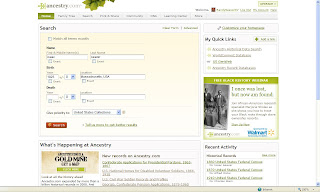
Clicking on the "Search" button (Click 1) results in this screen:
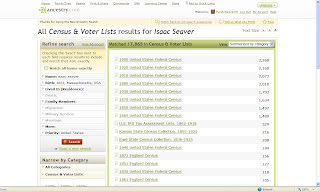
Yep, there it is with 1,480 matches. That's still a lot. Will my Isaac Seaver be near the top of the list? The 1860 US Census is the 9th on the list, which is in order of number of matches. I clicked on the 1860 US Census link (Click 3) and see:
I clicked on the "View Record" link next to the (Click #4) and this screen appeared:
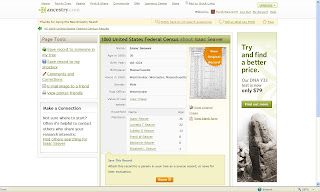
I can scroll down to see the bottom of the screen in order to see the source citation:
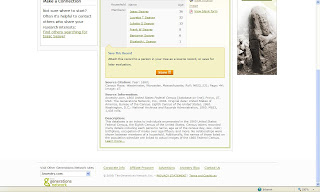
To see the image of the actual census page, I click on the "View original image" link (Click 5) and see the census page:
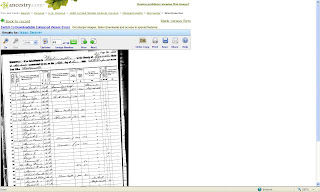
If I had wanted to change the search parameters at any point, I could have done so easily by clicking on the parameter name in the Search box on the second or third screens.
Everton's Genealogical Helper goes Quarterly
I have waited patiently for the January-February issue of Everton's Genealogical Helper to become available for my digital download. I tried again today, and voila! there it was, so I downloaded it and started paging through it (you probably wondered why I didn't post much this morning, right?). This issue has 176 pages of content.
The BIG news for genealogists is that the magazine will now be a quarterly with Winter, Spring, Summer and Fall issues, rather than a semi-monthly (six issues a year). The announcement was made in Leland's "From the Editor" column, which said (in part):
"The publisher of the Helper, Walt Fuller, informed me this morning that the Helper will now will now be a quarterly publication. It seems that income is down dramatically and if Everton Publishers is to thrive in the future, changes have to take place immediately. So—starting with this issue, the magazine will be published as a Winter, Spring, Summer, and Fall Periodical. To make up for the change from bimonthly to quarterly, the magazine will be expanded— making an already hefty periodical even bigger. This issue does not reflect that change, but you’ll see it with the Spring issue. In fact, this entire issue is just as before, complete with footers all saying Jan/Feb 2009. It’s not—it’s actually Winter 2009. The printer has this issue ready to go—and we’re not going to hold things up by making several hundred changes to plates that have already been burned. This editorial page and maybe a few others will be the only pages reflecting the change.
"Going to a quarterly periodical will allow substantial savings. Also, those of us who work for Everton have agreed to substantial salary cuts. We’re committed to see this through, recession or not. Again, we ask for your understanding and support."
I appreciate Leland's openness in sharing this news with us. Most of us on a limited income understand the need to cut back on expenses in an economic downturn. If you subscribe to the print edition of EGH, one way that you can cut your own costs is to subscribe to EGH via the digital edition rather than the print edition. It would save a tree and reduce EGH's printing costs. However, I don't know how that would affect advertising rates if print distribution fell off - it's an interesting question, isn't it? If you don't subscribe to the print edition, but have considered subscribing to the digital edition, I encourage you to do it so that you can benefit from the magazine content and help EGH stay afloat.
Another bit of good news in the magazine is the explanation of "what happened" to Leland Meitzler's GenealogyBlog blog. He explains it in an answer to a query:
"This may sound crazy—but I don’t know what happened to it. Joe Edmon (who now lives in Honolulu) had 100 percent administrative control of both of my blogs. Since he and I started them together, I didn’t imagine that it would ever
be a problem. Anyway—something went wrong. They went down and after I flew to Honolulu and talked with Joe, they were up again for about three days... then down again. A few days ago, he gave me my admin rights and full ownership of the name Genealogyblog.com—with no communication whatsoever. So, I’m still badgering him for the data, but I think he must have done something that caused him to lose it entirely—and he doesn’t want to tell me, as it’s about five years of my life. The long and the sort of it is that I think I will be forced to start over. The blogs will be the same titles— genealogyblog.com and germangenealogyblog.com. I really don’t want to start over, but I may have no choice. I will have the blogs up and running soon, one way or another."
And GenealogyBlog is up and running well, which I am ecstatic about because Leland's GenealogyBlog is a must-read every day for me.
One more interesting item - I used the link http://www.genealogicalhelperonline.com/ in the first line of this post (because that is where I found the digital editions of EGH), and when I checked it said "Everton's Genealogy, Uniting a Tradition of Excellence with 21st Century Research Technology" was coming soon. I can hardly wait!
The Wizard of Id Nails It
Check it out at http://comics.com/wizard_of_id/
Note that the link above to the 2/20/09 cartoon works only on 20 February 2009. To find it on a later date, you have to request the date.
It looks like the King is going to get his money's worth! It sound like a non-paternity event lurks in his family history. Now if we just knew the time frame here, we could assess the inflation factor for doing a royal genealogy.
This went directly to my "Funnies" directory and will go into my "Genealogy Is Fun" presentation quickly!
I saw it in the San Diego Union-Tribune this morning, but Tom Kemp provided a link to it on the APG mailing list. Thank you, Tom!
Thursday, February 19, 2009
Lots of Facebook Friends and Twitter Tweeters
Someone has created an application for Facebook that shows how your Facebook Friends are connected to each other. Here is my Facebook Friends Wheel. It shows who on my Friends list is a Friend of someone else on the wheel.

Then there is Twitter, where I've been a twit, er, a Tweeter, for only three about months. I use it as a shortcut to my Facebook pithy messages, and to post to the #genealogy group. Someone created an application that creates a photo montage of all of your Twitter Followers, and then a way to put it on the blog page, so I did that and you can see it on Genea-Musings by scrolling down past the Archives on the right margin. There's over 140 thumbnails of my Twitter Followers. It's like the Followers you see on other Blogger blogs (but notm ine...since i'm still using old Blogger).
Why be on Facebook and Twitter? The first and short answer is to "drive more readers to my blog." If I tweet "Randy posted about Ancestry.com's New Search, Exact Matches process - see http://tinyurl.com/d6m4m9," as I did at 4:25 pm today, a number of people see it on Twitter and on Facebook (since tweets end up as Facebook pithy comments too with another application) and click on the link to the blog post. Since being on Twitter, the unique visits to Genea-Musings have increased by about 50%.
I, and many other Tweeters, use http://www.tinyurl.com/ to limit the number of characters in an URL because Twitter has a limit of 140 characters per tweet.
There's a longer answer to the question, though. Being on Facebook and Twitter isn't just about being Friends with a lot of people and driving readers to my blog. There's a much more important reason: I accept the tenet that "genealogy needs to attract more young people" in order to continue to grow, and I think that social networking on sites like Facebook and Twitter are the way to do it. If you look at my Facebook Friends and Twitter Followers, there are a lot of young faces. These people are the future leaders, writers, developers, and mainstays of the genealogy world. They need to be educated, supported, and challenged by the genealogy community. So - it's a way to bring technologically savvy people into the genealogy world.
I have no doubt that, at some point, we will get "Genea-Facebook" with applications specific for genealogists and family historians. When that happens, genea-networking will really take off, and the nidivduals, societies and the community will benefit and prosper.
My Facebook Friends share small moments of their lives with me and their other Facebook Friends. I share moments of my life with them. There are serious, funny and happy times and we are gradually building a community that cares and shares. I noticed it when I was in Salt Lake City last month - I met about 30 Facebook Friends during the five days. Several of them just walked up to me and said "hi Randy, we're Facebook Friends, and I read your posts and blog." It was neat, but my problem was putting a face to the name to the voice to the research interest as quickly as they did it with me!
The next big challenge may be getting Facebook groups for local or regional genealogical societies. How can a Facebook group be used to help bring society members, who may be leery of joining an online environment, into a secure social networking environment? How can we tap their energy and knowledge to help others in the group, the genealogy society or genealogy as a whole? Some of us are trying to make it happen. And we're having a lot of fun getting to know our Facebook Friends in the process.
Genealogy Search Engines: Ancestry.com - Post 3: New Search, Exact Matches
The first post in the series, Genealogy Search Engines - Ancestry.com's Old Search, Exact Matches discussed how Ancestry.com satisfied the four evaluation criteria.
This post demonstrates finding the Isaac Seaver (born 1823 in Massachusetts) family in the 1860 US census using Ancestry.com's New Search user interface with Exact Matches.
We start on the New Search Home page with the information filled in the search boxes (First Name, Surname, Year, Birthplace) and the Exact Matches box checked:

Note that the user has to select a "standard" place name from a list generated by the site.
Clicking on "Search" (Click 1) provides the Exact Matches found by the New Search algorithm and interface:

Hmmm, there is no 1860 US Census listed. The Search actually found Exact Matches, and the 1900 US census is the only one that has the birth year indexed as 1823 (the others have it as 1824).
OK - I will expand the search by adding plus/minus 2 years to the Search parameters. On the left side of the screen above is the summary of the Search parameters. The user can click on any one of them to add or modify the parameters.
I chose to add "+/- 2 years" to the Birth Year - I clicked on the Birth link, then clicked on the "down" arrow and selected "2 years." The screen above reflects my status at that point in time. [Note: there were two more clicks there, but I'm not counting them.]
I clicked on the "Search" button (Click 2) and this screen appeared:

This screen shows four census records and two entries in Private Member Trees that match the Exact Search parameters requested.
I clicked on the 1860 US Census Record link (Click 3):

I ran my cursor over the "View Record" link to make sure that this was my target family as shown below:

Scrolling down, I can see the source citation too.

Clicking on the "View Original Image" link (Click 5) in the Record Summary provides the digital image of the record.

Looking at my four evaluation questions, the answers are:
* Does the Search find the record I'm seeking? YES
* How many clicks does it take to find the record? Five (5), not counting the Search box addition. However, the Exact Match performed its' search exactly, unlike the Old Search - Exact Match search, which found the Click 3 items above on Click 2. By doing a real Exact Match, the New Search was penalized one click.
* Does the record provide a source citation? YES
* Was the process easy to use? YES
The New Search - Exact Matches method used five clicks to get to the image, while the Old Search - Exact Matches method used four clicks.
LDS Record Search Changes
"18 February 2009: Record Search has a new look and feel! The upgrade to Record Search has been completed, and we hope you enjoy using the new interface, as well as some of the new features, such as full-screen image viewing, the ability to print a selected area of an image and numerous other enhancements."
When you go to the web page, you see:

This is very similar to the previous screen - a Search box, a map, and some words. If you want to search records from a specific region, you can click on the continent on the map. If you click on the "Select a Region" box, you get a list of regions with the number of databases available:

Scrolling down (and you have to scroll down - you cannot use a Page Up, Page Down, Home, End, or Arrow key!) shows more of the Region:

And the end of the USA, Canada and Mexico Region, and start of the Europe Region:

Here's the start of the Caribbean, Central and South America Region:

I was curious about the individual databases, so I clicked on the 1920 United States Census item on the list. The screen for this database:

The top of the screen indicates that this census database was last updated on 13 February 2009 and is 5% complete. The bottom of the screen tells which states are included. In this database, the user can Search Indexed Records only at this time. Some databases have the option to also browse the images, and some do not have indexed records, only image browsing.
My thanks to James Tanner on the Genealogy Star's blog for being the first to note the facelift.
Wednesday, February 18, 2009
Genealogy Search Engines: Ancestry.com - Post 2: Old Search, Fuzzy Matches
The first post in the series was about Ancestry.com's Old Search, Exact Matches. I won't repeat the discussion about the four defined Search criteria - it's in the first post.
This post demonstrates finding the Isaac Seaver (born 1823 in Massachusetts) family in the 1860 US census using Ancestry.com's Old Search function with Fuzzy Matches (i.e., not Exact Matches). We start on the Old Search Home page with the information filled in the search boxes (First Name, Surname, Year, Birthplace) and the Exact Matches box unchecked:

Note that this starting Search box looks a little different once the Exact Matches box is unchecked. Lines appear for Birth and Death years and places.
Clicking on the "Search" button (Click 1) provides the list of matches found by the Search engine:

The top match is the 1900 census which has the right birth year - 1823. The next three matches are the 1880, 1870 and 1860 census records with a birth year of 1824. These are all for my Isaac Seaver, so I want the 1860 census record. These first four matches have four Stars (presumably because the four requested search criteria are exactly right or very close).

That's the right family, so I click (Click 2) on the "View Image" link and get the Result Summary page shown below:

Scrolling down a bit, the source citation is shown below the summary of the family:

I want to see the record image, so I click on (Click 3) the "View original image" link and see:
GenealogyBank adds new Search features
1. Limit search to most recently added content
2. Search multiple states at once
3. Search multiple cities (Click on a state and you'll see the list of cities)
4. Search multiple titles (Click on the cities and you'll see the list of newspapers)
5. Narrow search by article types (look on the left column once you've done a search)
Each of these Search options is valuable to the genealogy researcher - it's difficult to search through many matches for common names and places. I often want to do each of these options - and am daunted by hundreds or thousands of matches.
The PowerPoint presentation provides step-by-step instructions on how to perform these enhanced searches.
Here are some screen shots of the revised GenealogyBank pages for Historical Newspapers. The home page:

The bottom of the home page:

Clicking on Historical Newspapers, you get this page with a map and list of states:

I picked San Francisco and can see the specific newspapers available:

I hope that Tom will put the PowerPoint presentation on the GenealogyBank web pages so that potential users can see how easy it is to use the new features.
Gena Ortega at CGSSD Meeting on Saturday 2/21
The Computer Genealogy Society of San Diego (CGSSD) meets on Saturday, February 21, 2009 from 9:00 am to noon. The time schedule has changed and the start of Announcements and the Program will begin at 10:15.
9:00 - User groups for Legacy and RootsMagic; and Special Interest Group on “Web-Based Genealogy.” Join Gary Hoffman, leader of this new SIG, as the SIG explores the newest web-based technologies to save and share your genealogy records.
10:00 - A break and refreshments
10:15 - Announcements followed by Program "Using Google for your Genealogy” by Gena Philibert Ortega
Everyone knows that Google is a search engine but did you know that Google can help you with so much more? We will explore Google Books, Picasa, Google Docs, Google Maps and other Google resources that will help you with your genealogy.
A resident of Murrieta, Gena has been involved in genealogy for over 10 years. She is a professional genealogist, teaches classes and workshops in genealogical research techniques, and has done a number of presentations and workshops from Northern to Southern California and Southern Utah. She is the author of Cemeteries of the Eastern Sierra, published by Arcadia (2007) and Putting the Pieces Together: Genealogical Ideas, a self-published volume of articles originally written for the online newsletter GenWeekly, published by Genealogy Today. Her educational background includes a Master’s Degree in Interdisciplinary Studies and a Master’s Degree in Religion. See her website at www.yourfamilyhistoryresearch.com.
We meet at the Robinson Auditorium complex on the University of California, San Diego (UCSD) campus in La Jolla. From North Torrey Pine Road turn at Pangea Drive into UCSD. Free parking is available in the parking garage on the left; use any A, B, or S space. Signs will mark directions to our meeting room. Please refer to our website www.cgssd.org; or the Graduate School of International Relations and Pacific Studies website http://irps.ucsd.edu/about/how-to-find-us.htm for driving directions and a map.
I hope to attend the Web-Based Genealogy SIG and look forward to hearing Gena's talk about Google. Gena was the very first genealogy blogger I met when she came to speak at CVGS in 2007. Her blog is Gena's Genealogy.
Family Photographs - Post 43:The DD Smith Family?
This photograph is from my grandfather's photo album that I scanned during Scanfest last month:

Since it is in my grandfather's photo album which encompasses approximately 1908 to 1925, and since the photo is on one of the first five pages, I'm going to guess that it is from the 1908 to 1910 time frame.
I believe that I recognize the man in the hat on the left. I think that he is David Devier Smith (1863-1920), the son of Devier J. and Abigail (Vaux) Smith, the brother of Della (Smith) Carringer (Lyle's mother), and therefore the uncle of Lyle L. Carringer. I have other photos of "Uncle Davey" and the stout form and the face match well.
Who are the other three persons? I believe that they are, from left:
* Maybelle C. Smith (1902-1964), daughter of David D. and Amy (Ashdown) Smith.
The apparent age (say, age 6 to 10?) of the girl certainly supports my theory that this was taken in the 1908 to 1912 time period.
In the 1910 US census, the David D. Smith family resided at 1431 Union Street in San Diego, just to the northwest of downtown San Diego. At this time, Davey was a wharfman, and worked for a steamship company. The address is several blocks from the wharfs on San Diego Bay in 1910.
If I am correct, then these are the only photographs I have of Maybelle Smith, Amy (Ashdown) Smith and Thomas Ashdown.
This picture was in the album of Lyle L. Carringer (1891-1976), was handed down in 1977 to his daughter, Betty Virginia (Carringer) Seaver, and then to me in 1988.
Whither Facebook's TOS?
"You hereby grant Facebook an irrevocable, perpetual, non-exclusive, transferable, fully paid, worldwide license (with the right to sublicense) to (a) use, copy, publish, stream, store, retain, publicly perform or display, transmit, scan, reformat, modify, edit, frame, translate, excerpt, adapt, create derivative works and distribute (through multiple tiers), any User Content you (i) Post on or in connection with the Facebook Service or the promotion thereof subject only to your privacy settings or (ii) enable a user to Post, including by offering a Share Link on your website and (b) to use your name, likeness and image for any purpose, including commercial or advertising, each of (a) and (b) on or in connection with the Facebook Service or the promotion thereof."
The Terms also said that if you cancel your account, that Facebook can retain your content and use it according to the paragraph above.
Harrummppff! They can do whatever they want to do with my precious words, feelings, memes, photos, tweets and pithy Facebook comments? Oh, I apparently still hold the copyright on all of that, but they can use it, publish it, "modify" it, etc. My first thought was "Who would care about what I've written and posted? It has no lasting value. I'm not that creative or colorful." My second thought was "oh sh!t - remember what you said to ..." and my third thought was "well, you've revealed some personal things in the stupid memes that FBers play..."
So I thought about what I should do - drop it, modify my submissions, or keep going as I have been. I developed a strategic Facebook plan which, should I implement it, now includes:
* removing the RSS feed to my blog posts, thereby removing these august posts on Genea-Musings from Facebook eternity (except for the ones already posted).
* stop posting photographs, especially of my ancestral families, to Facebook. It's been a good storage place, but there are other free sites.
* the remaining items - responding to memes, posting Facebook pithy comments or tweets, are not that "precious" to me, nor that creative.
* continue posting to the Groups I belong to because of the collaborative aspects of the groups, especially Unclaimed Persons.
I still think that Facebook is the best collaboration medium at this point in time. That opinion may change when the next best great thing comes along to easily connect many people with a common interest.
Then I read Update on Terms on the Facebook blog:
"Many of us at Facebook spent most of today discussing how best to move forward. One approach would have been to quickly amend the new terms with new language to clarify our positions further. Another approach was simply to revert to our old terms while we begin working on our next version. As we thought through this, we reached out to respected organizations to get their input.
"Going forward, we've decided to take a new approach towards developing our terms. We concluded that returning to our previous terms was the right thing for now. As I said yesterday, we think that a lot of the language in our terms is overly formal and protective so we don't plan to leave it there for long."
OK, so they are going to back off a bit, think hard about it, and hopefully come to a rational compromise that protects their interests and their customers interests. Just watch what happens now, though - many Facebookers will immediately delete their creative notes, their photos, etc. that they don't want published by Facebook.
The current Terms of Use (9:30 a.m. PST on 2/18/09) says (in part):
"When you post User Content to the Site, you authorize and direct us to make such copies thereof as we deem necessary in order to facilitate the posting and storage of the User Content on the Site. By posting User Content to any part of the Site, you automatically grant, and you represent and warrant that you have the right to grant, to the Company an irrevocable, perpetual, non-exclusive, transferable, fully paid, worldwide license (with the right to sublicense) to use, copy, publicly perform, publicly display, reformat, translate, excerpt (in whole or in part) and distribute such User Content for any purpose, commercial, advertising, or otherwise, on or in connection with the Site or the promotion thereof, to prepare derivative works of, or incorporate into other works, such User Content, and to grant and authorize sublicenses of the foregoing. You may remove your User Content from the Site at any time. If you choose to remove your User Content, the license granted above will automatically expire, however you acknowledge that the Company may retain archived copies of your User Content. Facebook does not assert any ownership over your User Content; rather, as between us and you, subject to the rights granted to us in these Terms, you retain full ownership of all of your User Content and any intellectual property rights or other proprietary rights associated with your User Content."
Customer ire is a powerful thing - this could have been a fatal strike to the Facebook solar plexus, especially if the "next greatest social viral collaborative network platform" is just around the corner. Who knows?
Tuesday, February 17, 2009
Genealogy Search Engines: Ancestry.com - Post 1: Old Search, Exact Matches
I posted my Search evaluation criteria, the questions I want to answer and the targeted search I want to pursue in this series of posts in Evaluating the Search Engines - Evaluation Criteria.
I'm going to start with http://www.ancestry.com/ because it is the largest database provider and seems to have the most critical user comments about its' Search capabilities.
Does http://www.ancestry.com/ satisfy the four defined Search criteria?
* Exact search vs. Fuzzy search: YES - and the user can mix Exact match items and Fuzzy match items.
* Use of a specific database vs. many or all available databases: YES - the Search includes all databases or one database can be selected. The exception is that in Old Search, you select the tab for Historical Records, Family Trees, Stories & Publications, and Photos & Maps. You have to select one of the Tabs, and you get results from only that set of Databases. In New Search, the user gets results from all databases, not just Historical Data databases.
* Use of Wild cards in names: YES - with the limitation of the use of the wild card symbol (an asterisk *) - a given name or last name must have at least three letters ahead of the wild card symbol.
* Use of dates and locations as search criteria: YES - the general Search box has fields to enter specific data.
http://www.ancestry.com/ also offers two User Interfaces for searching - the Old Search and the New Search. In order to evaluate and demonstrate the Search capabilities, I will do the evaluation in four posts, one each for:
* Old Ancestry Search, Exact Matches
* Old Ancestry Search, Fuzzy Matches
* New Ancestry Search, Exact Matches
* New Ancestry Search, Fuzzy Matches
Here is the http://www.ancestry.com/ Search for the Isaac Seaver family in the 1860 US Census, using the Old Ancestry Search interface and the Exact Matches criteria:
The Home screen looks like this, with the given name, last name, birthplace and year of birth entered in the search boxes:
Note that the user can select Advanced Search in the lower right corner or the Search box (under the orange Search button). The Advanced Search box looks like this with the same information filled in:

The Search box has spaces to input:
* Given Name
* Surname
* Birth Year and a +/- range
* Birth country, state, county and city
* Marriage Year and a +/- range
* Marriage country, state, county and city
* Death Year and a +/- range
* Death country, state, county and city
* Residences - Country, state, county and city
* Keywords
* Relatives - Father, Mother, Spouse - given names and last names
* Categories to Search - all or specific
The user can specify Exact match for all of the search criteria.
There is a link for Search tips in the upper right hand corner of the Search box.
For this study, I have input only the given name, surname, birth year and birthplace (country and state) of Isaac Seaver (born 1823 in Massachusetts).
When I click the Search button on the Home page (not the Advanced Search page) (Click 1), I get these results:

The 1860 US census is on the list of Census and Voter Lists, so I click on the 1860 Census link (Click 2):

It is apparent to me that the Search criteria of 1823 for the birth year was not strictly observed for some reason - I got four matches with birth years of 1803, 1809, 1810 and 1824. Is the 1824 entry the one I want? I can run my mouse over the "View Record" link and see a summary of the family, as shown below:

I think that's the right family - so I click on the "View Record" link (Click 3) and the Record Summary appears:

The Record Summary for Isaac Seaver in the 1860 US Census includes the source description, and a database description, at the bottom of the web page (scrolling down):

I can click on the "View Original Image" link (Click 4) and see the image of the page from the 1860 US Census that contains the Isaac Seaver family.
* Does the Search find the record I'm seeking? YES
* How many clicks does it take to find the record? Four (4)
* Does the record provide a source citation? YES
* Was the process easy to use? YES
Would my answer be different if I had used the Advanced Search box? Yes - using the same Search criteria it would have found only one match for the requested Exact Match items - the 1900 US census. If I had added +/- 1 year (or greater), it would have found the 1860 census with one more click.
I really like having the current Search box appear on the bottom of the same page as the Search results. Ancestry.com does this for the pages up until you click View Record (Click 3).
Subsequent posts will evaluate the Old Search - Fuzzy Matches, New Search - Exact Matches and New Search - Fuzzy Searches for the same Search criteria. I will also discuss searching for more difficult names and for persons who are "hiding" in the census because of Enumerator and/or Indexing errors.
Evaluating the Genealogy Search Engines - Evaluation Criteria
I posted What do you want in a search engine? and Testing different search engines - my perspective recently as an introduction to this series of posts. I laid out four Search criteria to evaluate in Testing different search engines - my perspective for these comparisons. The four Search criteria were:
* Exact search vs. Fuzzy search ("Fuzzy" meaning variations in names, dates and locations that might result in a match even if the record was enumerated or indexed poorly, e.g., Soundex).
* Use of a specific database vs. many or all available databases
* Use of Wild cards in names
* Use of dates and locations as search criteria
In the present series of posts, I'm also trying to compare the ease and accuracy of finding a record for a specific person. I think this is a typical search by a relative beginner and an experienced genealogy researcher. The questions I'm going to try to answer include:
* Does the Search find the record I'm seeking?
* How many clicks does it take to find the sought record?
* Does the sought record provide a source citation?
* Was the process easy to use? (This is difficult to assess by me - I am an experienced searcher, and have my own favorite search processes and biases about how to best search databases.)
My target process is to find an 1860 Census record for the family of Isaac Seaver (1823-1901), born in Massachusetts. He is my great-great-grandfather. I chose 1860 because I should be able to find the 1860 census record in the databases of four genealogy providers - Ancestry, Footnote, FamilySearch and HeritageQuestOnline (which requires a participating library card login).
My purpose here is to demonstrate how easy or hard it is to use these Search engines -not to complain about the Search process or the lack of results. If I find what I think are problems with the Search process, I will point them out.
While I am using Census records for this evaluation, the Search process is similar for most of the Historical Records (e.g., vital records, census, military, immigration, etc.) that are available in online databases. It may not be representative of newspapers, books, stories, maps, directories and family trees.
I welcome comments about the process, the criteria and the results. My hope is to complete this initial series using the 1860 US census in one week - doing essentially one post each day. I'll wrap up each series with a summary post at the end.
Tombstone Tuesday - Elizabeth (Dill) Smith in Medfield MA
Elizabeth (Dill) Smith's gravestone stands proud in Medfield, Norfolk county, Massachusetts. A friend took this picture of her stone for me back in the early 1990's (thank you, Linda T!):









