Welcome to my genealogy blog. Genea-Musings features genealogy research tips and techniques, genealogy news items and commentary, genealogy humor, San Diego genealogy society news, family history research and some family history stories from the keyboard of Randy Seaver (of Chula Vista CA), who thinks that Genealogy Research Is really FUN! Copyright (c) Randall J. Seaver, 2006-2024.
Saturday, July 19, 2008
Excellent CGSSD meeting today with Joel Weintraub, Ph.D.
Due to another commitment, I missed the first 30 minutes of the first hour of the program. I was told that CGSSD President Corlee Morris introduced the Charter Members in attendance (there were 30, and some are still active), the Past Presidents (many were there!) and honored guests (they invited the Presidents of other local societies - a nice touch). There were presentations about CGSSD history by Corlee Morris, computer genealogy history by Dona Ritchie and on the future of computer genealogy by Gary Hoffman.
Joel Weintraub, Ph.D. was the featured speaker today, and he and his presentation were geneatastic - (defined by me as a genealogy event rated somewhere beyond 11 on a scale from 1 to 10). There are really no words to explain how good it was. Joel is knowledgeable, funny, an excellent communicator and he put together an informative and entertaining PowerPoint presentation. The audience experienced his many years as a college professor and a genealogy researcher in his presentation.
Joel's topic was "Searching the U.S. Census by Geographic Means When Name Indexes Fail." He provided a brief history of the US federal census records. He passed around some examples of actual census pages, enumerator applications and handbooks. He provided some "best-estimate" statistics for the Undercount in the 1880 to 1990 census records, and some reasons for the under-count. One of the Three Stooges, Larry Fine (actually Louis Feinberg) was a case study about the 1930 census and Ancestry indexing methods. Joel talked about the 1940 US census, and why it is the beginning of the end of "genealogy census" records - due to fewer questions asked of every person and more asked of a sampling - in 1940 the sampling was 2 lines out of 40 on every page - 5%. Lastly, Joel discussed his research at NARA-Laguna Niguel in the census records, and why and how the Steve Morse One-Step pages (at http://www.stevemorse.org) were set up and how to use them effectively to find Enumeration Districts in the 1880 to 1940 census records. Joel provided a three-page handout for the audience.
At the beginning of his talk, he asked the audience "how many of you do mostly "exact searches" on Ancestry.com, and how many of you do mostly "ranked searches?" He was surprised that the response was about 50% each (I'm not sure what he expected) - I raised my hand that I do mostly "exact searches." He has a slide in the presentation handout providing search strategies for exact and ranked searches. Even though the topic was "geographic searches" Joel didn't spend much time discussing them - he had a slide in the handout.
For me, the most interesting information imparted were:
* The undercount rates for the 1880 to 1990 census records. The undercount was in the 6.5 to 7.5% range for 1880 to 1920, and about 5% in 1930 and 1940. He said the 1870 census was the worst because of fraud and semi-literate enumerators, and that many regions in the South were 10% undercounted.
* Ancestry.com weights the last name over other search parameters in their non-exact searches.
* Ancestry.com changed their "ranked searches" to a "sorted by relevance search" recently and the search results are different. In his case study of the 1930 census, "Larry Fine" wasn't even on the list of a ranked search before June 2008, but is #1 on the "sorted by relevance" of a non-exact search. Why? Because he was initially indexed as "Lany Pine." Joel initially found him by using Fine's wife's given name, Mabel, and Larry's age, birthplace, and residence (but not Larry's given or last name). At some time, someone added the name "Larry Fine" as a correction to the Ancestry index.
* For the 1940 US census, NARA will not microfilm the population schedules, they will scan and digitize them; he said that NARA is looking to a third-party provider to scan and index them.
Joel has developed a web site with links to census records, Ancestry databases, the Steve Morse One-Step site searches, and more at http://members.cox.net/census1940/.
This was the best genealogy presentation I've ever seen - either in-person or online. Joel's communication skills - both verbally, technically and graphically are excellent. If RootsTelevision folks are reading this, I suggest that you video Joel's talk(s) if he will allow you to.
Needless to say, I highly recommend that you attend any presentation given by Dr. Joel Weintraub - even if you think that you are an "expert" in the subject.
NYG&BS disposes of its library collection
Dick Hillenbrand, Dick Eastman (and again), Leland Meitzler and Schelly Talalay Dardashti (and perhaps others) have blog posts today explaining why this has happened, and opine about the effect this event will have on the genealogy research community. Please go read each of these blog posts, including the comments.
My own opinions are pretty similar to the points made in Leland's post. The handwriting was on the wall, and they pulled the trigger today. NYGBS really had no choice but to donate them to the NYPL - anywhere else would have been a public relations disaster (another one!).
I welcome this move since it brings records out of the "members only" repository into a public repository. Of course, I wasn't an NYG&BS member and I don't have an emotional attachment to NYG&BS or NYPL.
I observe that this move really does not add anything to the world of genealogy resources - it just moves these "deck chairs, er book volumes" around on the "good ship Genealogy Titanic."
IMHO, the really unique items of priceless genealogical value in a collection like this one are the manuscripts and estate collections donated by persons or obtained by and held by the Society. They are catalogued by the repository, but are usually not every-name indexed, and it often is difficult to access the records due to archival issues.
Would it be too much to ask the New York Public Library to:
* Put the NYG&BS catalog on their web site - either as part of the current NYPL catalog or as a separate catalog until the NYG&BS material can be integrated into the NYPL catalog. That way, researchers in the genealogy world can identify records of interest to be searched.
* Digitize as many unique records as possible and make them publicly available on a web site, subject to copyright restrictions.
* As NYPL catalogs and/or digitizes the NYG&BS collection, index the names in the manuscript and/or estate papers collections? The records that nobody knows what's in them. If they can't or won't do that, would they please request volunteers to do it with them or for them?
We don't want much, do we? Frankly, if we don't wish for something, we'll never get it!
UPDATED 6:30 p.m: I started this post at 7:30 a.m. this morning, but was gone until late this afternoon. The delay gave me time to think a bit about all of it, and put the links to the other bloggers in.
Friday, July 18, 2008
New databases at FamilySearch Record Search

Using FamilyTreeMaker 2008 - Post 6: Adding Children to a Family
Benjamin Seaver (1791-1825) and his wife Abigail Gates (1797-1867) had four children, and I wanted to add them one at a time to the family.
In the [People] icon screen and the Family view tab (which shows the pedigree chart), I can add a Child by clicking on the "Add Child" field below the word "Children" in the Family panel below the pedigree chart (see screen below):
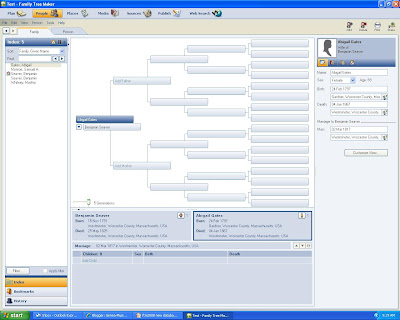
When I do that, I can type in the child's name, and when I click Enter the input boxes for that child opens in the right-hand panel. I can add the birth, marriage and death data for the Child, as shown below:
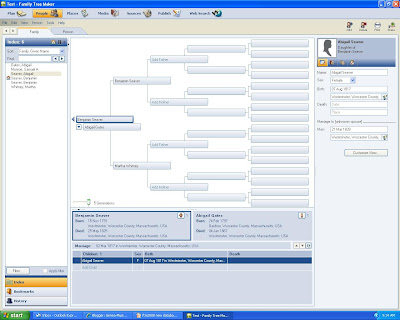
a) I could go to [Person] in the Menu line and click on "add Person" and then click on "Add Child" and a box to enter the Child's name will open.
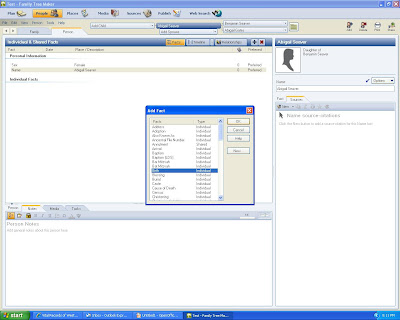
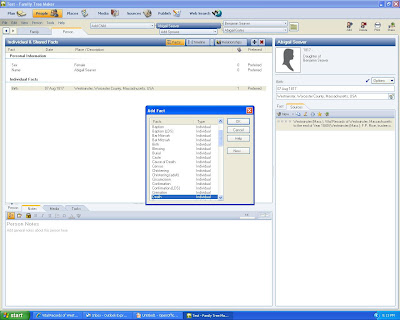
I much prefer using the [Family] view screen method to the [Person] screen method to insert a New Child to a Family. Unfortunately, you can only do one child at a time (clicking New Child), rather than put all of the children and their birth and death dates/places in by a series of keystrokes and tabs (like in earlier FTM versions). When you're done with the first Child, then you have to click New Child to add the second Child.
52nd Carnival of Genealogy - on AGE

My own article was Age - mind over matter?
The next edition of the Carnival of Genealogy will be a “carousel” edition - with a variety of topics. All subjects are welcome but please limit yourself to one submission. Submit any article you’d like (genealogy-related of course!) and if you'd like an introduction for it, please write your own. Jasia will be hosting the next edition on the Creative Gene blog but she won't be writing any introductions this time around. The deadline for submissions is August 1.
Submit your blog article using the carnival submission form. Past posts and future hosts can be found at the blog carnival index page. Want to know more about the Carnival of Genealogy? See Jasia's Frequently Asked Questions page.
Thursday, July 17, 2008
New Face on LDS FamilySearch.org site

* Advanced Search - it's the same old terrible search engine
* Record Search Pilot - looks like there are new and updated databases
* Library Catalog - looks the same as before
* BYU Archives - looks the same as before
* Web Sites - looks the same, I think.
The other menu items on the top line are Index Records, Research Helps, Library, Share and Help.
Is this the start of the New FamilySearch? At least it looks a little more modern.
NGSQ Table of Contents - June 2008 issue
The Table of Contents includes:
FEATURE ARTICLES:
* Catherine (nee Keller) (Kuhnley) Wolfe of Pennsylvania: Three Decades Missing by Judy Kellar Fox, CG - page 85
* The Three Identities of Charles D. McLain of Muskegon, Michigan by Thomas W. Jones, Ph.D., CG, CGL, FASG - page 101
* Tracing the Llavina Costa Family of Catalonia, Spain: Unexpected Findings in an Unexpected Source by Peggy Ryskamp, CG - page 121
* Caspar Diderich Jager and "Heinrich" Jager of St. Louis: One Man or Two? by Carolyn L. Whitton, CG - page 129
NOTES AND DOCUMENTS:
* Maritime Proofs of Citizenship: The Essential Evidence behind Seamen's Protection Certificates, 1792-1875 by John P. Deeben - page 139.
REVIEWS:
* Knowing Who I Am: A Black Entrepreneur's Struggle and Success in the American South, by Earl M. Middleton with Joy W. Barnes, 2008.
* One Drop: My Father's Hidden Life - A Story of Race and Family Secrets, by Bliss Broyard, 2007.
* Fear in North Carolina: The Civil War Journals and Letters of the Henry Family, compiled and edited by Karen L. Clinard and Richard Russell, 2008.
* Finding Your Canadian Ancestors: A Beginner's Guide, by Sherry Irvine and Dave Obee, 2007.
* The Great Landowners of Great Britain and Ireland: A List of all Owners of Three Thousand Acres and Upwards, worth L3,000 a Year..., by John Bateman, 1883, CDROM.
* The Landowners of Ireland, an Alphabetical List of the Owners of Estates of 500 Acres or 500 Valuation and upwards..., by U.H. Hussey De Burgh, 1878, CDROM.
-----------------------------
I noticed that the first feature article, by Judy Kellar Fox, is available on the BCG web site page for sample application portfolios - the PDF of the article is at Case Study: Conflicting or Indirect Evidence.
Webinar scheduled for New Ancestry Search
----------------------------
We’re holding a public webinar on Wednesday, July 30, at 8:30 pm ET for anyone who is interested in learning more about how to use the new search on Ancestry.com. Geared toward intermediate and advanced researchers, the webinar will focus on how to use the tools in Ancestry.com’s new search:
* Record Previews
* Image Snapshots
* Refined Searches
* Type-ahead Tools
* Global Searches
* Advanced Searches
* Filters
* Keyword Searches
Kendall Hulet, Director of Product Management for Ancestry.com, will host this webinar. Kendall has worked specifically on product searches for a few years at Ancestry.com.
Anyone can register to attend the webinar by visiting: http://event.on24.com/r.htm?e=112633&s=1&k=F61A5B2CBEC642037CADDF67687EA541. The webinar is open to everyone; you do not have to be a member of Ancestry.com to register for or attend the webinar.
---------------------------------------
I've participated in one of the Ancestry webinars before, and have viewed/listened to several others on Ancestry after the "live" presentation. The benefit of participating is to be able to ask questions and give feedback. The webinars are worthwhile, IMHO.
Using FamilyTreeMaker 2008 - Post 5: Adding a Source
In this post, I'm going to add a source to an event in my new family tree.
In the last post, I had added Benjamin Seaver (1791-1825), his parents and his spouse, Abigail Gates (1797-1867). I wanted to add source information to the birth, marriage and death information for Benjamin and Abigail to my database. In the [People] icon screen and the [Person] view [Facts] frame, I clicked on the "New" button in the [Source] tab in the right hand panel. An input box popped up and I entered the title of the source, "Vital Records of Westminster, Massachusetts to the End of Year 1849." and clicked the "Edit" button next to the information. A small box popped up over the input box asking "Create a new source?" and I checked the box "Edit source now?" The screen looks like this at this point.

When I checked "Edit screen now?" and clicked "OK," a second window input box opened to fill out with the rest of the source information - the Author/Originator, Publisher, Publisher location, Publish date, Source Repository, Call number, and Comments. I filled in what I knew about this source, including the Citation detail (such as the page number) in the first input box. For the Repository entry, I entered NEHGS and clicked the Edit button to add more repository information, as shown in the screen below (all three input screens are shown):
After I had filled in all the information, I clicked on OK in all open screen boxes and another screen box opened for input of the source rating for this source. I clicked the buttons for Source:Derivative (not Original); Clarity:Clear (not Marginal); Information: Primary (not Secondary); and Evidence:Direct (not Incorrect). The box appears in the screen below:

The source citation format used by the program also appears under the "Source" heading in the right-hand screen panel.
Under the "Source" heading, there are icons to create a New source, Copy this source citation, Edit this source citation, Unlink this citation, Rate this citation, or View the usage of this source citation.
If I am adding a Source citation to an unsourced Fact, I can click on the down arrow next to the New button and select from Add New Source Citation or Use Existing Source Citation. If I select Use Existing source citation, I get a list of previously entered source citations; these previously used source citations may be duplicated if there are different Citation details input for a given Source.
The Source entry process is fairly clear and easy to use. Editing a source is easy to do also. I really prefer this source entry capability over the source entry in earlier versions of FTM.
In the next post, I'll explore adding children to a family, their Facts and adding a Spouse to one of them.
Previous posts in this series:
* Using FamilyTreeMaker 2008 - Post 1: Loading. Installing the program and uploading an existing database file.
* Using FamilyTreeMaker 2008 - Post 2: Exploring. Looking around the uploaded database file to see what the different views look like.
* Using FamilyTreeMaker 2008 - Post 3: The Menus. Most of the menus were itemized and described.
* Using FamilyTreeMaker 2008 - Post 4: Starting a New Tree. I started a new tree and added some people demonstrating the program options to do this.
"Quite a Revelation" - SDGS "Lost Treasures" work
The article starts:
"The Britton-Moon family Bible is weathered and full of links to the past. Locks of hair and a letter penned but never sent are slipped between brown and brittle pages.
"The Bible, printed in Philadelphia in 1887, and others like it present an irresistible challenge to the San Diego Genealogical Society, which is trying to reunite old family Bibles with living descendants."
and later in the article:
"The committee formed three months ago to match 30 Bibles and other heirlooms to living descendants. The Bibles were recovered from San Diego's Family History Center or the county's Public Administrator, said Marna Clemons, the society's president. So far, the society has scanned the family pages from eight Bibles, and published them in their quarterly journal and online."
Please read the whole article - it is well worth the effort.
Here are photos of the newspaper article on pages B1 and B8 of the Our Region section and a picture of the Bible on page A2 of the Main section of the newspaper.



This is a wonderful article about a real labor of love, one of the real blessings of doing genealogy research. The recipients received a priceless treasure, and the society gets recognition for a job well done. Congratulations to SDGS for some excellent work and the publicity.
The writer of the article contacted me yesterday to inquire if CVGS has a similar effort. I told her that we didn't have any Bibles, but we did have two estate paper collections that we were itemizing. I mentioned www.RootsTelevision.com and the Unclaimed Persons effort to her also.
I thought that it was interesting that SDGS obtained the Bibles from the Family History Center and the County Public Administrator's office. I hadn't thought about the PA office before - that's a potential resource for items like this.
Does your local genealogy society have a lost treasures or estate papers committee working on items like this? Work like this is a way to keep society members active and challenged, and perform a worthwhile public service.
Wednesday, July 16, 2008
CGSSD Meeting on Saturday, 7/19
-----------------------------------
The Computer Genealogy Society of San Diego meets on Saturday, July 19, 2008 from 9:00 am to noon.
Join us at this special meeting to celebrate the 20th Anniversary of CGSSD! The meeting will begin with highlights of CGSSD’s history as we look back over 20 years of computer genealogy. An invitation has been extended to CGSSD Charter Members, past presidents, and current presidents of the local genealogy societies. Plan to attend and meet old friends and fellow genealogists. We are pleased to host, Joel Weintraub, Ph.D., co-developer of the Steve Morse 1-Step website as program speaker. There will be a light brunch and cake cutting celebration after the program. No User groups will meet this month.
9:00 - Announcements, introduction of Charter members, past CGSSD Presidents, and other guests. Presentations on the history of CGSSD and computer genealogy, and a look into the future for computer genealogy.
10:00 - Program by Joel Weintraub, Ph.D. (followed by light brunch and cake cutting)
"Searching the U.S. Census by Geographic Means When Name Indexes Fail" -- Joel Weintraub, Ph.D.
Dr. Weintraub will discuss some basics of the federal census (enumerators, undercounts, census copies), including the upcoming 1940 census, with examples and hands-on exhibits. He will discuss why some people weren't enumerated and others can't be (easily) found on the census. Geographic Search techniques will be demonstrated. He will present information both on his work producing such utilities for the Steve Morse 1-Step website (http://stevemorse.org) and on their application.
Dr. Weintraub is an emeritus biology professor at California State University Fullerton. He worked with David Kehs and Stephen Morse to produce online census searching utilities on the Morse 1-Step website for both the federal and New York state censuses.
We meet at the Robinson Auditorium complex on the University of California,
San Diego (UCSD) campus in La Jolla. From North Torrey Pine Road turn at Pangea Drive into UCSD. Free parking is available in the parking garage on the left; use any A, B, or S space. Signs will mark directions to our meeting room. Please refer to our website www.cgssd.org; or the Graduate School of International Relations and Pacific Studies website http://irps.ucsd.edu/about/how-to-find-us.htm for driving directions and a map.
----------------------------------------
I look forward to attending this meeting and seeing what magic Joel Weintraub can spin oabout census searching.
Probably NOT "the world's longest family tree"
The opening paragraph:
"Two Germans share the longest proven family tree in the world. Manfred Huchthausen and Uwe Lange inside the cave where the skeletons of their Bronze Age ancestors were found. (pid-Göttingen) The men, Manfred Huchthausen, a 58-year-old teacher, and Uwe Lange, a 48-year-old surveyor, had known each other from living in the same village, about half a mile apart from each other."
And a bit later:
"Thanks to a DNA test on well-preserved Bronze Age bones found in the Lichtenstein cave in the foothills of the Harz Mountains in Germany's Lower Saxony, the men can now claim to have the longest family tree in the world.
"'Before the discovery, I could trace my family back by name to 1550,' Lange said. 'Now, I can go back 120 generations.'"
Really? This is a similar event to the famous Cheddar Man in England - test a person in the area where bones are found, and find that they have the same DNA (presumably, mtDNA). The twist here is that two men have the identical DNA as bones in a cave.
But they haven't really filled out an actual family tree - they're missing about 100 generations between the cave bones and the two guys in town. That's not a family tree - it's a family history hole.
Family Photographs - Post 14: The Smith Kids
Here is one of the most precious (to me) images from my Smith/Carringer family collection:

This photograph is an an old brown cloth (?) or leather (?) case, fastened by two gold-colored clips per side. The stand-up feature has been torn off, revealing the back of the photograph, which has pencil markings that read "Davie, Matie & Della Smith" in the open space left by the torn-off stand-up feature. There are no other markings on the front or back of the photograph or the frame.
Now David Davier (Davie) Smith (1863-1920), Mary Ann (Matie) Smith (1866-1922) and Abbie Ardell (Della) Smith (1862-1944) were the children of Devier J. and Abbie (Vaux) Smith who resided in Dodge County WI until 1868, then in Taylor County, Iowa (perhaps 1868-1872?), Andrew County, Missouri (perhaps 1872-1875?), Cloud County, Kansas (about 1875 to 1885), and McCook, Nebraska (from about 1885 on).
There is no date on this photograph. It is obviously after 1866 since the youngest person (Matie Smith) can sit up on a stool. It is difficult to tell the ages of any of these children, other than they seem to be less than age 10 and older than age 1. The next child in the family, Agness Bell Smith, was born in February 1868 and died in April 1870. The next child was Lucian H. Smith, born in June 1875 and died in 1878. My best guess for this photograph is 1870 to 1872, based on the apparent ages of the children. Perhaps the family wanted to obtain pictures of their living children after the death of their youngest at the time.
If anybody else can estimate the date based on clothing or photo/frame characteristics, please let me know.
I didn't want to take this photo out of the frame and casing so I tried scanning it "as is" and got a very blurry image. I elected to take a photograph in natural light of the framed picture and then cropped it in a photo editing program. It is still somewhat blurry, and you can see a lens reflection in this image. I will try to get a better image later. There is a companion piece which came out very blurry so I have to do the work again, anyway.
During my recent "furniture moving" exercise, I went through several boxes and file cabinets in the Genealogy Cave and this picture was found (again) in one of the boxes. I knew that I had it, but I had not seen, or not remembered, the names on the back of them.
The provenance of this framed photograph is from Devier and Abbie (Vaux) Smith, to Henry Austin and Della (Smith) Carringer, to Lyle and Emily (Kemp) Carringer, to Fred and Betty (Carringer) Seaver, to me, Randy Seaver. It was "found" last in the papers and photographs provided to me by my mother in the 1988 to 2002 time period.
Can Your Genealogy Software Do This? - Series 3: The Master Genealogist
In email to me, William Haskell offered the following for The Master Genealogist:
TMG can provide the ages at death for a selected group of people.
Steps
* Either select the people of interest from project explorer, or what I did was to create a project explorer filter for my surname (HASKELL) and then for my ancestors.
* Go to Report menu and pick a “List of People” report
* Create the report for a “filtered group” and select the filtered list created in step 1 (my filtered list was called wch ancestors)
* Click the “Options” button at the bottom of the report page and go to the “Output Columns” tab and select the following columns: “Name Group”, “Death Date” and “Age at Death”.
* In the “Sort Order” column put “1” next to the “Age at Death” row, then click OK.
* Click “Create Report” and the following report is created.
I can only seem to get it to sort from fewest years to most years – there does not seem to be an option to reverse the sort order. I am sure there are other ways to do this in TMG.

Tuesday, July 15, 2008
Age - mind over matter?
As my readers know, I have posted about my childhood in 30th Street Memories - Part 1 and Part 2, about the house I grew up in on 30th Street, and endless posts about my parents, grandparents and lots of other ancestors, most of them upright, stable and hard-working - poor in money, but rich in spirit and family. Many of them lived to ripe old ages.
I think that Abraham Lincoln had it right when he said "And in the end, it's not the years in your life that count. It's the life in your years."
I've always thought of myself as young, yet I'm on Social Security. In my night dreams - I roam, I fly, I slide, I run, I play ball, I chase girls just as in the endless days of my youth (OK, I lied - I didn't chase many girls until one caught me). I still think I can throw the ball 90 miles per hour (um, maybe 70?), can run/walk for miles and miles (two is enough!), and am still thin (I have a funny mirror) with hair (yay, butch wax) - what a dreamer! When I see an old guy with white hair, I give up my seat on the trolley, I try to help them find things or lift things, etc. It's been difficult to accept the offer to sit or be helped from a younger person.
I agree with Albert Einstein too -- "People like you and I, though mortal of course like everyone else, do not grow old no matter how long we live...[We] never cease to stand like curious children before the great mystery into which we were born" (in a letter to Otto Juliusburger).
It's this attitude that led me into geography, history, mathematics, science, engineering, aerospace, radio wave propagation studies, religion, baseball, and also into genealogy and family history research. Genealogy and family history enriches my knowledge about history, geography, and genetics by leading me into "green pastures" where I do not fear finding more ancestors and their exploits - I revel in the hunt and the search - being a detective to figure things out.
I disagree completely with Clarence Darrow, who said "The first half of our lives is ruined by our parents, and the second half by our children."
My parents were, in general, wonderful - I had a great childhood and education and was raised with traditional values. They (my parents) didn't interfere much in my life after I got out of school. Marriage and raising children were the highlights of my middle age, and having a loving partner, daughters and grandchildren in my retirement years are the major blessings in my current life. Life is good -- I'm essentially doing what I want to do (well, within limits...) when I want to do them.
I tend to agree with this observation by Horace Rumpole - "There's no pleasure on earth that's worth sacrificing for the sake of an extra five years in the geriatric ward of the Sunset Old People's Home, Weston-Super-Mare."
But I'm not ready for the retirement center or the grave yet - I'm having too much fun, pleasure and challenge to sit back in my recliner and watch the years go by. Genealogy is my current passion and I pursue it with enthusiasm and a sense of humor. If it gets boring or not challenging, I'll switch to something else - like chasing the women at Weston-Super-Mare.
Frankly, my outlook on life is "Life is short - eat dessert first!" and "Don't worry - be happy - your friends will wonder what you are up to."
Age is really just a number - and I'm competitive enough to try to outlive most of my ancestors and colleagues. However, I doubt that I will outlive my 9th great-grandfather, Laurence Copeland (ca 1599-1699) or my 6th great-grandfather, John Horton (1695-1795), who both lived to age 100 (approximately). [Note to readers - you just knew I couldn't resist putting something in about really old people, didn't you?]
Using FamilyTreeMaker 2008 - Post 4: Starting a New Tree
In this post, I'm going to start a brand new family tree and determine how to enter data to create a family structure.
In the [Plan] icon screen (note it is highlighted in the screen shot below), I am in the [New Tree] tab and have entered the name "Benjamin Seaver" in the first box, his gender "Male", his parents "Benjamin Seaver" and "Martha Whitney" as his parents, and his birth date and place in the boxes provided. I also added the Tree name "test" in the New tree box.

I wanted to add a spouse to Benjamin Seaver, so I clicked on the [People] icon and in the [Family] view tab, I clicked on the [Add] icon button on the top right of the screen. The [Add] choices are Add Father, Add Mother, Add Spouse, Add Child and Add Unrelated Person. I chose Add Spouse.
When I clicked on Add Spouse, a small box where I could add the name of the spouse and her gender as shown below.
I added "Abigail Gates" and clicked on "Female" and clicked OK. Abigail Gates was added to the [Family] view and boxes for her birth and death information were open in the right-hand panel on the screen. I added her birth and death dates and places, and their marriage date and place, from my records.

That wasn't so bad, was it? Again, it's almost intuitive. Once you figure it out, you find the shortcuts that make entering data fairly efficient.
Starting the new database file took just a minute or so, and adding Benjamin Seaver and Abigail Gates birth, marriage and death information took just two minutes, including finding a paper file with the information.
In the next post, I'll add a source to some of the information I just created, and after that I'll add some children to this couple.
Previous posts in this series:
* Using FamilyTreeMaker 2008 - Post 1: Loading. Installing the program and uploading an existing database file.
* Using FamilyTreeMaker 2008 - Post 2: Exploring. Looking around the uploaded database file to see what the different views look like.
* Using FamilyTreeMaker 2008 - Post 3: The Menus. Most of the menus were itemized and described.
Did your ancestor commit murder? Tell him about it!
"Hi, Let me introduce myself. I'm a crime writer and my debut novel THE BLOOD DETECTIVE has just been released in the US. It will be released in the UK in August. The book's main character is a genealogist who helps the London police solve a series of gruesome murders which mirror a killing spree more than 125 years before. It's doing well and getting some good reviews.
"I'm really interested in writing a piece about people who discovered they have ancestors who committed murder - how they found out, the details, how they felt etc - and are willing to talk about it publicly. Your list seems a good place to find people who might want to talk to me. Ideally they will be in the UK. I was wondering if you could help me out? Perhaps I could post a message on your list? Unfortunately, and to my disappointment, everyone in my family history seems to be a goody two shoes so I don't qualify for membership.
"I still hope you can help. I can offer a mention of the IBSSG but > little else in return.>> Look forward to hearing from you.
"best wishes, Dan Waddell"
Do you have a murderer in your ancestry? Do you want to talk about it? If so, I think you can email the list owner, Jeff (email address is in the list post) and get in touch with Dan Waddell.
Frankly, Dan should contact Leland Meitzler, Dick Eastman, Juliana Smith, Kimberly Powell, Diane Haddad and other genea-bloggers to broaden the appeal for help.
The most interesting thing in this email is the notice about a genealogy-oriented novel - The Blood Detective. I have put it on my novel list to be found and read.
Monday, July 14, 2008
Special Offer for WorldVitalRecords Subscriptions
"By special arrangement with WorldVitalRecords.com, 'Genealogical.com Users' can sign up for one of two subscriptions at a significant savings. You can obtain a two-year membership in the U.S. Collection for $39.95. If you are interested in both foreign and American records, you stand to save even more. Right now, you can get a one-year membership in the World Collection for a mere $89.95 (a full $30 off the sale price on the WVR website and $60 off full price). (Persons on a fixed budget can also subscribe to WorldVitalRecords.com on a monthly basis.)
"The World Collection will include access to our U.S. Collection plus will also include international data like the United Kingdom censuses, birth, marriage, and death records, Genealogical Publishing Company, Archive CD Books Australia, the International Newspaper Collection, Immigrant Ships Transcribers Guild, and much, much, more. This collection will include BILLIONs of names from the U.S. and around the world!
"Get 2 years for the price of 1 with the U.S. Collection for just $39.95 (Regular price is $99.90 for 2 years). Get 1 year of the World Collection for just $89.95 (Regular price is $149.95)."
The deadline for subscriptions at these prices is Friday, 18 July.
This is a really good deal for the US Collection - and matches the deal I didn't sign up for at the Jamboree - I've been kicking myself ever since. I think I'm in!
Using FamilyTreeMaker 2008 - Post 3: The Menus
In this post, I want to itemize what is in the different Menu items (on the second line of the program screen). There are six menu items - [File,] [Edit,] [View,] [detail], [Tools] and [Help.] The [detail] item can be [People,] [Places,] [Media,] [Sources,] [Publish,] and [Web Search,] depending on the top menu icon that is selected. If you are in the [People] icon view, then [People] shows up in the Menu line.
1) In the [File] menu, there are tools and functions for working with Family Tree Maker tree files. The options include::
* Open -- Opens a tree file on your computer, a network, or a removable drive.
* Import as New Tree -- Imports a tree from an earlier version of Family Tree Maker, a GEDCOM, or a file saved by a different family history program.
* Merge -- Merges a tree file with the currently open tree file.
* Close -- Closes the currently open tree file.
* Export -- Saves the currently open tree file to a different file format One of Family Tree Maker's options for developing the style and look of reports and trees.
* Backup -- Makes a backup copy of the current tree file to save to either your computer or a removable drive or to burn to a CD or DVD.
* Restore -- Opens a backup file as the working tree.
* Privatize File -- Blocks the name and dates of all people who are still living and prevents modifications to the file until Privatization is turned off.
* Go Offline -- Disconnects Family Tree Maker from Internet, disabling online searches.
* Exit -- Closes Family Tree Maker.
2) In the [Edit] menu, there are tools and functions to help you edit and manage the content of the tree file. The options include:
* Undo -- Cancels the last action and restores the information to its previous state. Not all functions and changes in Family Tree Maker can be undone. Undo is enabled for those actions that can be undone.
* Redo -- Cancels the last undo and restores the action that was undone.
* Cut -- Copies the selected text to the clipboard. A memory feature of the Windows environment that allows a person to copy or cut text or graphics from one document and paste them into another.
and deletes the text.
* Copy -- Copies the selected text without deleting it.
* Paste -- Copies the text in the clipboard to the selected field.
* Delete -- Deletes the selected text or object.
* Select All -- Selects all of the current text.
* Manage Facts -- Opens the Facts dialog box so you can create, edit, and delete the fact types.
* Manage Sources -- Opens the Sources dialog box so you can create, edit, and delete sources.
* Manage Repositories -- Opens the Repositories dialog box so you can create, edit, and delete source repositories.
3) In the [View] menu, you can move from one workspace to another. The options include:
* Back -- Takes you to the previous workspace and tab that you had open.
* Forward -- Takes you to the workspace you had open before using the Back button.
* Plan -- Opens the Plan Workspace.
* People -- Opens the People Workspace.
* Places -- Opens the Places Workspace.
* Media -- Opens the Media Workspace.
* Sources -- Opens the Sources Workspace.
* Publish -- Opens the Publish Workspace.
* Web Search -- Opens the Web Search Workspace.
4) I'm going to skip the [People,] [Places], [Media], [Sources], [Publish] and {Web Search] menus for now.
5) In the [Tools] menu, you can use the calculators, functions, and settings that help you work with the data in the tree. The options include:
* Date Calculator -- Helps you calculate the date of an event, the amount of time between events, or the age of a person.
* Relationship Calculator -- Shows how two people from the tree file are related.
* Soundex Calculator -- Displays the Soundex code for a name.
* Resolve All Place Names -- Helps you find the correct spelling for a place in your tree file.
* Compact File -- Reduces the memory size of the tree file while fixing possible database errors.
* Convert Names -- Changes the surnames in the tree file to either mixed case (capitalize the first letter of the name) or upper case.
* User Information -- Lets you enter your personal information so it can be included on charts and reports that Family Tree Maker can create.
* Plugins -- Lists the applications that work with Family Tree maker to extend its functionality.
* Options -- Opens Family Tree Maker's system settings.
6) The [Help] Menu gives you access to sources that provide information about using Family Tree Maker. The options include:
* Help for Family Tree Maker -- Opens the Family Tree Maker Help File. The Help File lets you look up help in a number of ways:
*** Contents: Presents topical help in categories. You can browse the categories by double-clicking a book to see its contents, and clicking a page to view a topic.
*** Index: Lets you search the index of the Help File by keyword.
*** Search: Lets you search the text of the Help File.
*** Glossary: Lets you look up definitions of terms used in the Help File.
* About Family Tree Maker -- Lists information about this version of Family Tree Maker.
* Register Family Tree Maker -- Registering Family Tree Maker provides benefits for you:
*** Registration to Ancestry.com so you can post member trees and search free databases. Note: some copies of Family Tree Maker include a subscription to Ancestry.com so you can take advantage of searching millions of records..
*** Access to the Web Search workspace.
*** Notification of updates to the program.
* Check for Update -- There will be occasional free updates to Family Tree Maker to improve performance and add features. Check for Update checks the Family Tree Maker server for any updates you have not yet received and begins the process of installing the update.
The [File,] [Edit,] [View,] [Tools] and [Help] menus are the same in any of the Top Row icon screens.
The information in this post came from, in the main, from the [Help] menu articles. It is always a good idea to use the [Help] menu in any software program!
I know that I didn't put any pictures in this post, but it's useful to understand what the menus provide. These menus are considerably streamlined compared to FTM 16 and earlier. Does this mean that there is less capability in this program? I can't tell yet! IMHO, the [View] menu is pretty superfluous - it provides links to the Top Row menu icon items, plus Back and Forward which are in symbolic form on the next row down.
In the next post, I'll start a New family tree and use some of the input options in the [People] menu.
Previous posts in this series:
* Using FamilyTreeMaker 2008 - Post 1: Loading. Installing the program and uploading an existing database file.
* Using FamilyTreeMaker 2008 - Post 2: Exploring. Looking around the uploaded database file to see what the different views look like.
What to do when your web site disappears?
Where oh where can it be?
With its' info so good and its' links so fine,
I hope that it returns pretty soon! Or I'll whine...
The Chula Vista Genealogical Society web site has disappeared from the http://www.rootsweb.ancestry.com/ domain - without any direction from our society (at least to our knowledge). It was at www.rootsweb.ancestry.com/~cacvgs2/
We think it disappeared last Tuesday, July 8, but are not sure. We tried to find a phone number for Ancestry to inquire, but they hide phone numbers pretty well! I used the email Help Center to Ancestry this afternoon.
We checked the Wayback Machine at http://www.archive.org/ to see what is available in the archives - and there is not much - see http://web.archive.org/web/*/http://www.rootsweb.com/~cacvgs2/. They have the main pages, but not many of the uploaded newsletter and article files, the surname and ahnentafel database, and the photo collection.
Does any reader at Ancestry know if there has been a server problem at Ancestry? Does anyone have a contact at Ancestry that they can pass to me via email at rjseaver@cox.net? Thank you for any advice or help!
Does Roy Blackmore have the most recorded ancestors?
The article tells about Roy Blackmore who has traced his ancestry back at least 1,500 years, and has 9,390 ancestors in his family tree, researched using traditional repository and paper resources. He has filed for a Guinness World Record for the largest documented family tree.
The article doesn't say whether Roy is done researching yet, or if he has his tree completely filled out. As we all know, in the 20th generation back (about 1500 A.D.), we all have over 1 million ancestors (give or take a few due to cousin intermarriage). Obviously, Roy is not done - he's found less than 1% of his 20th generation ancestors. There is plenty of work left for him to do!
This is tremendous publicity for genealogy research in the UK!
The (UK) Ancestors magazine blog has a comment by Simon Fowler about the article, and Roy's claims here.
Roy Blackmore has a web site here, and says:
"BLACKMORE FAMILY. My name is Roy Blackmore, I live in Somerset, England and have been researching the Blackmore's of Sheldon and Cullompton, Devon since 1984. I began searching for my Great grandfather John who was born in 1825 in Cullompton and who moved to Bath in Somerset, circa 1859, with his wife Elizabeth Agnes Smith of Payhembury Devon.
"Having lost both my mother and father as a child, I became inquisitive about my family background sometime during the 70s. My older siblings had very little information and what little they did have proved to be influenced by their childhood imagination. Armed with only my birth certificate I set off to St Catherine's House London, where I found that John had been born in Cullompton. The census returns revealed that he was a Surgeon/Dentist by profession with a practice in Bath and had twelve children."
What a wonderful research story - please read the whole Telegraph article and visit Roy's web site for more information about his distinguished ancestry and his genealogy research.
Because of Roy's ancestry connecting to William the Conqueror and Alfred the Great, he and I are cousins (but then, aren't we all?). I wonder if Roy is Barack Obama's cousin too? Another research puzzle for him to pursue!
Funny Family Sayings
* Slicker than snail snot on a doorknob
* Pretty is as pretty does, if you don't act pretty, you don't look pretty.
* Don't have the brains God gave a goose
* Ain't got the sense God gave cabbage
* Dumber than a box of rocks
* Great balls o' hen sh!t!
* Well, he's about as sharp as a ball-peen hammer.
* Dumb as a bag of hair
* Squirrelly as a bag of cats headed for the river
* More complaints than a flock of crows
* Don't get your knickers in a knot
* Nervous as a cat in a room full of rockers
* Couldn't carry a tune in a bucket
* Busier than a one-legged man in a butt-kicking contest
* Got her t!t caught in a wringer
* Colder than a brass monkey's balls
There are also several extended discussions about loud noises, "horse puckey" or worse, "chicken moments," etc.
What else can you add to this list, or to the Black Sheep list?
Can Your Genealogy software Do This? - Series 3: Brother's Keeper
In comments to my updated post, John offered the following for Brother's Keeper (free software):
In Brother's Keeper, you can pick from the report menu Other, Graphic Charts, Type, Lifespan. You can pick the Ancestors of a person to make the graph.
If you want actual ages, then from the report menu pick Lists, Alphabetical Report, and pick Ancestors of a person. On the fields to include pick field 29 and field 39. If you Preview or Print it, it will be alphabetical by last name. However, you can pick File, Create TXT file to send it to a file, and then you could load the TXT file into your word processor to sort it by age.
Thanks, John!
Sunday, July 13, 2008
3rd "Smile for the Camera" Carnival is posted
My submission was The house I grew up in.
The toic for the 4th "Smile for the Camera" Carnival will be: What photograph do you consider "My Favorite Photograph," the one that has won your heart. Choose a photograph of an ancestor, relative, yourself, or an orphan photograph that is your favorite family photo or that photograph you've collected and wouldn't give up for a King's ransom. Is it the only photograph of an ancestor, is it funny, poignant, or very rare?
The deadline for the 4th Carnival is 10 August. You can use the handy submission form provided by Blog Carnival.
Massachusetts Vital Records Books on Google Books
I have copied many pages out of these books in hard-cover at many repositories, but I had not looked for them in digitized format.
The Massachusetts town books I found digitized on Google Books include:
* Gardner, Worcester County, Massachusetts
* Petersham, Worcester County, Massachusetts
* Princeton, Worcester County, Massachusetts
* Rutland, Worcester County, Massachusetts
* Westminster, Worcester County, Massachusetts
I searched Google Books and found many of the Vital Records to 1850 (the Tan Book series). Many of them are available in Full view, and downloadable as a PDF file, because the copyrights have expired. As a PDF file, each book is searchable using Google search methods.
Bear in mind that not ALL Massachusetts towns had published vital records in the Tan Books, and some that did may still be under copyright. Many New England town records have been published in recent years by NEHGS and other publishers, and some of them might be available on Google Books in Limited Form.
This is a great resource for Massachusetts researchers to have all in one place.
UPDATED 14 July: In Comments to this post, Jennifer noted that she had done the homework necessary for a complete list of the Tan Books available on Google Books - see her Rainy Day Readings blog post at http://rainydayresearch.com/googlebooks/googlebooksMAVR.html. Thanks, Jennifer!



