It's Saturday Night, so it's time for some genealogy fun. Since I've been searching for my Y-DNA matches (and haven't found any yet), I thought that some of you might be interested in tracing another Y-DNA line - that of your paternal grandmother.
The challenge is this:
Provide a list of your paternal grandmother's patrilineal line. Answer these questions:
* What was your father's mother's maiden name?
* What was your father's mother's father's name?
* What is your father's mother's father's patrilineal line? That is, his father's father's father's ... back to the most distant male ancestor in that line?
* Can you identify male sibling(s) of your father's mother, and any living male descendants from those male sibling(s)? If so, you have a candidate to do a Y-DNA test on that patrilineal line. If not, you may have to find male siblings, and their descendants, of the next generation back, or even further.
Here is mine (as an example):
* My father's mother was Alma Bessie Richmond (1882-1962), born in Killingly, CT.
* My father's mother's father's name was Thomas Richmond (1848-1917), born in Hilperton, Wiltshire, England.
* His father was James Richman (1821-1912), born in Hilperton, Wiltshire, England.
* His father was John Richman (ca 1788-1867), born in Hilperton, Wiltshire, England.
* Alma Bessie Richmond had three brothers -
** Everett Richmond (1875-1917), who has no identifiable living male descendants
** Charles Richmond (1880-1910), who had one son William Richmond (1907-1999), who had no children.
** Edwin Richmond (1883-1935), who had no sons.
** James Richmond (1885-1913), who had no sons.
So I need to go back one more generation, and find brothers of Thomas Richmond. From the three brothers of Thomas, I have information on at least three living male descendants in the patrilineal line. Therefore, I can request one or more of them be tested for their Y-DNA markers. But then, maybe they already have been and haven't told me! I'm going to go to www.YSearch.org and input Richman and Wiltshire and see what I can find.
Welcome to my genealogy blog. Genea-Musings features genealogy research tips and techniques, genealogy news items and commentary, genealogy humor, San Diego genealogy society news, family history research and some family history stories from the keyboard of Randy Seaver (of Chula Vista CA), who thinks that Genealogy Research Is really FUN! Copyright (c) Randall J. Seaver, 2006-2024.
Saturday, March 21, 2009
My Y-DNA Results - Post 8: Uploading Data to Ysearch
My daughters gifted me a 20-marker Y-DNA test from The DNA Ancestry Project (http://www.dnaancestryproject.com/) for Christmas. I sent it in via mail in mid-January and checked into it last week and found that my results were available on Genebase.
Here are the earlier posts in this series:
* Post 1: Getting Started on the Genebase web site.
* Post 2: Reading the Markers - seeing my 20 Y-DNA markers for the first time.
* Post 3: GeneBase Family Tree - uploading my family tree to Genebase and showed the results.
* Post 4: GeneBase Possible Matches - looking for other people who might match my Y-DNA markers in the Genebase database.
* Post 5: FamilyTreeDNA Possible Matches - comparing my Y-DNA markers to information in the FamilyTreeDNA site.
* Post 6: Uploading to DNA Ancestry - manually add my markers, and correct them, to DNA Ancestry.
* Post 7: DNA Ancestry Possible Matches - checking to see if anybody matches my Y-DNA markers on DNA Ancestry.
In this post, I'm going to look for possible matches in the Y-DNA database at www.Ysearch.org. This web site is a free public service of FamilyTreeDNA.
I created a FREE user account at www.Ysearch.org, and received a user account ID. Here is the opening screen (3 screens):
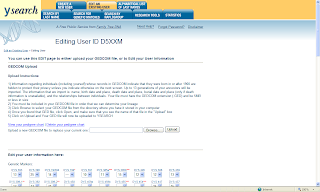
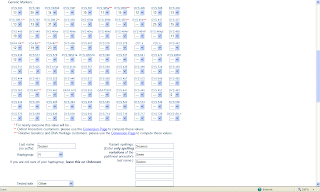
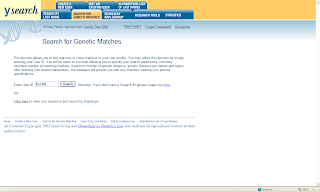
I clicked on the Search button and had to choose Search Parameters. The page said:
Here are the earlier posts in this series:
* Post 1: Getting Started on the Genebase web site.
* Post 2: Reading the Markers - seeing my 20 Y-DNA markers for the first time.
* Post 3: GeneBase Family Tree - uploading my family tree to Genebase and showed the results.
* Post 4: GeneBase Possible Matches - looking for other people who might match my Y-DNA markers in the Genebase database.
* Post 5: FamilyTreeDNA Possible Matches - comparing my Y-DNA markers to information in the FamilyTreeDNA site.
* Post 6: Uploading to DNA Ancestry - manually add my markers, and correct them, to DNA Ancestry.
* Post 7: DNA Ancestry Possible Matches - checking to see if anybody matches my Y-DNA markers on DNA Ancestry.
In this post, I'm going to look for possible matches in the Y-DNA database at www.Ysearch.org. This web site is a free public service of FamilyTreeDNA.
I created a FREE user account at www.Ysearch.org, and received a user account ID. Here is the opening screen (3 screens):
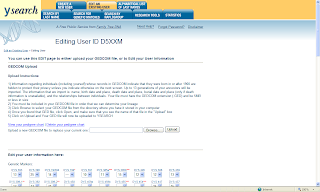
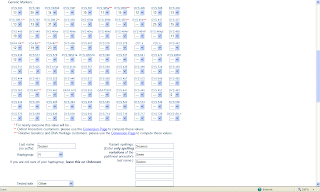
I added my 20 Y-DNA markers from my Genebase test into the form, then added my surname, and alternate surnames, my Most Distant Known Paternal Ancestor (Robert Seaver, 1608-1683), and my contact information. Before I pressed the Search button, I also uploaded a GEDCOM file of my ancestry (but not everybody in my Seaver surname databases). The family tree information looks like this (note the birth and death detail when I run the mouse over a linked name):
I clicked on the "Search for Genetic Matches" tab (in the top menu) and had to input my user ID in the box. The page said:
"This function allows you to find matches or close matches to your own results. You may utilize this function by simply entering your User ID. You will be taken to a screen allowing you to specify your search parameters, including minimum number of matching markers, maximum number of genetic distance, genetic distance per marker and region. After entering your desired parameters, the database will provide you with any matches meeting your precise specifications."
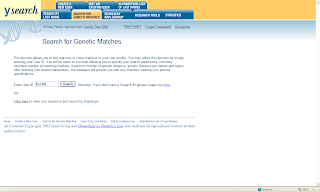
I clicked on the Search button and had to choose Search Parameters. The page said:
"We compare your genetic information to every other user in our database. We make the comparison using every marker that you and that person both tested. Here is an example: assume you ask us to show users that tested at least 21 of the markers that you did, and allow a maximum genetic distance of 1 per marker compared above 21. Anyone who tested 21 or fewer of the same markers that you did must have a genetic distance of 0 from you to be included in the results. Anyone who tested 22 of the markers that you did must have a genetic distance of 1 or less. Anyone who tested 23 must have a genetic distance of 2 or less, and so on. Alternatively you can specify a fixed maximum genetic distance. Your search results will indicate the number of markers that were included in each comparison and the genetic distance."
I chose these search parameters:
* Show users that tested at least [10] of the markers that I did.
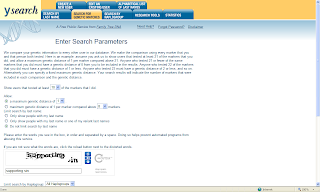
* Show users that tested at least [10] of the markers that I did.
* Allow a maximum genetic distance of [1].
* Allow a maximum genetic distance of 1 per marker compared above [8] markers.
* Do not limit search by last name.
* Do not limit search by last name.
I could have limited a search to a specific Haplogroup or geographic Region.
Here is the page before I pressed the "Search" button:
Here is the page before I pressed the "Search" button:
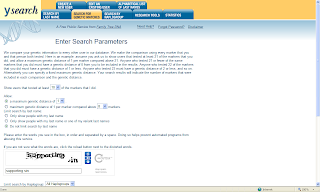
I'll stop here for now. In the next post, we'll look at the www.Ysearch.org match results.
www.Ysearch.org is the most user-friendly and easiest site to navigate so far in this hunt for the perfect match of my 20 Y-DNA markers.
Friday, March 20, 2009
More on Ancestry.com and MyLife.com
I dropped the ball on this issue last night due to grandparenting fun...but I'm home now and need blog fodder, so to update the wondering masses of Genea-Musings fans...
1) Anne Mitchell, who works for Ancestry.com, commented on the earlier post that:
"Ancestry.com did NOT give mylife.com any of our subscriber information to seed their databases. And when you click over there from a link on ancestry.com, you have to give them your information....we do not send them any emails or login information."
Thank you, Anne, for the information. I had hoped that that was so, but wasn't sure. That's why I framed it as a question.
2) In Dick Eastman's blog post about this press release, he had some interesting comments. Jan Murphy wrote:
" Those unfamiliar with the controversy about Reunion.com may be interested in this article from David Lazarus, published in the LA Times:http://www.latimes.com/business/la-fi-lazarus16apr16,1,3384913.column?page=1. I too wonder why TGN would feel this is a valuable partnership."
Being the inquisitive sort, I checked out the Los Angeles Times article titled "Too Much at This Reunion" by David Lazarus dated 16 April 2008. It says, in part, that:
"As part of the process, she submitted her name, gender, e-mail address, birth date and ZIP Code. Then Schmidt came to a page saying that 'we'll find your friends and family who are already members and also automatically invite any nonmembers to join (it's free!).'
"It instructed her to enter the password for her Yahoo e-mail account."
Apparently, www.Reunion.com, which is now www.MyLife.com, invites people to "join" and allow the site to use their email address book to send out emails to friends, colleagues and acquaintances - anyone in the whole address book - saying "Hi, I looked for you on Reunion.com, the largest people search service -- but you weren't there." Presumably, now it says MyLife.com.
Note that this is unlike other social networking sites, like Facebook and Myspace, where the user controls who they invite to be "Friends."
I suggest that potential users of MyLife.com read the entire Los Angeles Times article above (two pages).
3) Another commenter, jking, on Dick Eastman's post noted that:
"With the BBB report for MyLife and it's predecessor Reunion.com, and the numerous pages devoted to them on the internet (some as recent as three days ago), one has to wonder about this alliance."
Still curious, I went and read the Wikipedia article on Reunion.com here. This article notes that :
"This company practices what the Los Angeles Better Business Bureau calls negative option cancellation. In this sales strategy, customers agree to pay for services unless they cancel within a specified period of time. Members are required to cancel prior to the initial anniversary date to avoid continuing annual charges to their credit cards.
"Complaints from customers not resolved in a satisfactory manner caused the Los Angeles Better Business Bureau to rate Reunion.com 'F'.
"The BBB was concerned that the company used misleading advertising practices by e-mailing customers advising them that people 'may' be searching for them, and offers them to become paid members to find the identity of any people that may search for them in the future."
Please read the whole Wikipedia article also. Thank you to the commenters on Dick Eastman's blog post.
4) My recommendation of "Genealogicus Caveat Emptor" still stands. If you don't want your email contacts, your Facebook contacts, your MySpace contacts and who knows what other contacts to be contacted by MyLife.com, then DO NOT agree to provide your log-in information to the sites with MyLife.com.
5) The web site www.MyLife.com may provide what Ancestry is giving up - the Public Records Index for recent years. I don't know - I haven't checked that yet, but I will soon!
The main question I have is "will it be on the free side, or the 'premium' side of the MyLife subscription?" I bet I know... we'll see!
6) The tenor of the Ancestry.com press release was "look at what we've added, isn't it great?" And it was...until they got to the sticky part (my opinion, but that's why I get the big bucks here at the Genea-Cave) about giving up the Public Records Index and contracting MyLife.com to (ostensibly?) provide it (note that we haven't seen it yet, have we?). See the comments on Gary Gibb's blog post too about MyLife.com capabilities!
7) Why haven't more genealogy bloggers posted about this issue? If a blogger publishes a press release, is that enough? Blogging about genealogy should be much more than just posting press releases. It should be about commenting and providing opinions on genealogy issues - in other words, genea-bloggers should be a "canary in the mineshaft" warning colleagues and readers of problems, in addition to being a "town crier" or "announcer" of events, or a "news reporter" of future, current and past events.
1) Anne Mitchell, who works for Ancestry.com, commented on the earlier post that:
"Ancestry.com did NOT give mylife.com any of our subscriber information to seed their databases. And when you click over there from a link on ancestry.com, you have to give them your information....we do not send them any emails or login information."
Thank you, Anne, for the information. I had hoped that that was so, but wasn't sure. That's why I framed it as a question.
2) In Dick Eastman's blog post about this press release, he had some interesting comments. Jan Murphy wrote:
" Those unfamiliar with the controversy about Reunion.com may be interested in this article from David Lazarus, published in the LA Times:http://www.latimes.com/business/la-fi-lazarus16apr16,1,3384913.column?page=1. I too wonder why TGN would feel this is a valuable partnership."
Being the inquisitive sort, I checked out the Los Angeles Times article titled "Too Much at This Reunion" by David Lazarus dated 16 April 2008. It says, in part, that:
"As part of the process, she submitted her name, gender, e-mail address, birth date and ZIP Code. Then Schmidt came to a page saying that 'we'll find your friends and family who are already members and also automatically invite any nonmembers to join (it's free!).'
"It instructed her to enter the password for her Yahoo e-mail account."
Apparently, www.Reunion.com, which is now www.MyLife.com, invites people to "join" and allow the site to use their email address book to send out emails to friends, colleagues and acquaintances - anyone in the whole address book - saying "Hi, I looked for you on Reunion.com, the largest people search service -- but you weren't there." Presumably, now it says MyLife.com.
Note that this is unlike other social networking sites, like Facebook and Myspace, where the user controls who they invite to be "Friends."
I suggest that potential users of MyLife.com read the entire Los Angeles Times article above (two pages).
3) Another commenter, jking, on Dick Eastman's post noted that:
"With the BBB report for MyLife and it's predecessor Reunion.com, and the numerous pages devoted to them on the internet (some as recent as three days ago), one has to wonder about this alliance."
Still curious, I went and read the Wikipedia article on Reunion.com here. This article notes that :
"This company practices what the Los Angeles Better Business Bureau calls negative option cancellation. In this sales strategy, customers agree to pay for services unless they cancel within a specified period of time. Members are required to cancel prior to the initial anniversary date to avoid continuing annual charges to their credit cards.
"Complaints from customers not resolved in a satisfactory manner caused the Los Angeles Better Business Bureau to rate Reunion.com 'F'.
"The BBB was concerned that the company used misleading advertising practices by e-mailing customers advising them that people 'may' be searching for them, and offers them to become paid members to find the identity of any people that may search for them in the future."
Please read the whole Wikipedia article also. Thank you to the commenters on Dick Eastman's blog post.
4) My recommendation of "Genealogicus Caveat Emptor" still stands. If you don't want your email contacts, your Facebook contacts, your MySpace contacts and who knows what other contacts to be contacted by MyLife.com, then DO NOT agree to provide your log-in information to the sites with MyLife.com.
5) The web site www.MyLife.com may provide what Ancestry is giving up - the Public Records Index for recent years. I don't know - I haven't checked that yet, but I will soon!
The main question I have is "will it be on the free side, or the 'premium' side of the MyLife subscription?" I bet I know... we'll see!
6) The tenor of the Ancestry.com press release was "look at what we've added, isn't it great?" And it was...until they got to the sticky part (my opinion, but that's why I get the big bucks here at the Genea-Cave) about giving up the Public Records Index and contracting MyLife.com to (ostensibly?) provide it (note that we haven't seen it yet, have we?). See the comments on Gary Gibb's blog post too about MyLife.com capabilities!
7) Why haven't more genealogy bloggers posted about this issue? If a blogger publishes a press release, is that enough? Blogging about genealogy should be much more than just posting press releases. It should be about commenting and providing opinions on genealogy issues - in other words, genea-bloggers should be a "canary in the mineshaft" warning colleagues and readers of problems, in addition to being a "town crier" or "announcer" of events, or a "news reporter" of future, current and past events.
Table of Contents - Everton's Genealogical Helper - January/February 2009
The Table of Contents of the January-February 2009 issue (Volume 63, Issue I) of Everton's Genealogical Helper includes:
FEATURE ARTICLES:
page 10 - Musings and Gleanings from the World of History and Genealogy, by Richard Hooverson. Mr. Hooverson writes about Martin Luther King Day; Military Decorations and Insignia; an Ode to Oxen and Deere; Push-Button Telephones; Who Was Who When, and P.T. Barnum.
page 16 - Stories in Stone—Cemetery Iconology and Gravestone Interpretation; A Genealogy Research Tool, by Gaylord Cooper. Mr. Cooper writes about the interpretation of gravestone art.
page 20 - City Directories: A Treasure Chest of Information, by Patricia Dingwall Thompson. City Directories are loaded with genealogy. Patricia tells us where to find the data and how to use it.
page 24 - The Past in Motion, by Gregory Peduto. Gregory points out how to save your old movies and electronic data.
page 30 - Controlling Bias in Genealogy, by Robert Hennon. Our own biases have a distinct relationship to our ability to do successful genealogical research. The late Robert Hennon points out how to get around our natural inclinations.
REGULAR FEATURES
page 7 - Editorial. Notes from the editor.
page 8 - Our Readers Write: Letters from our readers.
page 36 - French Research: France and Alsace—A Beginner's Guide — Glenn Lazarus
page 42 - Germanic Research: Using German Parish Records — Gail Blankenau
page 46 - Relatively Speaking:
* The Duffields — Craig Schulz
* Honey's Mishap — Kagan Hoffman
* A Visit to England — Ruth Knudson
page 52 - Ancestor Stories for the Soul: The Quest for John Summers — Peter Summers
page 56 - Breaking Through: The Man Who Would be Found — Nancy Ronning
page 60 - Society Highlight: Saving Elmwood Cemetery — Curtis Wolbert
page 62 - Beginner’s Corner: Military Records: Follow-Up & Trivia — Donna Potter Phillips
page 64 - The Next Generation: The Museum We Call A Cemetery — Starr Hailey Campbell
page 70 - News to Peruse: News briefs for genealogists.
page 76 - Computer Helper: CD-ROM Reviews— Leland K. Meitzler
page 87 - Net Family History
* The Best Scandinavian Sites on the Net — Jeffrey A. Bockman
* Build it and They Shall Come — William Norin
* Online Genealogy for Beginners and Pros on Dynastree — Christian Richtscheid
page 118 - On the Bookshelf: Description of new books for genealogists.
page 146 - Bureau of Missing Ancestors
page 152 - On the Horizon: Calendar of upcoming events.
page 162 - Marketplace: Classified advertisements.
page 170 - Surname Index: Entries indicate the first instance within an
article, entry, story, etc.
page 174 - Advertiser Index
FEATURE ARTICLES:
page 10 - Musings and Gleanings from the World of History and Genealogy, by Richard Hooverson. Mr. Hooverson writes about Martin Luther King Day; Military Decorations and Insignia; an Ode to Oxen and Deere; Push-Button Telephones; Who Was Who When, and P.T. Barnum.
page 16 - Stories in Stone—Cemetery Iconology and Gravestone Interpretation; A Genealogy Research Tool, by Gaylord Cooper. Mr. Cooper writes about the interpretation of gravestone art.
page 20 - City Directories: A Treasure Chest of Information, by Patricia Dingwall Thompson. City Directories are loaded with genealogy. Patricia tells us where to find the data and how to use it.
page 24 - The Past in Motion, by Gregory Peduto. Gregory points out how to save your old movies and electronic data.
page 30 - Controlling Bias in Genealogy, by Robert Hennon. Our own biases have a distinct relationship to our ability to do successful genealogical research. The late Robert Hennon points out how to get around our natural inclinations.
REGULAR FEATURES
page 7 - Editorial. Notes from the editor.
page 8 - Our Readers Write: Letters from our readers.
page 36 - French Research: France and Alsace—A Beginner's Guide — Glenn Lazarus
page 42 - Germanic Research: Using German Parish Records — Gail Blankenau
page 46 - Relatively Speaking:
* The Duffields — Craig Schulz
* Honey's Mishap — Kagan Hoffman
* A Visit to England — Ruth Knudson
page 52 - Ancestor Stories for the Soul: The Quest for John Summers — Peter Summers
page 56 - Breaking Through: The Man Who Would be Found — Nancy Ronning
page 60 - Society Highlight: Saving Elmwood Cemetery — Curtis Wolbert
page 62 - Beginner’s Corner: Military Records: Follow-Up & Trivia — Donna Potter Phillips
page 64 - The Next Generation: The Museum We Call A Cemetery — Starr Hailey Campbell
page 70 - News to Peruse: News briefs for genealogists.
page 76 - Computer Helper: CD-ROM Reviews— Leland K. Meitzler
page 87 - Net Family History
* The Best Scandinavian Sites on the Net — Jeffrey A. Bockman
* Build it and They Shall Come — William Norin
* Online Genealogy for Beginners and Pros on Dynastree — Christian Richtscheid
page 118 - On the Bookshelf: Description of new books for genealogists.
page 146 - Bureau of Missing Ancestors
page 152 - On the Horizon: Calendar of upcoming events.
page 162 - Marketplace: Classified advertisements.
page 170 - Surname Index: Entries indicate the first instance within an
article, entry, story, etc.
page 174 - Advertiser Index
Thursday, March 19, 2009
My Y-DNA Results - Post 7: DNA Ancestry Possible Matches
My daughters gifted me a 20-marker Y-DNA test from The DNA Ancestry Project (http://www.dnaancestryproject.com/) for Christmas. I sent it in via mail in mid-January and checked into it last week and found that my results were available on Genebase.
Here are the earlier posts in this series:
* Post 1: Getting Started on the Genebase web site.
* Post 2: Reading the Markers - seeing my 20 Y-DNA markers for the first time.
* Post 3: GeneBase Family Tree - uploading my family tree to Genebase and showed the results.
* Post 4: GeneBase Possible Matches - looking for other people who might match my Y-DNA markers in the Genebase database.
* Post 5: FamilyTreeDNA Possible Matches - comparing my Y-DNA markers to information in the FamilyTreeDNA site.
* Post 6: Loading Markers to DNA Ancestry - manually add my markers, and correct them, to DNA Ancestry.
In this post, I'm going to look for possible matches in the DNA Ancestry Y-DNA database. In the last post, I was on my Individual Page, so I clicked on the "See Paternal R-Ancestry" link. That provided me with a summary of my Y-DNA markers (with the correction, and a map showing the history of the R Haplogroup:

At this point, there was no obvious way to find any Matches. So I went back to the DNA Ancestry page and clicked on the "Find Matches" link on the left of the screen. That resulted in this screen showing potential Y-DNA matches to my markers:
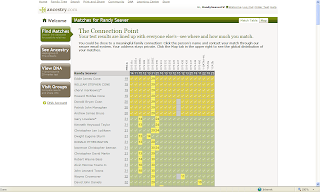
On the chart, my 20 Y-DNA markers are listed across the top row of the comparison chart. Below my markers, are the markers for many persons, listed in order by genetic distance from me. The one below me matched 19 of my markers but the one different marker was 2 points off, as were several others listed. In the column after the person's names, there is a column for MRCA - Most Recent Common Ancestor. For the first person after me, it shows an MRCA = 19 as an estimate. None of the persons on the list of 250 persons, but only seven were within a GD = 2.
The conclusion I draw from this is that DNA Ancestry has no persons in their database any closer than a Genetic Distance = 2 (the two point difference in one of my markers).
At the top of the screen above is a link for "Map" which I clicked on:

This map shows where all of the persons, who are in the table of 250 possible matches, live. I could reduce the number shown by using the slide above the names. For the seven relatively close matches, there was one person in England and six in the USA.
What should I do now? I decided to check for a Seaver surname group. I clicked on the "Visit Groups" link on the left of the map. It showed:
Here are the earlier posts in this series:
* Post 1: Getting Started on the Genebase web site.
* Post 2: Reading the Markers - seeing my 20 Y-DNA markers for the first time.
* Post 3: GeneBase Family Tree - uploading my family tree to Genebase and showed the results.
* Post 4: GeneBase Possible Matches - looking for other people who might match my Y-DNA markers in the Genebase database.
* Post 5: FamilyTreeDNA Possible Matches - comparing my Y-DNA markers to information in the FamilyTreeDNA site.
* Post 6: Loading Markers to DNA Ancestry - manually add my markers, and correct them, to DNA Ancestry.
In this post, I'm going to look for possible matches in the DNA Ancestry Y-DNA database. In the last post, I was on my Individual Page, so I clicked on the "See Paternal R-Ancestry" link. That provided me with a summary of my Y-DNA markers (with the correction, and a map showing the history of the R Haplogroup:

At this point, there was no obvious way to find any Matches. So I went back to the DNA Ancestry page and clicked on the "Find Matches" link on the left of the screen. That resulted in this screen showing potential Y-DNA matches to my markers:
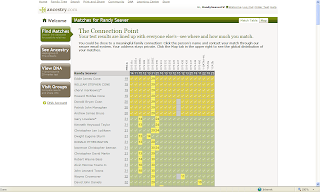
On the chart, my 20 Y-DNA markers are listed across the top row of the comparison chart. Below my markers, are the markers for many persons, listed in order by genetic distance from me. The one below me matched 19 of my markers but the one different marker was 2 points off, as were several others listed. In the column after the person's names, there is a column for MRCA - Most Recent Common Ancestor. For the first person after me, it shows an MRCA = 19 as an estimate. None of the persons on the list of 250 persons, but only seven were within a GD = 2.
The conclusion I draw from this is that DNA Ancestry has no persons in their database any closer than a Genetic Distance = 2 (the two point difference in one of my markers).
At the top of the screen above is a link for "Map" which I clicked on:

This map shows where all of the persons, who are in the table of 250 possible matches, live. I could reduce the number shown by using the slide above the names. For the seven relatively close matches, there was one person in England and six in the USA.
What should I do now? I decided to check for a Seaver surname group. I clicked on the "Visit Groups" link on the left of the map. It showed:
I input the surname SEAVER into the box and clicked on the orange "Submit" button:

The result is that there are no surname groups for the SEAVER surname. I decided to start one, so I clicked on the orange "New Group" button and got:

The result is that there are no surname groups for the SEAVER surname. I decided to start one, so I clicked on the orange "New Group" button and got:
Table of Contents - Family Tree Magazine - May 2009
The Table of Contents for the May 2009 issue (Volume 10, Issue 3) of Family Tree Magazine includes:
FEATURES
page 18 - Trouble Makers: Are problem ancestors stalling your search? Try our strategies for tracing five kinds of elusive kin. By Lisa A. Alzo
page 24 - States of Mind: Did your ancestors live in a records-rich or paperwork-poor state? Whichever way your genealogical fortunes fall, you'll find advice in our list of the best and worst states for family tree research. By David A. Fryxell
page 42 - Canada Calling: The charms of Canada have wooed millions of immigrants. Were your ancestors among them? We'll help you find out. By Lisa A. Alzo
page 48 - Mars and Venus in the DNA Lab: Men and women may not come from different planets, but we do have different DNA. Find out how gender (yours and your ancestors') affects your genetic genealogy options. By Lauren Gamber
page 54 - Hair Apparent: The coiffures your ancestors sported in photographs are clues to their identities and personalities. Brush up on historical hairdos (and don'ts) with our visual guide to popular styles through the decades. By Maureen A. Taylor
COLUMNS AND DEPARTMENTS
page 4 - Out on a Limb: Out with the old, in with the new. By Allison Stacy.
page 5 - Making Connections: Readers respond to Family Tree Magazine.
page 6 - Branching Out: What's new in discovering, preserving and celebrating your family history, including:
* DNA tests under the microscope
* a new online source for slave ship history
* the Web's biggest WW II collection
* genealogy news roundup
By Diane Haddad
page 10: History Matters: A lesson on chalkboards. By David A. Fryxell
page 14 - Now What? Our experts answer your questions about oaths of abjuration and a presidential honor.
page 16 - Preserving Memories: Caring for old documents. By Grace Dobush
page 33 - Web Guides: Learn to master family history Web sites: Whether you're a beginner or a power user, our pullout guides show you how to make the most of popular online destinations, with how-to advice, navigation hints, screen-by-screen search techniques and cheat sheets of quick links and shortcuts.
In this issue: Ancestry.com
page 62 - Everything's Relative: Tales from the lighter side of family history.
Page 64 - Brick Wall Busters: Kicking a reader's genealogy research into high gear. By Lisa A. Alzo
page 66 - The Toolkit: Reviews and roundups of the latest, greatest family history resources:
* your family tree on a flash drive
* quick guide to obituary Web sites
* five family history book projects
* review of Family Historian software for windows
* The Book Report
Edited by Allison Stacy
page 72 - Uprooted: Test your genealogy IQ on Florence Nightingale's family tree. By Sharon DeBartolo Carmack.
Family Tree Magazine now has a free Article Index (by year) downloads as PDF files at http://www.familytreemagazine.com/articleindex/.
They also have downloadable issues (for a price of $5.99 per issue) here.
FEATURES
page 18 - Trouble Makers: Are problem ancestors stalling your search? Try our strategies for tracing five kinds of elusive kin. By Lisa A. Alzo
page 24 - States of Mind: Did your ancestors live in a records-rich or paperwork-poor state? Whichever way your genealogical fortunes fall, you'll find advice in our list of the best and worst states for family tree research. By David A. Fryxell
page 42 - Canada Calling: The charms of Canada have wooed millions of immigrants. Were your ancestors among them? We'll help you find out. By Lisa A. Alzo
page 48 - Mars and Venus in the DNA Lab: Men and women may not come from different planets, but we do have different DNA. Find out how gender (yours and your ancestors') affects your genetic genealogy options. By Lauren Gamber
page 54 - Hair Apparent: The coiffures your ancestors sported in photographs are clues to their identities and personalities. Brush up on historical hairdos (and don'ts) with our visual guide to popular styles through the decades. By Maureen A. Taylor
COLUMNS AND DEPARTMENTS
page 4 - Out on a Limb: Out with the old, in with the new. By Allison Stacy.
page 5 - Making Connections: Readers respond to Family Tree Magazine.
page 6 - Branching Out: What's new in discovering, preserving and celebrating your family history, including:
* DNA tests under the microscope
* a new online source for slave ship history
* the Web's biggest WW II collection
* genealogy news roundup
By Diane Haddad
page 10: History Matters: A lesson on chalkboards. By David A. Fryxell
page 14 - Now What? Our experts answer your questions about oaths of abjuration and a presidential honor.
page 16 - Preserving Memories: Caring for old documents. By Grace Dobush
page 33 - Web Guides: Learn to master family history Web sites: Whether you're a beginner or a power user, our pullout guides show you how to make the most of popular online destinations, with how-to advice, navigation hints, screen-by-screen search techniques and cheat sheets of quick links and shortcuts.
In this issue: Ancestry.com
page 62 - Everything's Relative: Tales from the lighter side of family history.
Page 64 - Brick Wall Busters: Kicking a reader's genealogy research into high gear. By Lisa A. Alzo
page 66 - The Toolkit: Reviews and roundups of the latest, greatest family history resources:
* your family tree on a flash drive
* quick guide to obituary Web sites
* five family history book projects
* review of Family Historian software for windows
* The Book Report
Edited by Allison Stacy
page 72 - Uprooted: Test your genealogy IQ on Florence Nightingale's family tree. By Sharon DeBartolo Carmack.
Family Tree Magazine now has a free Article Index (by year) downloads as PDF files at http://www.familytreemagazine.com/articleindex/.
They also have downloadable issues (for a price of $5.99 per issue) here.
Wednesday, March 18, 2009
Ancestry and MyLife Public Records Index
Like many of you, I received an email from Anastasia Tyler of Ancestry.com explaining the new additions to the Ancestry databases and the deal with the Public Records Indexes. See DearMYRTLE's blog post with the press release.
The operative paragraphs about the current Public Records Indexes are:
"The soon-to-be-added records will replace the existing USPRI records, which contains recently compiled public records dating back to about 2000 and are primarily used for searching living people. As part of this change, you might notice that some search result pages on Ancestry.com include basic search results for records on MyLife.com. We have partnered with MyLife.com, a leading subscription-based people search service. We believe that MyLife.com, which includes current public information and more than 700 million profiles of living people, is better equipped to offer these services than we are.
"While we will no longer serve post-2000 USPRI records on Ancestry.com, members who have already saved records from the database to an online tree will retain free access to those records."
It looks to me that:
* Ancestry.com will no longer have the present Public Records Index database with records of current persons names, addresses, phone numbers, ages, etc. This database was my primary source for finding living people, especially in the Unclaimed Persons group on Facebook.
* Some search pages on Ancestry.com will link to www.MyLife.com, which is a separate web site with searches for living people. The search results may be for basic search results and not provide much useful information, except for the promise of "click this link, pay some money, we'll show you what we have."
I was curious about www.MyLife.com. I went to the site, tried to register and it said my email address was already in their database. Hmmm. I don't remember that. Then I saw that this site was FORMERLY www.reunion.com, and I frankly don't recall if I had an account there or not. Probably. The other option is that Ancestry.com seeded MyLife.com with their subscriber emails - I doubt that happened, but I don't know for sure. I clicked the "forgot password" button, received the email and have an unrememberable username and password.
www.MyLife.com is a subscription site, with FREE and Premium ($% per month for a year, $12 per month monthly) services. The company background is at http://www.mylife.com/press-room. You can see the list of services for both accounts at https://www.mylife.com/subscription.do?dispatch=start. The User Agreement is at http://www.mylife.com/user-agreement. The Terms of Service is at http://www.mylife.com/terms-service. There are over 180 FAQs here.
The About Us page at http://www.mylife.com/about-us is the most interesting. It says, in part:
"MyLife offers you access to more than 750 million profiles with advanced search and filtering options, all in one place. We access publicly available information from a variety of places - proprietary sources, social networks, public domain - to create the largest database of online and offline information to help you find anyone from anytime in your life.
* MyLife takes care of the hard work by searching the Web for you to deliver accurate and timely results.
* If you don't immediately find who you're looking for, MyLife continues searching on your behalf and provides you with updates and alerts as new information becomes available.
* MyLife suggests friends and contacts you may know based on your profile information and existing contacts.
* A popular reverse-search feature - Who's Searching for You? - lets you know who's looking for you and further increases the chances of reconnecting with anyone.
* MyLife gives you a global view into the most popular sites your friends are part of, including LinkedIn, Facebook and MySpace as well as 50 other sites. "
Doesn't that just warm the cockles of your privacy? Does the last paragraph mean that: If you have personal stuff on the over 50 social network sites (that you've limited to selected people, like Friends on Facebook), then anybody with a MyLife premium subscription can find your stuff.
If that is the case, then we should all be very careful about what we put on Facebook and other sites, even if we limit it to selected and approved persons.
I read somewhere that Reunion.com was affiliated with one of the subscription people finder sites like www.USsearch.ocm. Is MyLife.com now affiliated with them too? Are all of the former Reunion.com contacts included in MyLife.com? I imagine that they are.
Genealogicus caveat emptor!
Why would Ancestry.com do something like this? The easy answer is "money" of course. I'm disappointed but not really surprised. I hate to lose the Public Records Index from Ancestry. I'm not at all sure that I want to be part of MyLife.com, even if they do have a cute little green logo that causes a person to subliminally connect them to Ancestry.com.
The operative paragraphs about the current Public Records Indexes are:
"The soon-to-be-added records will replace the existing USPRI records, which contains recently compiled public records dating back to about 2000 and are primarily used for searching living people. As part of this change, you might notice that some search result pages on Ancestry.com include basic search results for records on MyLife.com. We have partnered with MyLife.com, a leading subscription-based people search service. We believe that MyLife.com, which includes current public information and more than 700 million profiles of living people, is better equipped to offer these services than we are.
"While we will no longer serve post-2000 USPRI records on Ancestry.com, members who have already saved records from the database to an online tree will retain free access to those records."
It looks to me that:
* Ancestry.com will no longer have the present Public Records Index database with records of current persons names, addresses, phone numbers, ages, etc. This database was my primary source for finding living people, especially in the Unclaimed Persons group on Facebook.
* Some search pages on Ancestry.com will link to www.MyLife.com, which is a separate web site with searches for living people. The search results may be for basic search results and not provide much useful information, except for the promise of "click this link, pay some money, we'll show you what we have."
I was curious about www.MyLife.com. I went to the site, tried to register and it said my email address was already in their database. Hmmm. I don't remember that. Then I saw that this site was FORMERLY www.reunion.com, and I frankly don't recall if I had an account there or not. Probably. The other option is that Ancestry.com seeded MyLife.com with their subscriber emails - I doubt that happened, but I don't know for sure. I clicked the "forgot password" button, received the email and have an unrememberable username and password.
www.MyLife.com is a subscription site, with FREE and Premium ($% per month for a year, $12 per month monthly) services. The company background is at http://www.mylife.com/press-room. You can see the list of services for both accounts at https://www.mylife.com/subscription.do?dispatch=start. The User Agreement is at http://www.mylife.com/user-agreement. The Terms of Service is at http://www.mylife.com/terms-service. There are over 180 FAQs here.
The About Us page at http://www.mylife.com/about-us is the most interesting. It says, in part:
"MyLife offers you access to more than 750 million profiles with advanced search and filtering options, all in one place. We access publicly available information from a variety of places - proprietary sources, social networks, public domain - to create the largest database of online and offline information to help you find anyone from anytime in your life.
* MyLife takes care of the hard work by searching the Web for you to deliver accurate and timely results.
* If you don't immediately find who you're looking for, MyLife continues searching on your behalf and provides you with updates and alerts as new information becomes available.
* MyLife suggests friends and contacts you may know based on your profile information and existing contacts.
* A popular reverse-search feature - Who's Searching for You? - lets you know who's looking for you and further increases the chances of reconnecting with anyone.
* MyLife gives you a global view into the most popular sites your friends are part of, including LinkedIn, Facebook and MySpace as well as 50 other sites. "
Doesn't that just warm the cockles of your privacy? Does the last paragraph mean that: If you have personal stuff on the over 50 social network sites (that you've limited to selected people, like Friends on Facebook), then anybody with a MyLife premium subscription can find your stuff.
If that is the case, then we should all be very careful about what we put on Facebook and other sites, even if we limit it to selected and approved persons.
I read somewhere that Reunion.com was affiliated with one of the subscription people finder sites like www.USsearch.ocm. Is MyLife.com now affiliated with them too? Are all of the former Reunion.com contacts included in MyLife.com? I imagine that they are.
Genealogicus caveat emptor!
Why would Ancestry.com do something like this? The easy answer is "money" of course. I'm disappointed but not really surprised. I hate to lose the Public Records Index from Ancestry. I'm not at all sure that I want to be part of MyLife.com, even if they do have a cute little green logo that causes a person to subliminally connect them to Ancestry.com.
Table of Contents of Everton's Genealogical Helper - November/December 2008 Issue
I missed posting this three months ago - the November-December 2008 issue of Everton's Genealogical Helper magazine (Volume 62, Issue XI). The Table of Contents includes:
FEATURE ARTICLES:
page 10 - Musings and Gleanings from the World of History and Genealogy, by Richard Hooverson. Mr. Hooverson writes about “the other places” where folks arrived in New York City as well as Ellis Island, political animals, 1968, and early scrapbooking.
page 16 - The Hereditary Order of the Families of the Presidents and the First Ladies of America, by Margaret Moen. In this election season, Margaret writes about a hereditary society directly related to presidential ancestry.
page 20 - Finding My Father, by Daniel J. Burns. Mr. Burns tells of the search for his father, and reminds us to “never believe everything you hear.”
page 24 - Be Cautious When Using Deed Indexes, by Jennifer Sheppard. Jennifer writes an interesting article about the possible pitfalls of deed index research.
page 26 - Using Research Statements, by Robert D. Hennon. The late Robert Hennon proposes a few ideas that may improve your chances of locating your ancestors.
page 32 - Dust and a Great Migration, by Richard L. Hooverson. Richard Hooverson writes about the “dust bowl” era of the 1930s, and how it caused one of the largest migrations in American history.
page 38 - The 2008 American Community Survey: A Pre-2010 Census, by Donna Potter Phillips. Donna tells us about a survey taken of some households in 2008, a survey that acts as a pre-2010 census.
page 42 - Canada Remembers the Arrival of American Loyalists in 1783, by Elizabeth Lapointe. Elizabeth writes of the 1783 arrival of loyalists to Canada, and the 225th anniversary celebrations going on now.
REGULAR FEATURES
page 7 - Editorial
page 8 - Our Readers Write
page 48 - Scandinavian Research: Scandinavia—Questions & Answers, — Ruth Ellen Maness, AG®
page 52 - Germanic Research: Reading Old German Church Records, Part III: Seelenbuch & Familienbuch, — Kathy J. Stickney
page 58 - Relatively Speaking: Music Through the Generations — Brookelea Lutton Fermazin; — Nancy Fermazin
page 62 - Breaking Through: Fred Eggert Drowned Crossing the Mississippi River — Boyd Leuenberger
page 68 - Beginner’s Corner: Military Records & Information in Prologue Magazine, — Donna Potter Phillips
page 70 - Special Collections Highlight: The Bess Britton Michigan One-Room
Schoolhouse Collection
page 72 - The Next Generation: Join a Lineage Society, — Starr Campbell
page 76 - News to Peruse: News briefs for genealogists.
page 82 - Making a Difference: DMT – A Short-Run Publisher Specializing
in Genealogy
page 84 - Computer Helper: CD-ROM Reviews — Leland K. Meitzler
page 97 - Net Family History:
* The Best British Commonwealth Sites on the Net — Jeffrey A. Bockman
* Your Geni.com Tree—Plant It, Water It, and Watch It Grow! — Keith Alan McCarty, Jr
page 122 - On the Bookshelf
page 144 - Bureau of Missing Ancestors
page 152 - On the Horizon
page 160 - Marketplace
page 168 - Surname Index
page 174 - Advertiser Index
You can purchase the digital edition of Everton's Genealogical Helper here.
FEATURE ARTICLES:
page 10 - Musings and Gleanings from the World of History and Genealogy, by Richard Hooverson. Mr. Hooverson writes about “the other places” where folks arrived in New York City as well as Ellis Island, political animals, 1968, and early scrapbooking.
page 16 - The Hereditary Order of the Families of the Presidents and the First Ladies of America, by Margaret Moen. In this election season, Margaret writes about a hereditary society directly related to presidential ancestry.
page 20 - Finding My Father, by Daniel J. Burns. Mr. Burns tells of the search for his father, and reminds us to “never believe everything you hear.”
page 24 - Be Cautious When Using Deed Indexes, by Jennifer Sheppard. Jennifer writes an interesting article about the possible pitfalls of deed index research.
page 26 - Using Research Statements, by Robert D. Hennon. The late Robert Hennon proposes a few ideas that may improve your chances of locating your ancestors.
page 32 - Dust and a Great Migration, by Richard L. Hooverson. Richard Hooverson writes about the “dust bowl” era of the 1930s, and how it caused one of the largest migrations in American history.
page 38 - The 2008 American Community Survey: A Pre-2010 Census, by Donna Potter Phillips. Donna tells us about a survey taken of some households in 2008, a survey that acts as a pre-2010 census.
page 42 - Canada Remembers the Arrival of American Loyalists in 1783, by Elizabeth Lapointe. Elizabeth writes of the 1783 arrival of loyalists to Canada, and the 225th anniversary celebrations going on now.
REGULAR FEATURES
page 7 - Editorial
page 8 - Our Readers Write
page 48 - Scandinavian Research: Scandinavia—Questions & Answers, — Ruth Ellen Maness, AG®
page 52 - Germanic Research: Reading Old German Church Records, Part III: Seelenbuch & Familienbuch, — Kathy J. Stickney
page 58 - Relatively Speaking: Music Through the Generations — Brookelea Lutton Fermazin; — Nancy Fermazin
page 62 - Breaking Through: Fred Eggert Drowned Crossing the Mississippi River — Boyd Leuenberger
page 68 - Beginner’s Corner: Military Records & Information in Prologue Magazine, — Donna Potter Phillips
page 70 - Special Collections Highlight: The Bess Britton Michigan One-Room
Schoolhouse Collection
page 72 - The Next Generation: Join a Lineage Society, — Starr Campbell
page 76 - News to Peruse: News briefs for genealogists.
page 82 - Making a Difference: DMT – A Short-Run Publisher Specializing
in Genealogy
page 84 - Computer Helper: CD-ROM Reviews — Leland K. Meitzler
page 97 - Net Family History:
* The Best British Commonwealth Sites on the Net — Jeffrey A. Bockman
* Your Geni.com Tree—Plant It, Water It, and Watch It Grow! — Keith Alan McCarty, Jr
page 122 - On the Bookshelf
page 144 - Bureau of Missing Ancestors
page 152 - On the Horizon
page 160 - Marketplace
page 168 - Surname Index
page 174 - Advertiser Index
You can purchase the digital edition of Everton's Genealogical Helper here.
"The Digital Photo Guy" at CGSSD meeting on Saturday
From Linda Hervig's email to CGSSD members --
The Computer Genealogy Society of San Diego (CGSSD) meets on Saturday, March 21, 2009 from 9:00 am to noon. Note the new time for the break and start of the program.
9:00 - User groups for Family Tree Maker and Macintosh; and Special Interest Group on “New Genealogy Websites.” This month, our New SIG will take a look at your new "finds". John Kracha will bring in a few new links and enhanced older links. Members are encouraged to bring some favorite new sites/links and share with the rest of the group. This is an unstructured exchange of sites and we'll try to spend a few minutes on each to see how it can help us in our genealogy.
10:00 - A break and refreshments
10:15 - Announcements followed by Program
In a live web cast, The Digital Photo Guy, will demonstrate Photoshop Elements to repair torn, wrinkled, stained and otherwise damaged photos. These are basic tips and tricks that anyone can apply using Photoshop Elements 7. The same tools and techniques can be used in PSE 4, 5 and 6. Older versions may not have all the tools. Attendees will be able to ask questions and interact with Lee during the live web cast via direct online connections. Visit The Digital Photo Guy at www.thedigitalphotoguy.com.
Lee Otsubo, The Digital Photo Guy (TDPG), is an engineer turned sales & marketing executive turned college instructor turned photographer who has spent over 35 years in high technology and finally decided to do what he enjoys. Lee now spends his time researching digital camera technologies and photography techniques so he can present the most up-to-date and useful information to digital camera users. This information is offered via free and paid workshops at community colleges, photography clubs, computer clubs and cruises. Lee has presented digital photography and Photoshop classes to over 30,000 people.
We meet at the Robinson Auditorium complex on the University of California, San Diego (UCSD) campus in La Jolla. From North Torrey Pine Road turn at Pangea Drive into UCSD. Free parking is available in the parking garage on the left; use any A, B, or S space. Signs will mark directions to our meeting room. Please refer to our website www.cgssd.org; or the Graduate School of International Relations and Pacific Studies website http://irps.ucsd.edu/about/how-to-find-us.htm for driving directions and a map.
The Computer Genealogy Society of San Diego (CGSSD) meets on Saturday, March 21, 2009 from 9:00 am to noon. Note the new time for the break and start of the program.
9:00 - User groups for Family Tree Maker and Macintosh; and Special Interest Group on “New Genealogy Websites.” This month, our New SIG will take a look at your new "finds". John Kracha will bring in a few new links and enhanced older links. Members are encouraged to bring some favorite new sites/links and share with the rest of the group. This is an unstructured exchange of sites and we'll try to spend a few minutes on each to see how it can help us in our genealogy.
10:00 - A break and refreshments
10:15 - Announcements followed by Program
“The Digital Photo Guy and Photoshop Elements”
with The Digital Photo Guy, Lee Otsubo
In a live web cast, The Digital Photo Guy, will demonstrate Photoshop Elements to repair torn, wrinkled, stained and otherwise damaged photos. These are basic tips and tricks that anyone can apply using Photoshop Elements 7. The same tools and techniques can be used in PSE 4, 5 and 6. Older versions may not have all the tools. Attendees will be able to ask questions and interact with Lee during the live web cast via direct online connections. Visit The Digital Photo Guy at www.thedigitalphotoguy.com.
Lee Otsubo, The Digital Photo Guy (TDPG), is an engineer turned sales & marketing executive turned college instructor turned photographer who has spent over 35 years in high technology and finally decided to do what he enjoys. Lee now spends his time researching digital camera technologies and photography techniques so he can present the most up-to-date and useful information to digital camera users. This information is offered via free and paid workshops at community colleges, photography clubs, computer clubs and cruises. Lee has presented digital photography and Photoshop classes to over 30,000 people.
We meet at the Robinson Auditorium complex on the University of California, San Diego (UCSD) campus in La Jolla. From North Torrey Pine Road turn at Pangea Drive into UCSD. Free parking is available in the parking garage on the left; use any A, B, or S space. Signs will mark directions to our meeting room. Please refer to our website www.cgssd.org; or the Graduate School of International Relations and Pacific Studies website http://irps.ucsd.edu/about/how-to-find-us.htm for driving directions and a map.
Family Photographs - Post 47: Betty on the hood
I'm posting old family photographs from my collection on Wednesdays, but they won't be wordless posts like others do - I simply am incapable of having a wordless post.
This photograph is from my grandfather's photo album that I scanned during Scanfest in January:

This photograph is from my grandfather's photo album that I scanned during Scanfest in January:

This photograph is of my mother, Betty Virginia Carringer (1919-2002), daughter of Lyle and Emily (Auble) Carringer, sitting on the hood of the family car. It was probably taken in early 1920, and I think it was taken at 2052 Harrison Street in San Diego, where the Lyle Carringer family lived until they built a new house on Fern Street near Lyle's parents' home.
Tuesday, March 17, 2009
My Y-DNA Results - Post 6: Uploading to DNA Ancestry
My daughters gifted me a 20-marker Y-DNA test from The DNA Ancestry Project (http://www.dnaancestryproject.com/) for Christmas. I sent it in via mail in mid-January and checked into it last week and found that my results were available on Genebase.
Posts in this series include:
* Post 1: Getting Started on the Genebase web site.
* Post 2: Reading the Markers - seeing my 20 Y-DNA markers for the first time.
* Post 3: GeneBase Family Tree I uploaded my family tree to Genebase and showed the results.
* Post 4: GeneBase Possible Matches looked for other people who might match my Y-DNA markers in the Genebase database.
* Post 5: FamilyTreeDNA Possible Matches - looking for Y-DNA matches in the FamilyTreeDNA database.
In this post, I'm going to upload my Y-DNA markers to the Ancestry DNA database. Since I have an Ancestry subscription, this was relatively easy to do. I clicked on the "DNA" tab on the www.Ancestry.com home page and this screen came up:

In the above screen, it was not obvious how to input my Y-DNA marker data from another DNA test site. I'm not sure what I clicked on (I think it was the second bullet above - Learn About Adding DNA to Your Family Tree). Whatever I clicked on, I got this screen:
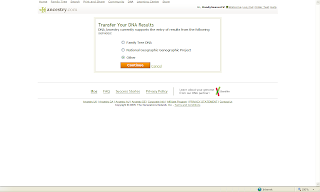
I clicked on the "Other" button and hit "Continue." A screen where I could input my Haplogroup and my marker data appeared in a table, as seen below:
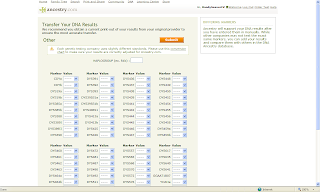
I entered all of my Y-DNA 20-marker data, and put in the R Haplogroup information, hit the "Submit" button, and a screen to Convert My Results appeared. Apparently, there are some differences between different test companies that require corrections in order to match up to the DNA Ancestry data accurately.
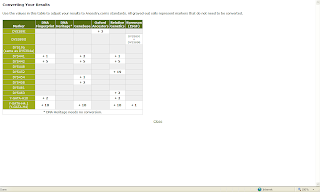
Genebase was listed, so I went back and added the corrections to my input Y-DNA markers (there were at least two, as I recall). I hit the "Submit" button again, and this information screen appeared:
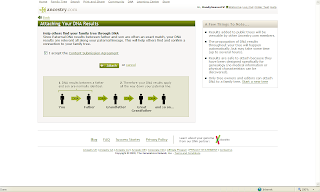
The screen above told me that I needed to attach my Y-DNA results to a person in the family tree database in the Ancestry Member Trees. There was a check box for the Content Submission Agreement, and then I clicked the green "Attach" button. I had to find the person to attach the DNA results to - myself! That was easy, so I clicked on the "Attach" button again:
Posts in this series include:
* Post 1: Getting Started on the Genebase web site.
* Post 2: Reading the Markers - seeing my 20 Y-DNA markers for the first time.
* Post 3: GeneBase Family Tree I uploaded my family tree to Genebase and showed the results.
* Post 4: GeneBase Possible Matches looked for other people who might match my Y-DNA markers in the Genebase database.
* Post 5: FamilyTreeDNA Possible Matches - looking for Y-DNA matches in the FamilyTreeDNA database.
In this post, I'm going to upload my Y-DNA markers to the Ancestry DNA database. Since I have an Ancestry subscription, this was relatively easy to do. I clicked on the "DNA" tab on the www.Ancestry.com home page and this screen came up:

In the above screen, it was not obvious how to input my Y-DNA marker data from another DNA test site. I'm not sure what I clicked on (I think it was the second bullet above - Learn About Adding DNA to Your Family Tree). Whatever I clicked on, I got this screen:
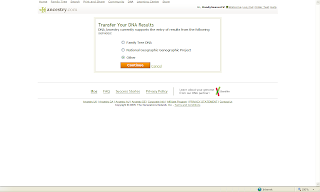
I clicked on the "Other" button and hit "Continue." A screen where I could input my Haplogroup and my marker data appeared in a table, as seen below:
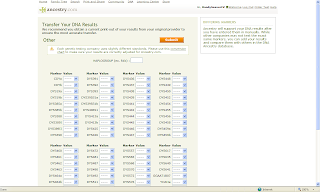
I entered all of my Y-DNA 20-marker data, and put in the R Haplogroup information, hit the "Submit" button, and a screen to Convert My Results appeared. Apparently, there are some differences between different test companies that require corrections in order to match up to the DNA Ancestry data accurately.
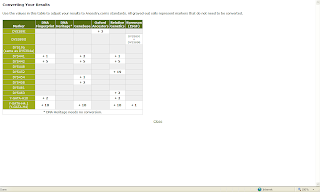
Genebase was listed, so I went back and added the corrections to my input Y-DNA markers (there were at least two, as I recall). I hit the "Submit" button again, and this information screen appeared:
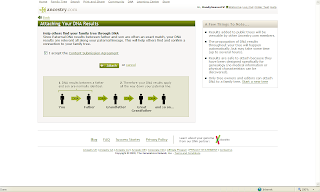
The screen above told me that I needed to attach my Y-DNA results to a person in the family tree database in the Ancestry Member Trees. There was a check box for the Content Submission Agreement, and then I clicked the green "Attach" button. I had to find the person to attach the DNA results to - myself! That was easy, so I clicked on the "Attach" button again:
Tombstone Tuesday - Hannah and Zachariah Hildreth in Townsend MA
Zacharish Hildreth (1783-1857) and Hannah (Sawtell) Hildreth (1789-1857) are one set of my third great-grandparents. They resided in Townsend, Middlesex County, Massachusetts for all of their married lives. They are buried in the New Cemetery in Townsend (on the south side of Highland Street as you go east from town center). They are in separate graves:


The grave inscriptions are difficult to read from the photograph. I wrote down the inscriptions when I visited the site in 1994:
Zachariah Hildreth,
Jan 22 1857 ae 73y
Hannah Hildreth,
wife of
Zachariah Hildreth
Jan 13 1857 ae 67y
There are two graves of two of their children adjacent to them (no photo available):
Clarissa Hildreth,
d. Zachariah & Hannah,
Sept 16 1820, ae 5y 29d
Harriet A Hildreth,
July 7 1850
ae 14y 11m 12d
Zachariah Hildreth was born 10 April 1783 in Townsend, Middlesex, MA, the son of Zachariah Hildreth and Elizabeth Keyes. He died 22 January 1857 in Townsend. He married 21 October 1810 in Townsend to Hannah Sawtell. Hannah was born 6 November 1789 in Brookline, Hillsborough, New Hampshire, the daughter of Josiah Sawtell and Hannah Smith.
Their son, Edward Hildreth (1831-1899) is my direct line ancestor to Zachariah and Hannah (Sawtell) Hildreth. A more complete Ahnentafel report for my Hildreth line, with earlier generations and the listings of children of these ancestors, can be found at "Ancestors of Hattie Louise Hildreth."
Census Whacking on St. Patrick's Day
I have exactly zero known ancestors born in Ireland. I'm quite sure that I have some unknown ancestors born in Ireland, because, after all, who doesn't? There are several promising ancestral lines that may lead me back to the Emerald Isle, but I haven't found them yet. Therefore, I can't celebrate any Irish ancestry yet.
I can, however, provide some levity on the special day when even I can wear green (if I remember to). Presenting, from the 1920 US census on www.Ancestry.com:
* Patrick Ireland resided in Matagorda County TX (born in Texas - who knew?)
* There are 87 females named Rose Ireland - many born in Ireland.
* St. Lester Patrick resided in Hillsborough county NH (born in Canada)
* Patrick Patrick resided in Macon County AL (born AL)
* Patrick Fitz Patrick resided in Queens County NY (born in Ireland)
* Paddy Green resided in Lucas County OH (born Ireland)
* Green Kelley resided in Hudson County NJ (born Ireland)
* There are 64 males named Patrick Green born in Ireland.
* Daniel Boy resided in Cuyahoga County OH (born in Russia)
* Daniel Erin Ireland resided in Wyandotte County KS (born in KS)
* Patrick Luck resided in Kings County NY (born in Ireland)
There were no people in the 1920 census with the surname of Leprechaun, but there were many with the surname Irish, Ireland, Green, Clover, etc.
Not being Irish, or having known Irish ancestry, or much experience researching in Ireland - I don't know all of the legends and songs that might provide more names to search. I considered going for city and county names - Cork, Dublin, Shannon, Limerick, etc.
Maybe my readers can provide more examples of very Irish sounding names in the census?
I can, however, provide some levity on the special day when even I can wear green (if I remember to). Presenting, from the 1920 US census on www.Ancestry.com:
* Patrick Ireland resided in Matagorda County TX (born in Texas - who knew?)
* There are 87 females named Rose Ireland - many born in Ireland.
* St. Lester Patrick resided in Hillsborough county NH (born in Canada)
* Patrick Patrick resided in Macon County AL (born AL)
* Patrick Fitz Patrick resided in Queens County NY (born in Ireland)
* Paddy Green resided in Lucas County OH (born Ireland)
* Green Kelley resided in Hudson County NJ (born Ireland)
* There are 64 males named Patrick Green born in Ireland.
* Daniel Boy resided in Cuyahoga County OH (born in Russia)
* Daniel Erin Ireland resided in Wyandotte County KS (born in KS)
* Patrick Luck resided in Kings County NY (born in Ireland)
There were no people in the 1920 census with the surname of Leprechaun, but there were many with the surname Irish, Ireland, Green, Clover, etc.
Not being Irish, or having known Irish ancestry, or much experience researching in Ireland - I don't know all of the legends and songs that might provide more names to search. I considered going for city and county names - Cork, Dublin, Shannon, Limerick, etc.
Maybe my readers can provide more examples of very Irish sounding names in the census?
Monday, March 16, 2009
Genea-Musings off to Santa Cruz for Grandpa fun!
Grandpa has been summoned to the Santa Cruz mountains for his quarterly dose of grandson fun - baseball, swimming, chasing, walking, climbing, reading, talking, and just playing with Lucas (age 5.5) and Logan (age 3.1).
I might have free time to read email, blogs, Twitter, Facebook, and news, or even write a blog post, but then I might be so tired out from all of the fun that I might not! Never fear, though - your daily dose of Genea-Musings will continue - I worked hard over the weekend to make sure that your reader will fill up with semi-useful posts about genealogy.
The return is scheduled for Friday afternoon, so I should be back in action on Friday night, just in time to go to the CGSSD meeting on Saturday morning (see, there's method in my madness!).
What I am very sure about is that something real important to the genealogy world will happen while I'm gone. I look forward to hearing about it after the fact.
I'm taking my digital audio recorder and may try to interview Lucas to see what he knows about family history and what he has to say about his current life in the redwoods. Heh heh. I'm always trying to make family history!
I might have free time to read email, blogs, Twitter, Facebook, and news, or even write a blog post, but then I might be so tired out from all of the fun that I might not! Never fear, though - your daily dose of Genea-Musings will continue - I worked hard over the weekend to make sure that your reader will fill up with semi-useful posts about genealogy.
The return is scheduled for Friday afternoon, so I should be back in action on Friday night, just in time to go to the CGSSD meeting on Saturday morning (see, there's method in my madness!).
What I am very sure about is that something real important to the genealogy world will happen while I'm gone. I look forward to hearing about it after the fact.
I'm taking my digital audio recorder and may try to interview Lucas to see what he knows about family history and what he has to say about his current life in the redwoods. Heh heh. I'm always trying to make family history!
The Surname Wordle-ers Collection
Here is a fine collection of the Surname Wordle stars who had some Saturday Night Genealogy Fun (even if some had their fun on Sunday) over the weekend:
* Randy Seaver at Genea-Musings
* Brenda Kay Wolfgram Moore on Day-ly Genealogy Blogposts
* GeneaDiva on GeneaDiva's History, Genealogy and "Stuff"
* Janet Iles on Janet the Researcher
* Becky Wiseman on kinexxions
* Virginia Travis on Oh Blah Vi, Oh Blah Va. This is the most purple I've ever seen in one place, I think!
* Delia Furrer on Delia's Genealogy Blog.
* DianaR on Random Relatives
* Terri O'Connell on Climbing the O'Connell Family Tree
* Leah on The Internet Genealogist
* Terri on The Ties That Bind
* Debbie on Blanton Family Roots and Branches
* kinfolknews at Kinfolk News: Random Thoughts and Research Notes
* Thomas MacEntee at Destination: Austin Family
* Paula at It Just Never Came Up
* JoLyn Day at Uphill Both Ways (on right sidebar)
* Vickie Everhart at Be Not Forgot
* Holly at Raeburn Family Odyssey (on left sidebar)
Thank you all for playing. Where are the other 974 genealogy bloggers? Too busy? Not in the spirit? Don't read Genea-Musings regularly? Come on - have some genealogy fun.
If I missed someone, please let me know and I'll add it to the list.
If you are curious about how many different Wordle's of surnames, or other groups of words, can be created, check out all of the above.
UPDATED 3/20: Added JoLyn, Vickie and Holly. Sorry I'm late!
* Randy Seaver at Genea-Musings
* Brenda Kay Wolfgram Moore on Day-ly Genealogy Blogposts
* GeneaDiva on GeneaDiva's History, Genealogy and "Stuff"
* Janet Iles on Janet the Researcher
* Becky Wiseman on kinexxions
* Virginia Travis on Oh Blah Vi, Oh Blah Va. This is the most purple I've ever seen in one place, I think!
* Delia Furrer on Delia's Genealogy Blog.
* DianaR on Random Relatives
* Terri O'Connell on Climbing the O'Connell Family Tree
* Leah on The Internet Genealogist
* Terri on The Ties That Bind
* Debbie on Blanton Family Roots and Branches
* kinfolknews at Kinfolk News: Random Thoughts and Research Notes
* Thomas MacEntee at Destination: Austin Family
* Paula at It Just Never Came Up
* JoLyn Day at Uphill Both Ways (on right sidebar)
* Vickie Everhart at Be Not Forgot
* Holly at Raeburn Family Odyssey (on left sidebar)
Thank you all for playing. Where are the other 974 genealogy bloggers? Too busy? Not in the spirit? Don't read Genea-Musings regularly? Come on - have some genealogy fun.
If I missed someone, please let me know and I'll add it to the list.
If you are curious about how many different Wordle's of surnames, or other groups of words, can be created, check out all of the above.
UPDATED 3/20: Added JoLyn, Vickie and Holly. Sorry I'm late!
Is the new FamilySearch Life Browser dead? Maybe not!
I wrote about the Life Browser feature in new FamilySearch in my posts here and here. I really, really, really ... really liked the concept, the content, and the format. Alas, the last word I had was that development on the prototype had stopped, perhaps because of human and computer resource requirements and priorities at FamilySearch.
The author of the Shoebox Genealogy blog has an ode to Life Browser today titled What we lost when Life Browser died. It is well-written and has much more information and description of the Life Browser concept, which I really appreciate knowing about. The introduction to the post said:
"Life Browser represented some of the loftiest goals of FamilySearch, and when it died, so did my hopes for New FamilySearch’s success."
Amen. Please go read the entire post for all of the context and content.
But wait - Dan Lawyer, who writes the Taking Genealogy to the Common Person blog, wrote a comment to the post that said, in part:
"According to a highly reliable source in the Family History Department, 'I will go to my grave fighting to deliver the concepts embodied in the life browser as part of the core FamilySearch experience.' (Can I quote myself? Sure, why not.)"
Read all of Dan's comment.
There seems to be hope for Life Browser yet, although it may be up to third-party providers to provide the resources and the content.
I sincerely hope so!!
The author of the Shoebox Genealogy blog has an ode to Life Browser today titled What we lost when Life Browser died. It is well-written and has much more information and description of the Life Browser concept, which I really appreciate knowing about. The introduction to the post said:
"Life Browser represented some of the loftiest goals of FamilySearch, and when it died, so did my hopes for New FamilySearch’s success."
Amen. Please go read the entire post for all of the context and content.
But wait - Dan Lawyer, who writes the Taking Genealogy to the Common Person blog, wrote a comment to the post that said, in part:
"According to a highly reliable source in the Family History Department, 'I will go to my grave fighting to deliver the concepts embodied in the life browser as part of the core FamilySearch experience.' (Can I quote myself? Sure, why not.)"
Read all of Dan's comment.
There seems to be hope for Life Browser yet, although it may be up to third-party providers to provide the resources and the content.
I sincerely hope so!!
Review: QuickSheet: Citing Ancestry.com Databases and Images
Correctly citing sources of my research results is one of my major failings, so I was excited to find the latest QuickSheet by Elizabeth Shown Mills available from Genealogical Publishing company, one of the largest genealogical book publishers. I need all the help I can get!

The source citations for Ancestry.com databases and images in this QuickSheet are based on those in the book:
The four pages of this QuickSheet are chock full of information. The first page, shown above, has a short column of Basic Principles about Ancestry.com database types and the requirement to create citations for both the source that Ancestry used and the database/image that Ancestry provides as a product. There is a set of Basic Templates that can be used as a guideline for any other Ancestry.com database, created by an outside party. The balance of the first page and the other three pages are devoted to Models for Common Record Types, supplying a Source List Entry, a First Reference Note and a Subsequent Reference Note for each type (similar to Evidence Explained models).
The 20 record type models provided on this QuickSheet include:
* Basic Format: Databases - Created by Ancestry
There are footnotes on each page for comments about specific models to help the user understand some of the nuances of the records and the citations.
I use the Ancestry.com census, military, newspaper, family trees and maps all of the time in my family history research, and have struggled to place correct source citations in my genealogy databases (to the point that I'm embarrassed to show my Notes and sources to anyone else!). This QuickSheet, along with Evidence Explained, will help me improve my source citation capabilities and enhance the quality of the family history books I hope to write.
The source citation for this product is:

This QuickSheet is available as a four-page, folded, 8.5 by 11, laminated, and lightweight guide easily found on a bookshelf or easily carried in a briefcase or laptop case for easy reference. I keep mine in the nearest corner of the bookcase, where I can grab it when I'm inputting a source citation into my genealogy software or when I'm going off to a repository.
The source citations for Ancestry.com databases and images in this QuickSheet are based on those in the book:
However, the QuickSheet citations are specific for Ancestry.com databases and images. Evidence Explained did not cite many of the Ancestry.com databases explicitly. In fact, I cannot find a source citation model in Evidence Explained for online Family Trees at all.
The four pages of this QuickSheet are chock full of information. The first page, shown above, has a short column of Basic Principles about Ancestry.com database types and the requirement to create citations for both the source that Ancestry used and the database/image that Ancestry provides as a product. There is a set of Basic Templates that can be used as a guideline for any other Ancestry.com database, created by an outside party. The balance of the first page and the other three pages are devoted to Models for Common Record Types, supplying a Source List Entry, a First Reference Note and a Subsequent Reference Note for each type (similar to Evidence Explained models).
The 20 record type models provided on this QuickSheet include:
* Basic Format: Databases - Created by Ancestry
* Basic Format: Images - Manuscript Collection
* Articles (at Learning Center) - Staff article, unsigned
* Articles (at Learning Center) - Online archive for print publications
* Books: Database Extractions
* Books: Images
* Censuses: Databases - 1890 Substitute
* Censuses: Images
* City Directories: Databases
* City Directories: Images
* Draft Registrations: Images
* Family Trees - Documented Data
* Family Trees - Undocumented data
* Immigration-Emigration Rolls - Databases
* Immigration-Emigration Rolls - Images
* Maps: Images
* Military Records: Databases
* Military Records: Images
* Newspapers: Images
* PERSI: Database
There are footnotes on each page for comments about specific models to help the user understand some of the nuances of the records and the citations.
I use the Ancestry.com census, military, newspaper, family trees and maps all of the time in my family history research, and have struggled to place correct source citations in my genealogy databases (to the point that I'm embarrassed to show my Notes and sources to anyone else!). This QuickSheet, along with Evidence Explained, will help me improve my source citation capabilities and enhance the quality of the family history books I hope to write.
The source citation for this product is:
Elizabeth Shown Mills, QuickSheet: Citing Ancestry.com Databases and Images, Genealogical Publishing Company, Baltimore, MD, 2009. It is ISBN: 9780806317946 and can be obtained from Genealogical Publishing Company (Baltimore, MD) for $7.95 plus shipping.
The Genealogical Publishing Company also offers a similar product for citing other online resources:
Elizabeth Shown Mills, QuickSheet: Citing Online Historical Resources, First Revised Edition, Genealogical Publishing Co., Baltimore MD, 2007. It is available for $5.95 plus shipping.
My Y-DNA Results - Post 5: FamilyTreeDNA Possible Matches
My daughters gifted me a 20-marker Y-DNA test from The DNA Ancestry Project (http://www.dnaancestryproject.com/) for Christmas. I sent it in via mail in mid-January and checked into it last week and found that my results were available on Genebase.
The first post described Getting Started on the web site. The second post described Reading the Markers - seeing my 20 Y-DNA markers for the first time. In Post 3: GeneBase Family Tree I uploaded my family tree to Genebase and showed the results. Post 4: GeneBase Possible Matches looked for other people who might match my Y-DNA markers in the Genebase database.
In this post, I'm going to look for possible matches in the FamilyTreeDNA (FTDNA) database. FTDNA has the largest Y-DNA database online, and hosts thousands of Y-DNA Surname Projects. I went to the www.FamilyTreeDNA.com home page:

I clicked on the Projects tab in the menu line, and this screen appeared:

I put my surname, SEAVER, in the Search box in the top right corner of the page and clicked on Search. The screen below appeared:

There is one Surname Project that has SEAVER as one of the surnames associated with a Project:

I clicked on the link to the Project and the Sevier Project appeared. Note that it has a different URL - www.worldfamilies.net/sevier/

At this point, I could apply to be invited to join the Sevier Surname Project on FamilyTreeDNA. I sent an email to the Project Administrator requesting to be included. I'm still waiting (it's been one week). I cannot input my Y-DNA markers in for comparison to the project until I am officially a member of the project with my own user ID. However, I can look at the Y-DNA markers of the persons in the Sevier Y-DNA Project (I clicked on Y-Results in the top menu) and saw:

There are 16 persons in the Sevier Y-DNA surname project, grouped by probable common ancestor (different colors). I wrote my 20 Y-DNA markers on a piece of paper, and then wrote the corresponding values from the other project persons. The closest genetic match I found was 11 markers out of 16; the second closest was 10 out of 16.
The first post described Getting Started on the web site. The second post described Reading the Markers - seeing my 20 Y-DNA markers for the first time. In Post 3: GeneBase Family Tree I uploaded my family tree to Genebase and showed the results. Post 4: GeneBase Possible Matches looked for other people who might match my Y-DNA markers in the Genebase database.
In this post, I'm going to look for possible matches in the FamilyTreeDNA (FTDNA) database. FTDNA has the largest Y-DNA database online, and hosts thousands of Y-DNA Surname Projects. I went to the www.FamilyTreeDNA.com home page:

I clicked on the Projects tab in the menu line, and this screen appeared:

I put my surname, SEAVER, in the Search box in the top right corner of the page and clicked on Search. The screen below appeared:

There is one Surname Project that has SEAVER as one of the surnames associated with a Project:

I clicked on the link to the Project and the Sevier Project appeared. Note that it has a different URL - www.worldfamilies.net/sevier/

At this point, I could apply to be invited to join the Sevier Surname Project on FamilyTreeDNA. I sent an email to the Project Administrator requesting to be included. I'm still waiting (it's been one week). I cannot input my Y-DNA markers in for comparison to the project until I am officially a member of the project with my own user ID. However, I can look at the Y-DNA markers of the persons in the Sevier Y-DNA Project (I clicked on Y-Results in the top menu) and saw:

There are 16 persons in the Sevier Y-DNA surname project, grouped by probable common ancestor (different colors). I wrote my 20 Y-DNA markers on a piece of paper, and then wrote the corresponding values from the other project persons. The closest genetic match I found was 11 markers out of 16; the second closest was 10 out of 16.
My conclusion is that none of the persons in the Sevier Y-DNA Project are remotely related to me genetically. I looked at the earliest known ancestor and location, and observed that none of the persons on the Sevier Project page are descended from Robert Seaver (who emigrated to Massachusetts in 1634). I think that is good - I have no evidence of a non-paternity event in my own Seaver line yet! Only one of the 16 on the page had a surname of Seaver, but it appears his earliest known ancestor came from Germany and is not in the R Haplogroup.
In the next post, I will go to DNA Ancestry and compare my results with Y-DNA markers there.
UPDATE: I found out, via email, that the Project Administrator recently passed away. I forwarded that information to the person who assigns Project Administrators for FamilyTreeDNA via email.
Subscribe to:
Comments (Atom)







