Here is a fun little game that all of my genea-blogging readers and colleagues can play:
The rules:
* Grab the book nearest you. Right now.
* Turn to page 56.
* Find the fifth sentence.
* Post that sentence along with these instructions in a note to your blog (or a comment to this blog).
Here is my contribution from the 5th sentence on page 56 of the book closest to me on my bookshelf (I don't count books on my hard drive, although they are probably physically closer):
"Just as easily, the unscrupulous can add, to those redesigned rolls, passengers who never saw the ship; couples can be posed together in photographs who, in real life, were never joined by marriage, kinship, or even acquaintance."
Source: Elizabeth Shown Mills, CG, CGL, FASG, FNGS; Evidence! Citation & Analysis for the Family Historian; Genealogical Publishing Company, Baltimore, Maryland, 1997; p. 56.
Aren't you impressed that I have that book so very close to my desk? Unfortunately, I don't open it enough. That's a really interesting passage! She is talking about "A Record's Custodial History affects its Trustworthiness."
What about your book? Come on, pull it off the shelf, open to page 56, find the 5th sentence, and tell us what it says.
Welcome to my genealogy blog. Genea-Musings features genealogy research tips and techniques, genealogy news items and commentary, genealogy humor, San Diego genealogy society news, family history research and some family history stories from the keyboard of Randy Seaver (of Chula Vista CA), who thinks that Genealogy Research Is really FUN! Copyright (c) Randall J. Seaver, 2006-2024.
Saturday, November 22, 2008
Building a Genealogy and History Library
Like many genealogy and family history researchers, I have a vast collection of photocopies of pages taken from many, many books over the years - they concern one or more of my ancestral families. The pages reside in about 30 linear feet of book shelves, mostly in notebooks filed by surname. However, I own only a few of these books. Of course, they are at some library somewhere, but they are not always close at hand just in case I want to read more about a family or locality.
A good example is the post Sign of the Cross at Mount Hope on the South San Diego County Graveyard Rabbit blog (how's that for a shameless plug of my new blog?). I have this picture of the monument for Graham E. Babcock buried in Mount Hope Cemetery in San Diego - I wondered what he did that deserved this monument that must have cost a fortune in 1908.
So I Googled him - and one of the entries was the book:
City of San Diego and San Diego County: The Birthplace of California, By Clarence Alan McGrew, American Historical Society, American Historical Society, incorporated, New York, Published by American Historical Society, 1922, Volume 2 (Original from Harvard University, Digitized Jan 31, 2008)
So now I knew that Graham Babcock was the son of one of San Diego's illustrious businessmen, Elisha S. Babcock, who must have paid for his son's monument.
I downloaded the San Diego history book (it was Volume 2 - 21 mb) last night, and today I downloaded Volume 1 of the book also (11 mb). Volume 1 was digitized by Google in September 2006, and Volume 2 in January 2008.
Now I have it on my desktop computer and can access it for either reference or pleasure reading when I want to. I don't have to search for a repository and make a trip there to read it and copy the pages from it. I save time, money and a stack of paper by having a digital copy of the book or article.
You know, I just couldn't resist downloading several more old history books about San Diego. However, I fear that the hard drive space on my desktop will be quickly used up as I search for books concerning all of my localities. Oh well - maybe Santa will bring me a larger hard drive, or maybe a new computer sometime soon (hint hint, kids).
Have you checked Google Books recently for those out-of-copyright books - the family histories, the locality histories, etc. - that have your family in them?
Google claims to have digitized over 7 million books - and has come to an agreement with plaintiffs in a lawsuit concerning access to these books. There are three categories:
1) In-copyright and in-print books -- In-print books are books that publishers are still actively selling, the ones you see at most bookstores. This agreement expands the online marketplace for in-print books by letting authors and publishers turn on the "preview" and "purchase" models that make their titles more easily available through Book Search.
2) In-copyright but out-of-print books -- Out-of-print books aren’t actively being published or sold, so the only way to procure one is to track it down in a library or used bookstore. When this agreement is approved, every out-of-print book that we digitize will become available online for preview and purchase, unless its author or publisher chooses to "turn off" that title. We believe it will be a tremendous boon to the publishing industry to enable authors and publishers to earn money from volumes they might have thought were gone forever from the marketplace.
3) Out-of-copyright books -- This agreement doesn't affect how we display out-of-copyright books; we will continue to allow Book Search users to read, download and print these titles, just as we do today.
This is really good news for all genealogy and family history researchers. You can download and read the out-of-copyright books, and you can purchase the in-copyright books online, or search for it in a library or book store.
A good example is the post Sign of the Cross at Mount Hope on the South San Diego County Graveyard Rabbit blog (how's that for a shameless plug of my new blog?). I have this picture of the monument for Graham E. Babcock buried in Mount Hope Cemetery in San Diego - I wondered what he did that deserved this monument that must have cost a fortune in 1908.
So I Googled him - and one of the entries was the book:
City of San Diego and San Diego County: The Birthplace of California, By Clarence Alan McGrew, American Historical Society, American Historical Society, incorporated, New York, Published by American Historical Society, 1922, Volume 2 (Original from Harvard University, Digitized Jan 31, 2008)
So now I knew that Graham Babcock was the son of one of San Diego's illustrious businessmen, Elisha S. Babcock, who must have paid for his son's monument.
I downloaded the San Diego history book (it was Volume 2 - 21 mb) last night, and today I downloaded Volume 1 of the book also (11 mb). Volume 1 was digitized by Google in September 2006, and Volume 2 in January 2008.
Now I have it on my desktop computer and can access it for either reference or pleasure reading when I want to. I don't have to search for a repository and make a trip there to read it and copy the pages from it. I save time, money and a stack of paper by having a digital copy of the book or article.
You know, I just couldn't resist downloading several more old history books about San Diego. However, I fear that the hard drive space on my desktop will be quickly used up as I search for books concerning all of my localities. Oh well - maybe Santa will bring me a larger hard drive, or maybe a new computer sometime soon (hint hint, kids).
Have you checked Google Books recently for those out-of-copyright books - the family histories, the locality histories, etc. - that have your family in them?
Google claims to have digitized over 7 million books - and has come to an agreement with plaintiffs in a lawsuit concerning access to these books. There are three categories:
1) In-copyright and in-print books -- In-print books are books that publishers are still actively selling, the ones you see at most bookstores. This agreement expands the online marketplace for in-print books by letting authors and publishers turn on the "preview" and "purchase" models that make their titles more easily available through Book Search.
2) In-copyright but out-of-print books -- Out-of-print books aren’t actively being published or sold, so the only way to procure one is to track it down in a library or used bookstore. When this agreement is approved, every out-of-print book that we digitize will become available online for preview and purchase, unless its author or publisher chooses to "turn off" that title. We believe it will be a tremendous boon to the publishing industry to enable authors and publishers to earn money from volumes they might have thought were gone forever from the marketplace.
3) Out-of-copyright books -- This agreement doesn't affect how we display out-of-copyright books; we will continue to allow Book Search users to read, download and print these titles, just as we do today.
This is really good news for all genealogy and family history researchers. You can download and read the out-of-copyright books, and you can purchase the in-copyright books online, or search for it in a library or book store.
Friday, November 21, 2008
Test Drive of Family Historian 3.1 - Post 4 - Reports (Part 2)
After the announcement on last Wednesday, I downloaded the free trial copy of Family Historian 3.1 and installed it on my computer, and then loaded a 20,000 plus person GEDCOM file into it. I want to demonstrate some basic screens, charts and reports in this series of posts.
The first post in this series is here - it demonstrated the basic navigation in the program using the Records Window and the Property Dialog box. The second post is here - it demonstrated some of the charts that Family Historian 3.1 can create. The third post here displays some of the Reports created by FH3.1.
There is a Tour of Family Historian 3 at http://www.family-historian.co.uk/tour/ for those interested. It includes basic navigation using the Records Window and the Interactive diagrams and Smart Trees. If you are interested in this program, then you should take this Tour.
In this post, I will show several more of the reports that Family Historian 3.1 creates. The "Reports" menu item includes a number of Report types. One is for Family Group Sheet and the report produced is standard form, - the user can select what to include - sources, notes, etc., as shown below:

In the list of "Miscellaneous Reports" are Family Group Sheet (for Web or CD), Individual Census Report, Individual Record Notes, Individual Summary Report ( for Web or CD), LDS Ordinances, List Report, and Source Summary Report. The report below is the Individual Summary Report:
The first post in this series is here - it demonstrated the basic navigation in the program using the Records Window and the Property Dialog box. The second post is here - it demonstrated some of the charts that Family Historian 3.1 can create. The third post here displays some of the Reports created by FH3.1.
There is a Tour of Family Historian 3 at http://www.family-historian.co.uk/tour/ for those interested. It includes basic navigation using the Records Window and the Interactive diagrams and Smart Trees. If you are interested in this program, then you should take this Tour.
In this post, I will show several more of the reports that Family Historian 3.1 creates. The "Reports" menu item includes a number of Report types. One is for Family Group Sheet and the report produced is standard form, - the user can select what to include - sources, notes, etc., as shown below:

In the list of "Miscellaneous Reports" are Family Group Sheet (for Web or CD), Individual Census Report, Individual Record Notes, Individual Summary Report ( for Web or CD), LDS Ordinances, List Report, and Source Summary Report. The report below is the Individual Summary Report:
One of the other entries in the "Reports" menu is the "Outline Reports" with two choices "Ancestor Outline" and "Descendant Outline."
Here is the "Ancestor Outline" Report - this report uses Ahnentafel numbers to define each ancestral family (my report was 14 pages for Ancestors of Isaac Seaver):
The "Descendants Outline" Report is also standard form - with no numbers and in child order within each family:

There are more items in the "Report" menu list - "Record Detail Reports" and "Special Data Reports." The user can obtain lists of different Facts, Sources, Notes, etc. I haven't explored this very much.

There are more items in the "Report" menu list - "Record Detail Reports" and "Special Data Reports." The user can obtain lists of different Facts, Sources, Notes, etc. I haven't explored this very much.
My summary of the "Reports" in Family Historian 3.1 is that they are standard format, the content and appearance can be user-modified, and they create fast. The user can print them or save them to a file.
"Every house has a story..."
An article titled "She's at home with history" by Rachel Lebeaux was published in The Boston Globe newspaper today about Marian Pierre-Louis, a genealogist who researches house histories in Massachusetts.
Marian's advice for doing this is pretty typical for any genealogy task:
Pierre-Louis gives lectures on compiling house histories, and said it's a process anybody could undertake.
"Finding the information is like a mystery, and the discovery of it is kind of cool," she said. "If I can get more people to research the histories of their own houses, that preserves more history."
The first step, she said, is to research the house's property records, and noted that the Norfolk County Registry of Deeds has information online. Next, consult census records with the names on the deeds, using online services such as Ancestry.com or HeritageQuestOnline.
Then, "get local," Pierre-Louis said. Go to the town hall or library and consult tax records, which can reveal the size of the land tract, how many buildings were on it, whether the property housed animals, and the property's changing value over time.
Finally, "if you have the opportunity, go to the local cemetery," she said.
Pretty good advice for everyone! Read the article - it's great to see genealogists in the news.
Hmmm, I have several houses in Westminster and Leominster to search the history of. I guess I'll have to "get local" like Marian recommends sooner rather than later!
Marian's advice for doing this is pretty typical for any genealogy task:
Pierre-Louis gives lectures on compiling house histories, and said it's a process anybody could undertake.
"Finding the information is like a mystery, and the discovery of it is kind of cool," she said. "If I can get more people to research the histories of their own houses, that preserves more history."
The first step, she said, is to research the house's property records, and noted that the Norfolk County Registry of Deeds has information online. Next, consult census records with the names on the deeds, using online services such as Ancestry.com or HeritageQuestOnline.
Then, "get local," Pierre-Louis said. Go to the town hall or library and consult tax records, which can reveal the size of the land tract, how many buildings were on it, whether the property housed animals, and the property's changing value over time.
Finally, "if you have the opportunity, go to the local cemetery," she said.
Pretty good advice for everyone! Read the article - it's great to see genealogists in the news.
Hmmm, I have several houses in Westminster and Leominster to search the history of. I guess I'll have to "get local" like Marian recommends sooner rather than later!
Thursday, November 20, 2008
MyHeritage and Family Tree DNA Partner
MyHeritage and Family Tree DNA have announced a partnership to facilitate use of both sites by genealogists and family historians - and are offering a discount on FTDNA services.
A press release was distributed this morning - you can read it at Miriam's Ancestories blog or Dick Eastman's blog (among others).
The important information is:
"FamilytreeDNA created a landing page for MyHeritage on the following link http://www.familytreedna.com/cj.aspx?ftdna_ref=392 to give your readers the MyHeritage discount- which will save them up to $60."
The tests they are offering for the reduced price include:
1) Y-DNA:25 Marker Test(Male Only) --- $129.00
This test is the world standard to verify the Y chromosome for genetic matches between males. Results are placed in our Y-DNA database and when 2 people show the same identical results, we will inform both parties if they have both signed the FTDNA Release Form. The customer receives a Certificate & report generally describing Y-DNA sequencing and the meaning of the probability between matches.
2) mtDNAPlus(Male & Female) --- $129.00
Tests the mtDNA HVR1 and HVR2 of females and the female lineage of males, and also verifies possible Native American and African ancestry. This is the mtDNA test that includes the most number of base pairs offered anywhere: 16001 to 16569 and 00001 to 00574, for a total of 1143 base pairs. Results are placed in our mtDNA database and when 2 people show the same identical polymorphism, we will inform both parties if you have both signed the FTDNA Release Form. The customer receives a report generally describing mtDNA, the meaning of polymorphism, your differences from the Cambridge Reference Sequence and the meaning of probability between matches.
Ethnic and Geographic Origins - "Eve's Daughters": This test also allows you to identify your ethnic and geographic origins, both recent and far distant, on your direct maternal line. Among other features, this test will be able to indicate your Native-American Ancestry and which of the 5 major groups that settled in the Americas you are most likely to be descended from. Or, it will point to African Ancestry or other ethnic origins, known as the branches related to "Eve's Daughters". Note that since we are testing only your maternal line, the results will not have input from any spouses along the way.
3) YDNA25+mtDNA(Male Only) --- $219.00
Y-DNA25+mtDNA puts together the power of the Y-DNA25 and mtDNA, allowing you to establish a clear picture of your direct maternal and paternal ancestry. Because it includes the Y-DNA, this test is only for males.
The normal prices for these tests are $189, so this is a decent savings for interested users.
A press release was distributed this morning - you can read it at Miriam's Ancestories blog or Dick Eastman's blog (among others).
The important information is:
"FamilytreeDNA created a landing page for MyHeritage on the following link http://www.familytreedna.com/cj.aspx?ftdna_ref=392 to give your readers the MyHeritage discount- which will save them up to $60."
The tests they are offering for the reduced price include:
1) Y-DNA:25 Marker Test(Male Only) --- $129.00
This test is the world standard to verify the Y chromosome for genetic matches between males. Results are placed in our Y-DNA database and when 2 people show the same identical results, we will inform both parties if they have both signed the FTDNA Release Form. The customer receives a Certificate & report generally describing Y-DNA sequencing and the meaning of the probability between matches.
2) mtDNAPlus(Male & Female) --- $129.00
Tests the mtDNA HVR1 and HVR2 of females and the female lineage of males, and also verifies possible Native American and African ancestry. This is the mtDNA test that includes the most number of base pairs offered anywhere: 16001 to 16569 and 00001 to 00574, for a total of 1143 base pairs. Results are placed in our mtDNA database and when 2 people show the same identical polymorphism, we will inform both parties if you have both signed the FTDNA Release Form. The customer receives a report generally describing mtDNA, the meaning of polymorphism, your differences from the Cambridge Reference Sequence and the meaning of probability between matches.
Ethnic and Geographic Origins - "Eve's Daughters": This test also allows you to identify your ethnic and geographic origins, both recent and far distant, on your direct maternal line. Among other features, this test will be able to indicate your Native-American Ancestry and which of the 5 major groups that settled in the Americas you are most likely to be descended from. Or, it will point to African Ancestry or other ethnic origins, known as the branches related to "Eve's Daughters". Note that since we are testing only your maternal line, the results will not have input from any spouses along the way.
3) YDNA25+mtDNA(Male Only) --- $219.00
Y-DNA25+mtDNA puts together the power of the Y-DNA25 and mtDNA, allowing you to establish a clear picture of your direct maternal and paternal ancestry. Because it includes the Y-DNA, this test is only for males.
The normal prices for these tests are $189, so this is a decent savings for interested users.
Test Drive of Family Historian 3.1 - Post 3: Reports (Part 1)
After the announcement on last Wednesday, I downloaded the free trial copy of Family Historian 3.1 and installed it on my computer, and then loaded a 20,000 plus person GEDCOM file into it. I want to demonstrate some basic screens, charts and reports in this series of posts.
The first post in this series is here - it demonstrated the basic navigation in the program using the Records Window and the Property Dialog box. The second post is here - it demonstrated some of the charts that Family Historian 3.1 can create.
There is a Tour of Family Historian 3 at http://www.family-historian.co.uk/tour/ for those interested. It includes basic navigation using the Records Window and the Interactive diagrams and Smart Trees. If you are interested in this program, then you should take this Tour.
In this post, I will show several of the reports that Family Historian 3.1 creates.
The "Reports" menu item includes a number of Report types. I want to describe the "Narrative Reports" first in this post. The choices in Narrative Reports are "Ancestors by Generation," "Descendants by Generation," and "Individual Narrative." I chose "Ancestors by Generation." The report I received looked like this - a 298-page ahnentafel report with vital records, children, notes, sources, etc.:
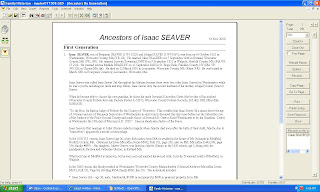
The user can use the "Options" controls on the right side of the page to control the report content and formatting. Formatting is controlled by the "Format" tab - fonts, text sizes, heading styles, etc. The "Main" tab controls what is in the report, including the number of generations, names, events, sources, notes, children, spouses, etc. I wanted an Ahnentafel List (just the ancestors, no notes, children, etc.) so I modified the "Main" tab as shown below:
The first post in this series is here - it demonstrated the basic navigation in the program using the Records Window and the Property Dialog box. The second post is here - it demonstrated some of the charts that Family Historian 3.1 can create.
There is a Tour of Family Historian 3 at http://www.family-historian.co.uk/tour/ for those interested. It includes basic navigation using the Records Window and the Interactive diagrams and Smart Trees. If you are interested in this program, then you should take this Tour.
In this post, I will show several of the reports that Family Historian 3.1 creates.
The "Reports" menu item includes a number of Report types. I want to describe the "Narrative Reports" first in this post. The choices in Narrative Reports are "Ancestors by Generation," "Descendants by Generation," and "Individual Narrative." I chose "Ancestors by Generation." The report I received looked like this - a 298-page ahnentafel report with vital records, children, notes, sources, etc.:
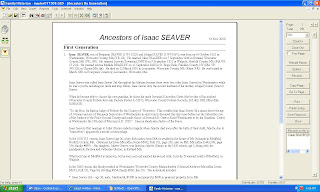
The user can use the "Options" controls on the right side of the page to control the report content and formatting. Formatting is controlled by the "Format" tab - fonts, text sizes, heading styles, etc. The "Main" tab controls what is in the report, including the number of generations, names, events, sources, notes, children, spouses, etc. I wanted an Ahnentafel List (just the ancestors, no notes, children, etc.) so I modified the "Main" tab as shown below:
When I hit "OK" I got what I wanted (only 23 pages, although it listed other spouses of each person):
The "Descendants by Generation" Report looks similar - here's the first page of a 19 page report:
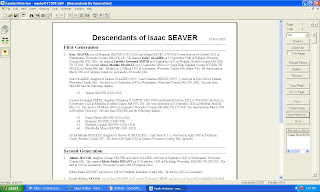
Here's the 8th page of a 19 page Descendants report:
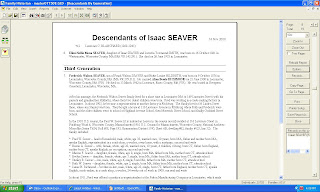
The user can save a report by clicking on the "Save Report As" on the right-hand menu - you can choose an HTML page, an RTF format or a TXT format. The user can print the report from the "Print" button on the right-hand menu.
I will describe some of the other report capabilities in the next post.
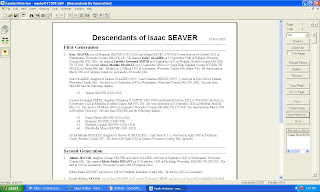
Here's the 8th page of a 19 page Descendants report:
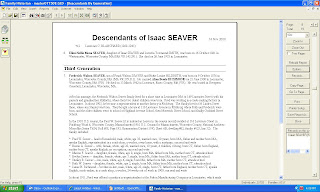
The user can save a report by clicking on the "Save Report As" on the right-hand menu - you can choose an HTML page, an RTF format or a TXT format. The user can print the report from the "Print" button on the right-hand menu.
These reports are generated very quickly. There is sufficient format and content control to satisfy most users.
I will describe some of the other report capabilities in the next post.
Wednesday, November 19, 2008
Family Photographs - Charles Auble's Gravesite
I'm posting family photographs from my collection on Wednesdays, but they won't be wordless posts like others do - I simply am incapable of having a wordless post.
I went out to Mount Hope cemetery in San Diego yesterday, and snapped these pictures of the gravesite of my great-grandfather, Charles Auble (1849-1916).
Charlie is buried in Mason Division S, Lot 21, Space 15 at Mount Hope. He is in the open grassy space between the two in-ground grave markers in the center of the picture (view looking south):

Here is a closer view of Charlie's burial space - looks like they just cut the lawn, doesn't it? Poorly, I'd say!
I went out to Mount Hope cemetery in San Diego yesterday, and snapped these pictures of the gravesite of my great-grandfather, Charles Auble (1849-1916).
Charlie is buried in Mason Division S, Lot 21, Space 15 at Mount Hope. He is in the open grassy space between the two in-ground grave markers in the center of the picture (view looking south):

Here is a closer view of Charlie's burial space - looks like they just cut the lawn, doesn't it? Poorly, I'd say!
My biography of Charles Auble (1849-1916) is here.
Meet the "South San Diego County Graveyard Rabbit"
I posted about the Association of Graveyard Rabbits in Look for the Graveyard Rabbits in October - Terry Thornton and other genea-bloggers were the movers and shakers of this association, and quite a few Graveyard Rabbit blogs (51 by my count, Terry calls them a Bury of Rabbits, and it has its own blog with a record of posts - great idea!) have been raised up into the genea-blogosphere since then. Simply put, the Graveyard Rabbit blogs are about cemeteries and other "final resting places" - and each blog has its own flavor and emphasis.
The Graveyard Rabbit blog tries to keep track of the blogs that multiply like, well, rabbits. Each week, The Graveyard Rabbit blog has published an article to introduce the author of one of the GYR blogs, and this week is my turn. You can read my contribution to The Graveyard Rabbit here.
While you're browsing through our Rabbit patches, wiggle over to the South San Diego County Graveyard Rabbit blog and read about some of my local cemeteries and their records. There is a lot more to come - I'm trying to write one major article each week about the local "final resting places."
I've been spending more time out in the cemeteries since I started the SSDCGYR blog, which is good exercise and it gets me out in the sun a bit (note to self: take your hat next time! It was 90 F yesterday). As I visit the cemeteries, I try to find the cousins that I know are buried in San Diego somewhere. I went to Mount Hope Cemetery yesterday and found several cousins, but I still have quite a few on my "where are they?" list.
The Graveyard Rabbit blog tries to keep track of the blogs that multiply like, well, rabbits. Each week, The Graveyard Rabbit blog has published an article to introduce the author of one of the GYR blogs, and this week is my turn. You can read my contribution to The Graveyard Rabbit here.
While you're browsing through our Rabbit patches, wiggle over to the South San Diego County Graveyard Rabbit blog and read about some of my local cemeteries and their records. There is a lot more to come - I'm trying to write one major article each week about the local "final resting places."
I've been spending more time out in the cemeteries since I started the SSDCGYR blog, which is good exercise and it gets me out in the sun a bit (note to self: take your hat next time! It was 90 F yesterday). As I visit the cemeteries, I try to find the cousins that I know are buried in San Diego somewhere. I went to Mount Hope Cemetery yesterday and found several cousins, but I still have quite a few on my "where are they?" list.
Tuesday, November 18, 2008
Tombstone Tuesday - the Seaver Family Stone
My paternal grandparents, Frederick Walton Seaver (1876-1942) and Alma Bessie (Richmond) Seaver (1882-1962) are buried in Evergreen Cemetery in Leominster, Worcester County, Massachusetts.
I have visited this gravesite several times over the last 42 years. The stone is very simple, with the face looking north toward Highway 2. This picture was, of course, taken looking south, and picked up some of the family members milling around when I took the picture:

Their son, Stanley Richmond Seaver (1905-1910) was also buried in this plot. My aunt, Geraldine (Seaver) Remley (1917-2007) was buried in this plot last year. I need to go back to Evergreen Cemetery in order to get an up-to-date photograph of the stone with her name on it.
I have visited this gravesite several times over the last 42 years. The stone is very simple, with the face looking north toward Highway 2. This picture was, of course, taken looking south, and picked up some of the family members milling around when I took the picture:

Their son, Stanley Richmond Seaver (1905-1910) was also buried in this plot. My aunt, Geraldine (Seaver) Remley (1917-2007) was buried in this plot last year. I need to go back to Evergreen Cemetery in order to get an up-to-date photograph of the stone with her name on it.
I posted a biography of Frederick Walton Seaver here, a biography of Alma Bessie (Richmond) Seaver here, and a picture of Stanley Richmond Seaver here.
My grandson made my day...
Lucas is only five years old, and just started kindergarten in a private school this fall. So I was quite surprised yesterday when he and his mom asked me on the phone to provide a family history chart for his school homework. Umm- OK!! Alright! How many generations do you want? 5, 7, 12? back to who? Charlemagne? Adam? Showing Barack Obama? After all, Lucas is Obama's cousin too.
Of course, they wanted Lucas' ancestry, not just mine, so that entailed a bit of work, since I didn't have his father's ancestry in my database, and I didn't have my wife's ancestry in my master database. So the task was in two parts:
1) Add Linda's ancestry to my ancestral database, and add Lucas' father's ancestry (from a MyFamily database - I discovered that's where the Our Family Tree data was - who knew?) to my database. Now I could make a decent pedigree chart for Lucas.
2) Since I'm still working in Family Tree Maker 16 for the time being, I created a 5 generation ancestors chart on one sheet of paper, and a 7-generation ancestors chart on 10 pieces of paper (since it is 14 x 50 inches in size). I saved them both as PDFs and emailed them to my daughter.
I asked why they wanted this now, and my daughter said that they are studying geography and wanted to know where their ancestors came from. This little guy has ancestors in the 7th generation who were born in the USA, Canada, England, Germany, Denmark, Italy, Norway and Australia. How "American" is that?
They also asked for some pictures from a long time ago - I'm gathering some from my Seaver/Carringer collection and will send them today.
I anticipated that this might happen in 3rd or 4th grade, not kindergarten. I'm glad it did, and maybe Lucas will want to know more about his 4th great-grandparents who came from all of those countries to America way back when. I'm ready to tell him stories. He likes stories at bedtime, and now I may be able to tell stories about his ancestors, and his cousin Barack, rather than about dinosaurs and astronauts.
Of course, they wanted Lucas' ancestry, not just mine, so that entailed a bit of work, since I didn't have his father's ancestry in my database, and I didn't have my wife's ancestry in my master database. So the task was in two parts:
1) Add Linda's ancestry to my ancestral database, and add Lucas' father's ancestry (from a MyFamily database - I discovered that's where the Our Family Tree data was - who knew?) to my database. Now I could make a decent pedigree chart for Lucas.
2) Since I'm still working in Family Tree Maker 16 for the time being, I created a 5 generation ancestors chart on one sheet of paper, and a 7-generation ancestors chart on 10 pieces of paper (since it is 14 x 50 inches in size). I saved them both as PDFs and emailed them to my daughter.
I asked why they wanted this now, and my daughter said that they are studying geography and wanted to know where their ancestors came from. This little guy has ancestors in the 7th generation who were born in the USA, Canada, England, Germany, Denmark, Italy, Norway and Australia. How "American" is that?
They also asked for some pictures from a long time ago - I'm gathering some from my Seaver/Carringer collection and will send them today.
I anticipated that this might happen in 3rd or 4th grade, not kindergarten. I'm glad it did, and maybe Lucas will want to know more about his 4th great-grandparents who came from all of those countries to America way back when. I'm ready to tell him stories. He likes stories at bedtime, and now I may be able to tell stories about his ancestors, and his cousin Barack, rather than about dinosaurs and astronauts.
Monday, November 17, 2008
Genea-Musings is written by an ISTP
Thomas MacEntee on the Bootcamp for Genea-bloggers blog introduces us to Typealyzer in his post Typealyzer: Analyze Your Blog's Writing Style. Thomas is an ESTP (Extrovert-Sensing-Thinking-Perceiving) in the Myers-Briggs scheme of personality types.
Being an adventurous type, I wondered what type I am, according to my writing. On Typealyzer, you have to put in a web site for analysis, so I dutifully put in www.geneamusings.com. It indicated that my writings on Genea-Musings indicate that I am in ISTP = Introvert-Sensing-Thinking-Perceiving writer. The site says this about my type:
"The Mechanics
"The independent and problem-solving type. They are especially attuned to the demands of the moment are masters of responding to challenges that arise spontaneously. They generally prefer to think things out for themselves and often avoid inter-personal conflicts. The Mechanics enjoy working together with other independent and highly skilled people and often like seek fun and action both in their work and personal life. They enjoy adventure and risk such as in driving race cars or working as policemen and firefighters."
The site provides a map of the brain for Thinking (logic, mathematics), Intuition (imagination, symbols), Sensing (order, habit, detail), and Feeling (spirituality, rhythm, memory). I am more Thinking and Sensing, rather than Intuition and Feeling.
Well, those descriptions seem almost right to me. I think that I am: Independent; Problem-solving; Responds to challenges; Think things out; Avoid inter-personal conflicts; Work together with other independents and highly-skilled people; Seek fun and action in work and personal life. Only the last one doesn't fit - I haven't taken many risks by doing dangerous things. I am an aerospace engineer and a genealogist, not a policeman or race car driver.
Then I wondered if this analysis held when I write about my personal life on www.geneaholic.com. According to Typealyzer, my writing there reveals an ESFP (Extrovert-Sensing-Feeling-Perceiving) personality. Hmmm. What happened? Multiple personalities? I write The Geneaholic posts late at night - could that be it - do I change from a thinker to a feeler after the sun goes down?
What about genealogy software programs that produce genealogy reports in an automated way? I analyzed my web site at www.genealogy.com/users/s/e/a/Randy-Seaver/ and found that those writings (which are almost all genealogy reports) reflected an INTP (Introvert-Intuition, Thinking-Perceiving) personality.
If you have a web site that you write on, you too can use Typealyzer to determine the personality profile of your writings. Or you can put in the URL of your favorite writer or blogger and see what they are.
Enjoy... thanks, Thomas for a little bit of blog fodder!
Being an adventurous type, I wondered what type I am, according to my writing. On Typealyzer, you have to put in a web site for analysis, so I dutifully put in www.geneamusings.com. It indicated that my writings on Genea-Musings indicate that I am in ISTP = Introvert-Sensing-Thinking-Perceiving writer. The site says this about my type:
"The Mechanics
"The independent and problem-solving type. They are especially attuned to the demands of the moment are masters of responding to challenges that arise spontaneously. They generally prefer to think things out for themselves and often avoid inter-personal conflicts. The Mechanics enjoy working together with other independent and highly skilled people and often like seek fun and action both in their work and personal life. They enjoy adventure and risk such as in driving race cars or working as policemen and firefighters."
The site provides a map of the brain for Thinking (logic, mathematics), Intuition (imagination, symbols), Sensing (order, habit, detail), and Feeling (spirituality, rhythm, memory). I am more Thinking and Sensing, rather than Intuition and Feeling.
Well, those descriptions seem almost right to me. I think that I am: Independent; Problem-solving; Responds to challenges; Think things out; Avoid inter-personal conflicts; Work together with other independents and highly-skilled people; Seek fun and action in work and personal life. Only the last one doesn't fit - I haven't taken many risks by doing dangerous things. I am an aerospace engineer and a genealogist, not a policeman or race car driver.
Then I wondered if this analysis held when I write about my personal life on www.geneaholic.com. According to Typealyzer, my writing there reveals an ESFP (Extrovert-Sensing-Feeling-Perceiving) personality. Hmmm. What happened? Multiple personalities? I write The Geneaholic posts late at night - could that be it - do I change from a thinker to a feeler after the sun goes down?
What about genealogy software programs that produce genealogy reports in an automated way? I analyzed my web site at www.genealogy.com/users/s/e/a/Randy-Seaver/ and found that those writings (which are almost all genealogy reports) reflected an INTP (Introvert-Intuition, Thinking-Perceiving) personality.
If you have a web site that you write on, you too can use Typealyzer to determine the personality profile of your writings. Or you can put in the URL of your favorite writer or blogger and see what they are.
Enjoy... thanks, Thomas for a little bit of blog fodder!
Genealogy Source Citation Templates
I decided over the weekend that I had better get going on adding or correcting the source citations that I have in my genealogy databases. The fact is that I have embedded source citations (in various forms) in two places:
1) Within a Place field in FamilyTreeMaker (e.g., Leominster, Worcester, MA (VR, 177) - which indicates the Vital Records book, page 177)
2) Within the Notes for a person (sometimes in shorthand, other times with a typical citation, but with inconsistent formats).
Neither of those two methods are recommended for any modern genealogy software program. Family Tree Maker 2009, RootsMagic, Legacy Family Tree, The Master Genealogist, and other programs have specific source citation methods, and all use some sort of template. I haven't figured out yet if the source citation formats recommended in Mills' Evidence! Explained are included in any of the programs, but I know that the software companies are rushing to incorporate them. I think that most of them incorporate the citation formats recommended in Mills' book Evidence!
I found two interesting web sites for genealogy oriented source citation templates (I'm sure there are more, but these had the most useful templates):
1) TMG source Templates - Mills' Categories -- this site has source citation templates for many of the typical genealogy sources, and provides Full Footnote (FF), Short Footnote (SF) and Bibliography (B) formats, with an example for the Full Footnote. These were created from Mills' Evidence! book.
2) ProGenealogists Citation Guide -- this site has source citation templates for online sources (e.g., books, periodicals, databases, etc.) that can be copied into text. The text examples are here and here.
After I wrote all of this, I realized that these templates would not help me enter information into the Source citation features of any of my software. I really need to "copy-and-paste" or type the source information into the citation templates in the software.
However, this post is not for naught - surely someone will Google "genealogy source citation templates" at some point and will find this blog post!
I also realized that before I go ahead and spend a lot of time making the source citations "right" in my genealogy databases, I need to finally decide on a preferred software program. The ones I own are Legacy Family Tree 7 and Family Tree Maker 16/2008/2009. I have several "sticking points" for this selection, and Source citation is one of them.
I guess I need to do a bit more testing in the programs to determine how long they take to create source citations, and how they look in genealogy reports. I'm concerned that if I go ahead and make many source citations in, say, Family Tree Maker 2009, that they will not be usable without modification in Legacy if I eventually choose Legacy.
1) Within a Place field in FamilyTreeMaker (e.g., Leominster, Worcester, MA (VR, 177) - which indicates the Vital Records book, page 177)
2) Within the Notes for a person (sometimes in shorthand, other times with a typical citation, but with inconsistent formats).
Neither of those two methods are recommended for any modern genealogy software program. Family Tree Maker 2009, RootsMagic, Legacy Family Tree, The Master Genealogist, and other programs have specific source citation methods, and all use some sort of template. I haven't figured out yet if the source citation formats recommended in Mills' Evidence! Explained are included in any of the programs, but I know that the software companies are rushing to incorporate them. I think that most of them incorporate the citation formats recommended in Mills' book Evidence!
I found two interesting web sites for genealogy oriented source citation templates (I'm sure there are more, but these had the most useful templates):
1) TMG source Templates - Mills' Categories -- this site has source citation templates for many of the typical genealogy sources, and provides Full Footnote (FF), Short Footnote (SF) and Bibliography (B) formats, with an example for the Full Footnote. These were created from Mills' Evidence! book.
2) ProGenealogists Citation Guide -- this site has source citation templates for online sources (e.g., books, periodicals, databases, etc.) that can be copied into text. The text examples are here and here.
After I wrote all of this, I realized that these templates would not help me enter information into the Source citation features of any of my software. I really need to "copy-and-paste" or type the source information into the citation templates in the software.
However, this post is not for naught - surely someone will Google "genealogy source citation templates" at some point and will find this blog post!
I also realized that before I go ahead and spend a lot of time making the source citations "right" in my genealogy databases, I need to finally decide on a preferred software program. The ones I own are Legacy Family Tree 7 and Family Tree Maker 16/2008/2009. I have several "sticking points" for this selection, and Source citation is one of them.
I guess I need to do a bit more testing in the programs to determine how long they take to create source citations, and how they look in genealogy reports. I'm concerned that if I go ahead and make many source citations in, say, Family Tree Maker 2009, that they will not be usable without modification in Legacy if I eventually choose Legacy.
Test Drive of Family Historian 3.1 - Post 2
After the announcement on Wednesday, I downloaded the free trial copy of Family Historian 3.1 and installed it on my computer, and then loaded a 20,000 plus person GEDCOM file into it. I want to demonstrate some basic screens, charts and reports in this series of posts.
The first post in this series is here - it demonstrated the basic navigation in the program using the Records Window and the Property Dialog box.
There is a Tour of Family Historian 3 at http://www.family-historian.co.uk/tour/ for those interested. It includes basic navigation using the Records Window and the Interactive diagrams and Smart Trees. If you are interested in this program, then you should take this Tour.
In this post, I will show several of the charts that Family Historian 3.1 creates. The charts are created in one of two ways:
1) Using the View menu, you can choose from a list of Standard Diagrams - Ancestors, Descendants, Ancestors and Descendants, All Relatives or Everyone (in the tree). In the View menu, there is a helpful list of different standard diagrams. 2) Using the icon buttons on the row below the program menus, you can choose Ancestors, Descendants, Ancestors and Descendants, and Everyone.
Just as a test, I clicked on Everyone (all 20,700 persons in my database) and the program created a chart in about 20 seconds.
Here is a screen shot of the chart created for the Descendants of Robert Seaver (1608-1683):
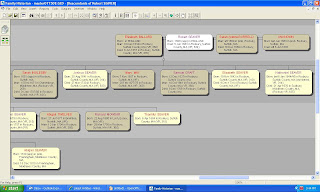
It's hard to see in the Screen shot above, but for every descender to the next generation, there is a little circle. If you click on it, you can eliminate the generation below it from the chart.
If you click on the Ancestors chart, a five generation chart appears (with Isaac Seaver (1823-1901) as the selected person, as shown below.
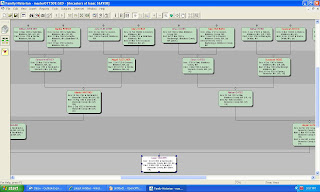
The little circle above each person permits you to add another generation of ancestors for that person. You can create a chart for All Ancestors from the View menu (with a choice of Ahnentafel numbers, Colourful, or No Boxes).
You can obtain an Ancestors and Descendants Chart (like a Bow-Tie Chart) from either the View menu or the icons below the menu row.
There are other options in the View Menu - this is a screen shot of a Bow-Tie Chart with four generations of Ancestors and four generations of Descendants:
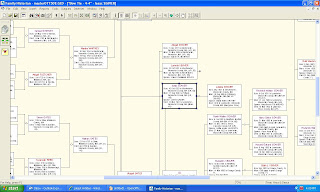
Finally, the user can create a standard Pedigree Chart for four, five or all generations from the View Menu, as shown below (4 generations):
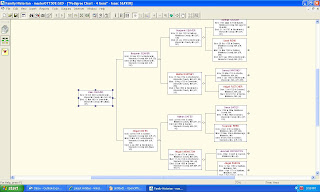
With the requested chart on the screen, the user can click any box and the Property Dialog box for that person will open for editing.
The first post in this series is here - it demonstrated the basic navigation in the program using the Records Window and the Property Dialog box.
There is a Tour of Family Historian 3 at http://www.family-historian.co.uk/tour/ for those interested. It includes basic navigation using the Records Window and the Interactive diagrams and Smart Trees. If you are interested in this program, then you should take this Tour.
In this post, I will show several of the charts that Family Historian 3.1 creates. The charts are created in one of two ways:
1) Using the View menu, you can choose from a list of Standard Diagrams - Ancestors, Descendants, Ancestors and Descendants, All Relatives or Everyone (in the tree). In the View menu, there is a helpful list of different standard diagrams. 2) Using the icon buttons on the row below the program menus, you can choose Ancestors, Descendants, Ancestors and Descendants, and Everyone.
Just as a test, I clicked on Everyone (all 20,700 persons in my database) and the program created a chart in about 20 seconds.
Here is a screen shot of the chart created for the Descendants of Robert Seaver (1608-1683):
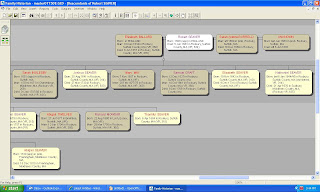
It's hard to see in the Screen shot above, but for every descender to the next generation, there is a little circle. If you click on it, you can eliminate the generation below it from the chart.
If you click on the Ancestors chart, a five generation chart appears (with Isaac Seaver (1823-1901) as the selected person, as shown below.
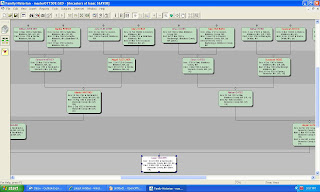
The little circle above each person permits you to add another generation of ancestors for that person. You can create a chart for All Ancestors from the View menu (with a choice of Ahnentafel numbers, Colourful, or No Boxes).
You can obtain an Ancestors and Descendants Chart (like a Bow-Tie Chart) from either the View menu or the icons below the menu row.
There are other options in the View Menu - this is a screen shot of a Bow-Tie Chart with four generations of Ancestors and four generations of Descendants:
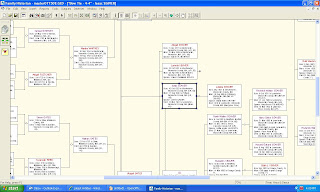
Finally, the user can create a standard Pedigree Chart for four, five or all generations from the View Menu, as shown below (4 generations):
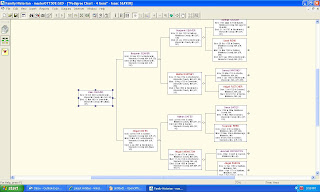
With the requested chart on the screen, the user can click any box and the Property Dialog box for that person will open for editing.
There are buttons for Magnification (up or down), Whole Chart, Selected Area, and other ways to customize the chart.
I didn't find any way to change the font type or size, font or box color, box line weight or box size for these charts.
The Chart functions do everything that I want to do with Charts, with some flexibility to customize the chart format and the information on the chart.
Sunday, November 16, 2008
Best of the Genea-Blogs - November 9-15, 2008
The "Best of the Genea-Blogs" returns...
Several hundred genealogy and family history bloggers write thousands of posts every week about their research, their families, and their interests. I appreciate each one of them and their efforts.
My criteria for "Best of ..." are pretty simple - I pick posts that advance knowledge about genealogy and family history, address current genealogy issues, provide personal family history, are funny or are poignant. I don't list posts destined for the genealogy carnivals, or other meme submissions (but I do include summaries of them), or my own posts.
Here are my picks for great reads from the genealogy blogs for this past week:
* Ancestry.com ombudsman by The Ancestry Insider on The Ancestry Insider blog. The Insider stepped in something earlier, and makes amends. The Insider also alludes to the apparent fact that he hides pop culture references in his posts - who knew? Of course, I didn't realize he was Ancestry's ombudsman, either before or after he left the company.
* Top Ten Worst Family Heirlooms by Chris Dunham on The Genealogue blog. Oh, Chris, now you've done it again. Made me laugh and mess up my keyboard. It's an instant classic! At least number 8 could be used for DNA research.
* Library & Archives Canada and Ancestry - what kind of partnership and Ancestry.ca and FamilySearch Announce Agreement - but where is LAC? by M. Diane rogers on the CanadaGenealogy, or 'Jane's Your Aunt' blog. Diane asks some hard questions and hopes for answers from LAC, Ancestry and FamilySearch. These are the kinds of posts I like - they dig behind the press releases.
* Science Fiction for Genealogists by Donna Pointkouski on the What's Past is Prologue blog. Donna lists some of her favorite genealogy-related science fiction stories - a great list. I've read none of them, of course, but I will! Who knew? Thanks, Donna. Read the comments too.
* DNA Genealogy Sources by Tina Sansone on the Gtownma's Genealogy blog. Tina has a great list of DNA Testing Services, Database Websites and Books for us.
* View From Space by Apple on the Apple's Tree blog. Apple takes us along on a quest to find images of some of her ancestral houses using Google Earth, Google Maps and Microsoft Live Maps. They all get close, but are imperfect.
* So much new information from City Directories by Abba-Dad on the I Dream of Genea(logy) blog. Amir walks the readers through his finds in city directories, and shares what he learned from the entries. I agree with him that "If you are not looking at City Directories, you are losing out!"
* My German-Russian Heritage by Sheri Fenley on The Educated Genealogist blog. Sheri shares what she knows about her Befort family that came from Russia to Kansas, with lots of history included. A wonderful post.
* November - I Weep by Terry Snyder on the Desktop Genealogist Unplugged blog. I wept too - what a terrible event to have to remember each Thanksgiving time. Thanks, Terry, for sharing - feelings are neither right or wrong, they just are.
* Ten Tips for Making Family Connections by Denise L on The Family Curator blog. Denise shares her mother's tips for finding relatives on the Internet. A good list! Denise shared her recent success in the article Friday from the Collectors - November 14 on footnoteMaven's Shades of the Departed blog. We should all be so lucky to be fM's cousin, I think.
* Journal Your Research by Juliana Smith on the 24/7 Family History Circle blog. Juliana explains her Research Journal methods and reasons for keeping it, and suggests using a blog to enable other researchers to find you. Great advice.
* Gathering the Evidence with Paula Stuart Warren by Steve Danko on Steve's Genealogy Blog. Steve enjoyed the San Mateo Genealogical Society seminar with Paula, and summarizes it nicely for those of us who wished we could be there.
* My Friend - David Burgess - A Short Life by Lee R. Drew on the FamHist blog. Lee recalls a terrible event from his childhood and memorializes his friend on a Footnote.com page. It's a great idea! Be sure to read the Footnote page. Well done!
* Thanksgiving Meme and a Game of Tag by Julie Cahill Tarr on the GenBlog blog. Julie starts a great Thanksgiving meme - all genea-bloggers and readers should participate in this! Let Julie know about it, too, so she can summarize after the holiday.
* My Most Rewarding Genealogy Moment by Becky Jamison on the Grace and Glory blog. Becky shares a wonderful genealogy experience from her family history research. This may become a series... it would be a great Carnival topic too! By the way, is any genea-blog pinker than Becky's?
* The Carnival's In Town - 7th Edition, Smile for the Camera Carnival - Oh! Baby by footnoteMaven on the Shades of the Departed blog. There are over 40 entries to this Smile for the Camera Carnival on the subject of Baby Pictures. What a great collection!
Thank you to all genealogy bloggers for an interesting and informative week. Did you notice some new blogs on this list? I hope so!
I encourage you to go to the blogs listed above and read their articles, and add their blog to your Favorites, Bloglines, reader, feed or email if you like what you read. Please make a comment to them also - we all appreciate feedback on what we write.
Did I miss a great genealogy blog post? Tell me!
Several hundred genealogy and family history bloggers write thousands of posts every week about their research, their families, and their interests. I appreciate each one of them and their efforts.
My criteria for "Best of ..." are pretty simple - I pick posts that advance knowledge about genealogy and family history, address current genealogy issues, provide personal family history, are funny or are poignant. I don't list posts destined for the genealogy carnivals, or other meme submissions (but I do include summaries of them), or my own posts.
Here are my picks for great reads from the genealogy blogs for this past week:
* Ancestry.com ombudsman by The Ancestry Insider on The Ancestry Insider blog. The Insider stepped in something earlier, and makes amends. The Insider also alludes to the apparent fact that he hides pop culture references in his posts - who knew? Of course, I didn't realize he was Ancestry's ombudsman, either before or after he left the company.
* Top Ten Worst Family Heirlooms by Chris Dunham on The Genealogue blog. Oh, Chris, now you've done it again. Made me laugh and mess up my keyboard. It's an instant classic! At least number 8 could be used for DNA research.
* Library & Archives Canada and Ancestry - what kind of partnership and Ancestry.ca and FamilySearch Announce Agreement - but where is LAC? by M. Diane rogers on the CanadaGenealogy, or 'Jane's Your Aunt' blog. Diane asks some hard questions and hopes for answers from LAC, Ancestry and FamilySearch. These are the kinds of posts I like - they dig behind the press releases.
* Science Fiction for Genealogists by Donna Pointkouski on the What's Past is Prologue blog. Donna lists some of her favorite genealogy-related science fiction stories - a great list. I've read none of them, of course, but I will! Who knew? Thanks, Donna. Read the comments too.
* DNA Genealogy Sources by Tina Sansone on the Gtownma's Genealogy blog. Tina has a great list of DNA Testing Services, Database Websites and Books for us.
* View From Space by Apple on the Apple's Tree blog. Apple takes us along on a quest to find images of some of her ancestral houses using Google Earth, Google Maps and Microsoft Live Maps. They all get close, but are imperfect.
* So much new information from City Directories by Abba-Dad on the I Dream of Genea(logy) blog. Amir walks the readers through his finds in city directories, and shares what he learned from the entries. I agree with him that "If you are not looking at City Directories, you are losing out!"
* My German-Russian Heritage by Sheri Fenley on The Educated Genealogist blog. Sheri shares what she knows about her Befort family that came from Russia to Kansas, with lots of history included. A wonderful post.
* November - I Weep by Terry Snyder on the Desktop Genealogist Unplugged blog. I wept too - what a terrible event to have to remember each Thanksgiving time. Thanks, Terry, for sharing - feelings are neither right or wrong, they just are.
* Ten Tips for Making Family Connections by Denise L on The Family Curator blog. Denise shares her mother's tips for finding relatives on the Internet. A good list! Denise shared her recent success in the article Friday from the Collectors - November 14 on footnoteMaven's Shades of the Departed blog. We should all be so lucky to be fM's cousin, I think.
* Journal Your Research by Juliana Smith on the 24/7 Family History Circle blog. Juliana explains her Research Journal methods and reasons for keeping it, and suggests using a blog to enable other researchers to find you. Great advice.
* Gathering the Evidence with Paula Stuart Warren by Steve Danko on Steve's Genealogy Blog. Steve enjoyed the San Mateo Genealogical Society seminar with Paula, and summarizes it nicely for those of us who wished we could be there.
* My Friend - David Burgess - A Short Life by Lee R. Drew on the FamHist blog. Lee recalls a terrible event from his childhood and memorializes his friend on a Footnote.com page. It's a great idea! Be sure to read the Footnote page. Well done!
* Thanksgiving Meme and a Game of Tag by Julie Cahill Tarr on the GenBlog blog. Julie starts a great Thanksgiving meme - all genea-bloggers and readers should participate in this! Let Julie know about it, too, so she can summarize after the holiday.
* My Most Rewarding Genealogy Moment by Becky Jamison on the Grace and Glory blog. Becky shares a wonderful genealogy experience from her family history research. This may become a series... it would be a great Carnival topic too! By the way, is any genea-blog pinker than Becky's?
* The Carnival's In Town - 7th Edition, Smile for the Camera Carnival - Oh! Baby by footnoteMaven on the Shades of the Departed blog. There are over 40 entries to this Smile for the Camera Carnival on the subject of Baby Pictures. What a great collection!
Thank you to all genealogy bloggers for an interesting and informative week. Did you notice some new blogs on this list? I hope so!
I encourage you to go to the blogs listed above and read their articles, and add their blog to your Favorites, Bloglines, reader, feed or email if you like what you read. Please make a comment to them also - we all appreciate feedback on what we write.
Did I miss a great genealogy blog post? Tell me!
Subscribe to:
Comments (Atom)




