Previous posts in this series include:
* Working in RootsMagic 4 - Post 1: Navigation
* Working in RootsMagic 4 - Post 2: Editing Person Data
* Working in RootsMagic 4 - Post 3: Adding a Child to the Family
* Working in RootsMagic 4 - Post 4A: Creating a Pedigree Chart
* Working in RootsMagic 4 - Post 4B: Creating a Pedigree Chart
* Working in RootsMagic 4 - Post 5: Creating a Family Group Sheet
* Working in RootsMagic 4 - Post 6: Creating a Narrative Ancestors Report
* Working in RootsMagic 4 - Post 7: Creating a Narrative Descendants Report
* Working in RootsMagic 4 - Post 8: Creating a Wall Chart
* Working in RootsMagic 4 - Post 9: Creating a Timeline Chart
* Working in RootsMagic 4 - Post 10: Creating a Box Chart
* Working in RootsMagic 4 - Post 11: Creating a Relationship Chart
* Working in RootsMagic 4 - Post 12: Creating Lists - Part 1
* Working in RootsMagic 4 - Post 13: Creating Lists - Part 2
* Working in RootsMagic 4 - Post 14: Creating Lists - Part 3
In this post, I'm going to look at several more of the Lists that can be created using the Reports > Lists menu. In the "Family" View with myself highlighted, I clicked on the "Report" menu item and clicked the "Lists" option. The Lists menu opened and I maximized it so that I could see all of the icons. I chose "All Reports" from the left hand column and the 33 list options showed (in icon format). The next five (16 to 20) are (I'm going to show only the reports, not the steps to create them from now on):
16) LDS Ordinance List - a list of LDS Ordinances in the database. The report screen looks like this:
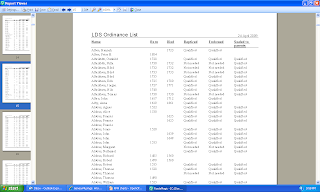
17) Marriage List - a list of the couples in the database:
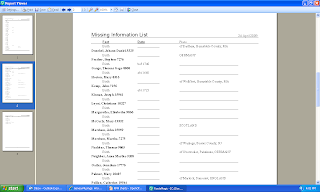
19) Multimedia List - a list of multimedia in the database. I don't have any yet - it looks like a list of names from the database and the names of the media items in the directory.
20) Narrative Report - a narrative ancestor or descendant genealogy where RootsMagic writes the sentences for you. This was covered in Post 6 and Post 7 of this series.
I'll look at several more of these List items in the next post.

No comments:
Post a Comment