I chose my second great-grandfather Isaac Seaver (1823-1901) to test this out - he is in the 1850, 1860, 1870, 1880 and 1900 US Census records. On the Ancestry.com database record page shown below, there is a "Share this record" link in the "Page Tools" box on the left hand side of the page:
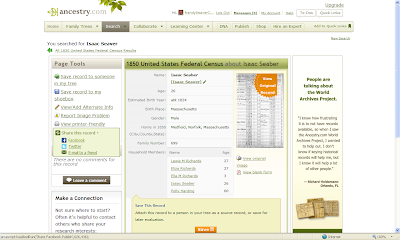
When you mouse over the link, you see the opportunity to share the record on Facebook, Twitter, or Email to a friend. I chose to share this image on Facebook, and when I clicked that link I got a popup window and the opportunity to write a note for Facebook:

I clicked "Share" and closed the window.
Rather than send the same image to the other sites, I went back and found the 1860 census record for Isaac Seaver, and did the same thing, but clicked on Twitter. A new window popped up and the pre-written message (which I edited a bit) appeared in my Twitter account:

I clicked the "Update" button and the note posted on Twitter. It even used a TinyURL! Since I also have my Twitter posts put onto Facebook, the message should appear there also.
I went back and found the 1870 US Census record for Isaac Seaver, and decided to send that image to a friend via email. When I clicked on the "Send email to a friend" link a popup window opened:

I put the email address for my friend (not an Ancestry.com member) and clicked on the "Send" button.
So what does this look like on Facebook? Here is my "Home" page on Facebook.com:

The top note is the one I sent to Twitter, and the third one down is the one I posted to Facebook. The latter has a thumbnail image of the census page, and a "View this record on Ancestry.com" link. When I click that link, the Ancestry.com page opens as shown below:
A Facebook reader needs to click on the "View this record on Ancestry.com" link in order to see the image online.
After logging off of http://www.ancestry.com/, I went back and clicked on the link in the Twitter message on both Twitter and Facebook. The Ancestry.com image was visible. However, you may have to deal with the Ancestry viewer and you get some notes about accepting the Ancestry Terms and Conditions. The image took awhile longer to load (the download status bar) when I was logged out of my Ancestry.com account.
After logging off of http://www.ancestry.com/, I went back and clicked on the link in the Twitter message on both Twitter and Facebook. The Ancestry.com image was visible. However, you may have to deal with the Ancestry viewer and you get some notes about accepting the Ancestry Terms and Conditions. The image took awhile longer to load (the download status bar) when I was logged out of my Ancestry.com account.
All of this works very quickly and efficiently, and can be a way to get family members, especially those on Facebook, to get interested in genealogy research. IMHO, the big deal here is that family members who read this may decide to contact the person that posted the link and offer to share family stories, photos and data on a Ancestry Member Tree.

3 comments:
Another very useful post, Randy. Is there a limit on how many images can be sent/shared, do we know? And I'd like Ancestry to make it easy/permissible to add images to my blog, of course.
I was just wondering about posting them to my blog. Perhaps they have not thought this through completely and when folks start to do this, then we might be stuck with empty blog posts.
Fluttered with Twitter:
I am really untechie when it comes to twitter, do you know of a good website that explains in English, how to use it? Its confusing to me.
I will have to try this out now that my virus protection program is behaving. It was having temper tantrums today and would not update.
The Sharing images option on Facebook and Email sounds great, the SDGS Lost Treasures folks would be happy to utilize this.
Post a Comment