It's Saturday Night again - are you ready for some Genealogy Fun? I thought so.
Here is your assignment if you decide to accept it (cue the Mission Impossible music):
1) Answer these questions:
* What is your UGG - your "Ultimate Genealogy Goal" for the genealogy research that you wish to leave to your heirs, descendants and the genealogy community?
* How long do you think you have left to fulfill this ultimate goal?
* Are you prioritizing your time adequately in order to achieve this goal?
* If not, what should you do to achieve the goal?
* Will you do what you need to do?
2) Tell us about it in a blog post on your own blog, or in comments to this post or on Facebook.
Here are my answers:
1) My "Ultimate Genealogy Goal" has been to publish a fully documented set of genealogy books - in paper and digital format - of my own ancestry, my wife's ancestry, and for the Seaver and Carringer surnames.
2) I think that I have ten years or less left in order to do this. I'm 65 now, my dad died at 71, my mom at 82, I'm overweight and don't exercise much (except for mind and fingers!).
3) I have not prioritized my time adequately in order to achieve these goals. If I'm lucky, I spend maybe 5 to 10 hours each week on doing genealogy research.
4) To achieve the ultimate goal, I SHOULD stop blogging, stop spending time on Facebook, Twitter, GenWise, reading blogs, etc. and live in San Diego (4 months), Salt Lake City (4 months) and Boston (4 months) in order to do sufficient research on my ancestral families and Seaver/Carringer families. This assumes that I continue to have a "real life" with my wife, children, grandchildren and friends.
5) No chance. My Genealogy Life is too much fun blogging, reading blogs, planning and presenting programs, going to society meetings and conferences, checking out software and websites, etc.
I could re-prioritize my time fairly easily to spend 25 to 30 hours per week on my genealogy research and working toward my goals.
I could revise my Ultimate Genealogy Goal to something more reasonable like "having decent genealogy reports in digital form that can be distributed in print or digital format to descendants, relatives and selected genealogy websites at my passing."
This wasn't that much fun, was it? But it's a necessary question, and I hope that each of you think about your Ultimate Genealogy Goal and how to achieve it.
Welcome to my genealogy blog. Genea-Musings features genealogy research tips and techniques, genealogy news items and commentary, genealogy humor, San Diego genealogy society news, family history research and some family history stories from the keyboard of Randy Seaver (of Chula Vista CA), who thinks that Genealogy Research Is really FUN! Copyright (c) Randall J. Seaver, 2006-2024.
Saturday, August 15, 2009
Family Tree Builder 4.0 - Post 4: Family Information
After downloading Family Tree Builder 4.0 from the MyHeritage website, and uploading a GEDCOM file into the software (see Family Tree Builder 4.0 - Post 1: A First Look), I started exploring in Family Tree Builder 4.0 - Post 2: Getting Started. The information about a Person was reviewed in Family Tree Builder 4.0 - Post 3: Person Information.
In this post, we will see what there is in the way of Family Information. With my grandparents Seaver on the screen in the center position, one way I found to see their marriage information and their children was to click on the "Family" menu item in the top menu row, as shown below:
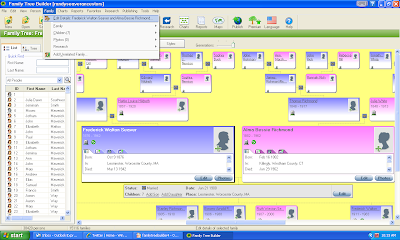
I clicked on the top line that says "Edit Details:" with the name of the couple. Alternatively, the user can double-click on the Marriage bar (gray in the shot above) below the selected couple and see the "Edit Details" menu.
The "Edit Details" menu for the Family opens, with tabs of Main, Children, Citations, Notes and Facts. There is a button for Photos on this menu also. The "Main" screen is shown below:
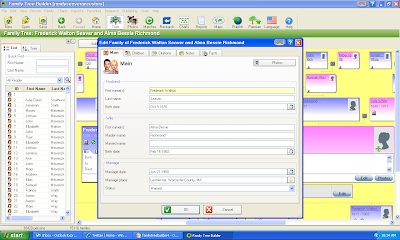
The "Main" tab items are names and birth dates for the Husband and Wife, and marriage date, place and status for the couple. The marriage status includes options for Married, Separated, Divorced, Widowed, Engaged, Partners, Friends, Annulled, Unknown, and Others.
The next tab is the "Children" tab, shown below:
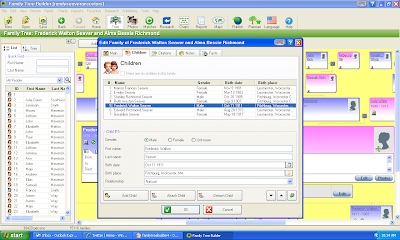
This menu has a list of all of the children of the couple in a table format, including Name, Gender, birth Date, and Birth Place. For each child, the information included is Gender, First Name, Last Name, Birth Date, birth Place, and Relationship. The Relationship options are Natural, Adopted or Foster. There are buttons to Add Child, Attach Child, or Detach Child. The button in the bottom right corner enables the user to put the children in date order.
The next tab is the "Citation" tab which could be used for a Marriage source citation, or the Source citation for the marriage could be put under the Facts tab:
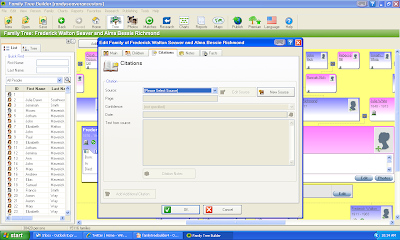
The next tab is the "Notes" tab, where the user could write information about the marriage or the family. The "Notes" tab here is similar to that on the "Person Information" menu:
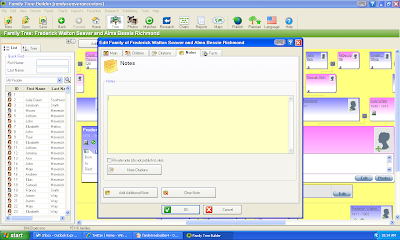
The last tab on the "Edit Details" menu is for "Facts" as shown below:
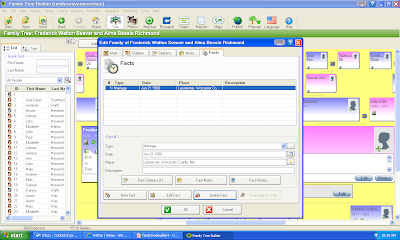
This "Facts" tab is setup similar to the "Facts" tab for the "Person Information." I have one Fact for this family - the marriage, and I have a Source Citation for it.
I have the same quibbles about the note editing and the source citation quality as discussed in Post 3, so I won't repeat them here.
In the next post, we'll try to create a new family - parents, children, dates, places, sources, etc.
I must say that I'm learning quite a bit myself as I go along here. If I have made any major mistakes in my discussion here, please let me know and I will correct them. I expected this program to be well-executed and it is that.
In this post, we will see what there is in the way of Family Information. With my grandparents Seaver on the screen in the center position, one way I found to see their marriage information and their children was to click on the "Family" menu item in the top menu row, as shown below:
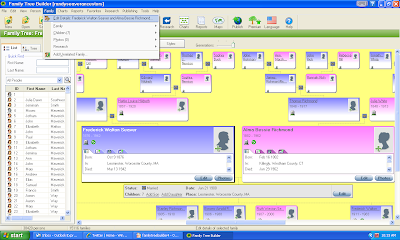
I clicked on the top line that says "Edit Details:" with the name of the couple. Alternatively, the user can double-click on the Marriage bar (gray in the shot above) below the selected couple and see the "Edit Details" menu.
The "Edit Details" menu for the Family opens, with tabs of Main, Children, Citations, Notes and Facts. There is a button for Photos on this menu also. The "Main" screen is shown below:
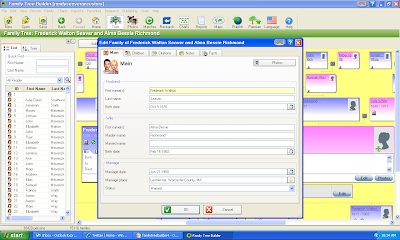
The "Main" tab items are names and birth dates for the Husband and Wife, and marriage date, place and status for the couple. The marriage status includes options for Married, Separated, Divorced, Widowed, Engaged, Partners, Friends, Annulled, Unknown, and Others.
The next tab is the "Children" tab, shown below:
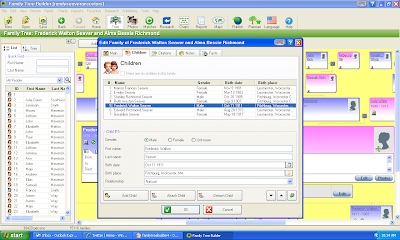
This menu has a list of all of the children of the couple in a table format, including Name, Gender, birth Date, and Birth Place. For each child, the information included is Gender, First Name, Last Name, Birth Date, birth Place, and Relationship. The Relationship options are Natural, Adopted or Foster. There are buttons to Add Child, Attach Child, or Detach Child. The button in the bottom right corner enables the user to put the children in date order.
The next tab is the "Citation" tab which could be used for a Marriage source citation, or the Source citation for the marriage could be put under the Facts tab:
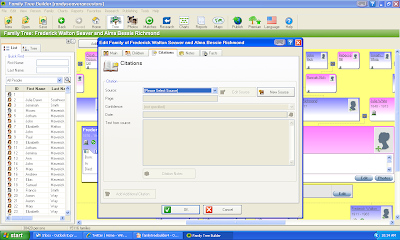
The next tab is the "Notes" tab, where the user could write information about the marriage or the family. The "Notes" tab here is similar to that on the "Person Information" menu:
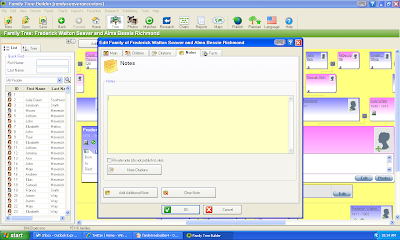
The last tab on the "Edit Details" menu is for "Facts" as shown below:
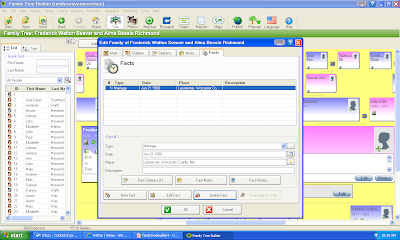
This "Facts" tab is setup similar to the "Facts" tab for the "Person Information." I have one Fact for this family - the marriage, and I have a Source Citation for it.
I have the same quibbles about the note editing and the source citation quality as discussed in Post 3, so I won't repeat them here.
In the next post, we'll try to create a new family - parents, children, dates, places, sources, etc.
I must say that I'm learning quite a bit myself as I go along here. If I have made any major mistakes in my discussion here, please let me know and I will correct them. I expected this program to be well-executed and it is that.
Friday, August 14, 2009
Interesting and Useful Articles on Ancestry.com
Ancestry.com has a Learning Center here. Included in this center are articles in the Article Archive. These articles go back into the 1990's, but it is difficult to find an article on a specific topic.
It is best to use the Advanced Search field and enter a keyword or an author to find what you're looking for. However, searches for common words like "Census" (433 matches) or "Military" (207 matches) result in too many matches. I've found no easy way to sort them out. The user can narrow a search by using the author or inclusive dates if they are known. There are 1,539 articles in the Ancestry Archive of articles, and 6,403 total in the Article Archive, as of today.
I received the Ancestry Monthly Update newsletter today and there was a link to Tony Macklin's article Ask the Expert: Sorting Through Search Results, published on 11 August. Tony answers the question from a user: "When I try to search for a name I get thousands of results. How do I sort through them all to find out who my ancestor is?”
In the article, Tony describes how the New Search on Ancestry is supposed to work. There are quite a few comments to this article, but most of them are negative - they claim that the search doesn't work the way Tony describes how it should work, and you can hear the frustration in the commenters words.
I'm sympathetic to the commenters frustrations, because I have them too. But I still think that the frustration is misplaced - I think the search problems on Ancestry.com are the result of the enumerations of the data (the actual writing on the census, military, or other record) and the indexing or transcribing of the records.
When I look at Ancestry.com's Search capabilities, I see the most sophisticated search capability in all of genealogy. No other commercial or free database provider includes as much versatility in their search fields (all databases, a collection or a single database; basic or advanced search boxes; many indexed fields; exact vs. ranked search for every field; wild cards; age or year ranges, etc). I do not fault them for the effort and the implementation of their search capabilities.
That said, I still prefer the Old Search, and do mostly Exact Searches with wild cards because the navigation seems easier to me.
Another article that caught my eye was by Jana Lloyd titled Leonis or Lewis? Some Quick Tips for Finding Your Ancestors in the Census, published on 5 August 2007. Jana discusses why there are errors in the census indexes, and some search tips to help you get around them. She uses one of her ancestors as an example.
One thing I noticed was that the Ancestry Article Archive shown that there are zero articles published in August 2009. Tony's article was published 11 August 2009 - why isn't it included in the list? July 2009 also shows zero articles. Jana's article doesn't show up in the August 2007 list of articles either. Whatsup with this? This page also promotes the 24/7 Family History Circle blog which has been inactive for months.
Frankly, if Ancestry.com is going to publish articles like Tony Macklin's, they should also mention it in their Ancestry Weekly Discovery and Ancestry Monthly Update newsletters, at least more than in a sidebar as it was in the email I received. Articles like these should be put on the Ancestry.com blog too - they are worthy!
It is best to use the Advanced Search field and enter a keyword or an author to find what you're looking for. However, searches for common words like "Census" (433 matches) or "Military" (207 matches) result in too many matches. I've found no easy way to sort them out. The user can narrow a search by using the author or inclusive dates if they are known. There are 1,539 articles in the Ancestry Archive of articles, and 6,403 total in the Article Archive, as of today.
I received the Ancestry Monthly Update newsletter today and there was a link to Tony Macklin's article Ask the Expert: Sorting Through Search Results, published on 11 August. Tony answers the question from a user: "When I try to search for a name I get thousands of results. How do I sort through them all to find out who my ancestor is?”
In the article, Tony describes how the New Search on Ancestry is supposed to work. There are quite a few comments to this article, but most of them are negative - they claim that the search doesn't work the way Tony describes how it should work, and you can hear the frustration in the commenters words.
I'm sympathetic to the commenters frustrations, because I have them too. But I still think that the frustration is misplaced - I think the search problems on Ancestry.com are the result of the enumerations of the data (the actual writing on the census, military, or other record) and the indexing or transcribing of the records.
When I look at Ancestry.com's Search capabilities, I see the most sophisticated search capability in all of genealogy. No other commercial or free database provider includes as much versatility in their search fields (all databases, a collection or a single database; basic or advanced search boxes; many indexed fields; exact vs. ranked search for every field; wild cards; age or year ranges, etc). I do not fault them for the effort and the implementation of their search capabilities.
That said, I still prefer the Old Search, and do mostly Exact Searches with wild cards because the navigation seems easier to me.
Another article that caught my eye was by Jana Lloyd titled Leonis or Lewis? Some Quick Tips for Finding Your Ancestors in the Census, published on 5 August 2007. Jana discusses why there are errors in the census indexes, and some search tips to help you get around them. She uses one of her ancestors as an example.
One thing I noticed was that the Ancestry Article Archive shown that there are zero articles published in August 2009. Tony's article was published 11 August 2009 - why isn't it included in the list? July 2009 also shows zero articles. Jana's article doesn't show up in the August 2007 list of articles either. Whatsup with this? This page also promotes the 24/7 Family History Circle blog which has been inactive for months.
Frankly, if Ancestry.com is going to publish articles like Tony Macklin's, they should also mention it in their Ancestry Weekly Discovery and Ancestry Monthly Update newsletters, at least more than in a sidebar as it was in the email I received. Articles like these should be put on the Ancestry.com blog too - they are worthy!
Found another Devier Lanfear!
I wish that every county had a historical or genealogical society like the Historical Association of South Jefferson, New York. When I visited the area in 2004, I visited this organization and was amazed at how much information they had for the different family surnames of the county. Of course, I was looking for surnames Smith and Bell then, not Lanfear/Lamphear/etc.
I have had little luck finding parents for my Devier Lamphear Smith, but I'm turning over the "rocks" one at a time. After my initial search for Lanfear/Lanphear/etc. families in the census, land and probate records of Jefferson County, I emailed the HASJNY about a month ago asking if they had any information about families with these surname variants. I heard immediately from Debbie quick, and she promised to send me a copy of what she had.
A package came on Wednesday, and I eagerly opened it. There were 12 sheets, mainly family group sheets with information gleaned from Jefferson County residents and material donated by other researchers. All but one page concerned descendants of William and Lydia (--?--) Lanfear, for whom I had very little information.
On one family group sheet was the name Ernest Devier Lanfear, born 8 September 1853 in Erie county, Pennsylvania. He was the son of Walter and Mary Jane (Dodds) Lanfear, and Walter was born in Lorraine, Jefferson County, NY to Orrin and Lucinda (--?--) Lanfear. Orrin was a son of William and Lydia (--?--) Lanfear who settled in Lorraine, Jefferson County in 1804. Even better, the contributor of this information was included on the Family Group Sheet! I will compose a letter and send it off ASAP (doing things the "old fashioned way" with snail mail).
I checked on the WorldConnect family tree database on Rootsweb, and found some information for the Orrin, Walter and Ernest Devier Lanfear families. There appear to be several researchers interested in this family line from William Lanfear, and now I have several more researchers to contact to see if they know anything more about an adopted baby boy in the early 1840s.
Now I see a little light when I peer into the Lanfear cave... but I'm not sure if it's a big train of data coming toward me or just a flicker of hope that may be extinguished because there is no more data.
This certainly counts as part of conducting a reasonably extensive and exhaustive search of all available records and repositories - and not just on the Internet!
I have had little luck finding parents for my Devier Lamphear Smith, but I'm turning over the "rocks" one at a time. After my initial search for Lanfear/Lanphear/etc. families in the census, land and probate records of Jefferson County, I emailed the HASJNY about a month ago asking if they had any information about families with these surname variants. I heard immediately from Debbie quick, and she promised to send me a copy of what she had.
A package came on Wednesday, and I eagerly opened it. There were 12 sheets, mainly family group sheets with information gleaned from Jefferson County residents and material donated by other researchers. All but one page concerned descendants of William and Lydia (--?--) Lanfear, for whom I had very little information.
On one family group sheet was the name Ernest Devier Lanfear, born 8 September 1853 in Erie county, Pennsylvania. He was the son of Walter and Mary Jane (Dodds) Lanfear, and Walter was born in Lorraine, Jefferson County, NY to Orrin and Lucinda (--?--) Lanfear. Orrin was a son of William and Lydia (--?--) Lanfear who settled in Lorraine, Jefferson County in 1804. Even better, the contributor of this information was included on the Family Group Sheet! I will compose a letter and send it off ASAP (doing things the "old fashioned way" with snail mail).
I checked on the WorldConnect family tree database on Rootsweb, and found some information for the Orrin, Walter and Ernest Devier Lanfear families. There appear to be several researchers interested in this family line from William Lanfear, and now I have several more researchers to contact to see if they know anything more about an adopted baby boy in the early 1840s.
Now I see a little light when I peer into the Lanfear cave... but I'm not sure if it's a big train of data coming toward me or just a flicker of hope that may be extinguished because there is no more data.
This certainly counts as part of conducting a reasonably extensive and exhaustive search of all available records and repositories - and not just on the Internet!
Family Tree Builder 4.0 - Post 3: Person Information
After downloading Family Tree Builder 4.0 from the MyHeritage website, and uploading a GEDCOM file into the software (see Family Tree Builder 4.0 - Post 1: A First Look), I started exploring in Family Tree Builder 4.0 - Post 2: Getting Started.
In this post, I want to go through all of the information captured by the program for a specific person. I'll use my grandfather, Frederick Walton Seaver (1876-1942), for this review. Here is the screen with him as the selected person:


On this tab, the user can add information about the person's Occupation, Education and Identification (religion, nationality, and title) and the opportunity to privatize the person's information. The user can put in more than one entry for Occupation and Education.
The "Physical" tab is shown below:

On this tab, the user can enter information about the person's height, weight, eye color, hair color, description and medical history.
In this post, I want to go through all of the information captured by the program for a specific person. I'll use my grandfather, Frederick Walton Seaver (1876-1942), for this review. Here is the screen with him as the selected person:

The slide bar on the right of the selected person provides a summary of the information for that person. How do I see the facts, the notes, the sources, etc.? There are two ways to do this:
1) I can go to the "Person" menu item in the top line, and click on "Edit Details: Frederick Walton Seaver" and see the "Edit Details" menu.
2) I can double-click on the selected person and see the "Edit Details" menu.
Here is the "Edit Details" menu for the selected person:
There are eight tabs across the top of the menu box - Main, Info, Physical, contact, Citations, Notes and Facts. The "Main" tab is shown above - and has information about the person's gender, name, email address, birth information and death information (date, place, cause of death, burial place). There is a button to add photographs.
The "Info" tab is shown below:

On this tab, the user can add information about the person's Occupation, Education and Identification (religion, nationality, and title) and the opportunity to privatize the person's information. The user can put in more than one entry for Occupation and Education.
The "Physical" tab is shown below:

On this tab, the user can enter information about the person's height, weight, eye color, hair color, description and medical history.
The next tab is for "Contact" shown below:

I'm not sure why there is a "Citations" tab for the person. I can understand a "Citations" tab for each Fact for a person's life, but why "Citations?" Anyway, the fields here are for Source, Page, Confidence, Date, Text from Source. There is a button for a Citation Note. All of the Master Sources are in the Source dropdown menu. You can Edit a Master Source or Create a New Source. If you choose one from the list, then you can add information to the other items.
The entries on this tab include address, phone number, fax number, email address, web site, and entry date. There is the opportunity to add more than one address.
The "Citation" tab is shown below:

I'm not sure why there is a "Citations" tab for the person. I can understand a "Citations" tab for each Fact for a person's life, but why "Citations?" Anyway, the fields here are for Source, Page, Confidence, Date, Text from Source. There is a button for a Citation Note. All of the Master Sources are in the Source dropdown menu. You can Edit a Master Source or Create a New Source. If you choose one from the list, then you can add information to the other items.
There are no source templates available in this software yet. The user can type in the source information (author, title, publisher, date, etc.) in whatever format they wish.
The "Notes" tab is shown below:

The user can add Note Citations, Add another Note, or "Clear" the Note by clicking on the buttons. Note that there are basic editing functions for these notes - the user cannot bold, italicize, underline, change fonts, change font size or font color, create numbered or bullet lists, etc.

The user can add Note Citations, Add another Note, or "Clear" the Note by clicking on the buttons. Note that there are basic editing functions for these notes - the user cannot bold, italicize, underline, change fonts, change font size or font color, create numbered or bullet lists, etc.
The last tab is the "Facts" tab:

On the "Facts" tab, there is a list of all of the facts created by the user for the person. If you select a Fact (I selected the Birth in the screen above), the details of that Fact are shown blow the list. There are buttons below the Fact information for "Fact Citations," "Fact Notes," "Fact Photos," "New Fact," "Edit Fact," "Delete Fact" and "Arrange by Date."

On the "Facts" tab, there is a list of all of the facts created by the user for the person. If you select a Fact (I selected the Birth in the screen above), the details of that Fact are shown blow the list. There are buttons below the Fact information for "Fact Citations," "Fact Notes," "Fact Photos," "New Fact," "Edit Fact," "Delete Fact" and "Arrange by Date."
I have one "Fact Citation" for the Birth Fact, as shown below:

In the Fact Citation tab, the screen shows the Source, the Page, the Confidence, the Date and the Text. The user can select from the "Confidence" dropdown list:

In the Fact Citation tab, the screen shows the Source, the Page, the Confidence, the Date and the Text. The user can select from the "Confidence" dropdown list:
* (not specified)
* Unreliable evidence or estimated data
* Questionable reliability of evidence
* Secondary evidence
* Direct and primary evidence
Note that these are not the customary "Quality" levels described in the Genealogical Proof Standard. At a minimum, there should be fields for Original or Derivative Source, Primary or Secondary Information, and for Direct, Indirect and Negative Evidence. The existing "Confidence" fields in Family Tree Builder 4 combine source, information and evidence terms.
In the next post, we'll look at the Family information that is available for each family.
My impression so far is that Family Tree Builder 4.0 is a fairly complete and useful genealogy software program. The navigation is fairly easy, and the information obtained from a GEDCOM upload seems to be in the right place. I am distressed by the Note editing and Source Citation limitations.
WorldVitalRecords extends FREE access to 18 August
I received an email last night from WorldVitalRecords saying:
"We had such a good response to our "FREE Site Access" promotion that we decided to extend it through August 18th.
"Thank you for your continued support of WorldVitalRecords.com, where you'll find thousands of databases—including birth, death, military, census, and parish records—to help you build your family tree."
They noted that "No Credit Card is Required."
This FREE trial period is an excellent opportunity to determine if you want to subscribe to WorldVitalRecords.
There was also two 50% discount offers for a year's subscription to http://www.wworldvitalrecords.com/:
* World Collection for $59.95 plus a free gift (retail is $119.95)
* US Collection for $19.95 plus a free gift (retail is $39.95)
They obviously want new subscribers to their service. What about existing subscribers? If I want to extend my US Collection subscription, or change to the World Collection, I have to pay the full retail price.
I posted Getting into the FREE WorldVitalRecords.com databases the other day - use it if you need to!
"We had such a good response to our "FREE Site Access" promotion that we decided to extend it through August 18th.
"Thank you for your continued support of WorldVitalRecords.com, where you'll find thousands of databases—including birth, death, military, census, and parish records—to help you build your family tree."
They noted that "No Credit Card is Required."
This FREE trial period is an excellent opportunity to determine if you want to subscribe to WorldVitalRecords.
There was also two 50% discount offers for a year's subscription to http://www.wworldvitalrecords.com/:
* World Collection for $59.95 plus a free gift (retail is $119.95)
* US Collection for $19.95 plus a free gift (retail is $39.95)
They obviously want new subscribers to their service. What about existing subscribers? If I want to extend my US Collection subscription, or change to the World Collection, I have to pay the full retail price.
I posted Getting into the FREE WorldVitalRecords.com databases the other day - use it if you need to!
Thursday, August 13, 2009
Family Tree Builder 4.0 - Post 2: Getting Started
After downloading Family Tree Builder 4.0 from the MyHeritage website, and uploading a GEDCOM file into the software (see Family Tree Builder 4.0 - Post 1: A First Look), I started exploring.
The program opened with the person with ID number 1, who happens to be the third wife of Robert Seaver (1608-1683), for whom I have, and history provides, no name. Here is the starting screen:

Those colors are pretty drab, so I decided to check how to change them to something, um, more fresh. Above the central window with the person boxes, there is a "Styles" button. I clicked on that and explored the settings, and selected a Background color (yellow), then the "Gradient" Style, and the colors for males (lavender) and females (pink), from color palettes:

I clicked "OK" and had a fresher look on the screen:
 In the screen above, three generations of ancestors, and three generations of descendants, can be viewed. The user can select one, two or three generations to be shown using the lside scale above the family tree.
In the screen above, three generations of ancestors, and three generations of descendants, can be viewed. The user can select one, two or three generations to be shown using the lside scale above the family tree.
There are two major menus for the program, as shown in the screen view above.
I noted that the People Index frame can list names in alphabetical order by first name or by last name. The screen above shows it by "First Name." To choose Last Name, just click on the column heading "Last Name." The index can be listed by ID number, First Name, Last Name, Birth Date, Death Date, Relation (distance from the Home Person - I'm guessing it's the number of generations up the ancestors and down the descendants), and Last Modified. You can move the columns around by dragging and dropping. The People Index list can be minimized or maximized or sized by the user. This is a very handy list. I wish that it had spouses listed too - I don't know if items can be added to the Index list or not. I checked the Help function and did not find this ability.
The program opened with the person with ID number 1, who happens to be the third wife of Robert Seaver (1608-1683), for whom I have, and history provides, no name. Here is the starting screen:

Those colors are pretty drab, so I decided to check how to change them to something, um, more fresh. Above the central window with the person boxes, there is a "Styles" button. I clicked on that and explored the settings, and selected a Background color (yellow), then the "Gradient" Style, and the colors for males (lavender) and females (pink), from color palettes:

I clicked "OK" and had a fresher look on the screen:
Now I want to change the Home Person to myself from the third wife with the unknown name. I used the People Index in the left frame and selected myself. I explored a bit (I could use the Help function but that's no fun!) and finally found that if I right-click on a person, that a popup menu provides some options, including "Set as Home Person" under the "Person" item, as shown below:
 In the screen above, three generations of ancestors, and three generations of descendants, can be viewed. The user can select one, two or three generations to be shown using the lside scale above the family tree.
In the screen above, three generations of ancestors, and three generations of descendants, can be viewed. The user can select one, two or three generations to be shown using the lside scale above the family tree.There are two major menus for the program, as shown in the screen view above.
* The top row is the classical Windows-type list of File, Edit, View, Person, Famly, Charts, Reports, Favorites, Research, Publishing, Tools and Help.
* The second row, of icons, includes New, Open, Save, Back, Forward, Home, Tree, Photos, Matches, Research, Charts, Reports, Maps, Publish, Premium, Language and Help. Most of those are pretty intuitive. The "Home" icon takes you to your Home Person. The "Tree" icon takes you to the family tree view (as in the screen shot above).
I wanted to see how all of the information from the GEDCOM upload came through,so I wanted to navigate to my grandfather, Frederick W. Seaver (1876-1942). There are two ways to do this. One is to find him in the family tree and click on his name. The user can navigate generation to generation using this method, but it is a bit cumbersome to jump more than three generations back or forward. The horzontal and vertical scroll bars can be used to show persons off the screen view.
The second way, which I chose, was to find him in the People Index in the left panel and click on him:

I noted that the People Index frame can list names in alphabetical order by first name or by last name. The screen above shows it by "First Name." To choose Last Name, just click on the column heading "Last Name." The index can be listed by ID number, First Name, Last Name, Birth Date, Death Date, Relation (distance from the Home Person - I'm guessing it's the number of generations up the ancestors and down the descendants), and Last Modified. You can move the columns around by dragging and dropping. The People Index list can be minimized or maximized or sized by the user. This is a very handy list. I wish that it had spouses listed too - I don't know if items can be added to the Index list or not. I checked the Help function and did not find this ability.
In the next post, I'll explore how to access the information about a person in the database. After that, we'll do some data entry.
August CVGS Research Group Summary
We had 12 members at our August 12th Research Group meeting, and there were many interesting stories and successes. Here's a synopsis:
* Nancy works at the Stein Family Farm, and is researching the family history of the Steins. She has Carl Stein's declaration of intention and naturalization certificate, but cannot figure out when he immigrated. The declaration does not list an immigration date or ship. The census records give different years - 1881, 1885 and 1884. The group suggested searching for a death certificate, an obituary or anniversary newspaper article to determine his birth date and birth place and perhaps the immigration date and ship.
* Phyllis has a problem with Family Tree Maker 16 - it won't print one family line on a pedigree chart even though the person has parents in the database. We suggested that she check to see if the person is identified as a "natural" child to the parents in the People > Other Parents screen.
* Gary received a box of family photos and papers from his father in Michigan. He passed photos around, and articles about an uncle's arrest for shooting melon thieves in the 1940s. He checked some older research and found that one source provided the parents of Solomon Roff and identified Yates County NY as their residence.
* John had some success at Carlsbad Library - he was able to eliminate one of the two William Patricks in NC in the 1760s.
* Randy showed the Dane county WI plat maps and Andrew County MO cemetery book pages he found at Carlsbad. He also discussed the Jefferson County NY Estate Papers for the Lanfear family, and passed the records around. Finally, he told about finding the McKnew house in San Francisco in Google Street Maps and being contacted by second cousins.
* Phyllis wants to distribute an ancestral book to her children and grandchildren. for each person, she is creating a page with their family data, pictures and an obituary. Two grandsons seem interested!
* Jean went to New York City in June and had great luck. She is adopted, and was able to find out the names of her birth parents from marriage records, her own adoption papers from the court, and contacted and met with her mother's sister in Philadelphia and a step-sister too.
* Helen S. said that she found some family records for one of her families in the next-door county.
* Cynthia found a book on Clough family while at Carlsbad Library. It said that one cousin married composer Stephen Foster, and she recalls meeting a Foster descendant who played the piano beautifully when she was a young girl.
* Ruth has traced both sides of her Hayley line back to Jamestown in Virginia. She's working on two family books or pamphlets to share with her family.
* Virginia passed around the Zionsville IN book she received, and is downloading the Demoss surname book from the BYU Family History Archive site.
* Bobbie had a wonderful research vacation in Lake County IL. Two sisters live on the Titus family farm in Fremont township, and she slept in the farmhouse. She made large plastic displays with nine family documents as gifts for her sisters. She came home with many pictures from the area, a plat map showing all of the family holdings in 1881, a picture of great-grandparents obtained from a local museum, and recent newspaper articles about selling one of the Titus farms and property. They are off to Nova Scotia next month for another trip.
This was a really good meeting with many good examples and research successes. It's fun to see our members applying lessons learned to advance their genealogy research.
UPDATED 12 noon: Thomas commented about the McAfee alert and also about the fact that the Family Tree Builder installation process requires unchecking the box that would make MyHeritage.com your home page. Thanks, T!
* Nancy works at the Stein Family Farm, and is researching the family history of the Steins. She has Carl Stein's declaration of intention and naturalization certificate, but cannot figure out when he immigrated. The declaration does not list an immigration date or ship. The census records give different years - 1881, 1885 and 1884. The group suggested searching for a death certificate, an obituary or anniversary newspaper article to determine his birth date and birth place and perhaps the immigration date and ship.
* Phyllis has a problem with Family Tree Maker 16 - it won't print one family line on a pedigree chart even though the person has parents in the database. We suggested that she check to see if the person is identified as a "natural" child to the parents in the People > Other Parents screen.
* Gary received a box of family photos and papers from his father in Michigan. He passed photos around, and articles about an uncle's arrest for shooting melon thieves in the 1940s. He checked some older research and found that one source provided the parents of Solomon Roff and identified Yates County NY as their residence.
* John had some success at Carlsbad Library - he was able to eliminate one of the two William Patricks in NC in the 1760s.
* Randy showed the Dane county WI plat maps and Andrew County MO cemetery book pages he found at Carlsbad. He also discussed the Jefferson County NY Estate Papers for the Lanfear family, and passed the records around. Finally, he told about finding the McKnew house in San Francisco in Google Street Maps and being contacted by second cousins.
* Phyllis wants to distribute an ancestral book to her children and grandchildren. for each person, she is creating a page with their family data, pictures and an obituary. Two grandsons seem interested!
* Jean went to New York City in June and had great luck. She is adopted, and was able to find out the names of her birth parents from marriage records, her own adoption papers from the court, and contacted and met with her mother's sister in Philadelphia and a step-sister too.
* Helen S. said that she found some family records for one of her families in the next-door county.
* Cynthia found a book on Clough family while at Carlsbad Library. It said that one cousin married composer Stephen Foster, and she recalls meeting a Foster descendant who played the piano beautifully when she was a young girl.
* Ruth has traced both sides of her Hayley line back to Jamestown in Virginia. She's working on two family books or pamphlets to share with her family.
* Virginia passed around the Zionsville IN book she received, and is downloading the Demoss surname book from the BYU Family History Archive site.
* Bobbie had a wonderful research vacation in Lake County IL. Two sisters live on the Titus family farm in Fremont township, and she slept in the farmhouse. She made large plastic displays with nine family documents as gifts for her sisters. She came home with many pictures from the area, a plat map showing all of the family holdings in 1881, a picture of great-grandparents obtained from a local museum, and recent newspaper articles about selling one of the Titus farms and property. They are off to Nova Scotia next month for another trip.
This was a really good meeting with many good examples and research successes. It's fun to see our members applying lessons learned to advance their genealogy research.
UPDATED 12 noon: Thomas commented about the McAfee alert and also about the fact that the Family Tree Builder installation process requires unchecking the box that would make MyHeritage.com your home page. Thanks, T!
Family Tree Builder 4.0 - Post 1: A First Look
MyHeritage.com announced the release of their free software Family Tree Builder 4.0 yesterday. You can read the press release at Dick Eastman's blog here.
You can download the program and see a slide show of the features of Family Tree Builder 4.0 here. The MyHeritage.com blog has an article with more information. The new program features added include:
1) Maps -- Using our maps, you can explore your family's origins, gain a better knowledge of your family, and enjoy all the benefits below:
* Fix place names according to smart suggestions we provide and improve your data
* Map your entire family tree, or any portion of it, or just one individual
* Map birth places, places of residence, other particular facts, or all facts
* See all people, events and photos associated with any particular country or place
* See all places of importance in any person's life, and trace immigration patterns
* Find any place in any language on the map
2) Photo albums -- Organize your photos in albums for your convenience. When you publish your family tree to the web, the album structure is preserved in your family site. This makes it much more convenient to manage very large photo collections. Inside albums, use drag & drop to change the order of photos. Also use drag & drop to copy or move photos between albums. You can even drag photos from Windows into Family Tree Builder in the new version.
3) Slide shows and screen saver -- You can also view slide shows of any photo album that you create or for all photos. In addition, Family Tree Builder now comes with a Screen Saver that shows this slide show for any or all of these albums.
That sounds wonderful, doesn't it? But to utilize all of these neat features, you need a Premium Account at www.MyHeritage.com. I have a Basic Account (250 persons in my family tree, 250 mb of storage, basic smart matching). A Premium account costs $75 per year (2,500 persons, 500 mb storage, enhanced smart matching) and a Premium Plus account costs $119.40 (unlimited persons, unlimited storage, enhanced smart matching).
Family Tree Builder has been promoted as one of the genealogy software packages that can synchronize between the desktop program and the MyHeritage family tree site and create a public or private family website. It is one of the programs that might be able to lead us to the "Genealogy in the Cloud" world.
I downloaded Family Tree Builder 4.0 and installed it on my computer. I got a warning from my McAfee Site Advisor anti-virus software that it might have adware or malware associated with it. I don't know why this happened, but I'm wary, and have contacted MyHeritage about it!
Then I uploaded my master GEDCOM file (38,420 persons, 15,116 families) to the program. It took less than one minute to load this file. Since it was a GEDCOM file, it had no media items associated with the persons in the database. If I use FTB 4.0, I will have to add the Photos myself. However, if I then create a family web site from the desktop software and database, those media items would be uploaded to the family site, according to the MyHeritage news release.
Future posts will cover navigation, data entry, sources, maps, reports and charts as I explore the free version of Family Tree Builder 4 (i.e., without a Premium MyHeritage account).
You can download the program and see a slide show of the features of Family Tree Builder 4.0 here. The MyHeritage.com blog has an article with more information. The new program features added include:
1) Maps -- Using our maps, you can explore your family's origins, gain a better knowledge of your family, and enjoy all the benefits below:
* Fix place names according to smart suggestions we provide and improve your data
* Map your entire family tree, or any portion of it, or just one individual
* Map birth places, places of residence, other particular facts, or all facts
* See all people, events and photos associated with any particular country or place
* See all places of importance in any person's life, and trace immigration patterns
* Find any place in any language on the map
2) Photo albums -- Organize your photos in albums for your convenience. When you publish your family tree to the web, the album structure is preserved in your family site. This makes it much more convenient to manage very large photo collections. Inside albums, use drag & drop to change the order of photos. Also use drag & drop to copy or move photos between albums. You can even drag photos from Windows into Family Tree Builder in the new version.
3) Slide shows and screen saver -- You can also view slide shows of any photo album that you create or for all photos. In addition, Family Tree Builder now comes with a Screen Saver that shows this slide show for any or all of these albums.
That sounds wonderful, doesn't it? But to utilize all of these neat features, you need a Premium Account at www.MyHeritage.com. I have a Basic Account (250 persons in my family tree, 250 mb of storage, basic smart matching). A Premium account costs $75 per year (2,500 persons, 500 mb storage, enhanced smart matching) and a Premium Plus account costs $119.40 (unlimited persons, unlimited storage, enhanced smart matching).
Family Tree Builder has been promoted as one of the genealogy software packages that can synchronize between the desktop program and the MyHeritage family tree site and create a public or private family website. It is one of the programs that might be able to lead us to the "Genealogy in the Cloud" world.
I downloaded Family Tree Builder 4.0 and installed it on my computer. I got a warning from my McAfee Site Advisor anti-virus software that it might have adware or malware associated with it. I don't know why this happened, but I'm wary, and have contacted MyHeritage about it!
Then I uploaded my master GEDCOM file (38,420 persons, 15,116 families) to the program. It took less than one minute to load this file. Since it was a GEDCOM file, it had no media items associated with the persons in the database. If I use FTB 4.0, I will have to add the Photos myself. However, if I then create a family web site from the desktop software and database, those media items would be uploaded to the family site, according to the MyHeritage news release.
Future posts will cover navigation, data entry, sources, maps, reports and charts as I explore the free version of Family Tree Builder 4 (i.e., without a Premium MyHeritage account).
Wednesday, August 12, 2009
"New England Ancestors" came today
The Summer 2009 issue (volume 10, number 3) of New England Ancestors, published by the New England Historic Genealogical Society, came today and I enjoyed reading the articles about settling western New York.
There are three articles, each with wonderful information for the researcher with ancestors that moved from New England to western New York before 1820 or so. The articles include:
1) "Retracing a Vermont Family's Migration to the Holland Purchase " by Julie Foster Van Camp. Julie has portions of Albro Foster's journal which details the daily travels of his family's journey from Middletown VT to Willink (now Concord), Erie County, NY in 1811. The article adds much historical and local detail.
2) "The Records of the Holland Land Company in Western New York" by Karen E. Livsey. This article describes the transition of the land in western New York from when it was first bought by the Holland Land Company in 1804 until 1835. The records available, and the repositories that have them, are documented in this article.
3) "Genesee Fever: The Lure of Land on the New York Frontier" by Marian Henry. This article described the history of the land in western New York from the Revolutionary War until about 1825.
The cover of the magazine has a great township map of western New York showing all of the counties and townships of the Holland Land Company, the Morris Reserve and the Phelps and Gorham Purchase.
Why do I care about this? My 4th great-grandparents, Amos and Mary (Metcalf) Underhill moved from Piermont, Grafton County, NH to Aurora, Erie County, NY in around 1810. They resided there during the War of 1812 because Amos served in the United States Army during the War.
My best guess is that they traveled much of the same roads or paths, in much the same way - walking and with an ox team pulling a wagon - as Albro Foster and his family did. They probably bought land in Aurora from the Holland Land Company and there are probably records of that purchase. Now I have a lead to follow to find those records, including some FHL microfilm numbers. There are several websites too with some of the information.
I love it when genealogy periodicals provide articles that apply to my own research and that of my colleagues! Articles like this make my membership in NEHGS very worthwhile.
The NEHGS seems to be making a concerted effort to provide more articles on upstate New York. This is logical, since many New England residents migrated to many New York counties after the Revolutionary War.
Do you have western New York ancestors from this time period? If so, you will want to read these articles when your New England Ancestors issue comes to your mailbox, or to a genealogy library near you.
There are three articles, each with wonderful information for the researcher with ancestors that moved from New England to western New York before 1820 or so. The articles include:
1) "Retracing a Vermont Family's Migration to the Holland Purchase " by Julie Foster Van Camp. Julie has portions of Albro Foster's journal which details the daily travels of his family's journey from Middletown VT to Willink (now Concord), Erie County, NY in 1811. The article adds much historical and local detail.
2) "The Records of the Holland Land Company in Western New York" by Karen E. Livsey. This article describes the transition of the land in western New York from when it was first bought by the Holland Land Company in 1804 until 1835. The records available, and the repositories that have them, are documented in this article.
3) "Genesee Fever: The Lure of Land on the New York Frontier" by Marian Henry. This article described the history of the land in western New York from the Revolutionary War until about 1825.
The cover of the magazine has a great township map of western New York showing all of the counties and townships of the Holland Land Company, the Morris Reserve and the Phelps and Gorham Purchase.
Why do I care about this? My 4th great-grandparents, Amos and Mary (Metcalf) Underhill moved from Piermont, Grafton County, NH to Aurora, Erie County, NY in around 1810. They resided there during the War of 1812 because Amos served in the United States Army during the War.
My best guess is that they traveled much of the same roads or paths, in much the same way - walking and with an ox team pulling a wagon - as Albro Foster and his family did. They probably bought land in Aurora from the Holland Land Company and there are probably records of that purchase. Now I have a lead to follow to find those records, including some FHL microfilm numbers. There are several websites too with some of the information.
I love it when genealogy periodicals provide articles that apply to my own research and that of my colleagues! Articles like this make my membership in NEHGS very worthwhile.
The NEHGS seems to be making a concerted effort to provide more articles on upstate New York. This is logical, since many New England residents migrated to many New York counties after the Revolutionary War.
Do you have western New York ancestors from this time period? If so, you will want to read these articles when your New England Ancestors issue comes to your mailbox, or to a genealogy library near you.
Wordly Wednesday: Family Photographs - Post 67: Gassing Up?
I'm posting old family photographs from my collection on Wednesdays, but they won't be wordless Wednesday posts like others do - I simply am incapable of having a wordless post.
This photograph is from loose pictures found in a box, probably from my grandfather's photo album, that I scanned during Scanfest in February:

Isn't this a great photograph? This is my mother, Betty Virginia Carringer, at about age 4 (so perhaps in 1923) on her toy car, at the neighborhood gas station. The service station man is pretending to put gas into her "New-mobile."
There was a gasoline station on the northwest corner of the block where the Carringer family lived. The station was on the southeast corner of the intersection of 30th Street and Ivy Street in San Diego. The station, and a small auto repair shop, were there when I was a boy in the 1950s, and it is still there today.
My grandfather, Lyle Carringer, probably took this photograph. Did he stage this, or is it spontaneous? My guess is that Lyle had his car serviced at this station regularly and knew the owner and the workers. Therefore, the workers probably knew Betty and were kidding around with Lyle to set up this picture.
This photograph is from loose pictures found in a box, probably from my grandfather's photo album, that I scanned during Scanfest in February:

Isn't this a great photograph? This is my mother, Betty Virginia Carringer, at about age 4 (so perhaps in 1923) on her toy car, at the neighborhood gas station. The service station man is pretending to put gas into her "New-mobile."
There was a gasoline station on the northwest corner of the block where the Carringer family lived. The station was on the southeast corner of the intersection of 30th Street and Ivy Street in San Diego. The station, and a small auto repair shop, were there when I was a boy in the 1950s, and it is still there today.
My grandfather, Lyle Carringer, probably took this photograph. Did he stage this, or is it spontaneous? My guess is that Lyle had his car serviced at this station regularly and knew the owner and the workers. Therefore, the workers probably knew Betty and were kidding around with Lyle to set up this picture.
CGSSD Meeting on Saturday - Barbara Renick
The Computer Genealogy Society of San Diego (CGSSD) program meeting is this Saturday, 15 August. Here is the email notice sent out by Linda:
The Computer Genealogy Society of San Diego meets on Saturday, August 15, 2009 from 9:00 am to noon.
9:00 - User groups for Legacy, Macintosh, and a Special User Group on Digital Imaging and Scanning
10:00 - A break and refreshments
10:15 - Announcements followed by Program
"On-line: How You Get There Does Make a Difference" by Barbara Renick
This lecture provides examples from a variety of different types of websites where initial searches failed, but accessing the site in a different way or making the search in a different way brings positive results.
Barbara is a professional genealogist and a nationally known speaker and researcher. She is a regular volunteer and instructor at the Regional Family History Center in Orange, California.
We meet at the Robinson Auditorium complex on the University of California, San Diego (UCSD) campus in La Jolla. From North Torrey Pine Road turn at Pangea Drive into UCSD. Free parking is available in the parking garage on the left; use any A, B, or S space. Signs will mark directions to our meeting room. Please refer to our website www.cgssd.org; or the Graduate School of International Relations and Pacific Studies website http://irps.ucsd.edu/about/how-to-find-us.htm for driving directions and a map.
I look forward to this meeting and hearing Barbara. I won't tweet it, though! I will blog about it! My biggest quandary is whether to attend the Legacy group meeting or go to the SIG on Digital Imaging or Scanning.
The Computer Genealogy Society of San Diego meets on Saturday, August 15, 2009 from 9:00 am to noon.
9:00 - User groups for Legacy, Macintosh, and a Special User Group on Digital Imaging and Scanning
10:00 - A break and refreshments
10:15 - Announcements followed by Program
"On-line: How You Get There Does Make a Difference" by Barbara Renick
This lecture provides examples from a variety of different types of websites where initial searches failed, but accessing the site in a different way or making the search in a different way brings positive results.
Barbara is a professional genealogist and a nationally known speaker and researcher. She is a regular volunteer and instructor at the Regional Family History Center in Orange, California.
We meet at the Robinson Auditorium complex on the University of California, San Diego (UCSD) campus in La Jolla. From North Torrey Pine Road turn at Pangea Drive into UCSD. Free parking is available in the parking garage on the left; use any A, B, or S space. Signs will mark directions to our meeting room. Please refer to our website www.cgssd.org; or the Graduate School of International Relations and Pacific Studies website http://irps.ucsd.edu/about/how-to-find-us.htm for driving directions and a map.
I look forward to this meeting and hearing Barbara. I won't tweet it, though! I will blog about it! My biggest quandary is whether to attend the Legacy group meeting or go to the SIG on Digital Imaging or Scanning.
Tuesday, August 11, 2009
Getting into the FREE WorldVitalRecords.com databases
The WorldVitalRecords press release received last night offered three free days (August 11, 12 and 13) access to ALL of the databases at http://www.worldvitalrecords.com/.
Here is what a non-subscriber will have to do to obtain access.
* Go to http://www.worldvitalrecords.com/. There is a signup box here for the three days. You need to supply a working email address:

* Once you have filled in the blanks, then pressing the green "Continue" button will show you another information box:

This box tells you that you will get an email with a link to the free access.
* go to your email client and find the email from WVR:

* There is a link in the email that takes you to a validation of your account at the WorldVitalRecords site:

* Click on the link "To starting using WorldVitalRecords.com, click here" link:

Your name appears in the upper right hand corner. Your account will terminate at midnight MDT on 14 August (11 p.m. PDT Thursday night).
Note that they now have your email address, your name and a phone number. But you did not provide a credit card number for them to bill you.
Good luck!
Here is what a non-subscriber will have to do to obtain access.
* Go to http://www.worldvitalrecords.com/. There is a signup box here for the three days. You need to supply a working email address:

* Once you have filled in the blanks, then pressing the green "Continue" button will show you another information box:

This box tells you that you will get an email with a link to the free access.
* go to your email client and find the email from WVR:

* There is a link in the email that takes you to a validation of your account at the WorldVitalRecords site:

* Click on the link "To starting using WorldVitalRecords.com, click here" link:

Your name appears in the upper right hand corner. Your account will terminate at midnight MDT on 14 August (11 p.m. PDT Thursday night).
Note that they now have your email address, your name and a phone number. But you did not provide a credit card number for them to bill you.
After your three days expire, you can still visit the Recently Added databases and obtain free access for ten days after the database was added - at least for US databases. There are many good databases added on 10 August!
Good luck!
WorldVitalRecords.com FREE for three days!
Just received an email press release from WorldVitalRecords.com announcing:
----------------------------------
WorldVitalRecords.com Opens Site Allowing for Free Public Access to More Than One Billion Family History Records
With the addition of the largest number of records to be released in a single day since the site launched in 2006
PROVO, UT, August 11, 2009 – WorldVitalRecords.com, an online family history resource, today announced the addition of the largest number of records to be released in a single day since the site launched in 2006. To commemorate this milestone, for the first time WorldVitalRecords is offering free public access to its entire online collection of historical and genealogical records beginning August 11 and continuing through August 13, 2009. The public will have unlimited access to more than one billion records in over 11,000 databases from around the world including newspapers, census, birth, marriage, death, immigration and military records; family trees; stories and publications; and yearbooks.
“As a genealogy enthusiast, I’m thrilled that people can go to one place like WorldVitalRecords.com, try family history research for free and find their parents or grandparents, and see how simple it is to start tracing back and discovering stories that bring family history to life," said Jim Ericson, Vice-President of Marketing for Family Link. “This is a rare opportunity to delve into the records and discover information about your family and ancestors you may have never known.” Featured records in this release include:
* Historical Newspapers -- Through a partnership with Newspaper Archive, WorldVitalRecords is adding access to pages from a variety of newspapers from all over the United States, dating from 1759 through 1923. This collection features images of entire newspapers from the western frontier, the Midwest at the turn of the century, and the long-time standard of our nation's news, "The New York Times" which includes over 7 million names. Newspaper Archive produces the largest historical newspaper database online, and the collection is fully searchable by keyword and date, and individual pages can be saved or printed. According to Gena Philibert Ortega, Genealogy Community Director for FamilyLink, "Part of the fun of family history is uncovering details about our ancestors’ daily lives -- the events of the day, the goods and the services they bought. Newspapers allow us to better understand our ancestors."
* Immigration Records -- Living in a country of immigrants, ship passenger lists and other records documenting immigration can be an essential part in learning more about your family history. It is a thrilling experience to see their names transcribed on paper the day they entered this country through the Port of New York. Browsing and searching these passenger lists is a perfect way for someone to start researching their family history. This record collection provides documentation of over 150,000 passengers who arrived on nearly 8,000 ships at one of the busiest ports in the United States, New York, from 1820-1832.
* Yearbooks -- In partnership with the website E-Yearbook.com, WorldVitalRecords is doubling its collection of digitized yearbooks. This collection features university yearbooks from the late 1800 to mid 1950’s. E-Yearbook.com houses the largest collection of old college yearbooks on the Internet. Universities featured this week include Duke University, University of Oklahoma, Iowa State and the College of William and Mary.
* Vital Records, Military Records and Tax Lists -- Other records being released on the site include birth, marriage, tax lists, military records, and death records from Maine, North Carolina, Kentucky, Maryland, Massachusetts, New Jersey, New York, Virginia, Pennsylvania, New Hampshire and South Carolina.
--------------------------------------
It is encouraging to see more content being added to the WorldVitalRecords collection. I am especially interested in the UK and Canada items in the World collection (since I have a US subscription). The NewspaperARCHIVE collection and the added US vital, military and tax records may have some useful information also.
I will email my CVGS colleagues today about this!
----------------------------------
WorldVitalRecords.com Opens Site Allowing for Free Public Access to More Than One Billion Family History Records
With the addition of the largest number of records to be released in a single day since the site launched in 2006
PROVO, UT, August 11, 2009 – WorldVitalRecords.com, an online family history resource, today announced the addition of the largest number of records to be released in a single day since the site launched in 2006. To commemorate this milestone, for the first time WorldVitalRecords is offering free public access to its entire online collection of historical and genealogical records beginning August 11 and continuing through August 13, 2009. The public will have unlimited access to more than one billion records in over 11,000 databases from around the world including newspapers, census, birth, marriage, death, immigration and military records; family trees; stories and publications; and yearbooks.
“As a genealogy enthusiast, I’m thrilled that people can go to one place like WorldVitalRecords.com, try family history research for free and find their parents or grandparents, and see how simple it is to start tracing back and discovering stories that bring family history to life," said Jim Ericson, Vice-President of Marketing for Family Link. “This is a rare opportunity to delve into the records and discover information about your family and ancestors you may have never known.” Featured records in this release include:
* Historical Newspapers -- Through a partnership with Newspaper Archive, WorldVitalRecords is adding access to pages from a variety of newspapers from all over the United States, dating from 1759 through 1923. This collection features images of entire newspapers from the western frontier, the Midwest at the turn of the century, and the long-time standard of our nation's news, "The New York Times" which includes over 7 million names. Newspaper Archive produces the largest historical newspaper database online, and the collection is fully searchable by keyword and date, and individual pages can be saved or printed. According to Gena Philibert Ortega, Genealogy Community Director for FamilyLink, "Part of the fun of family history is uncovering details about our ancestors’ daily lives -- the events of the day, the goods and the services they bought. Newspapers allow us to better understand our ancestors."
* Immigration Records -- Living in a country of immigrants, ship passenger lists and other records documenting immigration can be an essential part in learning more about your family history. It is a thrilling experience to see their names transcribed on paper the day they entered this country through the Port of New York. Browsing and searching these passenger lists is a perfect way for someone to start researching their family history. This record collection provides documentation of over 150,000 passengers who arrived on nearly 8,000 ships at one of the busiest ports in the United States, New York, from 1820-1832.
* Yearbooks -- In partnership with the website E-Yearbook.com, WorldVitalRecords is doubling its collection of digitized yearbooks. This collection features university yearbooks from the late 1800 to mid 1950’s. E-Yearbook.com houses the largest collection of old college yearbooks on the Internet. Universities featured this week include Duke University, University of Oklahoma, Iowa State and the College of William and Mary.
* Vital Records, Military Records and Tax Lists -- Other records being released on the site include birth, marriage, tax lists, military records, and death records from Maine, North Carolina, Kentucky, Maryland, Massachusetts, New Jersey, New York, Virginia, Pennsylvania, New Hampshire and South Carolina.
--------------------------------------
It is encouraging to see more content being added to the WorldVitalRecords collection. I am especially interested in the UK and Canada items in the World collection (since I have a US subscription). The NewspaperARCHIVE collection and the added US vital, military and tax records may have some useful information also.
I will email my CVGS colleagues today about this!
Monday, August 10, 2009
GenSeek on Facebook Application is Available
Tamura Jones alerted me to the presence of the GenSeek (the Family History Library Catalog 2.0) on Facebook application on Facebook. You can read Tamura's review of the application in
his article GenSeek on Facebook at www.TamuraJones.net (I cannot get a link to the article for some reason).
Login to Facebook, and go to the GenSeek Facebook page. (If the link doesn't work, login to Facebook and put "GenSeek" in the Search box.) Become a GenSeek on Facebook fan while you're there. In the upper lefthand corner of the GenSeek Facebook page is a blue "Go To Application" button. Click on that, accept the access to your data, and you should be on the Genseek for Facebook Application!
Here is my first look at the home page and then I did a simple Search. The home page has five tabs across the top for Search, Favorites, GenStream, Following and My Profile. There is some explanatory information below the tabs:

The site says:
I clicked on the Search tab and put "Seaver" in the Last Name search field:

A number of results came up from the LDS Family History Library Catalog that matched my Search criteria:

I clicked on the first one just as an example, and saw a description of the work "The Seaver Family" by William Blake Trask:

The yellow banner says that this source has not been digitized yet. I could click on the red flag and they will notify me when it is digitized.
Now inquiring minds want to know: Is this what http://GenSeek.com will look like when it is unveiled and there is a massive tsunami of genealogy seekers to the site after it is launched?
It seems really smart of FamilyLink to put this on Facebook as an Application before launching the website.
Tamura mentioned that this is still a "beta" site meaning that users can test-drive it but it may not be fully functional. In essence, we should try to try it out and report any problems to FamilyLink.
You can see a lot more of the site in Tamura's article. Thank you, Tamura, for the heads-up.
his article GenSeek on Facebook at www.TamuraJones.net (I cannot get a link to the article for some reason).
Login to Facebook, and go to the GenSeek Facebook page. (If the link doesn't work, login to Facebook and put "GenSeek" in the Search box.) Become a GenSeek on Facebook fan while you're there. In the upper lefthand corner of the GenSeek Facebook page is a blue "Go To Application" button. Click on that, accept the access to your data, and you should be on the Genseek for Facebook Application!
Here is my first look at the home page and then I did a simple Search. The home page has five tabs across the top for Search, Favorites, GenStream, Following and My Profile. There is some explanatory information below the tabs:

The site says:
"What is GenSeek?
"Research tools for every genealogist. GenSeek on Facebook houses a unique method of searching for sources that may contain records of your ancestors that may be housed in the Family History Library."
I clicked on the Search tab and put "Seaver" in the Last Name search field:

A number of results came up from the LDS Family History Library Catalog that matched my Search criteria:

I clicked on the first one just as an example, and saw a description of the work "The Seaver Family" by William Blake Trask:

The yellow banner says that this source has not been digitized yet. I could click on the red flag and they will notify me when it is digitized.
Now inquiring minds want to know: Is this what http://GenSeek.com will look like when it is unveiled and there is a massive tsunami of genealogy seekers to the site after it is launched?
It seems really smart of FamilyLink to put this on Facebook as an Application before launching the website.
Tamura mentioned that this is still a "beta" site meaning that users can test-drive it but it may not be fully functional. In essence, we should try to try it out and report any problems to FamilyLink.
You can see a lot more of the site in Tamura's article. Thank you, Tamura, for the heads-up.
Not much Bling in the Carringer-Auble families
The impression I have about my Smith, Auble and Carringer families in the 1860 to 1940 time frame is that they were frugal and fairly simple people. In the hundreds of photographs in my collection for these families, I see very few noticeable rings, necklaces, bracelets and earrings.
Their income went to support the family, and many of these families suffered financial losses when the economy failed in 1873 and 1893 and again in 1929.
I thought that I would find some jewelry in the wedding photographs I have, but there is none apparent in the wedding picture of my parents, her parents, or her grandparents.
I did find one picture of my mother (Betty Virginia Carringer) and her mother (Emily Kemp (Auble) Carringer) taken in about 1930:

My best guess is that this may be a photograph taken in honor of Betty's graduation from elementary school in about 1930, or of her birthday in July. She was age 11 in 1930, and Emily was age 31. In this time period, both of my grandparents worked at Marston's Department Store in downtown San Diego and, for probably the first time in their lives, could afford some nice jewelry and little extras.
I love this picture because my mother is almost smiling. I don't have many pictures of her as a young girl smiling. And my grandmother is in the prime of her life, and is almost smiling too. Her family is stable (which was a challenge for her first 18 years), she is surrounded by loved ones, and she can be proud of her place in the world. This is a really special picture for me - two of my favorite ladies in my life looking absolutely beautiful!
Their income went to support the family, and many of these families suffered financial losses when the economy failed in 1873 and 1893 and again in 1929.
I thought that I would find some jewelry in the wedding photographs I have, but there is none apparent in the wedding picture of my parents, her parents, or her grandparents.
I did find one picture of my mother (Betty Virginia Carringer) and her mother (Emily Kemp (Auble) Carringer) taken in about 1930:

In this photograph, Emily is wearing a very nice pearl necklace and fairly large pearl earrings (real or fake?) and Betty is wearing a pearl necklace with smaller pearls in the necklace and a larger pearl at the end.
My best guess is that this may be a photograph taken in honor of Betty's graduation from elementary school in about 1930, or of her birthday in July. She was age 11 in 1930, and Emily was age 31. In this time period, both of my grandparents worked at Marston's Department Store in downtown San Diego and, for probably the first time in their lives, could afford some nice jewelry and little extras.
I have no idea where this jewelry went. Perhaps one of my brothers, or their wives, have it as part of the family heirlooms passed down over the generations. Or sold at the garage sale when Emily died in 1977.
I love this picture because my mother is almost smiling. I don't have many pictures of her as a young girl smiling. And my grandmother is in the prime of her life, and is almost smiling too. Her family is stable (which was a challenge for her first 18 years), she is surrounded by loved ones, and she can be proud of her place in the world. This is a really special picture for me - two of my favorite ladies in my life looking absolutely beautiful!
Making an Ahnentafel List in Family Tree Maker
Our Saturday Night Genealogy Fun assignment was to create an ahnentafel list of our great-great-grandparents, and many "players" successfully created a nice list and posted them on their blogs or in comments to my post or on Facebook.
However, those who tried to use any version of Family Tree Maker (up to 2009) were unable to easily make an ahnentafel list using FTM software.
How do I define an "Ahnentafel List?" It has exact ahnentafel numbering (similar to a really big pedigree chart), names, birth date and place, death date and place, and marriage date and place for the ancestors of a selected person. No notes, no facts, no children, etc. This is a genealogy industry standard report!
I use ahnentafel lists in place of a pile of pedigree charts. I have over 2,000 known ancestors, and my ahnentafel list is about 50 pages long. That is much easier to navigate, and to take with me in a notebook, than many pedigree charts, or a large printed genealogy report.
Family Tree Maker (all recent versions) creates an Ahnentafel Report very nicely - but it does not permit the generation of an Ahnentafel List as described above. It should be able to - but it doesn't! The capability should be added to the program in the next release.
When the only genealogy software I had was Family Tree Maker, I made the Ahnentafel Report and then edited it in my word processor to eliminate the children and the notes. With over 2,000 ancestors, this was a major time waster task.
Family Tree Maker 2009 offers an Ahnentafel Report and a Simple Ahnentafel Report. In an Ahnentafel Report, the user can include preferred facts, private facts, person notes, research notes, private notes, Fact notes, and sources. I created a 5-generation Ahnentafel Report for my father - with preferred facts, person notes and sources (I clicked on the Items to Include icon), as shown below:

The resulting Ahnentafel Report was 64 pages. Cutting out the Preferred Facts, Person Notes and Sources, the resulting Ahnentafel Report is shown below:

Note that it has all the Facts (since I deleted Preferred Facts), adds the "More About" facts (where does that come from?), adds the Reference Number (huh? why?), and is only 19 pages. It still has the children. I WANT an Ahnentafel List with only the names dates and places for my ancestor's birth, marriage and death.
There is a check box on the Ahnentafel Report screen that says "Use short biographies (B,M,D only)." When I click on that, I get a shorter five-generation Ahnentafel Report - only 14 pages:
Eliminating Preferred Facts, Person Notes and Sources using the Items to Include screen results in this report:

This Simple Ahnentafel Report is still 15 pages, and still lists the children. It includes "More About" the children and also includes the names of the parents of each person in the Ahnentafel list.
While this is a nice Ahnentafel Report, it is not the Ahnentafel List that I want with just names, BMD dates and places for my ancestors.
However, those who tried to use any version of Family Tree Maker (up to 2009) were unable to easily make an ahnentafel list using FTM software.
How do I define an "Ahnentafel List?" It has exact ahnentafel numbering (similar to a really big pedigree chart), names, birth date and place, death date and place, and marriage date and place for the ancestors of a selected person. No notes, no facts, no children, etc. This is a genealogy industry standard report!
I use ahnentafel lists in place of a pile of pedigree charts. I have over 2,000 known ancestors, and my ahnentafel list is about 50 pages long. That is much easier to navigate, and to take with me in a notebook, than many pedigree charts, or a large printed genealogy report.
Family Tree Maker (all recent versions) creates an Ahnentafel Report very nicely - but it does not permit the generation of an Ahnentafel List as described above. It should be able to - but it doesn't! The capability should be added to the program in the next release.
When the only genealogy software I had was Family Tree Maker, I made the Ahnentafel Report and then edited it in my word processor to eliminate the children and the notes. With over 2,000 ancestors, this was a major time waster task.
Family Tree Maker 2009 offers an Ahnentafel Report and a Simple Ahnentafel Report. In an Ahnentafel Report, the user can include preferred facts, private facts, person notes, research notes, private notes, Fact notes, and sources. I created a 5-generation Ahnentafel Report for my father - with preferred facts, person notes and sources (I clicked on the Items to Include icon), as shown below:

The resulting Ahnentafel Report was 64 pages. Cutting out the Preferred Facts, Person Notes and Sources, the resulting Ahnentafel Report is shown below:

Note that it has all the Facts (since I deleted Preferred Facts), adds the "More About" facts (where does that come from?), adds the Reference Number (huh? why?), and is only 19 pages. It still has the children. I WANT an Ahnentafel List with only the names dates and places for my ancestor's birth, marriage and death.
There is a check box on the Ahnentafel Report screen that says "Use short biographies (B,M,D only)." When I click on that, I get a shorter five-generation Ahnentafel Report - only 14 pages:
But it still has the children listed, and there is a separate paragraph for the marriage. It's not what I Want.
What about the Simple Ahnentafel Report? It looks pretty much like the Ahnentafel Report. Here is the 5-generation screen shot with Preferred Facts, Person Notes and Sources:
What about the Simple Ahnentafel Report? It looks pretty much like the Ahnentafel Report. Here is the 5-generation screen shot with Preferred Facts, Person Notes and Sources:
This report was 57 pages - why is it different from the Ahnentafel Report? Ah, it lists only the Birth, Marriage and Death Facts, not the other preferred facts.
Eliminating Preferred Facts, Person Notes and Sources using the Items to Include screen results in this report:

This Simple Ahnentafel Report is still 15 pages, and still lists the children. It includes "More About" the children and also includes the names of the parents of each person in the Ahnentafel list.
While this is a nice Ahnentafel Report, it is not the Ahnentafel List that I want with just names, BMD dates and places for my ancestors.
Every other genealogy software program that I've seen (Legacy, RootsMagic, The Master Genealogist, Personal Ancestral File, Brother's Keeper, The Family Historian, Family Tree Builder, Reunion, etc.) has the capability to create a simple Ahnentafel List. Here is the screen shot of my five-generation ahnentafel list generated by RootsMagic 4 (it took less than five seconds!):
How can Family Tree Maker modify their program to create a simple Ahnentafel List? Easy - add more check boxes to "Include only BMD Facts," "Include children," "Include parents," "Include More About" information, etc. to the "Items to Include" screen.
Surely, that cannot be difficult, can it?
Surely, that cannot be difficult, can it?
Tweeting a conference presentation
An interesting conversation broke out Saturday on the Association of Professional Genealogists mailing list (APG-L). The initial post by Rondina Muncy wondered if tweeting a conference presentation violated fair use copyright protections. (Use this link to see the full mailing list thread.)
The discussion has provided the following points:
* Michael John Neill and Elizabeth Shown Mills raised the issue of accuracy of what was tweeted or reported.
* Larry Boswell thinks that "circling the copyright wagons" is a futile exercise in this case.
* Ray Beere Johnson opined that compiled tweets may violate a presenter's copyright rights, but individual tweets may not.
* Elizabeth Shown Mills noted that a tweeter was essentially a reviewer and/or a reporter.
* Karen Mauer Green commented that she learns best by taking notes during the presentation, not from just listening to a lecture.
* Michael Hait thinks that lecturers should welcome tweets - they may encourage more attendees at future lectures.
You really have to read the entire thread for the full exposure of what the "genealogy professionals" think.
I commented today on the issue on the APG-L list, but it hasn't appeared yet. I noted:
======================
I'm late to this conversation...but have two cents to share - from the tweeters viewpoint.
First - thank you everyone for the fascinating and civil discussion.
I do not learn much by just listening to someone talk from notes or memory. I do learn well when I can see a presentation, hear the speaker's words, and take notes for future review and even "reporting."
None of you have seen my handwriting, which has gotten worse over the years. A month later, I often cannot read my notes. If I use my computer to take notes, or tweet, then I can at least read through my typos and make sense of the presentation at a later time. I have found that I can "keep up" on my laptop taking notes better than writing in longhand (shorthand always baffled me).
I tweeted during the Blogger's Summit at the SCGS Jamboree, along with several others. Afterward, I compiled the tweets in a blog post in chronological order (and that was a difficult cut-and-paste job). The 9-person panel presentation was 150 minutes long with a 15 minute break. I posted 87 tweets during the 135 minutes. There is no way that I captured anything close to 10% of what was said or shown on the screen, or even the highlights from each speaker. There was an "audience" on Twitter and on Facebook (where my tweets get posted automatically) living the summit vicariously through the tweets from the Blogger's Summit.
Having had this experience actually tweeting, there were some real problems. The wi-fi was not reliable in the lecture hall. Even though I wanted to tweet something, there were times when I couldn't. Rather than fall behind on the tweeting, I just skipped to the present discussion when the wi-fi came back on.
I doubt that I will tweet a conference presentation again. I will take notes on my laptop when I can because it is easier than writing in longhand - assuming I have power to the laptop!
Elizabeth said early on that tweeting was essentially "reporting" what a person heard or saw during a lecture or presentation. I agree with that. I, and many others - especially local society newsletter editors, routinely summarize the programs and lectures we attend for our newsletters, periodicals, blogs and web pages. Occasionally, print reporters write an article summarizing genealogy presentations - the Mormon Times and Deseret News did that for the recent BYU Conference.
My two cents -- Randy Seaver (www.geneamusings.com)
The discussion has provided the following points:
* Michael John Neill and Elizabeth Shown Mills raised the issue of accuracy of what was tweeted or reported.
* Larry Boswell thinks that "circling the copyright wagons" is a futile exercise in this case.
* Ray Beere Johnson opined that compiled tweets may violate a presenter's copyright rights, but individual tweets may not.
* Elizabeth Shown Mills noted that a tweeter was essentially a reviewer and/or a reporter.
* Karen Mauer Green commented that she learns best by taking notes during the presentation, not from just listening to a lecture.
* Michael Hait thinks that lecturers should welcome tweets - they may encourage more attendees at future lectures.
You really have to read the entire thread for the full exposure of what the "genealogy professionals" think.
I commented today on the issue on the APG-L list, but it hasn't appeared yet. I noted:
======================
I'm late to this conversation...but have two cents to share - from the tweeters viewpoint.
First - thank you everyone for the fascinating and civil discussion.
I do not learn much by just listening to someone talk from notes or memory. I do learn well when I can see a presentation, hear the speaker's words, and take notes for future review and even "reporting."
None of you have seen my handwriting, which has gotten worse over the years. A month later, I often cannot read my notes. If I use my computer to take notes, or tweet, then I can at least read through my typos and make sense of the presentation at a later time. I have found that I can "keep up" on my laptop taking notes better than writing in longhand (shorthand always baffled me).
I tweeted during the Blogger's Summit at the SCGS Jamboree, along with several others. Afterward, I compiled the tweets in a blog post in chronological order (and that was a difficult cut-and-paste job). The 9-person panel presentation was 150 minutes long with a 15 minute break. I posted 87 tweets during the 135 minutes. There is no way that I captured anything close to 10% of what was said or shown on the screen, or even the highlights from each speaker. There was an "audience" on Twitter and on Facebook (where my tweets get posted automatically) living the summit vicariously through the tweets from the Blogger's Summit.
Having had this experience actually tweeting, there were some real problems. The wi-fi was not reliable in the lecture hall. Even though I wanted to tweet something, there were times when I couldn't. Rather than fall behind on the tweeting, I just skipped to the present discussion when the wi-fi came back on.
I doubt that I will tweet a conference presentation again. I will take notes on my laptop when I can because it is easier than writing in longhand - assuming I have power to the laptop!
Elizabeth said early on that tweeting was essentially "reporting" what a person heard or saw during a lecture or presentation. I agree with that. I, and many others - especially local society newsletter editors, routinely summarize the programs and lectures we attend for our newsletters, periodicals, blogs and web pages. Occasionally, print reporters write an article summarizing genealogy presentations - the Mormon Times and Deseret News did that for the recent BYU Conference.
My two cents -- Randy Seaver (www.geneamusings.com)
Sunday, August 9, 2009
Best of the Genea-Blogs - August 2-8, 2009
Several hundred genealogy and family history bloggers write thousands of posts every week about their research, their families, and their interests. I appreciate each one of them and their efforts.
My criteria for "Best of ..." are pretty simple - I pick posts that advance knowledge about genealogy and family history, address current genealogy issues, provide personal family history, are funny or are poignant. I don't list posts destined for the genealogy carnivals, or other meme submissions (but I do include summaries of them), or my own posts.
Here are my picks for great reads from the genealogy blogs for this past week:
* Shot Myself in the Foot by Thomas Fiske on Leland Meitzler's GenealogyBlog. Tom tells us an interesting story and posits his own law of genealogy: “Genealogy is finding the person who has done all the research.”
* Genealogical Serendipity: Does the Internet lead to more or less of it? by Dean Richardson on the Genlighten Blog - Genealogy Documented. Dean analyzes the NYTimes article and disagrees with it, then poses some interesting questions for us to ponder.
* What's New in Family Tree Maker 2010 by Russ Worthington on the Family Tree Maker User blog. Russ hears first-hand about FTM 2010 from an FTM creator and tells us about it.
* BYUGEN Tweets by Mark Tucker on the ThinkGenealogy blog. Mark provides his tweets for six of the presentations he attended at the BYU Family History Genealogy conference last week.
* The 77th Edition of the Carnival of Genealogy: Disasters by Miriam Midkiff on the Ancestories: Stories of my Ancestors blog. Miriam hosted this Carnival with the topic of Disasters! There were 30 entries - read all of them - fascinating, scary, excellent writing!
* The Other Side of Genealogy, Don’t Put Sources In New FamilySearch? and Research Practices and NFS by the Ancestry Insider on The Ancestry Insider blog. Mr. AI posted his tweets from three of the sessions at the BYU conference.
* Breaking News: Man Smashes Through Brick Wall in Louisiana!, Breaking Down the Wall-Prologue, The Process of Breaking Down a Brick Wall and “So What Makes You So Sure You’ve Knocked Down a Brick Wall?” by Craig Manson on the Geneablogie blog. Craig started his multi-part series on his Gines brick wall problem solution. There are lessons here for everyone!
* Browning v. Beck Pt 8 - The Cases Are Resolved by Patti Browning on the Consanguinity blog. Patti finishes her series on two fascinating court cases involving her ancestors.
* BYU Genealogy conference by Janet Hovorka on The Chart Chick blog. Janet posted her tweets, and those of The Ancestry Insider, from Mark Tucker's BYU conference session.
* WDYTYA and Ancestry by John D. Reid on the Anglo-Celtic Connections blog. John discusses the relationship of the TV Show Who Do You Think You Are? with Ancestry.com in this post.
* Genealogy is more than just craft. by George Geder on the George Geder blog. George persuades us to listen to the stories about our ancestors rather than get wrapped around the genealogy process axle. Wise words!
* Genealogy Rant (Pet Peeve) by Lorine Schulze on the Olive Tree Genealogy Blog. Lorine discusses (rants!!!) genealogy "researchers" who won't look for any information that is not online. Excellent post - read the comments too!
* State of the Staats Estate by Chris Staats on the Staat's Place blog. Chris provides some house history of one of his ancestral homes in words and pictures.
* Genealogy Through A Wider Window by Leah on The Internet Genealogist blog. Leah provides her perspective on Lorine's rant, based on her research experiences.
* A Misunderstood & Underutilized Resource by Tami Glatz on the relatively curious about genealogy blog. Tami discusses the LDS FamilySearch.org website in detail - great summary post.
* The Year Was 1893 by Sheri Fenley in her The Year Was ... column on footnoteMaven's Shades of the Departed blog-ezine. Sheri tells the story of the year in pictures and words - it was a fascinating year!
* For genealogy, let the computer do what computers do by James Tanner on the Genealogy's Star blog. Computers are tools to be used efficiently and wisely in genealogy, according to James. Well said.
I encourage you to go to the blogs listed above and read their articles, and add their blog to your Favorites, Bloglines, reader, feed or email if you like what you read. Please make a comment to them also - all bloggers appreciate feedback on what they write.
Did I miss a great genealogy blog post? Tell me! I am currently reading posts from over 500 genealogy bloggers using Bloglines, but I still miss quite a few it seems.
Read past Best of the Genea-Blogs posts here.
My criteria for "Best of ..." are pretty simple - I pick posts that advance knowledge about genealogy and family history, address current genealogy issues, provide personal family history, are funny or are poignant. I don't list posts destined for the genealogy carnivals, or other meme submissions (but I do include summaries of them), or my own posts.
Here are my picks for great reads from the genealogy blogs for this past week:
* Shot Myself in the Foot by Thomas Fiske on Leland Meitzler's GenealogyBlog. Tom tells us an interesting story and posits his own law of genealogy: “Genealogy is finding the person who has done all the research.”
* Genealogical Serendipity: Does the Internet lead to more or less of it? by Dean Richardson on the Genlighten Blog - Genealogy Documented. Dean analyzes the NYTimes article and disagrees with it, then poses some interesting questions for us to ponder.
* What's New in Family Tree Maker 2010 by Russ Worthington on the Family Tree Maker User blog. Russ hears first-hand about FTM 2010 from an FTM creator and tells us about it.
* BYUGEN Tweets by Mark Tucker on the ThinkGenealogy blog. Mark provides his tweets for six of the presentations he attended at the BYU Family History Genealogy conference last week.
* The 77th Edition of the Carnival of Genealogy: Disasters by Miriam Midkiff on the Ancestories: Stories of my Ancestors blog. Miriam hosted this Carnival with the topic of Disasters! There were 30 entries - read all of them - fascinating, scary, excellent writing!
* The Other Side of Genealogy, Don’t Put Sources In New FamilySearch? and Research Practices and NFS by the Ancestry Insider on The Ancestry Insider blog. Mr. AI posted his tweets from three of the sessions at the BYU conference.
* Breaking News: Man Smashes Through Brick Wall in Louisiana!, Breaking Down the Wall-Prologue, The Process of Breaking Down a Brick Wall and “So What Makes You So Sure You’ve Knocked Down a Brick Wall?” by Craig Manson on the Geneablogie blog. Craig started his multi-part series on his Gines brick wall problem solution. There are lessons here for everyone!
* Browning v. Beck Pt 8 - The Cases Are Resolved by Patti Browning on the Consanguinity blog. Patti finishes her series on two fascinating court cases involving her ancestors.
* BYU Genealogy conference by Janet Hovorka on The Chart Chick blog. Janet posted her tweets, and those of The Ancestry Insider, from Mark Tucker's BYU conference session.
* WDYTYA and Ancestry by John D. Reid on the Anglo-Celtic Connections blog. John discusses the relationship of the TV Show Who Do You Think You Are? with Ancestry.com in this post.
* Genealogy is more than just craft. by George Geder on the George Geder blog. George persuades us to listen to the stories about our ancestors rather than get wrapped around the genealogy process axle. Wise words!
* Genealogy Rant (Pet Peeve) by Lorine Schulze on the Olive Tree Genealogy Blog. Lorine discusses (rants!!!) genealogy "researchers" who won't look for any information that is not online. Excellent post - read the comments too!
* State of the Staats Estate by Chris Staats on the Staat's Place blog. Chris provides some house history of one of his ancestral homes in words and pictures.
* Genealogy Through A Wider Window by Leah on The Internet Genealogist blog. Leah provides her perspective on Lorine's rant, based on her research experiences.
* A Misunderstood & Underutilized Resource by Tami Glatz on the relatively curious about genealogy blog. Tami discusses the LDS FamilySearch.org website in detail - great summary post.
* The Year Was 1893 by Sheri Fenley in her The Year Was ... column on footnoteMaven's Shades of the Departed blog-ezine. Sheri tells the story of the year in pictures and words - it was a fascinating year!
* For genealogy, let the computer do what computers do by James Tanner on the Genealogy's Star blog. Computers are tools to be used efficiently and wisely in genealogy, according to James. Well said.
I encourage you to go to the blogs listed above and read their articles, and add their blog to your Favorites, Bloglines, reader, feed or email if you like what you read. Please make a comment to them also - all bloggers appreciate feedback on what they write.
Did I miss a great genealogy blog post? Tell me! I am currently reading posts from over 500 genealogy bloggers using Bloglines, but I still miss quite a few it seems.
Read past Best of the Genea-Blogs posts here.
Subscribe to:
Comments (Atom)





