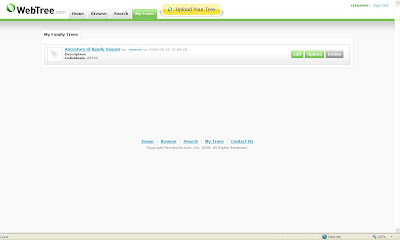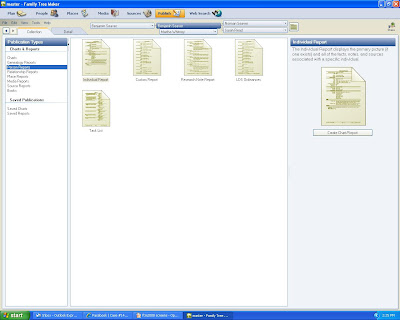The "About Us" page at the web site says:
"Geni is a tool for understanding and staying in touch with your family.
"Geni lets you create a family tree through our fun simple interface. You can expand your tree by adding relatives' email addresses. They will be invited to join your tree and can add other relatives. Your tree will continue to grow as relatives invite other relatives.
"Each family member has a profile which can be viewed by clicking their name in the tree. This helps family members learn more about each other and stay in touch. Family members can also share photos and work together to build profiles for common ancestors.
"Geni is private. Only the people in your family tree can log in to your tree and your profile. Geni will not share your personal information with third parties.
"We will not sell your email address or spam you. Users control which communications they would like to receive from us.
"Geni was founded by former executives and early employees of PayPal, eGroups, eBay, and Tribe. It is backed by venture capital firms Founders Fund and Charles River Ventures.
"If you have any further questions, please contact us."
Keith took the group through most of the features of Geni.com in his enthusiastic presentation, using his own Geni.com web site as an example. He demonstrated the use of Geni to upload and share genealogy information, while providing a collaborative social networking site for families to share their photos, stories, videos, family news, birthday and anniversary greetings, etc.
I think that Keith's mission statement says it all - "His mission is aligned with Geni, which is to create a single family tree for the entire world. He also strives to introduce non-genealogists into the wonderful world of genealogy, through a fun and interactive environment."
To me, the benefits of Geni.com include:
* An easy-to-use online family tree that facilitates collaboration between family members, especially younger people who live in the online and digital world.
* The ability to search for specific surnames in public member trees.
* The advanced privacy options available to keep information within a family group.
* The ability to upload a GEDCOM file - up to 15,000 persons.
The drawbacks to Geni.com for genealogy researchers and/or family members include:
* Many trees are private and can be accessed only by invited family members.
* Requires the invited family members to be online, and to be able to upload text, photos, videos, news items, etc.
* The genealogy information requested and provided is not professional quality - this is not genealogy software capable of creating books or reports.
The last point was the one most questioned by the audience of about 55 computer genealogists. The problems with Geni.com as a genealogy tool include:
* Many trees are input with the married name of the wife of persons, rather than the maiden name.
* Dates are input and displayed as MM-DD-YEAR rather than DD-MM-YEAR.
* Sources must be put in the discussion fields as text.
The real benefits of using Geni.com are to connect with living relatives and to ask/persuade them to add information (names, dates, places, photos, stories, news, etc.) to the family tree. This is vitally important for all genealogy researchers.
While the emphasis on Geni.com is currently on the Family Networking side, the Genealogy Research side is where the potential development may occur as families connect deeper into their ancestral past. It is likely that families that share distant relatives will find each other, and merge trees together. It is probably that, in these cases, interest in genealogy research will deepen. All of that is good news for dedicated genealogy researchers.
Keith mentioned that Geni.com will have a premium service in a few months, and the company will probably jump into the business of creating family tree charts, coffee table books, and other products. He said they were investigating partnering with Ancestry, FamilySearch and other genealogy information providers to permit searching for ancestral information.
It seems to me that http://www.geni.com/ is a very useful tool for putting more families into the larger Genealogy Web, especially young family members who are online and digital savvy.