Welcome to my genealogy blog. Genea-Musings features genealogy research tips and techniques, genealogy news items and commentary, genealogy humor, San Diego genealogy society news, family history research and some family history stories from the keyboard of Randy Seaver (of Chula Vista CA), who thinks that Genealogy Research Is really FUN! Copyright (c) Randall J. Seaver, 2006-2024.
Saturday, June 7, 2008
FREE Ancestry Webinars
The upcoming Webinars that you can participate in (you do have to register) include:
* June 10, 2008 8:00 PM EDT - German Ancestry - Part of the Ethnic Ancestry Seminar Series
* June 17, 2008 8:00 PM EDT - Irish Ancestry - Part of the Ethnic Ancestry Seminar Series
* June 24, 2008 8:00 PM EDT - Polish Ancestry - Part of the Ethnic Ancestry Seminar Series
* July 1, 2008 8:00 PM EDT - Italian Ancestry - Part of the Ethnic Ancestry Seminar Series
The Archived Webinar videos can be viewed any time, you just can't participate in the Webinar. The recently archived Webinars include:
* New Enhancements to FTM 2008 (presented June 5, 2008)
* English Ancestry (presented June 3, 2008)
* Introduction to Family Trees on Ancestry (presented May 27, 2008)
In the past, I've found that these Webinars are informative and helpful, especially for someone trying to learn more about the subject.
Each Webinar is presented as a Powerpoint slide show with voice audible as the slides are presented. You can download the slides in a PDF file, but then you lose the voice information that can be very helpful.
Hat tip to Miriam Midkiff for the links.
CVGS in the News
The article, without the photographs, can be read here. I'm not sure how long it will stay on the web site.
Here are photographs of the two pages with the article.


The reporter, Michelle Ganon, contacted me by phone about two weeks ago, and sent me a list of questions by email. I responded to them, and invited her to attend our meeting on Wednesday, 30 May, to interview some of our members. She came with a photographer,. The photographer took pictures during our meeting.
Michelle stayed an extra hour after the meeting and interviewed a number of CVGS members. Then she followed up by email and phone with several people, including talking to my wife about her experiences as a "genealogy widow." Michelle did a great job on the article - weaving facts on the society in with family history stories of our members.
Our society really appreciates this effort by Michelle Ganon and the Union-Tribune to spread the news about our society, its history, purpose, and the stories.
Note: Photos by Randy Seaver, 7 June 2008.
Friday, June 6, 2008
This Week's Wheel of Genealogy Fortune Puzzle
I've given you R S T L N and E just like in the Final Round on the TV game!
Take a stab at this quote:
_ E N E _ L _ _ _ S T S ... S _ _ _ L _ ...
_ L S _ ... _ _ N S _ _ E R ... T _ E ...
_ _ N _ S _ _ E ... N E _ _ _ _ _ R
[Note: If you can see the "..." they are spacers between words. Blogger doesn't do double spaces well. I whited them out on the blog web page.]
Extra credit if you can find the quote on a web page.
It shouldn't take too long! Put your answer in Comments.
Working with Family Tree Builder 2.0 - Post 3
I described the Family Tree Builder 2.0 software in my post "Family Tree Builder software (from MyHeritage.com)," showed the basic open, upload, person and edit screens in my post "Working with Family Tree Builder 2.0 - Post 1," and displayed some of the Chart and Report options in "Working with Family Tree Builder 2.0 - Post 2."
This post will describe and discuss the Book Report options available in Family Tree Builder 2.0, based on my own experiences.
Clicking on the icon for Reports on the icon bar provides a list of available reports. At the top of this list is "Book Report." When you click on this item, you see a Welcome screen for the Book Report function that shows the key person you selected for the Book Report. You can change this person.
Note also that this report is generated by a free version of The Complete Genealogy Reporter, which is described more fully at http://www.tcgr.bufton.org/tcgrftb.htm. The differences between the free and paid versions of TCGR are listed there.
Here is the welcome screen:

Clicking on the Next button on the Welcome Screen provides a list for you to select from - you can check the boxes for any or all of Ancestors, Descendants, Indirect Relations, Family Trees, Notes, Sources, Index of Places, Index of Dates, and Index of Individuals.
For my report, I chose the Ancestors of Isaac Seaver, with Notes, Sources, Index of Places and Index of Individuals, as shown in the screen below:
The free TCGR program worked for quite a long time - perhaps 10 or 15 minutes. It created a 662 page report for The Ancestors of Isaac Seaver with everything I requested. Here is a screen shot of the Title Page and the Table of Contents. The Paid version of TCGR adds more user-generated information.
The first section of the Book created is a series of Paternal Ancestry charts. The first chart is shown in the screen shot below.
This is a typical Pedigree Chart, but without any dates or places on it, just names and numbers. The superscript numbers by each name on the chart are the internally-assigned numbers used in later sections, not an ahnentafel number. There are also numbers in parentheses to the right of some of the names - these are for the continuation pedigree charts.
The second section of the report is the Maternal Ancestry. The first chart in this section is shown below:

The third section of the Book Report is the list of Direct Relations, ordered by the most recent generation of descendants, through the parents to the earliest generations in the database. The screen below shows the page for the Generation of Parents (I didn't want to show the first page with living people - my cousins).

The number to the right of each person is the internally generated Person number which is the superscript in the Pedigree Charts in the first two sections. For each person, there is a summary of their birth, death, spouses, and children (with the helpful person number included).
The next section is Notes, and here the notes for each person are included in some unknown order, and includes some persons not in the ancestry or descendants of the subject person of the book. Each Note has a number at the beginning of it, then the Note itself, and finally the words "Applies to ..." In the screen shot below, you can see that the Note above this page applies to Alvina Matilda Bradley and Lucretia Townsend Smith, the third and second wives of Isaac Seaver, respectively. The note below applies to Benjamin Seaver, Isaac's father.
The next section of the Book is the Sources, which are not shown in a screen shot (because of the embarrassingly few, and excruciatingly poor quality of, sources in a Source field in my database). The source citations for the entire report are listed, along with the words "cited by:" and a list of the persons (with their superscript person number) for whom the source was cited.
The List of Places is shown in the screen below. This is alphabetical by the last word in the Place field in the database, followed by the next to last place name, etc. Since my database has many cryptic notes in it like "(VR, 278)" in it, it picks up the "278)" and thinks it is a place name and lists it accordingly. This is not the program's fault - it's my fault for cluttering up the Place Name field.
The list of place names has each instance of a Fact for persons in the database after the Place Name itself.
Lastly, the List of Individuals is an alphabetical list of the ancestors and descendant of the subject of the report, along with their person number and their relationship to the subject of the report. The screen shot below shows one page from the List of Individuals.

The book is created by The Complete Genealogy Report software as a PDF file with the pages numbered sequentially, but without page numbers in the Table of Contents. You can move to the different sections using the Table of Contents list in the left frame on the screen.
There is much to like in this Book Report. It is organized logically, and provides all of the information I requested (plus some). I like the Pedigree Charts, the List of Places and List of Individuals.
However, I have a lot to complain about in the Free version, including:
* The lack of an Introduction. This option is in the paid version of The Complete Genealogy Reporter.
* The use of the Person Numbers throughout the report. These numbers are assigned by an algorithm (I think it starts with the most recent generation of descendants, and then goes to the oldest generation in the ancestry, numbered 1 through N - in my case, N=3723).
* The Book Report includes information about Descendants of the Subject person, even though I explicitly did not check Descendants (see the second screen above). I wanted just Ancestors, and I got both Descendants and Ancestors in the report.
* The Book Report separates information about a given family into several parts - the parents have a list of children (with person numbers), each child in a family has it's own family definition, and the Notes and Sources for each person are not with the family definition. Does anybody really want a report where the information is fragmented like this? My preference is to have the Notes and Sources with the person in the Direct Relations section.
* A Book Report requested for the Ancestors of Isaac Seaver should list only the Ancestors, and should number them in an ahnentafel (Sosa-Stradonitz) format, and the S-S number should be used throughout the report.
* The Book Report includes information in the Direct Relations section about persons who are not a descendant or an ancestor of the Subject person. The ones I saw are distant cousins through another line from a common ancestor - a Direct Relation to be sure, but not a descendant or ancestor, or a spouse of a sibling of an ancestor.
* The Notes and Sources for each person are in separate sections, they not listed with the Person themselves in the Direct Relations section. There is no indication about the Person that the Notes and Sources are for, other than the notation at the end of a specific Note or Source. The numbers for the Notes don't correspond to the Person Number in the Direct Relations. The Notes section should have "NNNN - Notes for 'John Doe' " where NNNN is the Person Number, and "John Doe" is the Person for whom the Notes are provided. The Paid version of TCGR apparently permits Notes and Sources to be embedded with the Person in the Direct Relations section.
In summary, this Book Report is unsatisfactory for my needs at present.
The Person Number system used in this Book Report confuses me greatly. I can't imagine how someone who is not familiar with genealogy standards would handle the system.
I want either an Ancestors Book (with only the ancestors of a Subject person, and their families listed) or a Descendants Book (with only descendants of a Subject person, and their families listed), or both in one document - my choice. An Ancestor's Book should be listed by ahnentafel (Sosa-Stradonitz) number, or at least provide that option. A Descendant's Book should be listed by one of the recognized numbering system (Register, NGSQ, etc.). Nothing else makes any sense to me as a genealogist.
I've discussed this Book Report in the context of the Family Tree Builder 2.0 software, but that is not completely fair to the genealogy software program. FTB 2.0 uses the Free version of The Complete Genealogy Reporter software.
Obviously, you get what they provide in both sets of software. My main complaints are with the TCGR software for both Reports and Books, not with FTB 2.0. I do appreciate that both sets of software are provided free of charge to genealogy researchers.
Genea-Musings top posts - by page views
Unfortunately, Google Analytics provides data for only the last month of data (I can't figure out how to get more - any help?). So, for the last 31 days, here are the posts (other than the main page or any archived page) that were most popular (which means someone clicked on the specific post from a search engine or a link somewhere on the web, in a feed, or an email):
1. World Records for Number of Children (21 July 2006) -- 619 page views (several days had more than 100 views)
2. Genealogy Software Reviews (2 January 2008) - 106 page views
3. Make Your Own Gravestone (29 July 2007) -- 80 page views
4. John Tyler's Grandson is Still Alive (20 February 2007) -- 58 page views
5. Another "Family History is Really Bunk" Article (8 May 2008) -- 58 page views
6. 2006 Genealogy Software Review (27 October 2006) -- 56 page views
7. LDS RecordSearch Databases (6 May 2008) -- 56 page views
8. Working with Family Tree Builder 2.0 - Post 1 (2 June 2008) -- 53 page views
9. The "Magic if Genealogy" Moment - a "Genea-Gasm" (12 May 2008) -- 46 page views
10. Best of the Genea-Blogs - May 11-17, 2008 (18 May 2008) -- 43 page views
The #1 post about the world record for number of children has been the most popular post ever since it was posted. And probably will be forever, unless I find something else that the masses search for in a moment of wonder.
I was curious to see if anybody else had used the word "geneagasm" or "genea-gasm" on a blog or a web page, and it looks like it is unique to my blogs. Cool. Maybe I should add it to Wikipedia or Eastman's Encyclopedia of Genealogy wiki.
Overall, Genea-Musings had 5,897 visitors (3,396 unique visitors) and 9,458 page views during this 31 day period. The daily visits and page views are down significantly (perhaps by 40% or more) since I switched the URL in mid-May from http://randysmusings.blogspot.com to http://www.geneamusings.com. I think that many of my visitors before the URL change were random clicks on Blogger. Either that, or I've turned off a significant number of readers!
Thursday, June 5, 2008
Want to help find Unclaimed Persons' families?
Megan posted today that the second case, that of John Finch, was solved by Kimberly Powell of About:Genealogy web site fame. Congratulations to Kimberly and Megan - they have shown what can be done to solve these Unclaimed Persons cases.
As a result of these successes, Megan and RootsTelevision have decided to pursue these cases with some vigor. Megan's post says:
"We realized that almost everything about this was experimental," said Marcy Brown, co-founder of RootsTelevision.com. "Not only the pairing of coroners and genealogists, but also the use of online video to bring attention to a serious, but hidden problem of national scope. We hope that this is just the beginning and are trying to figure out the best way to facilitate the resolution of additional cases. As a first step, we invite people to join the Unclaimed Persons group we've just launched on Facebook" (those who are new to Facebook will need to register)."
I decided to look into this because I do have a Facebook account (does any reader want to be My Friend on Facebook?) and signed up to participate in this effort because it may be educational, interesting and challenging, and also to help find some of the families of these unclaimed persons on a pro bono basis.
If this interests you, click on the link above and sign up with Megan and a fine crew of genealogists looking for a challenge.
"Following the Path of Your German Ancestors" on Saturday, 7 June
This will be a round table discussion sharing how the attendees are doing with their German genealogy research.
The program will be held at the Joyce Beers Community Center, on Vermont Street just north of University Avenue in the Uptown Shopping Center in the Hillcrest community in San Diego. Attendees should park in the parking garage at the end of the street.
I wish that I could attend this meeting because I have done nothing to pursue the German heritage of my Carringer, Auble, Rau, Feather, Spangler, Koenig and other surnames. I'm sure that I could get some help and asvice from this meeting. Unfortunately, my Saturday morning is already taken.
If you are interested in this program, I encourage you to attend!
Legacy Family Tree 7.0 released
Legacy 7.0 is now available for US $29.95 for the download-only version or US $39.95 version which includes the 336-page printed user’s guide, installation CD, and beginner’s training video. Upgrade pricing ($21.95) is also available for current Legacy 6.0 Deluxe users.
The free, Standard Edition is summarized here, and can be downloaded here. Features in the Deluxe Edition are summarized here, and may be purchased here.
I decided to download the Standard edition. This was a 46.9 megabyte download, so it took awhile. I think that it's the full software package with some of the key features disabled. It installed easily on my computer, and I was able to upload a large GEDCOM file, although it took about 10 minutes for my 19,000 person file.
I worked in the program for about an hour testing the various bells and whistles, learning how to move around between generations, using the name index, checking out the charts and reports.
I'll try to do a user's report on it in the next week or so, with some examples and screen shots. I'll try to include the key features (for me) that are included or disabled in the Standard version.
From my initial look, using the Standard version (which is FREE) provides an excellent feature-laden piece of software, one that any genealogist could use with confidence, and one that will provide most features that most genealogists want in their software.
Wednesday, June 4, 2008
Family Photographs - Post 8: Randy and his Horsey
Here is one of the most precious (to me) images from my Seaver family collection:

The Swimsuit Edition of Genealogy Illustrated is posted!
Over 30 bloggers submitted pictures and stories about swimsuit experiences and beach stories. My post was "At the Beach!" Some posts are funny (especially the swimsuits), some are informative, and all are good!
The next Carnival of Genealogy topic is: Family Pets! Bring out those old photos of Snoopy, Garfield, Rex and Bob! Tell us the funny, charming, and cute stories about the pets you remember or remember hearing about. Introduce us to the furry, feathered, and scaly members who have a place on your family tree! The deadline for the next edition is June 15, 2008 and it will be hosted by none other than the flutaphone master himself, Bill West!
Submit your blog article to the next edition of the Carnival of Genealogy using our carnival submission form. Past posts and future hosts can be found on our blog carnival index page.
Is Genealogy Blogging Healthy?
"Writing -- the kind that's expressive and heartfelt -- has long been known to be a kind of self-medication: Jot down your personal thoughts and feelings and you just feel better.
"Research backs this up. Studies show writing can improve memory and sleep, boost the immune system, even speed healing. A recent study found that cancer patients who practiced expressive writing just before their surgeries felt better, mentally and physically, than those who did not.
"The explosive growth of blogging -- there are an estimated 60 million of them in the world, about half in the United States -- has some scientists speculating that it's the feel-good nature of writing that's driving the blogosphere's growth.
" 'You know that (biological) drives are involved (in blogging) because a lot of people do it compulsively,' Alice Flaherty, a Harvard University neuroscientist told Scientific American.
"So Flaherty and other researchers are launching studies to parse the neurological reasons of blogging. One possibility, it triggers the release of the brain chemical dopamine, which also happens when people listen to music, look at art or run."
I just knew that blogging was good for me! Since I started blogging two years ago, my blood pressure is down, my cholesterol is down, my weight is down, and my stupidity is down (isn't that what dopamine does - relieve stupidity?). Who knew that it was a brain chemical? I was treating my health by blogging without even knowing it!
What about genealogy research? Is that good for your mental and physical health? If it gets me out of my genealogy cave and the computer, and into the library, the FHC, a cemetery, or a society meeting room, it must be good! I get much more than finger exercise when I venture out to go to a meeting, share lunch with my genie friends and colleagues, attend a lecture, do research (but then much of what I research at the FHC is on a computer system...). Helping other researchers solve their research problems stimulates the detective in me.
To me - being a genealogy blogger is a double win - it's good for my physical and mental health, and is fun besides. True confession here - I think that modern drugs are responsible for some of my physical improvements...
The article claims that there are about 30 million bloggers in the USA. I wonder if that includes all of the social networks, or just folks with a blog account of some sort.
My observation is that there are less than 1,000 genealogy blogs online (from the Genealogue's Blogfinder) at present, and probably less than 50% of them are actively posting on a regular basis (at least weekly). Look at all the health benefits that genealogy researchers are missing out on! But if every researcher devoted an hour or two a day to blogging like I do, even less real genealogy research would be performed!
What about you - do you enjoy writing expressively or creatively? Do you get a rush doing genealogy research?
Tuesday, June 3, 2008
Tom Kemp's Genealogy History and GenealogyBank primer
You could click on the "GenealogyBank: The Tour" presentation and see his 47 slides right there on his blog. But if you click on this link for GenealogyBank: The Tour - Resources You'll Find Nowhere Else! (which is just below the screen on Tom's blog), you can see the presentation in larger and more readable screens.
Tom describes the history of genealogy research with many slides, and they are interesting even without hearing the narration. Then he covers GenealogyBank and dazzles the crowd. My favorite slide has to be #34! I can imagine the hoots and chuckles when that one flashed up there. Go watch the whole thing.
Good stuff. Thanks, Tom for the history lesson and the GenBank review. And the chuckle.
Working with Family Tree Builder 2.0 - Post 2
I described the Family Tree Builder 2.0 software in my post "Family Tree Builder software (from MyHeritage.com)," and showed the basic open, upload, person and edit screens in my post "Working with Family Tree Builder - Post 1."
In this post, I want to show some of the Chart and Report options available to the user.
When you click on the "Charts" icon, the choices are "Ancestor Chart," "Descendant Chart," "Fan Chart" and "Close Family Chart." You can get horizontal or vertical charts. On each chart, you can use the "Options" button to select how many generations you want, box design, box colors, font size, line widths, information for each person, background, and many more choices.
I selected an unlimited number of generations for Isaac Seaver, and got the chart below (shown only partially 3 pages high and 3 wide - there would be 60 pages to this chart if I printed it out - 4 pages wide, 15 high).

Next I selected a Fan Chart of Ancestors of Isaac Seaver, and limited it to 8 generations. This chart is only 6 pages (3 pages wide, 2 high) if printed out.

Then I requested a vertical Ancestors Chart with only four generations, and got this - only two pages wide.
A descendants chart (limited to 4 generations) looks like this - only 5 pages wide.
The "Reports" icon options include "Book Report," "Family Group Sheet," "Relationship," "Ancestors," "Descendants," "Timeline," and "Descendant Summary."
I will discuss the Book Report in another post.
The Family Group Sheet has a nice, clear format, as you can see below. The "Options" button allows you to define what information you want on the Family Group Sheet, the photo (if available) the font type, size and colors to use, and Sources.

However, as you can see, the name of the father and mother are not located in the right line for some reason. This happened with every person in my database for some reason, and is an error that will probably be corrected soon!
A Descendants Report can be written in a number of report styles - I chose the MyHeritage Standard (which looks to me like the NEHG Register format). The "Options" button permits the user to define the content and format of the report. However, Notes are added to the Report after the list of descendants, and the Notes do not give a Descendants number for each person's notes. My preference is to have the Notes interspersed with the families, rather than at the end of the report. Hopefully, they can make this an Option.

The Ancestors Report is written in a fixed style - in each generation, the persons in that generation and their parents are also listed. This is not a "pure" ahnentafel report - that would not list the parents of the persons in each generation, but would list them in their own generation. This is a real duplication of information that is not helpful. My preference is to have a nice, clean list of ancestors, numbered 1 to n in the Ahnentafel (Sosa-Stradonitz) system.
The "Options" button permits the user to define the content and format of the report. However, Notes are added to the Report after the list of ancestors, and the Notes do not give an Ancestors number for each person's notes. Again, I would like the Option to put the Note for each ancestor in their Section of the report.
The Relationships Report provides a list of everyone in the database and their relationship to the selected person. For my 19,024 person database, it generated 307 pages in several minutes, and it is really pretty useless. The list is in the order of number of steps from the selected person - a grandson would be two steps, a grandfather would be 2 steps, and a wife of a 3rd cousin would be 9 steps (5 up to the common ancestor, and 3 steps down to the 3rd cousin, and one more step for the wife - I think that's right...). Any long list like this should be alphabetical, in my opinion, so that a certain person can be found.
What would be of more help would be the selection of two specific persons in the database and be able to determine the relationship between them.
The Timeline report for a selected person covers the facts concerning the selected person - birth, baptism, marriage, death, burial, and any other fact in the Facts section - census, land, probate, etc. I like this chart a lot!

The next post will cover the Book Report portion of the Reports icon.
Where I've Been!
I couldn't resist adding in the countries and cities that I've at least visited (I count a "visit" as being on the ground or in a building in a place - even an airport).
The site lets you identify countries and states/provinces that you live in, have visited, or want to visit. Here are some screen shots from my input...



This web site might be a way to visually represent the ancestral homes of your ancestors - it would be great if we could color code each generation.
There is supposed to be a way to plant these maps on my blog, but I'll be darned if I can figure it out. Therefore, I went with screen shots.... Hmmm, maybe I should put them on my Facebook site!
If this appeals to you, go sign up for Where I've Been and make your own maps to impress your friends. And if you can figure out how to add them to your blog, please let me know!
Monday, June 2, 2008
Working with Family Tree Builder 2.0 - Post 1
Family Tree Builder 2.0 is FREE software that can be downloaded to your personal computer from http://www.myheritage.com/family-tree-builder. The software claims to be:
"... It's not only completely free, and free of ads and spyware, but it's also one of the best genealogy software programs you'll find. It has original, easy-to-use pages that let you grow your family tree visually. It runs in 23 languages and lets you create and print your family tree in several languages. Bring your family tree to life with photos and documents and use our ground-breaking face recognition technology to annotate your photos and discover the identity of people you don't recognize in your old family photos. In a few mouse clicks, you can publish your family tree to the Internet on your own family Website and share it with family and friends!"
The download is a 19.0 megabyte executable file which installs on your hard drive and puts an icon on your Windows screen. The download was fairly fast (I didn't time it, unfortunately) and the installation did not require a reboot of my computer.
When you open the Family Tree Builder 2.0 software program for the first time, you get a Welcome screen that looks like this:
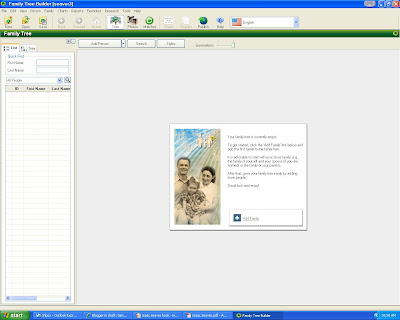
If you click on the File menu link, you have a choice of a New Project (where you can start inputting datai nto a new project manually), Open Project (you can open an existing project), Import GEDCOM, or the Quick Start Wizard, with choices as shown below.

I chose to import an existing GEDCOM file, so I browsed my files for my GEDCOM and put it in the box:
The program opened the GEDCOM file and quickly uploaded it into the program - it took less than 5 seconds for a 19,000 person file. Here is the report on the file:

Note the file size is less than 3 megabytes in the FTB compression scheme - it's over 15 megabtyes as a FamilyTreeMaker file.
When the data file opens, you see a Trees screen similar to the one below. There is an index of persons down the left margin and an "all-in-one" chart (several ancestor generations,the target person, and several descendant generations). I suppressed the index on the left bar in this screen view.
There are three buttons in the upper left hand corner for "Add Person" "Search" and "Styles." You can also define how many generations to show by moving the scroll bar to the right of the "Styles" button.There is still the Menu bar at the top of the screen (File, Edit, View, Person, Family, Charts, Reports, Favorites, Research and Help) and a row of program icons below the menu bar (New, Open, Save, Back, Forward, Home, Trees, Photos, Matches, Charts, Reports, Publish, and Help).
As you can see, the screen shows three generations of ancestors and descendants for the selected person and his/her spouse. There is a Marriage box below the selected person and his/her spouse with marriage information, and the ability to edit it.
You can move around on the screen between generations by clicking on the underlined link for the person. Within the "selected person" box (in my screen, that is Isaac Seaver) you can scroll down to see his three wives and siblings.
I clicked on the "Edit" button at the bottom of Isaac Seaver's box. Here is the box of tabs and options that I got. The tabs are for Main, Info, Physical, Contacts, Citations, Notes and Facts).
I clicked on the Facts tab on the Edit screen, and I could Add a new Fact, Edit the selected Fact, Add a Fact Note, or Rearrange all of the Facts. For a selected Fact, I could choose one of the Facts and edit it, including a source citation, a note or a photo.

I selected these six screens so that you can get a brief look at how this program sets up, imports a GEDCOM and how a user can maneuver around the program. As you can see, the program is graphics intensive, and is pretty intuitive up to this point (assuming that you have some experience working with genealogy software).
The next post will describe some of the charts and reports offered by Family Tree Builder 2.0.
So far, this program works extremely well and is well worth the money ($0) and the time invested (about two hours) to download it, open it, upload a GEDCOM and work with it.
Do you have a Family Health Portrait?
So I clicked on it and a web page titled "My Family Health Portrait" opened up. I remember doing this back in November 2006, and saving it, so I updated it a bit with what I know about my children, myself, my parents, my siblings and my grandparents.
With this data included in my file, I can create a family tree drawing and a family tree chart, both with indications of the diseases that everyone on the tree experienced. I can also add more family members, edit my own health history information (I updated my age and weight), and "manage" diseases that are tracked throughout the family.
Unfortunately, I now realize that I don't know that much about the health history of my grandparents, aunts and uncles. And they are all deceased. I'm going to ask my cousins about the health issues of my Seaver great-grandparents, grandparents, aunts and uncle. My mother was an only child, so I need to delve into the boxes of stuff I have to see if there are records for my mother's parents and grandparents.
The Surgeon General of the United States announced a Family History Initiative two years ago that said:
"Health care professionals have known for a long time that common diseases - heart disease, cancer, and diabetes - and even rare diseases - like hemophilia, cystic fibrosis, and sickle cell anemia - can run in families. If one generation of a family has high blood pressure, it is not unusual for the next generation to have similarly high blood pressure. Tracing the illnesses suffered by your parents, grandparents, and other blood relatives can help your doctor predict the disorders to which you may be at risk and take action to keep you and your family healthy. "
and ...
"Americans know that family history is important to health. A recent survey found that 96 percent of Americans believe that knowing their family history is important. Yet, the same survey found that only one-third of Americans have ever tried to gather and write down their family's health history.
"Because family health history is such a powerful screening tool, the Surgeon General has created a new computerized tool to help make it fun and easy for anyone to create a sophisticated portrait of their family's health.
"This new, revised version of the tool, called "My Family Health Portrait" is a web-enabled program that runs on any computer that's connected to the web and running an up-to-date version of any major Internet browser. "
The tool is freely available at the HHS web site http://www.hhs.gov/familyhistory/. You can download a form to your computer at https://familyhistory.hhs.gov/. A sample health history portrait drawing and table are at View a sample report (PDF).
This is a useful exercise, and since you can save it to your own computer, it is completely private.
Have you created your own Family Health Portrait? You never know, it may reveal details about your family's health history that can save or prolong your own life.
Sunday, June 1, 2008
Early Western New York Maps
"http://www.wnylegacy.org/index.php
under which is the Holland Land Company Maps at the State University of New York (SUNY Fredonia).These maps are mainly about New York state and western New York at that - from Herkimer west, but also contain early maps from Pennsylvania to Maine to Georgia and points in between."
This is a wonderful map site with many maps that I haven't seen before for much of upstate and western New York. I hoped to find a map that shows the lots for the Jellis Fonda Patent in Oneida County (mentioned yesterday in my recent Russell Smith search post), but didn't see one.
My thanks to Tim for the timely mailing list post! Isn't it great when something like this happens, almost genea-gasmic!
Best of the Genea-Blogs - May 25-31,2008
My criteria are pretty simple - I pick posts that advance knowledge about genealogy, address current genealogy issues, provide personal family history, are funny or are poignant. I don't list posts destined for the Carnival of Genealogy, or other meme submissions (but I do include summaries of them), or my own posts.
* "Building a Digital Library" by Denise Olson on the Family Matters blog. Denise discusses using the WeRelate.org database and wiki for each person, and also using her Diigo account to tag web pages or online database items that are specific to her research.
* "Genealogy Everywhere" by Megan Smolenyak Smolenyak on the Roots Television:Megan's Roots World blog. Megan finds many interesting articles on DNA research and other root digging events.
* "Followup: I Have a Complaint Concerning Many Genealogists" by Dick Eastman on the Eastman Online Genealogy Newsletter blog. Dick has a second post addressing many of the comments on his first post about complaining genealogists.
* "Help for Hard-to-Read Images" by Juliana Smith on the 24/7 Family History Circle blog. Juliana describes methods she uses to enhance or improve readability of digital images found on Ancestry and other web sites.
* "Hang Down Your Head, Tom Dula" by Dave Tabler on the Appalachian History blog. Dave describes the origin of the famous Kingston Trio song and tells the life story of the song's subject.
* "Making the Moo(ve) to Remember the Milk" by Jennifer on the Rainy Day Genealogy Readings blog. This post is about research logs and to-do lists, not cows, milk and things non-genealogical. Jennifer has worked with several good tools and describes them.
* "Interview Series I - Bennett Greenspan of Family Tree DNA" and "Interview Series II - Megan Smolenyak Smolenyak" by Blaine Bettinger on The Genetic Genealogist blog. Blaine interviews two intellectual heavyweights in the DNA analysis world - great questions and answers.
* "Forms, Forms and More Forms" by Tom Clough on the Tom's Tips for Genealogists blog. Tom has found many web sites with genealogy forms, including several new to me.
* "ThinkGenealogy Mission Statement: Draft 1" by Mark Tucker on the ThinkGenealogy blog. Mark provides his first draft of a mission statement for his web site - more than a blog! Read the comments too...
* "May 30 - Friday from the Collectors: Community History on the Run" by Chery Kinnick on footnoteMaven's Shades of the Departed blog. Chery (who writes the Nordic Blue genealogy blog) describes her experiences creating an Arcadia Publishing book titled "Snoqualmie Pass."
* "Harvest from the Blog Garden: May 31" by Terry Thornton on the Hill Country of Monroe County, Mississippi blog. I look forward to Terry's list each week because I've missed some of what he likes.
I encourage you to go to the blogs listed above and read their articles, and add their blog to your Favorites, Bloglines, reader, feed or email if you like what you read. Please make a comment to them also - we all appreciate feedback on what we write.
Did I miss a great genealogy blog post? Tell me!











