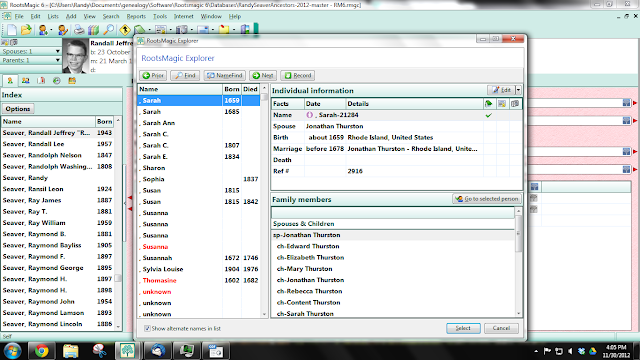Calling all Genea-Musings Fans:
It's Saturday Night again -
time for some more Genealogy Fun!!
Come on, everybody, join in and accept the mission and execute it with precision. Here's your chance to sit on Genea-Santa's lap (virtually) and tell him your Christmas genealogy-oriented dreams:
1) Write your Genea-Santa letter. Have you been a good genealogy girl or boy? What genealogy-oriented items are on your Christmas wish list? They could be family history items, technology items, or things that you want to pursue your ancestral quest.
2) Tell us about them in your own blog post, in a comment on this post, or in a Facebook status or Google Stream post.
Here's mine:
Dear Genea-Santa,
I tried so hard to be a good genea-boy this year. I worked hard speaking all over Southern California and teaching at OASIS, serving my local societies, writing my society newsletter, my FGS FORUM Genealogy 2.0 columns, my Graveyard Rabbit Online Journal columns, and over 1,100 blog posts, attending two genealogy conferences and a genealogy cruise, and helping several friends and colleagues with their research. In addition, I have added more names, facts and (especially) sources to my database.
Thank you for last year's gifts - an Apple iPhone that I can use to read email, blog posts, Twitter, Facebook, play games with my grandchildren, and access my Ancestry Member Tree on. Oh, it takes decent pictures and video, and I can call folks on it. Linda got a Samsung Galaxy laptop that she hardly uses, so I get to use it too and use it as a wi-fi hotspot when necessary (heh heh).
I still BELIEVE!!!!! Come on, Santa, all I want for Christmas in 2012 are:
* A notebook computer that is small and light and full of genealogy capability for my speaking, research and conference adventures.
* A genea-robot that can work 24 hours a day on getting my genea-piles organized - that is so boring and there is so much to do ... but a robot would not have to sleep or eat or spend time with my wife (I promise!). Maybe I could even train it to write blog posts. Or enter Find A Grave source citations.
* A solid lead on the ancestry of William Knapp (1775-1856), Thomas J. Newton (ca 1800-ca 1840) and Devier James Lamphear Smith (1839-1894) would be welcome too!
Thank you, Genea-Santa, for listening to my pleas. I will leave a nice personal meat-lovers pizza in the freezer for you (you can heat it in the kitchen microwave), a rosy red apple and some delicious chocolate chip cookies on the fireplace hearth, and some eggnog (in the refrigerator) for you on Christmas Eve just in case you need fortification. You can get a yummy Dove chocolate ice cream bar out of the refrigerator if you'd like. Nothing's too good for Genea-Santa - mi casa es su casa!
The URL for this post is: http://www.geneamusings.com/2012/12/saturday-night-genealogy-fun-dear-genea.html
Copyright (c) 2012, Randall J. Seaver
Photo courtesy of footnoteMaven.