Welcome to my genealogy blog. Genea-Musings features genealogy research tips and techniques, genealogy news items and commentary, genealogy humor, San Diego genealogy society news, family history research and some family history stories from the keyboard of Randy Seaver (of Chula Vista CA), who thinks that Genealogy Research Is really FUN! Copyright (c) Randall J. Seaver, 2006-2024.
Saturday, September 13, 2008
Is it King Frank II, Queen Brynda, or King Paul I?
It's an interesting research problem, and Megan has a fun (?) time of it in the latest Ancestry Magazine cover story, The Man (or Woman) Who Would Be King. I learned a lot about royal succession. I'm not sure I understand it all, but now "agnate" and "cognate" are in my mental dictionary.
Of course, the course of Washington's family lines might have been different if George had agreed to be King. Where would the capital have been? Would we have royal castles spotted around the country? Would there have been a rebellion against King George I or his successors? Heck, would GW even have taken the title King George I - perhaps he would have selected another name!
It's a great article by Megan, please read it if you are a student of royalty or history. The whole story is an example of one of my favorite sayings - "there are moments in time that take a lifetime to explain."
By the way, did you notice that there is an article archive at http://www.ancestrymagazine.com/ for past issues?
Passed away "...due to complications resulting from her children making her old before her time"
If everything they say about her is true, she had a really interesting life. She was a full-time mom, a switchboard operator, a CIA cold-war spy, a neighborhood volunteer trying to help young people, stalked Peter Jennings, and was abducted by aliens. Oh, she had a child conceived when the circus was in town, too.
I wonder how much of this obituary she wrote herself? If she didn't write it, then it sounds like her children wrote all of the stories down just for this occasion. The last paragraph:
"Ruth was adamant that people use the occasion of her passing to remember and celebrate her life. In lieu of formal funeral proceedings or viewing hours, she requested that those who remember and cared about her share both a special memory and a drink in her honor. Preferably Bud Light Lime, or if that's not available, gasoline or floor wax."
Thank goodness I don't have any gasoline or floor wax handy, or Bud Lite for that matter. But I will raise my water bottle here in the Genea-Cave and say:
"Here's to Ruth, who I didn't know but I wish I had! May the memory of your life, and your sense of humor, remain with your progeny through many generations."
Click on the Guest Book page here, and read some of the 31 pages of comments about Ruth. We should all be so lucky to touch so many people in a positive way.
Friday, September 12, 2008
I need advice - the best way to contact a living relative
In the six weeks I've worked on this project off and on, I've found the father's SSDI record (and sent off for the SS5) - he died in 1969 in southern Georgia. I gathered online information and have constructed a decent family tree of Ed's paternal and maternal ancestry. The other night, I found the obituary for Ed's half-sister in a local Georgia newspaper that listed the names of her parents, her husband, her children and her siblings (but not Ed). From that, I could tell that she and Ed were half-siblings. Today, I found several more articles - obituaries and a wedding announcement - that gave me more information on family members. After using www.veromi.net, the Public Records search on Ancestry, the www.411.com search, etc., I think I have addresses and telephone numbers for the three living half-siblings and one of the half-nephews of Ed's. I have not found any email addresses - yet!
Now the problem is how to contact them. Should I:
1) Telephone one or more of them?
2) Write a nice letter to them?
3) Should I do it, or should Ed?
I'm thinking that I should make the first contact, and try to set up a phone call to them with Ed as a second contact. I could explain why I'm contacting them without it being an emotional event. The problem is that they might not welcome the contact and shy away from talking to Ed if I mess up the first contact.
Ed only wants information about his father's life. I know he would love to hear stories about his father's military service, his occupations and jobs, his hobbies and interests, his religious beliefs, his health history, etc. I know that he would like to know where his father is buried. I know that he would really like to have photographs of his father.
So - I want your advice. Have you done this before? What worked? What didn't work? Were you successful? What kinds of responses might I encounter? How can I maximize the chance of a positive response?
CVGS Research Group Report - 10 September 2008
Then we went around the table and each person shared their research efforts over the past month or so:
* John founds some interesting books on New Hampshire genealogy at Carlsbad Library. He has been researching his daughter-in-law's English family, and ordered two birth records through the FreeBMD service.
* Angie is working on the German and English ancestry of one great-grandmother, and the Spanish ancestry of her other great-grandparents. She found a census record for her grandfather.
* Joan has been searching for more newspaper articles from the 1915-1920 period for her mother-in-law. She passed around one clipping of Ann Darling (her stage name).
* Dearl has his new computer running, and has been reorganizing his paper files.
* Dave has been working in FTM 2008. He is trying to download a GEDCOM of his database on Ancestry so that he can use it in FTM 2008 without re-entry of data.
* Terry enjoyed the Carlsbad Library trip, where he got a library card. He has been working in HeritageQuestOnline trying to find census records. He made an Inter-Library Loan request to Oklahoma to find a newspaper article about his grandfather's accidental death.
* Bobbie has been trying to find immigration dates for her father's German Titus line. She went to a recent GRA meeting and asked the speaker for some help. He provided the name of another researcher in Germany, whose wife is Bobbie's distant cousin. They are exchanging information.
* Bob T asked where he might find records from Czech Republic and Hungary before 1910. He only knows his grandfather's birth date and approximate location. The group suggested checking message boards, the FEEFHS organization, and determine if the LDS FHLC has films for his localities.
* Olive just started doing research. She knew the name of one great-grandparent before she went to a family reunion and received information from a nephew with lots of ancestral information. She wanted to know how to effectively do genealogy research.
* Virginia took a trip to Indiana to visit the Allen County Public Library genealogy holdings (it's a big place, she said!) and found three books she was looking for. She then went to the Midwestern Roots Genealogy conference for two days and brought back a syllabus and several useful genealogy items, including a genealogy clipboard and a small ring notebook that holds foldout family group sheets.
* Dick has done a bit more on his aunt's military records, and is attending Judy Helton's weekly genealogy classes at Chula Vista Adult School.
* Charlotte had a long road trip across the USA. In Kentucky, she met a second cousin with a wealth of family photographs. The cousin's scanner died, so she will send images to Charlotte later. She and her cousin found that they had received similar dolls from two generations of grandmothers.
* Bob P. had a response to a message board post from 2001, and is working with his correspondent. He signed up for the $89 Y-DNA test on Ancestry DNA.
* Randy discussed his Carlsbad Library finds, and passed several copies around. He discussed his success finding an obituary on Google News Archive Search, and passed it around.
We had only one problem solving question:
* Bobbie has been looking for male Titus cousins to take part in a Y-DNA study. She has 1930 census data, and identified cousins, and their male children, in California, Arizona, Michigan and New Jersey. She has made two calls to cousins, provided family information to them, but they have not yet agreed to do the test. She's going to work on living male cousins in the other states. The group suggested www.veromi.net and www.411.com as the best people-finder site for living people.
Look at that list of 14 people and the variety of experiences, localities and research topics we talked about this month. The time went by extremely fast!
The CVGS Research Group meets every second Wednesday at 12 noon in the Conference Room at the Chula Vista Civic Center Branch Library. The group shares their experiences, passes around interesting and helpful documents for show-and-tell, and tries to help attendees solve their research problems.
Anne (Dudley) Bradstreet (1612-1672) - poetess
Her father, Thomas Dudley, and her husband, Simon Bradstreet, were Governors of Massachusetts Bay Colony in the 17th century.
The Mass Moments history blog has a post today about Anne's feelings about moving from comfortable England to the wilds of New England in their post "On This Day..." After immigrating to New England, Anne wrote:
"Bradstreet was only 18 when she arrived in Salem harbor in 1630 on the Arbella. She had been reluctant to say goodbye to her elegant home in England, but her husband, Simon, and stern father, Thomas Dudley, were determined to leave a country whose government was increasingly hostile to critics of the Anglican Church. Later in life, when she wrote that her "heart rose" as she set foot in America, she meant not that she rejoiced, but that she retched.
"Not surprisingly, she was horrified by the harshness of the New World: the "hungry wolves," "stormy rains," and "rugged stones" that she would one day describe in her poetry. Few Englishmen, and even fewer Englishwomen, had ventured to America. When the Arbella's party disembarked, they discovered that the little band of settlers sent to Salem the year before to prepare for the rest of the colonists had been almost obliterated by disease and starvation. The leaders of Bradstreet's group, including her father, husband, and the colony's future governor, John Winthrop, took one look at the miserable little settlement and headed south."
Read the whole thing.
Anne's most famous work was titled "The Tenth Muse," a work of 400 pages, which was published in London in 1650. A second edition was published in 1678 with additional material. This was six years after her death, and Mrs. Bradstreet seems to have had a hand in the revisions. The best edition of her poems is that of John Harbard Ellis, 1867, reprinted 1932. One of her best known poems is:
"To My Dear and Loving Husband
"If ever two were one, then surely we,
If ever man were lov'd by wife then thee;
If ever a wife was happy in a man,
Compare with me ye woman if you can,
I prize thy love more then whole Mines of gold,
Or all the riches that the East doth hold.
My love is such I can no way repay,
The heavens reward thee manifold, I pray,
Then while we live, in love let's so persevere,
That when we live no more, we may live ever. "
Of her children she wrote:
"I had eight birds hatcht in one nest,
Four cocks there were, and hens the rest;
I nurst them up with pain and care,
Nor cost, nor labour did I spare,
Till at the last they felt their wing,
Mounted the trees, and learn'd to sing."
The Mass Moments post says that "...in 2000, several North Shore communities were celebrating 'Anne Bradstreet Week' to mark the 350th anniversary of the poet's death."
Seems to me they were celebrating the 350th anniversary of the publication of Anne (Dudley) Bradstreet's "The Tenth Muse." She died in 1672, not in 1650.
It's neat when you find famous and creative people in your ancestry. I may have just 1 in 2,024 genes from Anne, and I doubt that they included her creativity, but I sure appreciate having her in my ancestry.
Thursday, September 11, 2008
More thoughts about Footnote.com
In these two hours, I've managed to:
* update my member profile - see http://www.footnote.com/profile/rjseaver/
* Add 11 pictures to my Gallery -
* Added Footnote Pages for:
** Lyle Lawrence Carringer (1891-1976) - my maternal grandfather
** Emily Kemp (Auble) Carringer (1899-1977) - my maternal grandmother
** Betty Virginia (Carringer) Seaver (1919-2002) - my mother
** Frederick Walton Seaver (1911-1983) - my father
I added birth, death, spouse and residence information for each of them, and linked them appropriately to each other. I also added stories for Lyle and Emily.
My observations from this effort include:
* Footnote is really pretty slow in performing any task. Very frustrating!
* Each person has to be linked to their family members - one at a time. Children to parents, brother to sister, etc.
* The data for each person has to be input separately - even if it is common with someone else's data (e.g., marriage data, residence data, etc.). These are "person" pages, after all.
* You can put "stories" in for any person. I just copied and pasted from my FTM database.
* You can put links to a web page on a person's page - I connected Lyle and Emily to their ahnentafel reports on my web page.
* You can upload pictures and link them to one or more persons. They all reside in the member's Gallery and can be found through Footnote's Search feature. Putting pictures on this web site is one way to "archive" your pictures.
* This is not a "family tree" type of program - it is a "person" program. It is difficult to move from one person to another in Footnote Pages.
* Using the Social Security Death Index to "seed" the Footnote Pages was almost an act of genius. It gives users a starting point.
* Any researcher can see these pages if they can find the Page for a specific person. A search on footnote for "Frederick Seaver" did not find the Footnote Page for my father, although his SSDI entry is for that name.
In my humble opinion, this Footnote Pages feature may not be as "great" as I thought it was going to be because of the Search issues and the speed of the web site. It does have tremendous potential for the future.
100 Awesome Blogs for History Junkies
The blogs listed in the Genealogy category were:
* iPentimento: Read about the family history of William Livingston Holmes, the first sheriff of Clackamas County in Oregon Territory.
* Genea-Musings: Get tips, news, humor and more from this genealogy blog.
* Searching for Family Branches: This blog discusses the importance of genealogy and legacy.
* Know Your Family History: Check out this blog to get encouragement and tips for genealogy studies.
* Irish Roots Cafe: The Irish Roots Cafe is dedicated to Irish family history, genealogy, heritage, and more.
* A Somerset Family History: This researcher shares interesting findings from genealogy studies.
* Lord and Lady: Visit this blog to follow the blogger’s family genealogy and get access to a large name database.
I appreciate being on Jessica's list! Other blogs on my Bloglines list, that I read every day, include Boston 1775, The Virtual Dime Museum, and Appalachian History.
There are a number of really interesting blogs on this list - I'm going to add some of them to my Bloglines list to give me more variety. I'm thinking about Scandalous Women for sure! Looks like I may find out more family history about some of my cousins (?) there.
Using Family Tree Maker 2008 - Post 25: Web Search IV
For this part of the series, I'm using my great-great-grandfather, Isaac Seaver (1823-1901), in my database as a starting point for these posts about Web Search.
In the last post, I demonstrated how FTM searches Rootsweb.com (on the left hand panel list of web sites accessible using FTM 2008). In this post, I want to demonstrate using the Web Clipping feature that works with all of the Web Search sites except for Ancestry.com.
In Web Search, with the Rootsweb.com link in the left-hand panel clicked and the mailing list post in the center panel, I clicked on the "Enable Web Clipping" icon (it is the small icon on the far right of the "Search result detail" in the right hand part of the lower panel) - when you enable web clipping, the icon appears in blue with no outline. I also clicked on the "Create Page Archive" icon (just to the left of the "Enable Web Clipping" icon) and a page was put into the "Search result detail" area. Then I highlighted the text of the post in order to use the Web Clipping screen. Before I clicked on Ctrl-C to copy thie highlighted information, the screen looked like this:
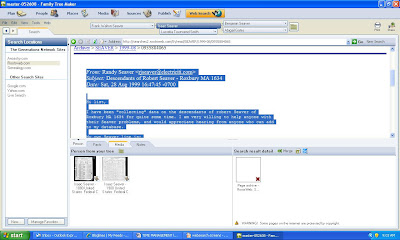
I tried to use the [Edit] menu at the top of the screen, but "Copy" was not available for some reason. So I used "Ctrl-C" to copy the highlighted information to the clipboard. I want to add the highlighted portion in the screen above to my Notes, so I clicked on the Notes tab in the bottom panel, and the notes I already have for Isaac Seaver appeared, as shown in the screen below:
Now, I put the cursor in the lower right-hand panel below "Search result detail" and went to Edit>Paste and it added the highlighted text to the lower right-hand panel. I could have done a Ctrl-V to paste the text also. I wonder why the Edit>Copy doesn't work? The screen at this point looks like this:
Now I want to add what is in the "Search result detail" - what I have clipped from the web page, into my Notes in the bottom center panel. To do that, you click on the grenn "Merge" button on the line with "Search result detail." I got this screen with the "Web Merge Wizard" popup box, as shown below:
I clicked "Merge Now" and FTM 2008 told me that my merge of a media item (the web page) and the Notes was successful:
The Notes added were put at the bottom of my previously added Notes, as shown below:
I can not go into that Notes box and move the merged notes to the appropriate location. I have to go back to the [Person] icon and edit the Notes there.
I clicked on the "Media" tab in the bottom panel and the merged web page is shown as a media item there, as shown below:
Unfortunately, the web page image is not shown - an icon is there that shows that a web page is there, but going to the [Media] page and clicking on the merged thumbnail of the web page does not show the image. I may have done something wrong!
The Page Archive Web Clipping is useless unless the actual page gets archived in FTM 2008. I haven't figured out how to do that yet. The Help section says:
"When you have found a page that you want to archive: A group of records, such as a land record archive or death record archive. Click Create page archive. The archive will be saved as a Multipurpose Internet Mail Extension HTML Hypertext Markup Language. The standard language for creating and formatting Web pages. file with a ".mht" extension. This saves all of the components needed to view the file in a single, stand-alone file that you can open in an Internet browser even when you are not connected to the Internet."
I have tried doing exactly that several times and do not get a web page image in the [Media] icon screen.
Frankly, I really don't like using the Web Clipping feature to add text. It would be so much easier to just have my Internet browser open to the web page, highlight the text I want, do an Edit>Copy (or Ctrl-C) and go to my FTM 2008 program [Person] page, open the Notes and do an Edit>Paste (or Ctrl-V) and the text would be in the Notes, and I could edit them there.
The next post will look at using www.Genealogy.com to find information and merge it with a person in the database.
Wednesday, September 10, 2008
Creating a Footnote Page
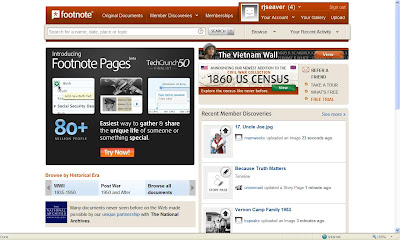
As you can see, "Footnote Pages" is highlighted, so I clicked on the orange "Try Now" button. This screen appeared:
Knowing that Footnote was working from the Social Security Death Index, I put Emily's married name - "Emily Carringer" in the Search box. When I clicked "Search," this screen appeared:
Yep, that's my Gram, born 1899, died 1977. Now - how do I add content? When I run my mouse over any Fact, a green + sign appears to the left of the Fact. In the screen below, I've run the mouse over the Birth Date for Emily.
Then I clicked the green plus sign, and this screen comes up. I can add Emily's birth date, birth place, parents names, gender and race/ethnicity in the boxes, as shown below:
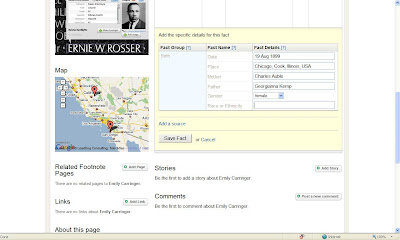
Clicking on the "Save Fact" button takes me back to the Fact Box and now that information has been added to the Page for Emily Kemp (Auble) Carringer, as shown below:
I took the opportunity to add the death information for Emily as a Fact, her maiden name (it keeps the name from the SSDI entry, although someone could edit it) , and I added her residence (place, from date, to date, and street address) to the record. Finally, I added a photograph of Emily as a bride in 1918 to her Footnote Page. The resulting page looks like this:

I could add more information to this page - more facts, more photographs, some stories, some comments. I'll do that later.
I still need to figure out how to link her to Lyle Carringer and to her daughter, but I'll save that for tomorrow.
This process is not unlike http://www.geni.com/ and other social network sites. The advantage of Footnote Pages is that it is open to everybody and genealogists will do the editing, writing, adding photos, etc.
UPDATED 9/11: Thanks for the help in Comments, I will go fix things on my Footnote Pages. I guess I could claim that I made the error just to see if anybody reads my blog posts... but no - a real error.
Thomas MacEntee has a similar post at http://destinationaustinfamily.blogspot.com/2008/09/footnotes-new-people-pages.html that goes a little further than this post of mine.
Footnote just got a lot more interesting
--------------------
Footnote.com Takes Social Networking into the Past
Footnote.com launches Footnote Pages at TechCrunch50
San Francisco -- September 10, 2008 Losing a loved one can result in a range of emotions, from the grief and sorrow to comfort, which often comes from reminiscing stories and memories with family and friends. The challenge arises when there is no single place where all of these stories can easily come together to be shared, enriched and preserved.
Now at Footnote.com, anyone can find or create Footnote Pages where users connect and share stories, photos, and information about the people important to them.
To kick-off the new Footnote Pages, Footnote.com today released over 80 million of these pages created from data from the Social Security Death Index. Most visitors will find existing pages about several deceased friends and family members already on the site.
Footnote.com was selected from over 1,000 applicants to launch Footnote Pages at this year’s TechCrunch50 held in San Francisco. Russ Wilding, CEO of Footnote, demonstrated Footnote Pages to an audience of over 1,500 investors, bloggers, and major media outlets.
“We encourage people to upload their personal shoeboxes of photos and documents to Footnote.com,” explains Wilding. “Now with Footnote Pages, friends and family can come together to share stories and memories about the people they care about.”
Described as Facebook for the Deceased, these pages feature a photo gallery, an interactive timeline and map, and other tools that bring people together to create a more colorful and rich picture of the past. “Social networking is not only for the younger generations any more,” explains Wilding. “We are seeing Baby Boomers contribute and connect online in increasing numbers. Footnote Pages are an easy way for this audience to interact with each other and learn things they would not otherwise know about deceased friends and family.”
Beyond profiling people, Footnote pages can also be used to document and discuss historical events or places including: the Vietnam War, the Assassination of JFK and the Lincoln-Douglas Debates.
Unlike other social networking sites, Footnote.com provides content that enables users to tell and share stories from the past. Through its partnership with the National Archives, Footnote.com has digitized over 43 million documents including historical newspapers, military records, photos and more. Footnote.com adds about 2 million new records to the site every month.
Visit Footnote.com to learn more about Footnote Pages and get a new perspective on the lives of your own friends and family who have passed away.
About Footnote.comFootnote.com is a history website where real history might just surprise you. Footnote.com features millions of searchable original documents, providing users with an unaltered view of the events, places and people that shaped the American nation and the world. At Footnote.com, all are invited to come share, discuss, and collaborate on their discoveries with friends, family, and colleagues. For more information, visit www.footnote.com.
About TechCrunch50
Founded in 2007 by leading technology blog TechCrunch and entrepreneur Jason Calacanis, the TechCrunch50 conference provides a platform for early-stage, and frequently unfunded, companies to launch for the first time to the technology industry’s most influential venture capitalists, corporations, angel investors, fellow entrepreneurs, and the international media. Companies are selected to participate exclusively on merit. TechCrunch50 is supported by corporate sponsors Google, Microsoft, MySpace, and Yahoo!, as well as venture capital firms including Sequoia Capital <http://www.sequoiacap.com/>, Mayfield Fund <http://www.mayfield.com>, Clearstone Venture Partners <http://www.clearstone.com>, Charles River Ventures <http://www.crv.com>, Founders Fund and Fenwick & West <http://www.fenwick.com>.###
Footnote.com Contact:
Justin Schroepfer
Marketing Director
(801) 494-6517
Justin@footnote.com
PR Contact:
Jeremy Kartchner
Snapp Conner PR for Footnote.com
(801) 994-9625
jeremy@snappconner.com
--------------------------------------------
This press release has left me genea-smacked for awhile here. I think I understand what they have done and will do, and it sounds exciting to me. Being able to add stories and photos to persons in the Social Security Death Index sounds like a pretty good thing to be able to do. It's social networking and it's genealogy.
What is in the future? My crystal ball is cloudy. If I were doing this, I would invite users (everyone?) to add families for each of their persons in the SSDI. The parents, grandparents, etc., and their children, plus stories and photos. I wonder how much bandwidth that Footnote has? Of course, you are talking about a great number of persons if you go back just two or three generations, but such an undertaking would be a great web-linked family tree, wouldn't it? You would still have the problem of linking different data for the same person together somehow. But if you can just get the "linked family tree" back to about 1850 time frame, it would provide an excellent starting point to go back further.
My compliments to Footnote for their foresight and vision. I think that this may be one of the top genealogy events of 2008.
SDGS Program Meeting on Saturday, 13 September
The program speaker will by Paul R. Lipinski on the subject of History and Research in Germany, Poland and Austria. The program description is:
"If you have ancestors born from these regions, you already know the pitfalls that can plague new and inexperienced researchers. Even experienced veterans can get lost in the ever-changing geographic and political climate that has influenced these areas over many years.
"Come and learn the most critical 'how to' tips from an expert and the importance of using time lines in your research. Much of this advice will also apply to research in other areas as well. This meeting is definitely not to be missed."
Paul Lipinski's curriculum vitae includes:
"Mr. Lipinski is past-president of the Polish Genealogical Society of California (his wife Janice is now President), in which he has been active since 1994. He is currently editor and frequent contributor to their quarterly publication. He is also a volunteer and consultant at the Los Angeles Regional Family History Center, where he teaches classes and assists others with their research.
"In addition, he is a member of the Polish Genealogical Society of America, the NGC-SEA Genealogical Society, and the South Bay Genealogical Society. He was recently awarded the 2008 Dziekuje Award by the Polish Genealogical Society of Michigan. With 35 years genealogical experience, he is a frequent speaker at various genealogical events."
I look forward to hearing this presentation, because I have not done any research in these localities, even though I do have a significant German ancestry. I need to, and perhaps this talk will give me some leads to work on.
Got my Family Tree Maker 2009 Invitation
Family Tree Maker® 2009 is all yours.
We’re pleased to provide you with a FREE upgrade to the newest version of Family Tree Maker. Thank you for your patience, helpful comments and suggestions. We've come a long way over the last year, and we want you to enjoy all the latest additions and improvements at no cost.
The email provided my 8-digit unique coupon code needed during checkout to obtain the software for free. It is valid until 9 October 2008.
New features in Family Tree Maker 2009 include:
New Reports
* Genealogy reports (Register and Ahnentafel, both full and simplified)
* Data errors report
* Enhancements to many reports
New Charts
* Hourglass
* Vertical pedigree chart
* Horizontal hourglass chart
* Bow tie chart
* 180–degree fan chart
* Family tree chart
New Functionality within Publishing
* Book layouts for main charts
* Saved settings in charts/reports
* Saved templates in charts
* Ability to show siblings within charts
* Single page PDF export from charts
* Enhancements to the RTF export
* Ability to add boxes in charts to “Marked Box” category and modify box settings
* Preparer information in chart footers
Improved Data–Manipulation Tools
* Change place name tool
* Find–and–replace dialog
* Edit person dialog, streamlining data entry from any workspace
* Spouse order setting in the person menu
* Ability to set the media order on a person
* Find Individual Dialog
* Find Duplicate Person Dialog
* Fact Data Options Dialog that allows for:
** Ability to change fact types
** Ability to move description to place or place to description
** Ability to make information private
* Symbols in text fields
Improvements within Research tools
* Ability to ignore hints
* Option to delete existing facts in individual and web merge
* Inclusion of married name, AKA and titles in index
* Automatic simple backup at shutdown
Import Improvements
* OLE objects (PDF, Word, Excel, PowerPoint, RTF) from previous FTM versions
* Improved name parsing
* Import previously ignored hints lists
Place Improvements
* Place map toolbar that allows free text place searches
* Pinpoint places such as libraries, churches and courthouses
* Track — and print — your ancestors’ migration paths on interactive maps with the new Places timeline
Source Improvements
* Ability to copy and paste source–citations
And there are even more great features in the works.
You’ll get the following updates and more automatically as they become available:
* Book building
* Better Ancestry.com member tree integration
* Improved relationship calculator
* Source templates based on Evidence Explained by Elizabeth Shown Mills
* And many others
Now I'm wondering if I can use the same code twice - once for my desktop computer and once for my laptop computer. I'm also wondering if I can keep my current FTM 2008 version on my computer and have a separate FTM 2009 program so that I can do some comparisons between the two programs.
The free upgrade to from FTM 2008 to FTM 2009, and the free upgrades to FTM 2009 over time, are a really smart marketing move by TGN, IMHO. There's bound to be a run on discounted versions of FTM 2008 at www.NothingButSoftware.com and www.Amazon.com, among other sites. The marketing maxim of "offer something in the future for free and they will buy now" seems to apply here, doesn't it?
Getting Images from Google News
However, trying to get a print of it posed a challenge. I could "Print Screen" using File>Print. I got a half-page print of only what was showing on the screen. If I wanted the whole article on my screen, I had to Zoom down until it fit, which resulted in really small print. I didn't see any other way to Print the article, or save the entire news page, on the Google News web page.
So I went to full-screen (using F11), then hit my "Print Screen" button. Then I opened my Image processing program (I chose Microsoft Digital Image program) and opened a New file, and Pasted the screen image into the program, then did a File>Save and saved it as a JPG. The result is shown below (for another search done today):

The heading of the article in the St. Petersburg Times is shown, and the "blue mask" is the part of the page shown over in the right-hand pane that shows where you are on the full page. The names I was searching for are highlighted in yellow on that full-page thumbnail - I really like that feature! I wish Ancestry.com would do that!
In my "breakthrough" last night, I was lucky that the obituary was not on a subscription site - it was free to access, probably because the specific newspaper archive is free to access (just as the St. Petersburg Times page above is free to access).
If the article you find is on a subscription or pay-per-view site, or the free New York Times site, then you can use the Print options for the specific web site rather than have to print the screen in the Google News window.
Tuesday, September 9, 2008
Google News Archive Search pays off
Tonight, I plugged in the name of my Project M client's father as ["gxxxxxn * mxxxxxk"] - note that "x" is a letter (I'm trying to keep my research confidential, but had to brag about this) - and hit Search. I got 21 matches, and one of them was an obituary for my client's step-sister from 1997 in the town where my client grew up. The obituary listed the names of her two sisters and one brother, her two daughters and one son, and her husband. Now I have something concrete to go on. Some names to go search for addresses and telephone numbers.
I'm not sure that my client is up to contacting them, healthwise, but it is a great opportunity for him to learn more about his father, whom he last saw in 1943 and he has wondered all his life what happened to him.
Isn't it great when another great research tool comes along? The same search in the basic Google search turned up 302 matches, none of them this one obituary. In Google News Search, there were no matches. It was the News Archive Search of the newspaper files that resulted in the match.
FamilyTreeMaker deals at NothingButSoftware
* FamilyTreeMaker 2008 Platinum - $79.95 - includes a 6-month US Deluxe subscription to Ancestry.com (Subscription term begins upon installation of your Family Tree Maker software).
* FamilyTreeMaker 2008 Deluxe - $34.95 - includes a 3-month US Deluxe subscription to Ancestry.com (Subscription term begins upon installation of your Family Tree Maker software).
* FamilyTreeMaker 2008 Essentials - $19.95 - includes a 1-month US Deluxe subscription to Ancestry.com (Subscription term begins upon installation of your Family Tree Maker software).
* FamilyTreeMaker Version 16 Essentials - $19.95 - includes a 3-month US Deluxe subscription to Ancestry.com (Subscription term begins upon installation of your Family Tree Maker software).
* FamilyTreeMaker Version 16 Standard - $27.95 - includes a 6-month US Deluxe subscription to Ancestry.com (Subscription term begins upon installation of your Family Tree Maker software).
As you can see, there are some excellent deals here if you are interested in an Ancestry.com US Deluxe subscription (which retails at $155.40 per year).
I used this site for my current 12-month Ancestry.com subscription - I paid $19.95 for FTM 16 plus the one-year US Deluxe subscription last October.
It appears that, at least for the FTM 2008 deals, your subscription starts when you install and/or register your software. A current subscriber could buy one of these packages, wait until their subscription runs out, and on the next day install and register the software and start their new Ancestry subscription.
I wonder why the web site thinks that FTM 16 is produced by Encore software and FTM 2008 is produced by Broderbund Software?
Family Photographs - Post 22: The Boys
Here is one of the most precious (to me) images from my Seaver family collection:

Monday, September 8, 2008
Google News Archive Search information
"ProQuest has formed a partnership with Google that has the potential to bring millions of pages of newspaper content to the open web. The program allows web access to archives of both large and small newspapers. Without this initiative, these newspapers might never be digitized."
and later...
"ProQuest will contribute content to the partnership, and will introduce newspaper publishers nationwide to the program. ProQuest will also supply from its microfilm vault newspaper content that can be delivered effectively in the less formal framework of the open web. The company currently holds more than 10,000 newspaper titles, most of which are pristine master film copies. This high level of microfilm quality allows for the creation of better scanned images, which will ultimately deliver more accurate OCR results for users. "
Please read the whole press release.
The Google News Archive Search is available at http://news.google.com/archivesearch.
Naturally, I had to check it out. I input "frederick * seaver" into the Search box (with quotes around the name) and received 34 matches, all from newspapers and other new outlets. The outlets included (dates are for articles noted):
* New York Times (1875-1911) - 4 items, free
* New York Times (1891) - one item (subscription to NewspaperARCHIVE required)
* New York Miscellaneous Reports (1929) - 2 items (pay-per-view at Loislaw required)
* World War I draft registration cards - 2 items (subscription to Ancestry.com required)
* Christian Science Monitor (1911) - 1 item (subscription to ProQuest Archiver required)
* List of persons whose names have been changed (1893)- 1 item (requires an Ancestry.com subscription)
* The North country (1932) - 2 items (requires an Ancestry.com subscription)
* Historical sketches of Franklin county NY (1918) - 2 items (requires an Ancestry subscription)
* Fitchburg (MA) Sentinel (1931-1962) - 9 items (subscription required for NewspaperARCHIVE)
* Lowell (MA) Sun (1940) - 3 items (subscription required for NewspaperARCHIVE)
* Sesquicentennial of Malone, 1802-1952 - 1 item (subscription required for Ancestry.com)
* Malone (NY) Press-Republican (2002-2005) - 5 items (subscription required at Newsbank)
You get the idea - the Google News Archive Search collects information from some of the free and subscription newspaper and genealogy web sites and lists them all in one place.
The questions are, of course:
1) Does Google search in the complete newspaper collection on these sites?
2) What resources does Google News Archive Search use? We see the free New York Times archive, subscription sites NewspaperARCHIVE and Newsbank and pay-per-view sites ProQuest Archiver and Loislaw, and the subscription Ancestry.com site.
I did a check for "William * Seaver" and had over 300 matches, which revealed these other archival web sites: Google News Archive (free), Access-My-Library (free with registration), Cornell University (free?), and I'm sure there are others.
It's interesting to note that some newspapers and records were listed from Ancestry.com, but not census, vital or other records. Somehow, they cherry-picked the databases to search and list.
My first opinion is that the Google News Archive Search will be very useful as a "finding aid," at a minimum. It will point to news articles in freely accessed newspapers (e.g., the historical New York Times) and to articles on subscription or pay-per-view web sites. If the researcher doesn't have a subscription, s/he could access a free library site with the subscription, go into a library or FHC if necessary to view it for free, or pay the nominal cost for the article. For instance, NewspaperARCHIVE is available to me with a local library card.
The press release claims that ProQuest and Google will continue to add content. This is a win-win for everybody involved - from the individual researcher (who can find items easier) to the subscription companies (who may make money from subscribers). My guess is that libraries will use this resource extensively.
Joining the Geni.com community
My main reason for joining www.Geni.com is to provide a family oriented social networking site for my extended family. The hope is that they will also join, will provide family information, and will learn more about their ancestry and extended family relations. I've tried to entice my cousins, brothers and children to read my blog, my genealogy web page, etc., with little interest. They are happy to get email and view my photo albums online, but going to a genealogy page is not their cup of tea. They appreciate that someone is doing their genealogy. We'll see if http://www.geni.com/ will do the trick.
Several weeks ago, I tried to upload my entire GEDCOM (over 20,700 persons) and the Geni.com web site wouldn't accept it - they have a 15,000 person limit.
Today, I made a GEDCOM of about 3,000 persons - essentially the descendants of all of my 4th great-grandparents - from my master database. Then I tried to upload it to www.Geni.com. After 20 minutes, it is still being imported. Hopefully, it will be accepted (if not, I've wasted almost an hour doing this!). In the mean time, I updated my profile on www.Geni.com.
If and when I get the GEDCOM uploaded, I'll take some screen shots to demonstrate moving around inside www.Geni.com, without showing living persons or private information.
UPDATED 10 p.m.: I waited and waited for Geni.com to tell me that the upload was complete, but the web page never did. I received an email message about 5 minutes after I started the upload, saying it was complete.
Because I had already started a tree on Geni.com, I had to provide a different email address in order to upload my GEDCOM. After I did that, I was able to merge my two trees so that I have only one "persona" in Geni.com.
Using FamilyTreeMaker 2008 - Post 24: Web Search III
In the last post, I demonstrated how to merge ancestral information found in www.ancestry.com using Web Search. In this post, I want to show what happens when the user clicks on the Rootsweb.com item on the left hand panel list of web sites accessible using FTM 2008. For this part of the series, I'm using my great-great-grandfather, Isaac Seaver (1823-1901), in my database as a starting point for these posts about Web Search.
In Web Search, I clicked on the Rootsweb.com item in the left-hand panel and the screen below appeared:

The text box says:
Family Tree Maker’s Web Clipping feature helps you quickly gather data and images to merge to your tree.
Facts (select the Facts tab in the lower pane)
1. Highlight the text you want.
2. From the menu that appears, select the fact type, then the data field.
The selected text is copied to the Search result detail pane, ready to merge.
Media (select the Media tab in the lower pane)
1. As you move the mouse pointer over an image on the web page, a frame appears around the image.
2. Click the image.
The image is copied to the Search result detail pane, ready to merge.
Notes (select the Notes tab in the lower pane)
1. Highlight the text you want.
2. From the menu that appears, select Insert Note.
The text is copied to the Search result detail pane, ready to merge as a note.
OK, that's pretty cool - they help you with directions, depending on the Tab (Facts, Media or notes) that is open on the lower panel. I clicked the OK button on the Text Box and a Rootsweb search screen appeared:
I clicked the 'Exact matches only" item since I wanted to find information pertaining only to my specific Isaac Seaver. I clicked the "Search" button on the Rootsweb.com panel and a Google search of Rootsweb.com appeared - the top half is below:
And the bottom half is below:

So Google found 6 matches using the terms ["isaac seaver"] and ["seaver isaac"]. Unfortunately, only two of them were for my specific Isaac Seaver (1823-1901) - even though the Rootsweb search box clearly specified a birth year and a death year, the search didn't account for it.
The third match on the list is for a SEAVER mailing list on Rootsweb where somebody named Randy Seaver (note the outdated email address) posted his Seaver line in 1999. The top of the mailing list post is shown below:
And the bottom of the mailing list post is below:

We've learned several things in this process - that FTM 2008 can obtain web search results from web sites other than Ancestry.com, and that it uses Google to search the www.rootsweb.com site (note that it uses www.rootsweb.com, not www.rootsweb.ancestry.com).
But wait - the user-submitted WorldConnect family tree databases are on www.rootsweb.com - why didn't FTM 2008 find information in that database, which is a major part of Rootsweb, and includes birth and death dates. This is a major flaw in the FTM 2008 search, I think - if you are going to search a web site, you should search all of it, not just the "text part" of it.
Of course, the Rootsweb WorldConnect family trees are also on the Ancestry.com World Family Tree database - which is free for any user on Ancestry. But researchers using FTM 2008 might not even click on the Ancestry.com link if they don't have an Ancestry subscription.
There are other databases available on www.Rootsweb.com - for instance, the California Death Index 1940-1997. I checked the FTM 2008 Rootsweb.com search for my father, Frederick Seaver (1911-1983), who is in the California Death Index, and the FTM 2008 Web Search does not return the match.
There are several matches for Isaac Seaver on the Rootsweb/Ancestry message boards also - and the FTM 2008 Web Search using Rootsweb.com does not find those posts either.
It appears that the only information returned by the FTM 2008 Web Search for Rootsweb.com is the mailing lists. For "truth in advertising," FamilyTreeMaker 2008 should indicate that the Web Search searches only the Mailing List archives.
In the next post, I will demonstrate how to merge results found in www.Rootsweb.com can be merged into the FTM 2008 database.
Sunday, September 7, 2008
Best of the Genea-Blogs - 31 August - 6 September 2008
My criteria for "Best of ..." are pretty simple - I pick posts that advance knowledge about genealogy and family history, address current genealogy issues, provide personal family history, are funny or are poignant. I don't list posts destined for the genealogy carnivals, or other meme submissions (but I do include summaries of them), or my own posts.
Here are my picks for great reads from the genealogy blogs for this past week:
* It's Data Backup Day! by Thomas MacEntee on the Destination: Austin Family blog. Thomas has an excellent article about backing up your computer files, and encourages each of us to do it on the first day of each month. Great advice. I did it!
* Tuesday Tales from the Road - Suffield Connecticut by Mary Mettler, posted by Kathryn M. Doyle on the California Genealogical Society and Library blog. Mary continues her genealogy journey and meets one of her genea-angels, finds a treasure-trove of records, and solves a brick wall problem. We should all be so lucky - or good - on our genealogy trips!
* Genealogical Round Up (2 September), and Genealogical Round Up (4 September) by Megan Smolenyak on her Roots Television, Megan's Roots World blog. Megan has some excellent links for researchers to follow on genealogy-related video and DNA studies.
* Photographing Your Ancestor's Tombstone by Kathy Jones-Kristof on the Genealogy Help and Hints blog. Kathy has great advice for photographing tombstones, and lots more information about tombstones and cemeteries.
* Golden Rule of Genealogy by Shani-Faye on the Ancestrally Challenged blog. Shani-Faye tries to do the right thing by returning a family Bible to its owner and in the process finds out that she has had useful family information all along but didn't know it. A wonderful lesson!
* The Problem with Pauline - Part 7 by Sheri Fenley on The Educated Genealogist blog. Sheri is almost done with her series about Pauline/.Helen - this post covers some of the land records and all of the sources for these posts to date. This is one of the most intriguing Case Studies I've ever seen - Sheri should write it up for a journal.
* Newspaper Indexes - California (Reference Shelf) by Jennifer on the Rainy Day Genealogy Readings blog. Jennifer provides an outstanding list of online indexes to genealogy-related items on California newspaper web sites.
* Interview with Forensic Genealogist Colleen Fitzpatrick, PhD (Part 1) and Part 2 by Blaine Bettinger on The Genetic Genealogist blog. Blaine interviews Colleen about her work as a forensic genealogist, and she explains more about her involvement in a number of forensic/genetic research projects.
* One Year and 199 Posts Later by Terry Snyder on The Desktop Genealogist blog. Terry celebrates her first genea-blogiversary with lessons learned about blogging, genealogy and herself. It's a beautiful introspective post. Terry is probably the most prolific genea-blogger in the newspaper world right now, and I enjoy her work immensely.
* Road Trip Pt 4, Road Trip Pt 5 and Road Trip Pt 6 by Bill West on the West in New England blog. Bill finishes his road trip with three excellent stories, and some real good surprises at the end.
* I Met Ben Franklin and Betsy Ross at the FGS Conference, Linda's Friday at FGS, and It's Over, I'm Home. Now to start using techniques I've learned by Linda in Lancaster and loving it, on the From Axer to Ziegler blog. Linda goes to the FGS conference and blogs about it - excellent work with great pictures.
* Friday from the Collectors: The Best of by footnoteMaven on the Shades of the Departed blog. My favorite Maven provides a summary post for the 19 Friday from the Collectors contributors to date. All of those wonderful posts in one place!
* Just 15 minutes by Amy Crooks on the Untangled Family Roots blog. Amy ponders her good fortune of randomly pulling out a file folder. Lots of genealogy research, and more unanswered questions, occurred.
* Genealinspired by Janey Hovorka on The Chart Chick blog. Janet asked for inspirational stories from her readers and colleagues, and has two here that are wonderful. If you have one for Janet, please contact her!
Thank you to all genealogy bloggers for an interesting and informative week. Did you notice some new blogs on this list? I hope so!
I encourage you to go to the blogs listed above and read their articles, and add their blog to your Favorites, Bloglines, reader, feed or email if you like what you read. Please make a comment to them also - we all appreciate feedback on what we write.
Did I miss a great genealogy blog post? Tell me!












