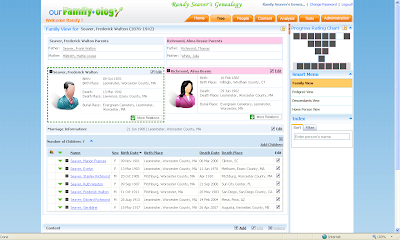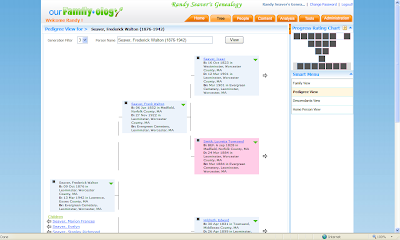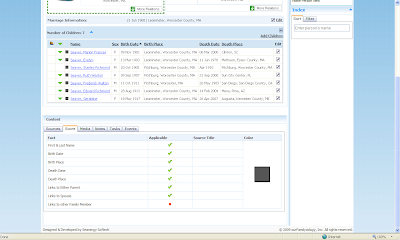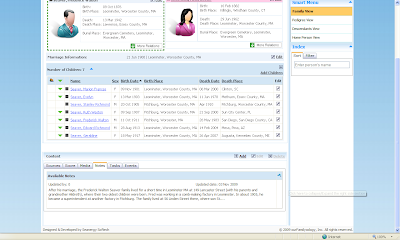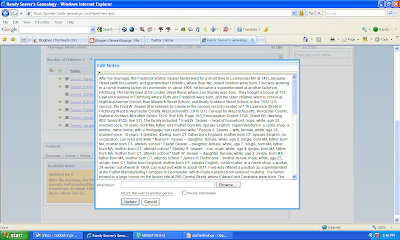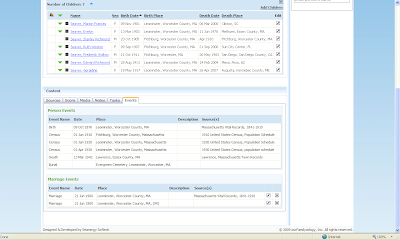I saw the press release this morning titled
ourFamily•ology Web-Based Genealogy Software Program Launches Website, Offers Free Trial and thought that it looked interesting - another online family tree that permits the user to invite family members and other researchers to collaborate, add images or other media, has a GEDCOM capability, and charges by the amount of bandwidth used. Fair enough - sounds good.
The "
Home" page for
ourFamily*ology (sorry, I can't make the bullet symbol), which actually has the URL
http://www.family-genealogy.com/, is
here, and looks like:

The
"Features" page looks like:

Some of the Features listed on this page include:
Unique Features
• Icons to show links for people in multiple files
• Icons for linked attachments to multiple people
• Advanced people search feature by birth, death, notes, or place
• Source Rating calculator
• Family Progress Rating Chart
• Update the same person in multiple files seamlessly!
• Easily attach sources, photos, etc. to multiple family members
Program Management
• Ability to access your family tree any time, anywhere you have internet connectivity
• Web enabled genealogy program
• MAC and PC friendly
• Import/Export GED files
• Ability to have multiple files
• Six different date formats
• Customize your website
• Collaboratively work with family members through your private tree
• Control access to your integrated public tree with required individual passwords
• Import/Export common file types
• Import/Export images and pictures
• Easily view, add, & edit notes, sources, attachments and tasks
• Add stories, notes, personal information
• Ability to mark information as public or private
• Create custom events
• Add LDS Ordinances
• Merge files
• Merge people
• Warnings and reports for probable data issues
• Send messages directly to your contributors and visitors
There are many more - see the
Features page for more explanation.
The
"Subscribe" page looks like this:

The customer is offered four choices for a one year subscription:
• $18.00 for 25 MB
• $35.00 for 300 MB
• $50.00 for 600 MB
• $75.00 for 1000 MB
All packages have the same features, and the more storage space (in megabytes) you choose, the more family members, documents, and photos you can add!
They have a
"Research" page, with links to several websites (including blogs, but not
Genea-Musings for some unknown reason):

Since there is a 15-day FREE trial period, without giving them a credit card number (although you do have to register your name, mail address, phone number and email address), I signed up. I quickly received an email with a password, and a 46-page PDF document for how to use the site. I logged in and entered more identifying information. I decided to upload my 38,000 person GEDCOM file (in hopes that it wouldn't bring the system to its knees), and it took about 30 minutes to complete that process.
When the upload was finished, I had to log in again, and worked in the "Tree" portion of the system for a few minutes before I got this screen:
 "Your session has expired. Do you want to log back in?"
"Your session has expired. Do you want to log back in?" Hmmm, strange. I logged in again and the same thing happened every few minutes (it seemed like less than five, but I didn't count). While I was logged in, I was clicking away, checking out my tree and the options available for
ourFamily*ology system, which says it uses the
Family Tree Builder software.
It's not like I walked away to answer the door, talk on the phone, or change the baby. They really need to let users work on the site for a longer session time. Nobody will use a site if it logs you off every few minutes. I certainly won't!
If they fix this, then I'll do more exploring and even a review, but the timeout function really needs to be fixed quickly.