Welcome to my genealogy blog. Genea-Musings features genealogy research tips and techniques, genealogy news items and commentary, genealogy humor, San Diego genealogy society news, family history research and some family history stories from the keyboard of Randy Seaver (of Chula Vista CA), who thinks that Genealogy Research Is really FUN! Copyright (c) Randall J. Seaver, 2006-2024.
Saturday, August 9, 2008
Wheel of Genealogy Fortune - Post 10
Take a crack at this quote:
_ _ _ .... _ _ L L .... N E _ E R
.... L _ _ _ .... _ T .... _ N
.... _ L _ .... _ _ _ T _ _ R _ _ _
.... T _ E .... S _ _ E .... _ _ _
.... _ _ _ _ N
Can you figure this out, find the author, and find it on a blog page?
Please email me your answers (rjseaver@cox.net) and I'll list the answer and the readers who get it right in Comments later in the week.
SDGS Book Auction and Sale Today
This morning, I printed off my LibraryThing book list to take with me so I didn't buy something I already had.
I went to the FHC before the meeting to work on Footnote awhile, which didn't work out because the images wouldn't show for some reason. I kept getting a message that Footnote was unavailable and to check back in a few hours. I reported it to the FHC staff. That was disappointing, because I needed one specific "diamond in the database" for a colleague that would answer some questions. Frustrated, I left in time to pick up some fried chicken at Von's grocery deli to share.
Before we ate, I had a chance to browse the auction tables, the sales tables (books for $5, $2 and $1) and the free stuff table (lots of conference syllabuses here!). From the free table, I took the:
* A World of Records, the 2000 FGS/UGA (Salt Lake City) Conference Syllabus
I bought the following at the book sale tables:
* Pennsylvania Genealogical Research by George K. Schweitzer, Ph.D. ($5)
* Massachusetts Genealogical Research by George K. Schweitzer, Ph.D. ($5)
* In Search of Your British & Irish Roots by Angus Baxter ($2)
* Psychic Roots by Henry Z. Jones, Jr. ($5).
Peter Steelquist, the former President of SDGS, was the auctioneer and tried every trick in the book to bump up prices and get people bidding against each other. There were many excellent genealogy books at the book auction, and many sold in the $20 to $40 range. At the beginning, the bidding wasn't as spirited as later in the hour, and the bidding prices came down as the room emptied out after 2 p.m. I stayed until 2:20 p.m. I bid on quite a few books, but stopped short of $20, because I know that all of them are on the shelf at a local library (either San Diego, Chula Vista, the FHC or the SDGS library). I didn't "win" any except for:
* The New Hampshire Genealogical Record, Volumes 1 and 2, Volumes 3 and 4, and Volume 7 (all for $5!).
Not bad - 8 volumes chock full of information for $22!
My plan for some of these gems is to read them and donate them to the Chula Vista library genealogy collection if they are not in the collection. The second choice is to donate them to the once-in-awhile CVGS book auction. I have half a mind to do that with all of my periodicals too in order to start culling some of the paper in the Genealogy Cave.
This was a fun genealogy day at the SDGS meeting. I got to share some family stories and news of my blog with a table of women, some of whom were interested in them. Of course, I heard their stories too... and the lunch was good, especially the desserts.
Now I need to figure out if any of today can count toward the Genealympics...
Using FamilyTreeMaker - Post 14: Charts III
In the last post, I described and displayed the Hourglass, Relationship and Vertical Pedigree Charts. In this post, I want to display some completed charts that might be useful for wall posters if the user could get them printed on appropriate material.
I'm using Benjamin Seaver (1757-1816) in my database as a starting point for these charts.
I wanted to see how many generations I could put on a one-page pedigree chart. The default is 4 generations. I went up to 6 generations - here is a screen shot of the pedigree of Benjamin Seaver from FTM 2008:

As you can see, I added some color to the names, increased the font size some, and added an old map (one of the options in the Background list) for a background.
You can print the chart by clicking on the [Print] icon in the top right-hand corner of the FTM 2008 screen. You can also [Share] the chart - save it to a .bmp, .jpg, .png or .pdf file if you desire. I saved the Pedigree Chart to a .jpg file and it took 1.141 mb. Here is the saved chart (I think I increased the transparency of the background for this chart):
I was so pleased with this that I made 6-generation charts for myself and for many of my 4th great-grandparents!
I also modified many of the settings for the Descendants, Hourglass and Vertical Pedigree Charts that I created earlier and showed in the last two posts. The process is really very easy - you can create a multi-page Poster chart by making selections from the on-screen boxes and the menu items at the top of the right-hand panel.
For an Hourglass chart, I chose 5 generations for both ancestors and descendants, and then I added the Tree 2 background and selected "Stretch" from the options (this stretched the background over the whole chart). In the menu items, in the Items to Include menu I chose Name, Birth, Death and Marriage from the Facts list. Then I went to the Fonts menu and changed the font size and color for each fact and for the chart format. In the Box and Line Styles menu, I changed the box size, the box line width and color, the box background color, the pedigree line weight and color, and the chart border line weight and color. The resulting chart - in a 33% magnification view, is shown below in an FTM 2008 screen shot:
In the 10% magnification view in FTM 2008, you can see the entire Hourglass chart - a 4-generation chart is 5 pages wide and 3 pages high. The 4-generation chart is 50 inches wide by 17 inches high in full size.
I added another generation to both ancestors and descendants and created another Hourglass chart. This one was 79 inches wide (8 pages) and 21 inches high (3 pages). I saved this chart as a .jpg file, and it was 2.256 mb in size. I saved the chart as a .pdf file, and it was 22.394 mb in size. When I viewed the .jpg chart with my photo viewer program, it looked like this:
All in all, I like the chart making capabilities of FamilyTreeMaker 2008. There are a lot of options to be tested and optimized - there is definitely a learning curve. I estimate that I've spent about three hours getting to this point in the Charts. I'm still tweaking some of the options - just today I checked the box in the right-hand panel of the FTM 2008 screen to "Center tree on page." It made the Hourglass chart above look not so crowded.
One of the options I didn't use was to put a Photograph in the boxes for each person. FTM 2008 gives you options of None, Thumbnail or Photo. The default size is 0.75 inches. You can choose to have silhouettes in each box also. These options are in the right-hand panel menu.
I could send the chart image file to a chart maker (such as Generation Maps - there are others) for them to create a beautiful wall chart of my handiwork. However, it might be better to send your FTM database to companies like Generation Maps, since they can add many special features to your chart.
What would I change? I would like to see the Chart Title moved to the Center of the entire Chart and larger font sizes allowed for the title. I would like to be able to put text boxes on the chart in random locations in order to provide a biography of one or more persons on the chart.
Previous posts in this series:
* Using FamilyTreeMaker 2008 - Post 1: Loading. Installing the program and uploading an existing database file.
* Using FamilyTreeMaker 2008 - Post 2: Exploring. Looking around the uploaded database file to see what the different views look like.
* Using FamilyTreeMaker 2008 - Post 3: The Menus. Most of the menus were itemized and described.
* Using FamilyTreeMaker 2008 - Post 4: Starting a New Tree. I started a new tree and added some people demonstrating the program options to do this.
* Using FamilyTreeMaker 2008 - Post 5: Adding a Source. I added sources to the Facts that I previously entered.
* Using FamilyTreeMaker 2008 - Post 6: Adding Children to a Family. I added children to a family.
* Using FamilyTreeMaker 2008 - Post 7: The Person Menu. I described the items in the Person menu and attached a spouse to a person.
* Using FamilyTreeMaker 2008 - Post 8: Finding a Person in the database. I described three ways to Find a person.
* Using FamilyTreeMaker 2008 - Post 9: Places I. I explored the vagaries of the Places icon.
* Using FamilyTreeMaker 2008 - Post 10: Places II. The different map types are discussed and displayed.
* Using FamilyTreeMaker 2008 - Post 11: Places III. The method to Resolve many places with standardized place names is explored.
* Using FamilyTreeMaker 2008 - Post 12: Charts I. Introduction to Charts and examples of pedigree and descendants charts.
* Using FamilyTreeMaker 2008 - Post 13: Charts II. Examples of Hourglass, Relationships and Vertical Pedigree Charts.
The next post will start in on the Reports available in the [Publish] menu.
Friday, August 8, 2008
The Genea-bloggers Group Games Opening Ceremonies
The post proclaims (accompanied by the Olympic theme playing in the background) ...
Miriam challenged the competitors:
Thank you to Miriam Midkiff, Thomas MacEntee and Kathryn Doyle for planning the Genealympics (well, the GBGG) and getting the opening ceremonies off to a running start.
Let the games begin...
Book Review: "The Dead Horse Investigation" by Colleen Fitzpatrick
The book is intended to provide examples of new ways to look at old photographs so that the reader can develop their photo detective skills. The basic premise is that no detail should be ignored, however insignificant it seems. The introduction says:
"Old photographs are part of the legacy that our ancestors have left us. Each person in an unidentified photograph was just as much a human being as you and I, with a name, a personality, a family history, and quirks. Yet many of these people remain unidentified because no one remembered to put their names on the backs of their pictures.
"But there is hope that life can be breathed back into these cardboard images with a little bit of ingenuity. The name of a person in a picture may not be lost forever."
In this book, Colleen uses many of the photographs that are on her web site to demonstrate how she, and other contributors to her site, solved many family history puzzles based on the clues provided by the photograph media in addition to analyzing the clues in the photograph. For instance, the paper type, the edges, the shape, the mat, writing on the back, photographers' marks, lot numbers, etc. may define an approximate time or a certain photographer and location.
The author uses case studies (many of them from her web site) to describe the clues found in the photographs to determine the names of the subjects, the date, setting or location of the photograph, the photographer, etc.
Colleen devotes two chapters (60 pages) to a history of photography, describing how photography "developed" - it's an amazing story. She describes the process and shows examples of Daguerrotypes, Ambrotypes, Union Cases, Tintypes, Cartes de Visite, Cabinet Cards, collodion and gelatin prints right up to modern times. There is a chapter on fake and doctored photographs.
The final chapter is about the title case - The Dead Horse Investigation. Colleen goes step-by-step through the process used by several researchers to determine the date, time and location of a photograph of a dead horse lying in the middle of a street with the horse's owner in top hat sitting on the carcass. In the process of analyzing the photo, the researchers found a locomotive "hiding" in plain sight. There is a PDF of the analysis of the Dead Horse Picture here.
Details of many of the cases mentioned in this book can be seen at Colleen's web site - www.forensicgenealogy.info. Colleen hosts a weekly forensic photograph contest at http://www.forensicgenealogy.info/contest.html. Some of the weekly contest entries are in her CDROM of the 30 Best Photo Quizzes. She has another CDROM of 30 more Photo Quizzes in work. Colleen has also written two other books - Forensic Genealogy and DNA & Genealogy.
Reading and applying the lessons learned from this book will help every family history researcher get the most information out of their family photographs. Colleen likes to say "You will never look at an old photograph the same way again!" I heartily agree!
This is an excellent book for researchers to have in their personal library, and for genealogy societies to put on the shelves of their local libraries for community patrons to find, browse through, and get excited about analyzing their photographs and searching for their family history.
Using FamilyTreeMaker 2008 - Post 13: Charts II
In the last post, I described and displayed the Pedigree Chart and the Descendant Chart. In this post, I want to describe the three other Charts that can be created by the program.
This is the screen shown when you click on the [Publish] icon in the top menu and have selected [Charts] in the left-hand panel:
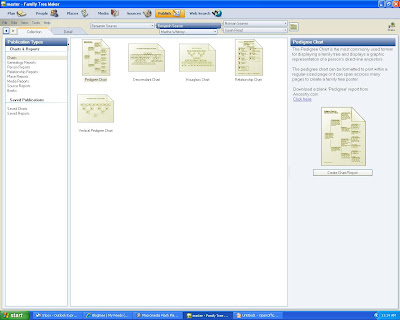
The third chart type is the Hourglass Chart. Fore a selected person, you can create a chart that shows the ancestors and the descendants of the selected person. An hourglass chart for Benjamin Seaver (1757-1816) looks like this:
This is a "Poster" view with three generations of ancestors and three generations of descendants. I added one of the available backgrounds to this chart. The names on the chart have only the names of the people - I could add the birth, death and marriage dates and places (or any other set of facts) using the "Items to Include" icon on the right-hand panel menu (I discussed this in the last post).
The fourth chart type is the Relationship Chart. In this chart, you can select two persons in your database and see the lineage from one to the other. I chose to create a relationship chart between Benjamin Seaver (1757-1816) and myself. It came out on two portrait pages - the first one is shown below:
In this chart, the relationship of each person to the "relation from" person is listed. Only the name, birth and death dates for each person on the chart are shown. You cannot include any other fact to this chart. You cannot change the box size, the line format, or the fonts of the data inside the boxes. You can change the page format.
The fifth chart created by FTM 2008 is the Vertical Pedigree Chart. All of the options noted for the standard Pedigree Chart are available for this chart. A typical four-generation pedigree chart in vertical mode is shown below:
As with the Pedigree, Descendant and Hourglass charts, more Facts (e.g., birth, death, marriage, etc.) can be added to this chart. Formatting of the pages, including background pictures, can be added.
Each of these five Charts are very useful to a researcher. They are a significant improvement over the charts produced by earlier versions of FamilyTreeMaker.
What other charts would be useful to a researcher? I can think of some -
* a chart showing the lineage of two people from a common ancestor - for example, one showing the lineage of Randy Seaver and Barack Obama from Thomas Blossom.
* a timeline chart that shows the persons in ancestral, hourglass or pedigree relationships with major geopolitical and social events displayed.
What other charts would you like to see added to FamilyTreeMaker 2008?
Previous posts in this series:
* Using FamilyTreeMaker 2008 - Post 1: Loading. Installing the program and uploading an existing database file.
* Using FamilyTreeMaker 2008 - Post 2: Exploring. Looking around the uploaded database file to see what the different views look like.
* Using FamilyTreeMaker 2008 - Post 3: The Menus. Most of the menus were itemized and described.
* Using FamilyTreeMaker 2008 - Post 4: Starting a New Tree. I started a new tree and added some people demonstrating the program options to do this.
* Using FamilyTreeMaker 2008 - Post 5: Adding a Source. I added sources to the Facts that I previously entered.
* Using FamilyTreeMaker 2008 - Post 6: Adding Children to a Family. I added children to a family.
* Using FamilyTreeMaker 2008 - Post 7: The Person Menu. I described the items in the Person menu and attached a spouse to a person.
* Using FamilyTreeMaker 2008 - Post 8: Finding a Person in the database. I described three ways to Find a person.
* Using FamilyTreeMaker 2008 - Post 9: Places I. I explored the vagaries of the Places icon.
* Using FamilyTreeMaker 2008 - Post 10: Places II. The different map types are discussed and displayed.
* Using FamilyTreeMaker 2008 - Post 11: Places III. The method to Resolve many places with standardized place names is explored.
* Using FamilyTreeMaker 2008 - Post 12: Charts I. Introduction to Charts and examples of pedigree and descendants charts.
The next post will show some of the charts I've created using the Chart program options I selected to demonstrate the charting capabilities and to make beautiful wall charts.
Thursday, August 7, 2008
Searching for really rare surnames on Ancestry boards
Hey - this is a really rare surname. What happened? I tested it again using a more common name - like Smith, and got over 500,000 matches, which seemed about right for all message boards. I tried a made-up surname - "Zxcvb" to see what would happen. Same thing - there were 19, 798,495 messages (as of today!) for that keyword. The screen shot below shows the count:

This looks like a problem with the Search algorithm - if there are no matches, it returns all messages in the database. Using the word "the" as a keyword returned 12,761,805 messages. The word "family" appears on 6,662,137 messages. The word "geneology" appears in 57,918 messages, and "genealogy" in 389,866 messages. I guess this means that over 13% of all message board users can't spell the word correctly!
However, if I choose the Advanced Search option, and use the Surname entry box (and not the Keyword box), I get 0 matches for "O******" and even for "Zxcvb!"
When using the message board Advanced Search, you can use a wild card in the Surname box, choose a Soundex option, but you have to click on the Search button in order to get results (i.e., you cannot just hit your Return key).
The lesson here is to not take search results at face value, and to use the Advanced Search options on the Rootsweb/Ancestry message boards.
They found Ydnar, my 24,880th cousin 1,520 times removed
Yahoo has the story "Scientists map mitochondrial DNA of prehistoric Neanderthal" posted at http://news.yahoo.com/s/afp/20080807/sc_afp/usanthropologygeneticgermany_080807180928
The important paragraphs include:
"Researchers announced Thursday that they have sequenced the mitochondrial DNA of a Neanderthal, using genetic material recovered from a 38,000-year-old bone. "
and
"Research suggests that the last common ancestor of Neanderthals and humans lived about 660,000 years ago."
Of course, this person doesn't have a name...we could call him Og, but that name is already taken. How about Ydnar? That sounds pretty good, doesn't it? Who's Ydnar you ask? My distant cousin, of course.
Is this really a relative of mine? Of course he is - and yours too! Maybe I've missed by several generations (I assumed 25 years per generation in the calculations above), but after all these years it's great to finally find a Neanderthal in my family (not counting Uncle Harry, of course).
The Genea-blogger Games are ON!
Miriam Midkiff on her Ancestories: Stories of My Ancestors blog announced the Genea-Blogger Group Olympic Games events, and these games are a bit strenuous for a typical armchair genea-blogger like me. There is a badge to be worn on all Genea-blogger posts (created by the footnoteMaven, who has a knack for these things):

Each participant was asked to create a flag for the Opening Ceremonies using the tool on http://www.wearemulticolored.com/ to create and then save it. The tool only lets you use the flags of three countries, so I chose England, Canada and the United States. England is the "mother country" for almost all of my colonial ancestors and the mother country of the USA and Canada. I have a few Canadian ancestors, and many colonial American ancestors and USA-born ancestors. So here is my flag:

Now then, which Genealympics events to compete in? There are five different events, but my time is limited by several factors (the grandsons are coming on 19 August). Therefore, I'm going to choose two events to compete in. Here are the Genealogist's Pentathlon events and my choices:
1) Go Back and Cite Your Sources! -- this is not one of my genealogical strengths, meaning that it should be easy to rack up a medal here if I were to compete. But I'm not going to compete here because I'm not that good at it.
2) Back Up Your Data! -- This is a worthy event, but I have too much "stuff" to sort through, scan, back up and archive to compete for the top medals here. I do some of these things routinely.
3) Organize Your Research! -- I will compete in this event because I need to do these tasks routinely and the targets are achievable in the time I have available.
4) Write! Write! Write! -- I'm not going to compete in this event, even though I do several of these tasks routinely. I can't pre-publish with my current blogging platform (I know, I should use New Blogger).
5) Reach Out and Perform Genealogical Acts of Kindness -- I will compete in this event, since I have several projects on my research plate.
Miriam Midkiff, Kathryn M. Doyle and Thomas MacEntee have put this Genea-bloggers Games together, showing much common sense and good humor. My thanks to them for taking the time to work together for the benefit of many, including the participants.UPDATED 3 p.m.: I was informed that I shouldn't use the word "Olympics" because of restrictions on the use of the word... I changed almost all of the instances where I used it. Maybe if we spelled it differently - Genlympics? Genealympics? Surely they won't object, right? Let's see if that works. I love making up new words or phrases.
Utah Genealogical Association conference - September 12-13, 2008
The UGA Conference registration form is here, and the detailed program sschedule is here. What a great lineup of speakers and topics. Check it out. There are many speakers that have been below my radar, so to speak. I love hearing new-to-me speakers.
Now the only question I have is if I can make this conference on short notice. I'd hate to go just for the weekend and miss out on researching at the FHL. I could stay over another day or go a day or two ahead of the conference. The San Diego Genealogical Society has a research trip to the FHL from September 14-21, but I didn't sign up because I have to be back before the weekend because I have a commitment on 20 September. Hmmmm...... any other blogger going (I see Pat Richley and Michael John Neill are going to be presenters).
Wednesday, August 6, 2008
Family Photographs - Post 17: Charles Auble-1898
Here is one of the most precious (to me) images from my Auble/Carringer family collection:

This is Charles Auble (1849-1916), my great-grandfather. He was born in Newton, Sussex County, NJ to David and Sarah (Knapp) Auble. He married Georgianna Kemp on 29 June 1898 in Milwaukee, WI. I posted my biography of Charles Auble here.
This picture was taken in about 1898, perhaps at the time of his marriage. Doesn't he look very distinguished? Charlie was a painter, although I'm not sure if he was an artist or a house painter. I think the latter, but I'm not sure.
This photograph was handed down from Charles and Georgianna (Kemp) Auble to their daughter Emily Kemp (Auble) Carringer (who married Lyle L. Carringer), to their daughter Betty Virginia (Carringer) Seaver (who married Fred Seaver) to me, their son.
I fear that I inherited Charlie's hairline...
Barack Obama's Family Tree
"Chicago Sun-Times newspaper reporter Scott Fornek has been honored by the National Association of Black Journalists' 2008 Salute to Excellence National Media Awards for his examination of the family history of Democratic presidential hopeful Barack Obama.
"The New England Historic Genealogical Society, which conducted substantial research on Obama’s ancestry, is mentioned in the article, along with a quote from staff genealogist Christopher Child. The article provides links to the 5-part special report, which includes more than 30 sketches of various Obama ancestors. You can read the article in the Chicago Sun-Times online at www.suntimes.com/news/elections/548552,CST-NWS-otreemain09.article
"Earlier this year, NEHGS released a story that showed Senator Obama and actor Brad Pitt are distant cousins. Hillary Clinton and Angelina Jolie are also cousins, as are Senator John McCain and First Lady Laura Bush. NEHGS staff has done extensive research on many public figures and politicians."
I missed the Sun-Times article when it was first published. On the article web page, the sidebar has links to biographies of 30 of Obama's relatives, an interactive family tree (done with The Next Generation of Genealogy Sitebuilding software?) and also a PDF of a Obama's family tree in graphical form. It's interesting that the family tree doesn't go back to more of the known New England ancestors (like Edward FitzRandolph and Thomas Blossom) - perhaps they ran out of space on the chart. I didn't find any other common ancestors that I share with my distant cousin.
SDGS Meeting on Saturday - Annual Book Auction and Potluck Luncheon
The program notice published in the SDGS Newsletter says:
This is your chance to get great bargains on genealogical books, journals, magazines, and other items to improve your research. There will be lots of unique and hard-to-find items, so get there early to preview the collection and be prepared for spirited bidding. This is a great way to get those much-needed research tools while helping the Society raise money. So, bring lots of cash and your checkbook. We will also have some books for direct sale.
Our auctioneer will be Peter Steelquist, who served as Society President for the past six years. With over 20 years of genealogical experience, he will be sure that bidding is lively and that everyone has an equal opportunity to get in the highest bid. Having fun will be the prerequisite for the afternoon. Be sure not to miss it!
For our potluck, bring your favorite dishes (and we do have some great cooks!). Last names beginning with A-H can bring desserts, I-R salads and S-Z main courses and casseroles. Be sure to also bring serving utensils for your dish as well as a place setting for yourself. Coffee and beverages will be provided. Bon appetit!
In order to prepare for this, I need to update my list of magazine and journal holdings, plus print off my LibraryThing list (after all, that's what it's for, right?). This is also a good way for smaller societies like CVGS to enrich their holdings.
Tuesday, August 5, 2008
Memorial Service for the "Unknown Child on the Titanic"
Memorial Service for the "Unknown Child on the Titanic” to be Held in Halifax
Forensic Genealogy and Expanded DNA Testing Correctly Identify Child
On Wednesday 6th August, 2008, at 2 pm, a memorial will be held at Fairview Lawn Cemetery in Halifax, Nova Scotia in honor of Sidney Leslie Goodwin, who for nearly 100 years, lay anonymously beneath a tombstone declaring he was the Unknown Child on the Titanic. The service will be attended by descendants of the families of Frederick Goodwin and Augusta Tyler Goodwin who died with their six children on the Titanic. Their 19-month-old son Sidney was buried in 1912 with over two hundred bodies salvaged from the North Atlantic by the Mackay Bennett cable ship.
In 2002, the child was erroneously identified as 13-month-old Eino Panula. This initial identification was based on ambiguous DNA analysis and forensic odontology on several teeth found in the grave in 2000. Suspicions were aroused that the identification was in error when the child’s shoes, held by the Maritime Museum in Halifax, were found to be too large to be those of a 13-month-old. Expanded DNA analysis and new forensic research on the Goodwin family identified the child as 19- month-old Sidney.
The graveside service will be conducted by Reverend Westhaver from St. George's Round Church in Halifax. Now a historical Canadian site, the church is the location of the first burial service held by the Captain and crew of the Mackay-Bennett. Both Goodwins and Tylers will come from England for the service to join their American cousins from California, Arizona, Wisconsin and Illinois. Some will be meeting each other for the first time. During the service, family members will read the names of the fifty-three children under twelve who died in the accident. Over the decades, thousands of people have visited the child’s tombstone, leaving flowers and toys as a tribute to The Unknown Child.
Goodwin and Tyler family members will be available for interviews at 4 pm after the service by phone or in person at The Lord Nelson Hotel in Halifax. Call (714) 296-3065 for more information.
There was also a newspaper article in the Halifax (NS) Chronicle-Herald by Davene Jeffrey and Devin Stevens titled "Remembering new-found kin" at http://www.thechronicleherald.ca/Search/1070779.html
Colleen participated in this search. The article says:
Colleen Fitzpatrick, a forensic genealogist and retired nuclear physicist, was called in to help with the project after the two initial tests on Sidney’s DNA.
Ms. Fitzpatrick found Sidney’s nearest living male relative in Australia through the boy’s paternal grandfather.
"I had to go up the (family) tree and down the tree," said the California resident. She figures there were eight generations separating Sidney from his Australian relative.
But before a sample could be submitted, a third test showed a mutation in the maternal DNA that was an exact match to a living relative on the Sidney’s mother’s side."
This is a great forensic genealogy and family history story.
Using FamilyTreeMaker 2008 - Post 12: Charts I
In this post, I want to describe the Charts that can be created by the program in the first of two posts.
I'm going to use my updated Master genealogy database for this exercise, and start with Benjamin Seaver (1757-1816) because I can do ancestral and descendant charts with him easily.
When I have Benjamin Seaver as my selected person in the People icon screen, I clicked on the [Publish] icon in the top menu row. The screen below appears - there are three panels here - a list of the different charts and reports on the left panel, the choice of charts (because Charts were highlighted in the left-hand panel) in the center panel, and a description of the highlighted chart (in this case, the Pedigree Chart) in the right-hand panel.

In the left-hand panel are all of the different types of charts and reports available in the [Publish] suite, including:
* Chart Reports
* Person Reports
* Relationship Reports
* Place Reports
* Media Reports
* Source Reports
* Books
We'll deal with the charts in this post and the next. I selected the Charts item on the list.
I clicked on the Pedigree Chart icon, and the screen below opened. A four generation pedigree chart is shown in the larger panel, with Benjamin Seaver as the person in the #1 position. I reduced the image size to 74% so that the entire page is shown.
In the right-hand panel, there is information and options for the chart:
* the chart title,
* the layout (book (8.5 x 11 pages) or poster (spread over multiple pages)),
* the overlap (columns overlap, only root overlaps, no overlaps),
* the spacing (perfect, collapsed or squished),
* the align nodes (top, center, bezier or straight),
* the number of generations (total and per page, 4 is default),
* the background (choice of backgrounds, with transparency and centered, stretched, zoomed or tiled),
* the pictures (none, thumbnail or photo).
The details included in the Chart can be customized by clicking on the edit icons in the right-hand "Pedigree Chart" panel. There are buttons for
* Items to include (e.g., name, birth, marriage, death, although you can select any of the Facts on a list)
* Fonts (for any of the names, facts, chart title, etc.) - choice of font type, font size, color and alignment.
* Box, Border and Line Options - you can select for the chart, the boxes for each person, the connecting lines, etc.
* Header/Footer - add any text you want to the chart
* Page Setup - paper size, printer tray, orientation and margins
* Save settings - save the current settings
* Use saved settings - use a previously saved setting
* Save chart - save the current chart with a chart name
By clicking on the Collection tab on the chart screen, the program goes to the chart selection page (first screen above). I clicked on the Descendant Chart report, and the screen below appeared (5 generations is default):
By manipulating the Zoom menu (located at the left-hand top of the chart, under the words "Chart/Report Preview," you can select a chart size from 10% to 300% to show on the screen. You go to the previous Zoom level by using the upward arrow button, and go to 100% by using the 1:1 button. Insterad of using the Zoom list, you can change the magnification by moving the scroll wheel on your mouse. The 33% chart is shown below:
In the case above, the chart would print over three 8.5 x 11 pages. Note that it is in the "Poster" view.
I like the variety and inclusiveness of the information in the Pedigree Chart and Descendants Chart. I can't think of anything more that I want a program to do, nor does it do anything really superflous to my way of thinking.
Previous posts in this series:
* Using FamilyTreeMaker 2008 - Post 1: Loading. Installing the program and uploading an existing database file.
* Using FamilyTreeMaker 2008 - Post 2: Exploring. Looking around the uploaded database file to see what the different views look like.
* Using FamilyTreeMaker 2008 - Post 3: The Menus. Most of the menus were itemized and described.
* Using FamilyTreeMaker 2008 - Post 4: Starting a New Tree. I started a new tree and added some people demonstrating the program options to do this.
* Using FamilyTreeMaker 2008 - Post 5: Adding a Source. I added sources to the Facts that I previously entered.
* Using FamilyTreeMaker 2008 - Post 6: Adding Children to a Family. I added children to a family.
* Using FamilyTreeMaker 2008 - Post 7: The Person Menu. I described the items in the Person menu and attached a spouse to a person.
* Using FamilyTreeMaker 2008 - Post 8: Finding a Person in the database. I described three ways to Find a person.
* Using FamilyTreeMaker 2008 - Post 9: Places I. I explored the vagaries of the Places icon.
* Using FamilyTreeMaker 2008 - Post 10: Places II. The different map types are discussed and displayed.
* Using FamilyTreeMaker 2008 - Post 11: Places III. The method to Resolve many places with standardized place names is explored.
In the next post, we'll explore the other two chart type options.
Obituary Links Page
I saw a description of www.ObitLinksPage.com in a recent magazine article, and thought I would investigate the resources there. The web site introduction says:
"Obitlinkspage.com was created to provide an easy to access State-by-State directory of obituaries and obituaries related resources. This site is focused on obituaries, their importance in genealogy, and finding vital records such as birth certificates, death records, divorce decrees, and marriage licenses.
"Finding obituaries can be difficult and we have developed this free site to help you find the obituaries, death records, birth certificates, and marriage records you will need. Because you should start at the city and state of the interested person when looking for obituaries and other vital records, this site is designed as a State-by-State Directory."
There is a map of the United States and you can click on the state of your choice. I chose Georgia. The Georgia page says:
"Below are obituary resource links organized by county. Please contact us if you would like to add your site. Looking for the obituary section for a local newspaper?
"Please search through our full list of Georgia Newspapers and access their online obituary sections. Click here to access Georgia Newspapers."
There is a list of statewide resources, and then resources by each county. The listed links are to obituaries, cemeteries, vital records indexes, and other databases on other web sites - such as www.Ancestry.com, USGenWeb Archives (www.USGEArchives.org), www.Legacy.com and many others, depending on the locality.
Unfortunately for me, Chattooga County GA has very little in the way of data online - only some limited cemetery listings. The statewide databases may be useful, though.
I think that this is a pretty useful web page. You can search in a specific state and/or county in a given state.
Monday, August 4, 2008
Two Genealogy Meetings on Thursday, 7 August
10 a.m. to 12 noon: German Genealogical Research, Questions and Answers with Reinhard Hofer (genealogist from Germany) sponsored by the German Research Association, Inc. Reinhard Hofer, of Ruhstorf, Niederbayern, Bavaria, is a professional genealogist specializing in German emigration research, Bavarian Church book research, research in all Bavarian archives on site, research also in Austrian and Czech archives, transcriptions of Latin and Old German writing, and the Holocaust.
1:30 p.m. to 3:15 p.m.: An Afternoon with Michael Gandy. Renowned British genealogist Michael Gandy will present two topics -- Puritans and Quakers: 17th Century Emigrant Ancestry, and Huguenots: Many Went to America, sponsored by the British Isles Genealogical Research Association.
Take a sack lunch and enjoy time with other genealogists. Donations for both programs will be gratefully accepted.
This is a great idea for smaller specialty societies like GRA and BIGRA - work together and share meeting dates and costs.
Using FamilyTreeMaker 2008 - Post 11: Places III
In this post, I want to describe how to resolve a number of place names in one (or several actions).
I'm going to use my Test tree (the one I started a new tree with) because I don't want to resolve everything in my Master tree (which has shorthand source citations in the place names) yet. In my Test tree, I had a number of Place names with the word "County" in them and I want to resolve them so that the correct places are shown on the map and I have a consistent format for place names in my database.
Here is the screen when I have Benjamin Seaver on my [People] menu and I click on the [Places] icon:
 As discussed in Post 9, even though I specified "Westminster, Worcester County, MA" in my place name, FTM 2008 provided a map for Westminster Street in "Worcester, Worcester, Massachusetts, USA."
As discussed in Post 9, even though I specified "Westminster, Worcester County, MA" in my place name, FTM 2008 provided a map for Westminster Street in "Worcester, Worcester, Massachusetts, USA."Since I have several place names I want to resolve, I can do them either one at a time, like I did in Post 9, or I can do many in one action. To do the latter, I click on the "Resolve All" link at the top right of the Place Name Index on the right side of the left-hand panel.
FTM 2008 asks you "Before you perform this operation, it is a good idea to make a backup of your file. Do you want to make a Backup now?" I did...
After the backup was made, the screen below appeared:
FamilyTreeMaker 2008 allows you to choose from several options at this point:
* Unrecognized Place Name - keep the place name as it is
* Suggested Place Name - replace the unrecognized place name with the suggested place name
* Desc - move unrecognized place name to the Description field
* Ignore - stop marking this place name as unrecognized
* Other - search for another spelling of this place name
For each place name on the list, you must choose one of these options. In the screen shot above, I checked Desc before I realized what it was. I should have read the options before I checked them all and then clicked on OK.
I had to go back later and re-enter all of the Place Names for the ones I mistakenly moved to the Description Field (which is on the [People} screen). When I did this, I resloved them again and this time chose the Suggested Place Name and everything was finally correct.
One of the places that was resolved was Westminster, Worcester, Massachusetts, USA - and the screen shot below shows the map that resulted when I clicked on it in the Places Index list.
 Note that on the right-hand panel is a list of names in my People list that are associated with Westminster, MA.
Note that on the right-hand panel is a list of names in my People list that are associated with Westminster, MA.
To re-iterate - if you do not have the identical place name in your Places fields that matches the program's Place Authority list, then you might not get the correct map. You'll have to go through and Resolve each place that you want to show on the map.
I didn't mention the Description Field in the Place names before when we were on the [People] screens. That's because I had missed the detail when I was entering data. Some of the data was entered into the Description Field, and it showed up in the information for each person. You can use the Description Field to add information to the Place Name - for instance, a church name, a hospital name, a street address, a cemetery name, etc. Or even shorthand source information! That is one solution for my Master database problem - but it's not the "best" solution -- I should put my source citations in the Sources field.
Previous posts in this series:
* Using FamilyTreeMaker 2008 - Post 1: Loading. Installing the program and uploading an existing database file.
* Using FamilyTreeMaker 2008 - Post 2: Exploring. Looking around the uploaded database file to see what the different views look like.
* Using FamilyTreeMaker 2008 - Post 3: The Menus. Most of the menus were itemized and described.
* Using FamilyTreeMaker 2008 - Post 4: Starting a New Tree. I started a new tree and added some people demonstrating the program options to do this.
* Using FamilyTreeMaker 2008 - Post 5: Adding a Source. I added sources to the Facts that I previously entered.
* Using FamilyTreeMaker 2008 - Post 6: Adding Children to a Family. I added children to a family.
* Using FamilyTreeMaker 2008 - Post 7: The Person Menu. I described the items in the Person menu and attached a spouse to a person.
* Using FamilyTreeMaker 2008 - Post 8: Finding a Person in the database. I described three ways to Find a person.
* Using FamilyTreeMaker 2008 - Post 9: Places I. I explored the vagaries of the Places icon.
* Using FamilyTreeMaker 2008 - Post 10: Places II. The different map types are discussed and displayed.
In the next post, we'll explore some of the Reports and Charts in the [Publish] icon section.
Sunday, August 3, 2008
53rd Carnival of Genealogy is a Carousel
There are 39 entries in this Carnival - I encourage you to go read all of them. As always, there are some bloggers who are "new to me" for one reason or another.
The topic for the next edition of the COG is, The Family Language... Does your family use words and phrases that no one else knows or understands? Where did they come from? Did you ever try to explain your "family language" to outsiders? Tell a story about your family-coined words, phrases, or nicknames. This topic was chosen by Donna Pointkouski who will be hosting the next edition of the COG at What's Past is Prologue. Thanks Donna! The deadline for submissions is August 15th.
Submit your blog article to the next edition of the Carnival of Genealogy using our carnival submission form. Past posts and future hosts can be found on our blog carnival index page.
Best of the Genea-Blogs - July 27-August 2, 2008
My criteria for "Best of ..." are pretty simple - I pick posts that advance knowledge about genealogy and family history, address current genealogy issues, provide personal family history, are funny or are poignant. I don't list posts destined for the Carnival of Genealogy, or other meme submissions (but I do include summaries of them), or my own posts.
Here are my picks for great reads from the genealogy blogs for this past week:
* Looking into the heart of Ireland by Lisa on the Small-leaved Shamrock blog. This is a Carnival of Irish Heritage and Culture summary. Lisa does a wonderful job of summarizing and highlighting the entries. I still wish that I had some Irish ancestry... I'm green with envy of those who have Emerald Isle folks.
* Open Library: Online Books Resource by Jennifer on the Rainy Day Genealogy Readings blog. Jennifer explores a relatively new wiki - online books at http://openlibrary.org/. She tried it out, and it provides sparse results at present, but perhaps is a web site to keep tabs on while it is "filling out."
* How Much is That Redcoat (of Scarlet or Dusty Rose)? by Tim Abbott on the Walking the Berkshires blog. Greenman Tim discusses the colonial era English soldier's uniforms, and tries to figure out what color a "redcoat" really was and how it was created.
* Tuesday Tales from the Road - Salt Lake City by Kathryn Doyle on the California Genealogical Society and Library blog. One of the CGS members, Mary Mettler, is on a cross-country genealogy trip, and sends her first installment. I love genealogy travel stories, and can hardly wait for more in this series.
* Will your work survive the digital age--Refreshing and Backup, Will your work survive the digital age--Replication, Will your work survive the digital age--Migration, and Will Your Work Survive the Digital Age--Naming, Tagging, and Filing by Janet Hovorka on The Chart Chick blog. Janet continues her series of posts on the subject - all excellent advice that all researchers should follow.
* Two Roads: Do McEntee and MacEntee Converge or Fork? Part 4 by Thomas MacEntee on the Destination: Austin Family blog. Thomas describes his research to date trying to determine the answer to his question. He has more work to do, I think, but this is an excellent example of using a genealogy blog to post noteworthy work while searching for answers.
* Learning to date old photographs by Sally Jacobs on The Practical Archivist blog. Sally uses one of my photographs (I was surprised to see this post a year later!) and provides great resource advice. As a result of reading Sally's post, expert photo analyst Maureen Taylor commented on my blog post with very helpful dating advice.
* Xmas in July by John Newmark on the Transylvanian Dutch blog. John gets his hidden treasure in the form of a box of paper found in a storage room. It really pays to help your parents or other relatives sort through stuff!
* This and That by Miriam Midkiff on the Ancestories: The Stories of my Ancestors blog. Miriam hits a number of interesting subjects, including the Facebook genealogy activities.
* Turf and Twig Ceremony by Carla Joyce Gade on the Relatively Speaking blog. This was probably the most interesting post for me this week. I had never heard of turf and twig, even though I've done a lot of research in colonial New England land and probate records. Carla has many interesting posts on her blog!
* How to Get Your Family History Printed For Free by Jasia on the Creative Gene blog. Jasia's friend, Waleria, tipped her to this method of getting a free published book.
* Genealogy Courses & cruises by Pat Richley on the DearMYRTLE's Genealogy Blog. Pat answers a question about "why continue learning?" with very sage advice. In the process, she tells us about the recent Legacy cruise (that I so wanted to sail on!), and also her thoughts about the real value of courses, conferences and cruises.
* Learning Probate Records, Part 2, Part 3 and Part 4 by the GenMaster (Brian Nichols?) of The Mad Genealogist blog. These are part of an ongoing series of excellent posts about probate records.
Thank you to all genealogy bloggers for an interesting and informative week.
I encourage you to go to the blogs listed above and read their articles, and add their blog to your Favorites, Bloglines, reader, feed or email if you like what you read. Please make a comment to them also - we all appreciate feedback on what we write.
Did I miss a great genealogy blog post? Tell me!
UPDATED 8/4: I know it would happen one of these days - I mixed up Sally and Susan's names, my apologies to both. It's like getting your tang tongled, I think. Or your brain addled. I've had so many conversations with a 3-month old this week that I'm not thinking straight.










