Welcome to my genealogy blog. Genea-Musings features genealogy research tips and techniques, genealogy news items and commentary, genealogy humor, San Diego genealogy society news, family history research and some family history stories from the keyboard of Randy Seaver (of Chula Vista CA), who thinks that Genealogy Research Is really FUN! Copyright (c) Randall J. Seaver, 2006-2024.
Saturday, March 7, 2009
Escondido Family History Fair Summary
Fourteen Chula Vista Genealogical Society (CVGS) members were there to learn more about genealogy research and meet other genealogy buffs from all over Southern California. Several of the CVGS members manned our table in the Exhibit Hall - we had program flyers, society brochures and newsletter samples to hand out.
The presentations I attended included:
"This is Not Your Father's Oldsmobile - Genealogy Research in 2009" was the title of the keynote address by Leland K. Meitzler. Leland's passion for genealogy research was evident in this talk about where the industry is and where he thinks it is going. Leland thinks that the vast majority of online genealogy data will be free, and it's already happening with FamilySearch Indexing, Google books, State Archives, Rootsweb, Footnote (some databases), World Vital Records (free access for first ten days), and other sites. The commercial genealogy companies will continue to add content and compete in the marketplace, although there may be some mergers and acquisitions. His view is that volunteerism is driving genealogy at this time.
In the second hour, I attended Barbara Renick's talk on "Eleven Layers of On-line Searches." She has an excellent list of search techniques to use to find those elusive ancestors in online indexes. Barbara mainly used http://www.ancestry.com/, http://www.familysearch.org/ and http://www.google.com/ for her examples. She said that the most common mistake that many researchers make in search engines is to fill in too many blanks in a search box - often the less information provided, the more good matches are found in more record collections, because not every record contains the all of the bits of information put in the Search box. Barbara effectively demonstrated her points using examples from her own research, and noted that she has had problems finding results while working in Ancestry.com's New Search interface. She showed us the LDS FamilySearch.org research wiki and the articles on Name Variations and Letter Substitutes in the Research Helps. These were new for me (I learn something new all the time, it seems...).
In the third hour, I was late to the Debby Horton class on "British Parish Records - Beyond the Basics." The room was full with no standing room, so I went over to hear Leland Meitzler's talk on "Flames Over the Courthouse." Leland kidded me (I think...) that I hadn't planned on seeing any of his talks after the Keynote (since I had posted my intended targets last night). His theme was that there are records available even when the records burned up or were lost. He used examples of church records, city directories, newspapers, coroner's records, tax records, voting registrations, funeral home and cemetery records, and school records. I really enjoyed this talk because Leland told so many great stories about his own research experience.
It was lunch time and I went out with several CVGS colleagues, got my box lunch ($8, sandwich, cookies, chips, apple, water) and ate it in the sunshine while discussing the morning events. We went back to our table in the exhibit hall and I started to write this post, but soon gave up because of interesting conversations with several friends from other societies.
In the 1 o'clock hour, I went off to enjoy Tom Underhill's presentation on "Digital Photography for the Family Historian" (also titled "10 Things To Do With Your Digital Camera" in the syllabus). I even got a hug and a kiss (um, a Hershey's kiss) from Tom, who loves to pass them out for a good comment or question. Tom's main point was that in order to obtain a great image we need to have not only high megapixels but also a large sensor size, and we need to use adjustable lens. He suggested checking http://www.newegg.com/ for technical specifications on cameras. Tom suggested discarding unwanted photos quickly, keeping them in the common formats (like .jpg and .tiff, not in special formats that might survive over time), and keeping them in computer file folders labeled with the date and event, e.g. "2008-06-SCGS Jamboree." He showed us what he keeps in his "ready-for-anything photo kit" - I especially liked the pliable compact tripod - he let me play with it.
I had every intention of going to a class in the next hour, but Leland Meitzler came by the CVGS table in the exhibit hall, and we talked about blogging, conferences, magazines, politics, and blogging (did I mention blogging?) with one of my colleagues. Before I knew it, the hour was gone. He complained of being tired and a raspy throat after four presentations this morning, but he had plenty of energy to talk for another hour! I showed him some of the genealogy cartoons I've collected over the years on my laptop.
For the final hour, I went to Jean Wilcox Hibben's presentation on "New FamilySearch: Putting Together the Pieces of the BIG Puzzle." Before the talk, Jean introduced me to her "roadie," Diane Wright, a fellow Southern California genea-blogger (she has The Graveyard Rabbit Travels Wright and the The Wright Graveyard Stew blogs). We sat next to each other to hear Jean's talk about the features of New FamilySearch. Jean described the databases currently in nFS (Pedigree Resource File, Ancestral File, International Genealogical Index and LDS Church Records), how current and future genealogy software will interface with nFS, the features of the nFS genealogy wiki, etc. She demonstrated how to log-in and register, how to see your submitted data, add, edit, combine data, temple ordinance requests, etc. She encouraged users to use the tutorials provided at the nFS site to learn how to navigate the program - do it before making errors! I was quite befuddled over some of this since I am not an LDS member and therefore haven't been on the New FamilySearch site. Jean's advice was "...this program is in its infancy ... like any toddler, it will stumble a number of times before it gets completely on its feet ... Be patient ... with the program and with yourself!"
We packed up, said goodbyes and headed down Interstate 15 to Chula Vista. We chatted all the way down about the Fair and really enjoyed Gary's GPS device's instructions on the way (her name is Charlotte, apparently).
In retrospect, it's interesting that there was no mention of DNA tests and research, and very little mention about social networks and family trees (several talks mentioned the FamilySearch Wiki).
All in all, this was a relatively cheap genealogical FUN and educational day. I really learned a lot from the presentations and the syllabus, and enjoyed interacting with the speakers, colleagues, and researchers from other societies.
Saturday Night Fun - True Confessions of a Genealogy Junkie
The assignment: Answer these questions about your genealogy life (mine are in parentheses):
1. When did you start genealogy research? (1988)
2. Why did you start doing research? (I love research, saw Roots series in rerun then read the book, the family was interested but nobody else would do it)
3. What was your first big success in research? (Finding that my Seaver family was descended from Peregrine White)
4. What is your biggest genealogy regret? (Did not interview my father before he passed away. Got his brother though!)
5. What are you best known for in the genealogy world? (Ranting on my Genea-Musings blog, I think. No books, no conference presentations, some local presentations).
6. What is your professional status in genealogy? (Not certified, or accredited, not pursuing either, don't take paying clients, do pro-bono work for friends and colleagues).
7. What is your biggest genealogy achievement? (blogging for almost three years at a 2.5 post per day clip? Filling up a database with over 2,000 ancestors and 23,000 people? I'm very numbers oriented!)
8. What is the most FUN you've had doing genealogy? (meeting genea-bloggers at Jamboree and SLC)
9. What is your favorite genealogy how-to book? (The Sleuth Book for Genealogists by Emily Anne Croom)
10. What notable genealogist would you like to meet someday? (Maureen Taylor)
There you are - talk about yourself for a change! Go forth and blog about your True Confessions of a Genealogy Junkie! Or write a comment to this post.
Resolving an Evidence Conflict - Post 2: The Evidence (Updated 2015)
Here are the sources, and the information in each source, that relate to the birth name, the birth date and birth place of Devier James Lamphier Smith.
Source 1:
Devier and Abigail (Vaux) Smith Family Bible records, 1805-1946, loose family pages only, first entries made in 1889. Original pages held by Randall J. Seaver, 1154 Via Trieste, Chula Vista CA 91911 in 2009.
Information in Source 1:
Informant = Devier J. Smith
Birth Name = Devier J. Smith
Birth Date = 7 May 1842
Birth Place = not given
Source 2:
1850 U.S. Census, Dodge County, Wisconsin, Population Schedule, Burnett township, Page 43 (stamped), Dwelling #609, Family #632, Ranslow Smith household, digital image, Ancestry.com (http://www.ancestry.com, : accessed
28 February 2009), citing National Archives Microfilm Publication M432, Roll 996.
Information in Source 2:
Informant: unknown, perhaps Ranslow Smith or Mary Smith
Name: Devier Smith
Age: 11 (Birth Date ~ 1 June 1838 - 31 May 1839)
Birth Place: New York
Source 3:
1860 U.S. Census, Dodge County, Wisconsin, Population Schedule, Oak Grove township, Page 745 (penned), Dwelling #704, Family #701, Ranslow Smith household, digital image, Ancestry.com (http://www.ancestry.com, : accessed 28 February 2009), citing National Archives Microfilm Publication M653, Roll 1406.
Information in Source 3:
Informant: unknown, perhaps Ranslow Smith or Mary Smith
Name: Devier Smith
Age: 21 (Birth Date ~ 1 June 1838 - 31 May 1839)
Birth Place: New York
Source 4:
1870 U.S. Census, Taylor County, Iowa, Population Schedule, Benton township, Page 13 (penned), Dwelling #207, Family #207, Devier Smith household, digital image, Ancestry.com (http://www.ancestry.com, : accessed 28 February 2009), citing National Archives Microfilm Publication M593, Roll 421.
Information in Source 4:
Informant: unknown, perhaps Devier Smith or Abigail Smith\
Name: Devier Smith
Age: 30 (Birth Date ~ 1 June 1839 - 31 May 1840)
Birth Place: New York
Source 5:
1880 U.S. Census, Pottawatomie County, Kansas, Population Schedule, Shannon township, Page 243D (stamped), Dwelling #125, Family #125, D.J. Smith household, digital image, Ancestry.com (http://www.ancestry.com, : accessed 28 February 2009), citing National Archives Microfilm Publication T9, Roll 393.
Information in Source 5:
Informant: unknown, perhaps Devier Smith or Abigail Smith
Name: D.J. Smith
Age: 41 (Birth Date ~ 1 June 1838 - 31 May 1839)
Birth Place: New York
Source 6:
1875 Kansas State Census, Cloud County, Kansas, Population Schedule, Lincoln township, Page 12 (penned), Dwelling #107, Family #107, D.J. Smith household, digital image, Ancestry.com (http://www.ancestry.com, : accessed 28 February 2009), citing Kansas State Census Collection, 1855-1925, Roll K-4.
Information in Source 6:
Informant: unknown, perhaps Devier Smith or Abigail Smith
Name: D.J. Smith
Age: 35 (Birth Date ~ 1 June 1939 - 31 May 1840)
Birth Place: New York
Source 7:
1885 Kansas State Census, Clay County, Kansas, Population Schedule, Clyde township, Page 35 (penned), Dwelling #69, Family #82, D.J. Smith household, digital image, Ancestry.com (http://www.ancestry.com, : accessed 28 February 2009), citing Kansas State Census Collection, 1855-1925, Roll K-23.
Information in Source 7:
Informant: unknown, perhaps Devier Smith or Abigail Smith
Name: D.J. Smith
Age: 46 (Birth Date ~ 1 June 1838 - 31 May 1839)
Birth Place: Ohio
Source 8:
State of Wisconsin, Private & Local Laws Passed by the Legislature of Wisconsin and Acts & Resolves Passed by the Legislature of Wisconsin, Madison, WI, digital image, Wisconsin GenWeb, Name Changes in Wisconsin database, http://www.wigenweb.org/waupaca/Misc/M1.htm, accessed 28 February 2009.
Information in Source 8:
Place: Dodge County, Wisconsin
Date: 21 May 1866
Informant: unknown, almost certainly Devier J. Lamphier
Name: Devier J. Lamphier (name change to) Devier J. Smith
Age: not given
Birth Place: not given
Source 9:
Robert T. Ray, compiler, Cemetery Records of Red Willow County, Nebraska, Southwest Nebraska Genealogical Society, 197?, 47. Family History Library, Salt Lake City, Utah (978.2843 V3r), 12 January 2009.
Information in Source 9:
Location: McCook, Red Willow County, Nebraska
Informant: Unknown, probably son David D. Smith
Name: Devier J. Smith
Birth Date: 1842
Birth Place: not given
Source 10:
Andrew County, Missouri Probate Court, Probate Records, 1841-1918; Index to Probate Records, 1841-1976, Case No. 1074, Smith, Ranslow, page 47, Andrew Count, Missouri, Courthouse, Savannah, Missouri. Family History Library Microfilm 1,006,198, Item 3, accessed on 12 January 2009.
Information in Source 10:
Informant: Ranslow Smith, adoptive father of Devier J. Smith
Name: adopted son Devier J. Lamphear alias Devier J. Smith
Age: not given
Birth Place: not given
Source 11:
Abigail (Vaux) Smith Family Papers, 1805-1894, loose family pages only, first entries probably made in about 1894. Original pages held by Randall J. Seaver, Chula Vista CA 91911 in 2009.
Information in Source 11:
Informant: Abigail (Vaux) Smith, wife of Devier J. Smith (her handwriting, probably written after 1894 death of Devier J. Smith).
Name = Diver James Smith
Birth Date = 7 May 1839
Birth place: not given
Source 12:
Abbey Ardelle (Smith) Carringer Scrapbook (newspaper articles and ephemera from 1880 to 1944 pasted on pages of a published book), originals privately held by Randall J. Seaver, [address for private use], Chula Vista CA 91911, 1988 to present (great grandson)., 1889 Devier J. Smith biography from Wano [Kan.] Plain Dealer newspaper.
Information in source 12:
Informant: Devier J. Smith (article written by journalist from information provided by Devier J. Smith)
Name = D.J. Smith
Birth Date = 1839
Birth place: Jefferson County NY
Source 13:
"McCook [Neb.] Times-Democrat," Online database, "Early McCook Newspapers," Southwest Nebraska Genealogical Society (http://www.swsgs.org/~swngs/newspaper/1894_democrat.htm), 4 May 1894 edition, "Obituaries," D. J. Smith obituary.
Information in Source 13:
Informant: Probably David D. Smith (son of D.J. Smith)
Name = D.J. Smith
Birth Date = May 1842
Birth place: Dodge County, Wisconsin
To summarize (including 2015 information):
* Name: It appears that Devier J. Lamphier was adopted by Ranslow and Mary (Bell) Smith and changed his name to Devier J. (AKA D.J. or Devier James) Smith in 1866.
* Birth Date: The Family Bible in Devier J. Smith's own hand says 7 May 1842, and his obituary and gravestone says 1842. The 1889 interview and all census records imply 1839-1840, and his wife's notes say 7 May 1839.
* Birth Place: The Ranslow Smith family resided in Henderson, Jefferson County, NY in 1840. All census records but 1885 Kansas State Census say he was born in New York; 1885 Kansas State Census says born in Ohio.
* The Isaac Lanfear family resided in Lorraine, Jefferson County, New York in the 1810 to 1850 time period, with ten children, including three unmarried females ages 22, 21 and 16 in 1840. Lorraine is about 15 miles from Henderson in Jefferson County.
It's an interesting problem, isn't it? Stay tuned for my analysis of relevance and credibility of each piece of evidence, using the terms used in the Genealogical Proof Standard for Sources (Original or Derivative), Information (Primary or Secondary) and Evidence (Direct or Indirect).
What other sources might I find to help me resolve the conflicts in evidence noted above?
Friday, March 6, 2009
Off to the Escondido Family History Fair
I signed up for the six different time periods, but I can't recall exactly which ones I picked. They will have my schedule at the registration desk along with my syllabus.
I think that the classes I signed up for were:
* 9 a.m. - Keynote speaker, Leland Meitzler "This is Not Your Father's Oldsmobile - Genealogy in 2009."
* 10:10 a.m. - Barbara Renick - "Eleven Layers of Online Searches"
* 11:20 a.m. - Debby Horton - "British Parish Records, Beyond the Basics"
* 1:20 p.m. - Leland Meitzler - "State and Territorial Census"
* 2:30 p.m. - Barbara Renick - "Search Engines for Genealogists"
* 3:40 p.m. - Jean Hibben - "New FamilySearch"
I hope to take decent notes from these sessions and be able to summarize them during or immediately after the talks on my laptop. I don't think that there will be a wireless Internet connection in the Family History Center area, but I may be wrong. There has been no information given out about it, but I didn't ask. We'll see, I guess!
You will still get your daily does of Genea-Musings...I've already written two posts that will post on Saturday while I'm away in Escondido, including the much awaited Saturday Night Fun post.
Using the Newseum web site for genealogy
Newseum advertises itself as the world's most interactive museum. It is located at Pennsylvania Avenue and Sixth Street, N.W., Washington, DC. The Hours of Operation are from 9 a.m. to 5 p.m. daily (closed on Thanksgiving, Christmas and New Year’s Day).
One of the pages on their web site is Today's Front Pages. There is a map on this page with dots depicting the locations of the front pages of the newspapers that they are "capturing" each day. The beauty of the map is that if you put your mouse on a city anywhere in the world, the newspaper headlines will pop up. Double click and anotrher window opens with the a readable front page. Then you can either read the pdf version or click through to the paper itself in the upper right corner.
Here is the web page for Today's Front Pages. I moved the map around, zoomed out in order to see all of the USA, and put my mouse over the dot at San Diego. The front paoge of the San Diego Union-Tribune appeared to the right of the map:

You can use the zoom up/down and right/left/up/down arrow controls in the lower left-hand corner of the map. I zoomed in to the Southwest, and put my mouse over a dot in Los Angeles. The Los Angeles Times front page appeared: to the right of the map:

I double clicked on the map dot, and a new window opened with the front page of the Los Angeles Times that was readable:

At the top of the page, there are links (in blue, above) to Close the window, Print the web page, create a Readable PDF file, or go to the newspaper Web Site.
I decided to go to the newspaper Web Site:

I scrolled down on the web page and found the LA Times Archive down near the bottom in the left sidebar. I clicked on the Archives link and this Search page appeared:

On the Archives page, I could Search for keywords, define the time frame, etc. These search capabilities will differ for each newspaper - I'm just using the Los Angeles Times as an example.
Resolving an Evidence Conflict - Post 1: The Assignment
Each month, there is homework - read one or more chapters in the book Professional Genealogy (edited by Elizabeth Shown Mills), and apply the knowledge to a practical problem, then share it with the small group and constructively review the homework of the other group members. There are several small groups doing the monthly reading, homework and discussing of the subject. My small group has five members, and a professional genealogist mentor that is extremely helpful and supportive.
The February homework was to read Chapter 7 (Evidence Analysis) of Professional Genealogy, and chapter one of Evidence Explained! (by Elizabeth Shown Mills); then to select one person that I am researching and analyze the sources and information I have collected for that person. The task was to follow the chart on page 336 of Professional Genealogy and correlate the available documents to see if I have enough reliable evidence to reach a conclusion. Analysis should be done for each source (original or derivative), the information it contains (primary or secondary) and evaluated for credibility and relevance. If there is "too much" evidence for the life of one person, break it down into one aspect of their life - for instance, their birth, marriage or death.
We had our monthly online chat last night, using Windows Live Messenger, and it was the most lively chat we've had so far. Mainly because of this particular topic, because it is so complex and so broad.
I chose to analyze the birth records of my second great-grandfather, Devier James Lamphier Smith - his birth name, birth date, and birth place. The records I have for Devier J. Smith (see here and here) provide conflicting evidence for each of these facts. Which one is correct? How can I find out?
In the next post, I will define the conflicts in the available evidence for my problem. Then, in future posts, I will discuss and analyze the relevance and credibility of each piece of evidence, define additional records required to resolve any conflicts, and finally I will draw conclusions about the facts and present a proof argument. All of this can be defined as working with the Genealogical Proof Standard (GPS).
I heartily recommend that every genealogy researcher add the two books mentioned to their personal library, or read them at a genealogy library. They are excellent - standards in the genealogy industry. Evidence Explained! can be downloaded in PDF format for $24.95 from http://www.footnote.com/evidenceexplained/ . Professional Genealogy can be purchased through online services like Genealogical.com or Barnes and Noble.
Mark Tucker, on his ThinkGenealogy blog, has been posting about his ProGen experiences also. His posts on Confusion with the Various Definitions of Original Source and More on Sources: Original, Derivative, or Otherwise really helped our group focus on definitions and application of the definitions. Mark also created some great tables that several in our group have used for this assignment.
If a study group of this type is appealing to you, more Professional Genealogy Study Groups may be formed if enough people request it. Please contact me at rjseaver@cox.net and I can point you to the coordinator of the Study Groups.
SDGS Trip to Allen County Public Library in April
Why visit the Allen County Public Library? Because it has the largest public genealogical research library in the United States! The library hours are 9 am to 9 pm on Monday through Thursday, 9 am to 6 pm on Friday and Saturday, and 12 noon to 6 pm on Sunday. A complete listing of their resources are on their web site at www.acpl.lib.in.us/genealogy/
The cost of the trip is for lodging only - at the Clarion Hotel, located four blocks from the library. The prices do not include airfare. A hotel courtesy shuttle is available for Library and airport transportation. The price includes a continental breakfast. The prices for a Regular Room are:
* Single - $617
* Double - $330 each
* Triple - $234 each
* Quad - $187 each
Corner Suite Rooms are also available for a higher price.
The Reservation Form (mailed to SDGS members) with a $50 non-refundable registration fee is due to SDGS by 16 March 2009. The Final Balance is due on 10 April 2009. Checks may be made payable to San Diego Genealogical Society. The registration form and check may be mailed to
Kristeen McCollough/ACPL Trip
SDGS
1050 Pioneer Way, Suite E
El Cajon CA 92020-1943
You may email questions to Kristeen at kristeenology(at)cox.net.
Thursday, March 5, 2009
RootsMagic 4 Beta Preview is available
I had only an hour today to download, register, and try it today. I haven't worked much in RootsMagic before today. It took about two minutes to install on my computer - the big piece seems to be the 68 mb Place Name catalog. I loaded my 23K person FTM 16 database into it, and that took about two minutes (I didn't time it) and it seemed to put all of the information in the right places.
I tried all of the bells and whistles I recognized...the one thing that didn't seem to work was the "Reports" menu tab - everything I tried produced a blank page - Family Group Sheet, Pedigree Chart, Narrative Report, etc. Then I found that those things are under the "Printer" icon too, and they worked. Looked good.
I could not find how to set a Root Person - mine is the Unknown female who was the third wife of Robert Seaver (1608-1683). Aha - found it under Tools>Database Options. Now I'm the Root Person.
I will try to have some screen shots tomorrow. I'm going to dream in light blue tonight, I think! It's very easy on the eyes, I like it! Why would they make the RM4 logo and desktop icon light green and then make the screen background light blue? Inquiring minds want to know!
Using Ancestry.com's Connection Service
I got an email from Ancestry.com the other day saying that:
"Other Ancestry members are researching the same people you are and would like to contact you about their research. What is the connection service?
"Ancestry.com's new connection service lets members of the Ancestry community reach other members who have similar research interests and activities -- while maintaining their privacy. We make it easy to get in touch.
"Simply register with the Ancestry community. Then click on one of the many connection service links throughout the site to see a list of community members with research interests and activities similar to yours. The rest is history.
"Once you find a member of the community you want to communicate with, you can get in touch, compare notes and exchange stories through Ancestry.com. Remember, other members of the community only see your user name and any information you decide to share. Your identity always remains private."
Is this new? Here's a press release from 7 September 2005 (I think, I can't tell) that says about the same thing. I know that I filled out some of the information years ago, before I had a subscription. It's not clear to me what is "new" this month.
Being the inquisitive sort, and needing blog fodder, I decided to promote this Ancestry.com Connection Service by checking out how it works. I'm going to do this from the point of an Ancestry Member (I'm a subscriber, but there are others who are Members - they are registered but cannot use the database services). I clicked on the "Community" tab on the Ancestry.com home page, and this page appeared (3 screens below):




On this page, I found that four Members, including myself, have expressed a Member Interest in the surname Seaver. The Ancestry.com Connection Service permits me to send an email to any of these persons through their service. I clicked on one of the persons and composed an email message:
I decided to look for Members who might have one of my other elusive surnames. For the "Houck" surname in Pennsylvania, I received this:

I could do the same thing here - send an email through the Connection Service to any of those Members inquiring about their Houck resources.
The Haley-Baff Y-DNA Connection
Roots Television has produced a nine minute video, hosted by Megan Smolenyak Smolenyak, in which we see Chris meet June, they discuss their common heritage, and appear at a session of the Who Do You Think You Are? Live! conference in London on Saturday last.
The Og Blog post describing the video is here, and you can Watch the video on RootsTelevision. Thank you, Chris, June, Megan and RootsTV!
When will we see Chris Haley in an ancestral Scottish kilt? After he gets his legs shaved, he said! When will June finish her Baff genealogy? Sooner rather than later, I'll wager. I suspect that Megan and Chris will help her with it.
In genealogy research, we often discover that our ancestors are very human persons. One of my favorite sayings is that "there are things that happen in a moment that take a lifetime to explain." In this case, it's been several lifetimes, but the end result is a bridging of cultures that connects one family to another family in a personal way.
I can hardly wait for my Y-DNA results to come back. I received a test kit for Christmas from my daughters, and I sent them it off in January to GeneTree.
Wednesday, March 4, 2009
Recording family history - how young?
-------------------------------------
1. What is something mom always says to you?
"Thank you"
2. What makes mom happy?
"Candy." The wisdom of children...
3. What makes mom sad?
"Saying No hurts her feelings."
4. How does your mom make you laugh?
"Saying something funny."
5. What was your mom like as a child?
"A baby"
6. How old is your mom?
"Four"
7. How tall is your mom?
"Your feet are 10 and your head is 9" (She said this while touching my feet, then touching my head as if she was measuring)
8. What is her favorite thing to do?
"Play with my dolls and have tea parties."
9. What does your mom do when you're not around?
"Miss me."
10. If your mom becomes famous, what will it be for?
"I don't know. That's silly." I am not sure she knows what famous means.
11. What is your mom not really good at?
"Being a good listener." Ouch.
12. What is your mom very good at?
"Saying thank you."
13. What does your mom do for her job?
"Watch A-----"
14. What is your mom's favorite food?"
Rice and coconuts and California rolls with pickles"
15. What makes Mommy proud of you?
"Playing together at home."
16. If your mom were a cartoon character, who would she be?
"Snow White."
17. What do you and your mom do together?
"Go places and have some fun."
18. How are you and your mom the same?
"My hair also curls."
19. How are you and your mom different?
"We don't have the same clothes." We would if they made BabyGap clothes in grown up sizes...
20. How do you know your mom loves you?
"Because you are cute like that."
21. Where is your mom's favorite place to go?
"Disneyland."
------------------------------------
This girl is very verbal, and has a decent vocabulary. She can talk endlessly and be entertaining. She often responds literally (see 5, 13 and 21), has a sense of humor, and can often tell when someone is kidding.
I posted this to make the point that even four-year-olds have thoughts and feelings. Wouldn't it be interesting to see an interview with many of the same questions done once a year? Wouldn't that be an interesting "journal" about the early life of a child - say from pre-school to college.
I cannot remember much from my pre-school or even school days. Those years are not remembered in any detail - some friends, a few teachers, some pivotal moments, but not a day-to-day recollection. I know that some people have that, but I'm not one of them! I have to make notes to remember yesterday, it seems.
Has anybody done a once-a-year series with their child, or grandchild?
Ancestral Atlas - Post 2: Events and People
In this post, I want to work through adding people and events in order to see how easy the site is to use, and how versatile it is.
There are four tabs in the left sidebar (under the green Home header) for Gazetteer, Search, Events and People. We saw how Gazetteer worked in the first post - you input a place name and the map appears.
In order to input information about people and their events (birth, marriage, death, school, gravestone, etc.), you have to start with a specific person. I clicked on the "People" tab and noted the "Add New Person" button just below the Gazetteer and Search tabs:
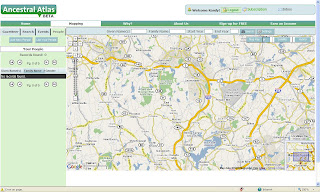
I clicked on "Add New Person" and the right sidebar opened with several spaces to enter Person information. I added my father (Frederick Seaver) and his gender (Male) as shown below:
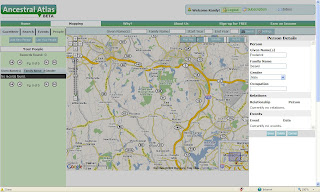
There are boxes on the right sidebar for Relationships and Events. In order to add a birth date and birth place, I need to now click on the Event tab in the left sidebar. When I do this, I can then add information for Place (I entered Leominster, MA, and "City" and the program provided the latitude and longitude), Event type (Birth), Date (15 October 1911) and Person (Seaver, Frederick, chosen from a pick list since he was already entered as a Person). Here is the screen before I hit "Save:"
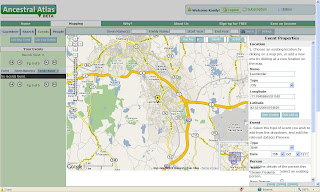
I hit the Save button. Now I wanted to enter his Death date. He died in San Diego, California, so I went to the Gazetteer tab and entered San Diego, San Diego, California, USA. Then I went back to the Event tab, entered my father's Death place, death date, and hit Save. When I was done with that, I went back to the Gazetteer tab and saw:
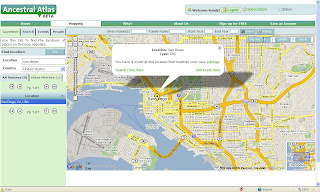
At this point, I created five more people - Frederick Seaver (my grandfather), Alma Bessie Richmond (my grandmother), Frank Seaver (my great-grandfather), Hattie Hildreth (my great-grandmother) and Betty Carringer (my mother). I entered four more birth, death and marriage dates and places for some of these people. The process took about two minutes for one person.
What else can I do with this site? I could do a Search for a person's name and birth/death dates to see if anybody has entered my people. Nobody has!
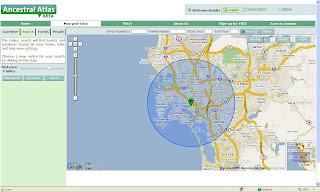
I clicked on the "Events" tab and the left sidebar showed all of the Events in the database. I could move to other people on additional pages by using the forward and back arrows under "Your Events." I clicked on the fifth item, "Marriage" and the map showed a popup box that told me that I had two events entered for the chosen location:
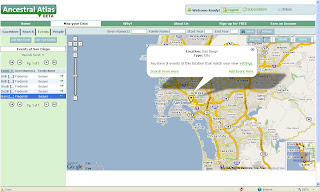
After I chose the People tab, I saw six people in the "Your People" list and chose my father (Frederick Seaver) and the right sidebar opened with his event information. I zoomed out the map to show his birth (Leominster MA) and death (San Diego CA) places on the map of the USA, as shown below:
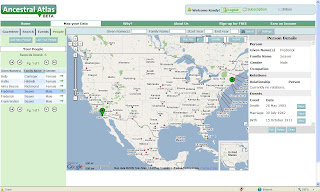
The "Relations" section of the right sidebar doesn't work - perhaps they are still working on it. Therefore, I couldn't connect children to parents, or husbands to wives.
I have not explored the additional benefits of having a subscription to Ancestral Atlas. Perhaps I will subscribe when the capabilities and user interfaces are significantly improved.
Free e-Book of Photo Detective articles
Maureen A. Taylor authors the Photo Detective column in Family Tree Magazine. She also writes the Photo Detective with Maureen A. Taylor blog. The e-Book is a collection of her columns, in PDF format, plus some other articles that she has written for the magazine.
In order to download the free e-Book, the reader has to sign up for a free Family Tree Magazine weekly newsletter.
I can't resist freebies, especially in digital format. I signed up for the newsletter, and downloaded the PDF e-Book, and scanned through it. The articles in the front of the book are very helpful summaries of what to look for in analyzing old photographs. The columns are excellent examples of applying the principles to specific problems. A bonus is to have many of Maureen's columns in one place.
Frankly, I hope that Family Tree Magazine does more of this type of marketing of themselves. I like digital editions of things, since my magazine stacks are up to the window ledge and are threats to fall over in a big earthquake.
Family Photographs - Post 45:Father and Daughter
I'm posting old family photographs from my collection on Wednesdays, but they won't be wordless posts like others do - I simply am incapable of having a wordless post.
This photograph is from my grandfather's photo album that I scanned during Scanfest in January:

This is a photograph of my grandfather, Lyle L. Carringer (1891-1976) holding my mother, Betty Virginia Carringer (1919-2002). My guess is that the picture was taken in late 1919 or early 1920, perhaps for Betty's christening (I don't have a date for a christening if it ever happened) or her first birthday on 30 July 1920.
Isn't this a great picture? Look at the look of pride and contentedness on Lyle's face (or is it fear he's going to drop the baby?). He still has the short haircut on the sides of his head (he was recently in the U.S. Marines) but the hair on top is growing longer and he is combing it back. Betty looks like she's thinking "what in the world are they doing to me now? I hope daddy doesn't drop me. What does 'smile' mean? Don't they know I just filled my diaper?"
Tuesday, March 3, 2009
See you at the Escondido Family History Fair?
Many San Diego area societies and repositories will have tables at the Fair, but nothing can be sold on the FHC premises.
The Fair is FREE to attend, but attendees needed to register by 20 February in order to attend.
There are ten excellent speakers, including the Keynote speaker, Leland Meitzler. In addition to Leland, the speakers are Barbara Renick, Debby Horton, Jean Wilcox Hibben, Daniel M. Bartosz, Ann Montgomery, Joan Lowrey, Franklin D. Chocco, Tom Underhill and Nancy D. Carlberg. There are seven classes in five time slots during the day.
This is the only all-day seminar with multiple sessions and speakers in San Diego County at this time. I urge all San Diego area genealogists to support this Family History Fair - you get a day of quality presentations by notable speakers for a very reasonable cost.
The Chula Vista Genealogical Society will have a table at the Fair, and I will hang out there in between presentations. Please stop by and say hello if you are at the Fair!
Genealogy Search Engines: FamilySearch Record Search - Post 3: Specific Database Search
I posted my Search evaluation criteria, the questions I want to answer and the targeted search I want to pursue in this series of posts in Evaluating the Search Engines - Evaluation Criteria.
While performing this demonstration on the FamilySearch Record Search site, I evaluated the four Search criteria in Post 1: Simple Search and started the Search for Isaac Seaver (born in 1823 in Massachusetts) in the 1860 U.S. Census. The process was fairly simple, but the resulting image was on http://www.footnote.com/ (a commercial site), so I could not see it without a subscription. In Post 2: Wild Card Search, I described my frustration in trying to make this work, and uncovered several flaws in the wild card search.
I'm going to start over, this time testing the "Specific Database" Search capabilities of the Search engine. In order to choose a specific database, the user needs to click on the dropdown menu below "Search for Your Ancestors on a Specific Continent by Region". The user could also click on the continent (Click 1). I wanted the 1860 United States Census, so I selected "Canada, US and Mexico (63)." The screen before I hit the Search button is shown below:

The list of Canada, US and Mexico databases appeared on the screen:

I clicked on the "1860 United States Census" link (Click 2), and the Search box for the database appeared. I entered First Name = "Isaac," Last Name = "Seaver" and Place = "Massachusetts." The "Exact and Close Matches" default box was selected (the other options are "Exact Match" and "Exact, close and Partial Matches). As you can see below, when I typed in "Massachusetts," the Standard Place Name list popped up - I selected "Massachusetts, United States":

I clicked "Search" (Click 3), and a page with three matches for Isaac Seaver persons in Massachusetts appeared:

I can see the summary of each match by running my mouse over the link to the name, as shown below:

The first name on the list is the Isaac Seaver I want. I clicked (Click 4) on the name "Isaac Seaver" and the summary for the entry appeared:

This is the same information as seen in the "mouse run-over" popup box. This information could be printed out.

Back when I had the list of the 3 matches in the specific database, I could have clicked on the little indicator just to the left of the link to the name. The little green arrow on the indicator denotes an affiliate site houses the image. That would have saved one click in the process.
Celebrate Your Name Week - Where did my Name come from?
Janet Iles, on her Janet the Researcher blog, posted the information about the Celebrate Your Name Week that has been observed since 1997 (who knew?). A number of other genea-bloggers have posted their name celebration.
Janet linked to Behind the Name which said this about Randall:
"RANDALL m English From an English surname which was derived from the medieval given name Randel, which was a diminutive of RANDOLF and other names beginning with the Germanic element rand meaning 'rim (of a shield)'".
Another web site, Is This Your Name? said this about the name origin and meaning:
"Forename:
Origin: English (Root: Ralph)
Meaning: Wolf Counselor"
This site also noted that
"According to the US Census Bureau, 0.138% of US residents have the first name 'Randall' and 0.0045% have the surname 'Jeffrey'. The US has around 300 million residents, so we guesstimate there are 19 Americans who go by the name 'Randall Jeffrey'."
In addition, 0.0014% of all U.S. residents have the "Seaver" surname, so I am pretty sure that "Randall Jeffrey Seaver" is one of a kind. A Google search on the name picked up only my own posts and mentions.
How did I get my given names? The only clue I have is that my parents were considering "Ranny" and "Randy" when I was born. They chose Randy, and made it more formal by choosing Randall rather than Randolph or another name.
The "Ranny" variation is intriguing. Was it a diminutive of Ranslow, the father of Devier J. Smith? My mother's grandmother was Della (Smith) Carringer, granddaughter of Ranslow Smith, who personally knew her grandfather and lived with or near him in the 1862-1875 period. Ranslow may have been a variation of "Rensselear," a county in New York. There are very few "Ranslow" or "Ranny" first names in the census records - less than 0.001% according to Is This Your Name?
"Jeffrey" is a more common given name - 0.598% of U.S. residents have the name - about 1 in 170. The name origin and meaning (according to Is This Your Name?) is
Origin: English
Meaning: Gift of Peace
So "Randall Jeffrey" means "Wolf Counselor, Gift of Peace" according to Is This Your Name?
I have no idea why or how my parents chose "Jeffrey" as a middle name.
When I was growing up, I disliked the name Randy. I loved Jeffrey, and started signing my name R. Jeffrey Seaver in high school. I think that sounds pretty good for an attorney's shingle or a politician. Alas, I turned out to be an aerospace engineer and a genealogist.
The bigger family name question I have is "why did three generations of my Seaver line have the middle name of Walton?" My father, grandfather and great-grandfather all had the middle name Walton. There are no Walton given names in any of my known ancestry, and no Walton surnames in my known ancestry (Isaac Seaver and Lucretia Smith named their son Frank Walton Seaver, so it would likely have to be in their ancestry if it was a collateral family name).
"Celebrate Your Name Week" includes more than just what does your name mean. Check out the Wikipedia entry. Thank you, Janet, for providing blog fodder to many of us today!



