Benjamin Seaver (1791-1825) and his wife Abigail Gates (1797-1867) had four children, and I wanted to add them one at a time to the family.
In the [People] icon screen and the Family view tab (which shows the pedigree chart), I can add a Child by clicking on the "Add Child" field below the word "Children" in the Family panel below the pedigree chart (see screen below):
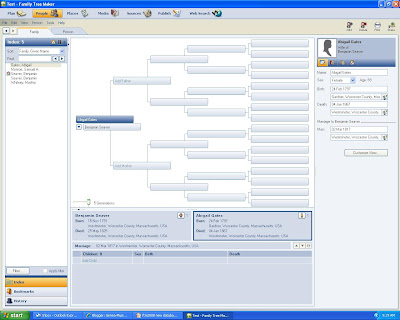
When I do that, I can type in the child's name, and when I click Enter the input boxes for that child opens in the right-hand panel. I can add the birth, marriage and death data for the Child, as shown below:
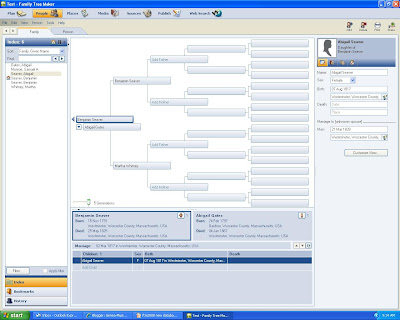
In the [People] icon screen and the Person view Fact tab, I can add a Child to a family by two means:
a) I could go to [Person] in the Menu line and click on "add Person" and then click on "Add Child" and a box to enter the Child's name will open.
b) I could go to the Add icon on the top right of the Menu line and click it and click on "Add Child" and the same box will appear, as shown below:
After I type in the Child's name, select Female from the Sex box, and click on OK, I get the Person page for the Child. Here, I can click on the + sign (Add a Fact) next to the [Relationships] tab and select Birth, Death or any other Fact. In the screen below, I'm about to Add a Birth fact.
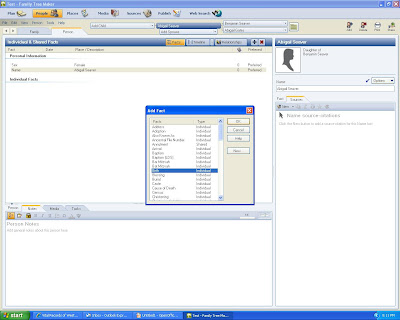
I added a birth date and birth place (using the drop down menu to insert the Place name, since I had already entered Westminster MA earlier for her father), and did the same exercise for the death date and place, choosing the Death item for the Fact:
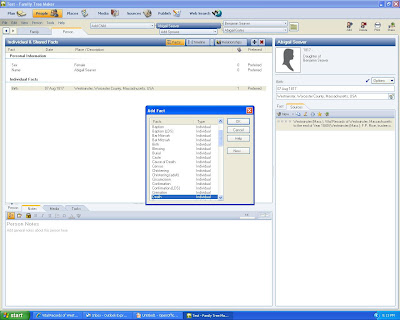
I much prefer using the [Family] view screen method to the [Person] screen method to insert a New Child to a Family. Unfortunately, you can only do one child at a time (clicking New Child), rather than put all of the children and their birth and death dates/places in by a series of keystrokes and tabs (like in earlier FTM versions). When you're done with the first Child, then you have to click New Child to add the second Child.
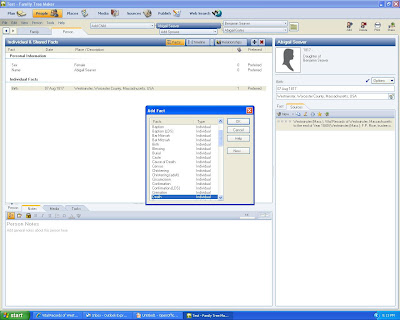
I much prefer using the [Family] view screen method to the [Person] screen method to insert a New Child to a Family. Unfortunately, you can only do one child at a time (clicking New Child), rather than put all of the children and their birth and death dates/places in by a series of keystrokes and tabs (like in earlier FTM versions). When you're done with the first Child, then you have to click New Child to add the second Child.
If the Child has already been created, you can click once on the Child's name in the [Family] View and can add or edit the information in the right-hand panel. If you click twice on the Child's name in the [Family] view, you are taken to the [Person] view and can add Facts one at a time.
Adding all of the children, and their spouses, to a family takes some time - I'll try to estimate the time it takes in a future post. I think it probably takes less time to do it using the [Family] view than the [Person] view method.
In the next post, I'll explore the Places icon menu and options.
Previous posts in this series:
* Using FamilyTreeMaker 2008 - Post 1: Loading. Installing the program and uploading an existing database file.
* Using FamilyTreeMaker 2008 - Post 2: Exploring. Looking around the uploaded database file to see what the different views look like.
* Using FamilyTreeMaker 2008 - Post 4: Starting a New Tree. I started a new tree and added some people demonstrating the program options to do this.
* Using FamilyTreeMaker 2008 - Post 5: Adding a Source. I added sources to the Facts that I previously entered.

No comments:
Post a Comment