Here is how reader Tamura Jones made a custom report in Personal Ancestral File 5 to make a list of ancestors and their age at death:
======================
Here's how to do it in PAF. Reports in Ancestral Quest are practically identical.
* Choose File Print Reports (PAF's programmers apparently think reports are always printed)
* Choose the Custom tab to create a custom report
* There are four steps:
1. Choosing the persons
2. Choosing the fields
3. Choosing the sort order
...to get to
4. Viewing the results
Step 1. Choosing the persons
** Hit the Select button to select the person and his ancestors
** Choose the proband from the list, by name or by number
** Choose "Ancestors" from the drop-down relationship filter
** PAF will display the number of selected persons
** Choose "Select"
In the Ancestors dialog box that pops up
** Allow the default of 999 generations of ancestors
** be sure to set the descendants generations to zero to not include other descendants of your ancestors
** be sure uncheck "include spouses" (other spouses really)
** leave "include all parents" unchecked
** Choose OK to go back the custom report tab
Step 2. Choosing the fields
** Choose the "Fields" button
** Add "Full Name"
** Add "Age at Death"
** Choose OK to go back the custom report tab
Step 3. Choosing the sort order
** Choose "Sort Order" button
** Add "Age of Death"
** Add "Surname, Given" instead of "Full Name" for better sort results
** Choose "Ascending" or "Descending" as you like it
** Choose OK to go back the custom report tab
Step 4. Viewing the results
** Here you usually choose "Preview", after which you can save to RTF
** You may need to change the page layout from portrait to landscape
** You can print directly to a comma delimited file if you like
** You can save the custom report for future use.
=======================
Thank you, Tamura, for the directions for PAF. Well done! Here is a screen shot from Tamura of the results (a later page in the report):
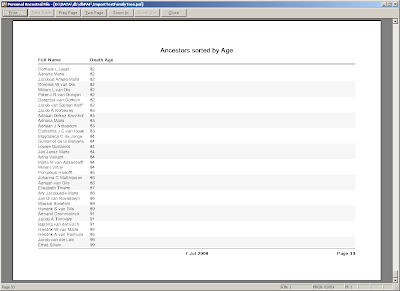
No comments:
Post a Comment