One of the features is the "Enhanced Searching and Selecting" feature. The short description is:
Enhanced searching and selecting -- Search for people by the number of spouses, children, parents, or siblings that they have; Select people based on genetic lines (Y-STR and Mitochondrial)
I had to use the Help screen to figure out how to do this. The Help screen for "RootsMagic Explorer says:
"Search by any information (Find):
If you want to find a person (or people) based on information other than the name (such as birth date, death place, etc.), click the "Find" button at the top of the Explorer window to bring up the "Search for information" dialog. You can then use the "Prior" and "Next" buttons to move back and forth through the list using the search criteria."
1) I started by clicking on the "Search" menu link and then the "Person list" link:
2) That opened the RootsMagic Explorer window, with the list of every person in my database.
3) I clicked on the "Find" button on the menu row for this window and the Search for information window opened. There are two drop down menus on each search line - one for the search parameter and the other for the operator. I wanted to see which persons in the database had more than 15 children. I clicked the down arrow on the right side of the first search parameter field and chose "Number of children" as shown below:
There are many possible search parameters on the list.
The next task is to select an operator in the right-hand search field on each line - the choice is: " equals" "not equal to" "less than" "Greater than" "less than or equal" and "greater than or equal":
I chose "greater than."
4) I clicked on the "OK" button and the search was completed. The RootsMagic Explorer window appeared with a person highlighted:
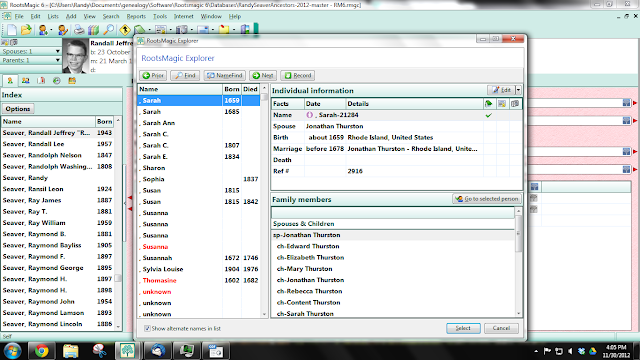
I checked the "Family members" area in the lower right-hand area of the window, and there were more than 15 children for Sarah.
5) To find the next person that meets the search criteria, I clicked on the "Next" button on the menu line, and saw:
Thomas Ayre also has more than 15 children. I had several more persons who met the criteria.
Note that it performs this search by Person, and not by Family, because I selected to search by "Person List." You can not do this Search from the "Family List."
There appears to be no easy way to create a list of these persons from this Search feature. A user can probably create a "Custom Report" with similar parameters, but I don't know how to do that yet.
There is probably a RootsMagic webinar that shows you how to perform this type of search - check on www.rootsmagic.com/webinars/. #20 is "Search Techniques in RootsMagic." I see that there is a Custom Report webinar also - I guess that's next on my list!
The URL for this post is: http://www.geneamusings.com/2012/11/exploring-rootsmagic-6-post-6-enhanced.html
Copyright (c) 2012, Randall J. Seaver





2 comments:
Those 15+ children all from only one mother with only one father, Randy? I can see high numbers of "his, hers, ours" children, but otherwise, unless there's one or more multiple births, it pushes the boundaries, doesn't it? Thanks for posting this interesting exercise. I'll have to try it out on other parameters.
The people who are trying to expose your weakness.....are scared of your strength!
Flights to Luanda | Cheap Air Tickets to Luanda
Post a Comment