MyHeritage just announced their new LiveStory feature in Introducing LiveStory: Give Voice to Your Family Stories. I had an advance look today and created one easily. You need to have your family photos organized - it makes it much easier.
To access LiveStory, go to your MyHeritage home page and click on the "Photos" tab and you will see the link to LiveStory.
The process to create the story about a person is very simple - just upload a photo, then add the person's name, and then type into the window the words to describe the person, event or image; when the first one is finished, do it again until your story is complete. When it's complete, you can save the story, and they will send you an email when it is available to watch and download.
The words you wrote will be spoken by the person in the photograph in an appropriate voice (not the voice of your person) with the Deep Nostalgia feature working as the person speaks. You can edit the LiveStory at any time.
You can download a link to the LiveStory, or the LiveStory as an mp4 file, or post it to Facebook and Twitter.
You can see my LiveStory about Betty Virginia Carringer (1919-2002), my mother - for the first part of her life in https://myhr.tg/1quj96As.
Here is my first LiveStory about Betty Virginia Carringer's life until marriage:
My first reaction to seeing this was tears of joy - and then thankfulness for the life of my mother. There is a lot more to her story and I will create more LiveStory videos for her life, my father's life, and each of my grandparents' lives and probably those of my mother's grandparents. I am fortunate to have many photos from her youth and married life. I also can use records to amplify the story - vital records, census records, military records, cemetery records, etc.
You can change the voice accent, tone and speed on the video, but it creates a new LiveStory when you do. Experiment with the voices - perhaps one matches your subjects voice well.
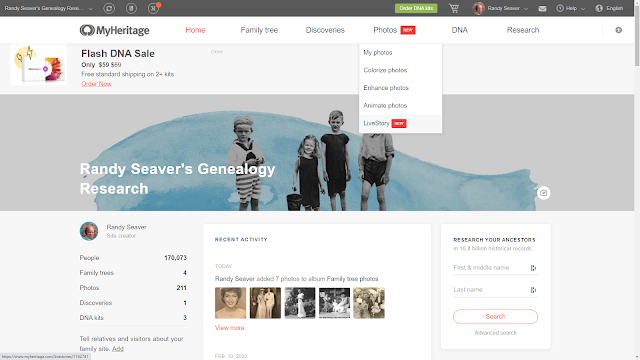
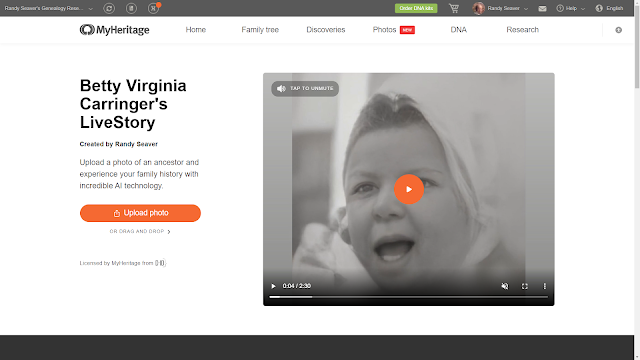
No comments:
Post a Comment