Ancestry.com announced at RootsTech today that they have partnered with Photomyne to provide photograph enhancement (restore and colorize) features to Ancestry Member Tree photos on the website and the Ancestry mobile app, in addition to other Photomyne features. You can read the Ancestry press release in Ancestry® Integrates Photomyne’s Best-in-Class Technology to Help Mobile Customers Upload, Scan, Enhance and Share Family Photos.
In this post, I want to show a comparison between the original photographs and the enhanced photographs on my Ancestry Member Tree.
It is very easy to enhance the photographs that are in the Gallery of a profile on your Ancestry Member Tree. Here is a photograph of my parents in black and white in the Gallery:
All you have to do is click the "Tool" icon on the screen (below the "Hire an Expert" link) and select "Edit Photo." An "Edit Image" panel appears on the right and you can select "Colorize," "Restore" or "Enhance." I chose "Enhance" which does both functions. Here is the enhanced photo:You can then "Save" the enhanced photo to your Ancestry Member Tree profile Gallery. You can also Download either or both images to your computer using the "Tools" icon.Easy-peasy - it takes only seconds.
Here are several other photo comparisons I made using this technology:
Disclosure: I receive a complimentary all-access subscription from Ancestry.com, for which I am thankful. Ancestry.com has provided material considerations for travel expenses to meetings, and has hosted events and meals that I have attended in Salt Lake City, in past years.
The URL for this post is: https://www.geneamusings.com/2022/03/first-look-at-ancestry-and-photomyne.html
Copyright (c) 2022, Randall J. Seaver
Please comment on this post on the website by clicking the URL above and then the "Comments" link at the bottom of each post. Share it on Twitter, Facebook, or Pinterest using the icons below. Or contact me by email at randy.seaver@gmail.com.



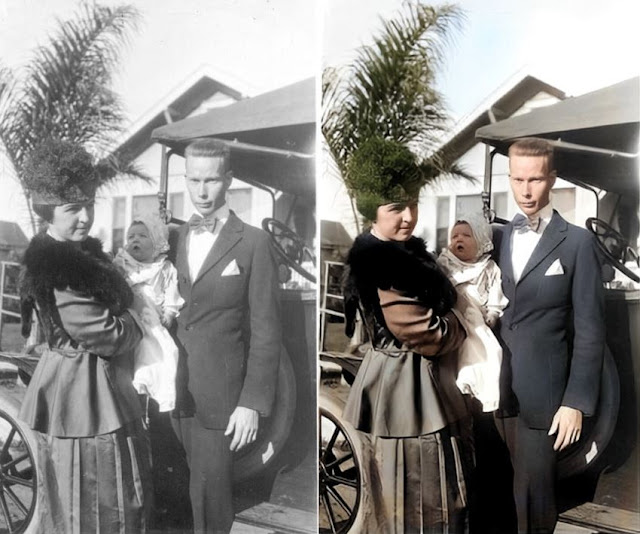


1 comment:
Am I the only one not seeing this feature on my Ancestry Member Trees?
Post a Comment