For this part of the series, I'm using my great-great-grandfather, Isaac Seaver (1823-1901), in my database as a starting point for these posts about Web Search.
In the last post, I demonstrated how FTM searches Rootsweb.com (on the left hand panel list of web sites accessible using FTM 2008). In this post, I want to demonstrate using the Web Clipping feature that works with all of the Web Search sites except for Ancestry.com.
In Web Search, with the Rootsweb.com link in the left-hand panel clicked and the mailing list post in the center panel, I clicked on the "Enable Web Clipping" icon (it is the small icon on the far right of the "Search result detail" in the right hand part of the lower panel) - when you enable web clipping, the icon appears in blue with no outline. I also clicked on the "Create Page Archive" icon (just to the left of the "Enable Web Clipping" icon) and a page was put into the "Search result detail" area. Then I highlighted the text of the post in order to use the Web Clipping screen. Before I clicked on Ctrl-C to copy thie highlighted information, the screen looked like this:
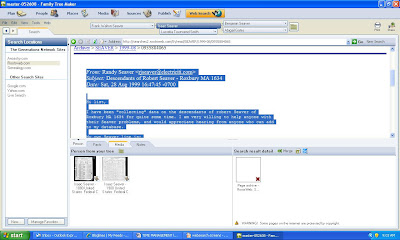
I tried to use the [Edit] menu at the top of the screen, but "Copy" was not available for some reason. So I used "Ctrl-C" to copy the highlighted information to the clipboard. I want to add the highlighted portion in the screen above to my Notes, so I clicked on the Notes tab in the bottom panel, and the notes I already have for Isaac Seaver appeared, as shown in the screen below:
Now, I put the cursor in the lower right-hand panel below "Search result detail" and went to Edit>Paste and it added the highlighted text to the lower right-hand panel. I could have done a Ctrl-V to paste the text also. I wonder why the Edit>Copy doesn't work? The screen at this point looks like this:
Now I want to add what is in the "Search result detail" - what I have clipped from the web page, into my Notes in the bottom center panel. To do that, you click on the grenn "Merge" button on the line with "Search result detail." I got this screen with the "Web Merge Wizard" popup box, as shown below:
I clicked "Merge Now" and FTM 2008 told me that my merge of a media item (the web page) and the Notes was successful:
The Notes added were put at the bottom of my previously added Notes, as shown below:
I can not go into that Notes box and move the merged notes to the appropriate location. I have to go back to the [Person] icon and edit the Notes there.
I clicked on the "Media" tab in the bottom panel and the merged web page is shown as a media item there, as shown below:
Unfortunately, the web page image is not shown - an icon is there that shows that a web page is there, but going to the [Media] page and clicking on the merged thumbnail of the web page does not show the image. I may have done something wrong!
The Page Archive Web Clipping is useless unless the actual page gets archived in FTM 2008. I haven't figured out how to do that yet. The Help section says:
"When you have found a page that you want to archive: A group of records, such as a land record archive or death record archive. Click Create page archive. The archive will be saved as a Multipurpose Internet Mail Extension HTML Hypertext Markup Language. The standard language for creating and formatting Web pages. file with a ".mht" extension. This saves all of the components needed to view the file in a single, stand-alone file that you can open in an Internet browser even when you are not connected to the Internet."
I have tried doing exactly that several times and do not get a web page image in the [Media] icon screen.
Frankly, I really don't like using the Web Clipping feature to add text. It would be so much easier to just have my Internet browser open to the web page, highlight the text I want, do an Edit>Copy (or Ctrl-C) and go to my FTM 2008 program [Person] page, open the Notes and do an Edit>Paste (or Ctrl-V) and the text would be in the Notes, and I could edit them there.
The next post will look at using www.Genealogy.com to find information and merge it with a person in the database.






No comments:
Post a Comment