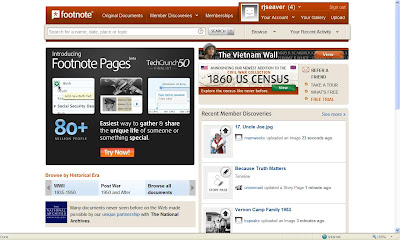
As you can see, "Footnote Pages" is highlighted, so I clicked on the orange "Try Now" button. This screen appeared:
Knowing that Footnote was working from the Social Security Death Index, I put Emily's married name - "Emily Carringer" in the Search box. When I clicked "Search," this screen appeared:
Yep, that's my Gram, born 1899, died 1977. Now - how do I add content? When I run my mouse over any Fact, a green + sign appears to the left of the Fact. In the screen below, I've run the mouse over the Birth Date for Emily.
Then I clicked the green plus sign, and this screen comes up. I can add Emily's birth date, birth place, parents names, gender and race/ethnicity in the boxes, as shown below:
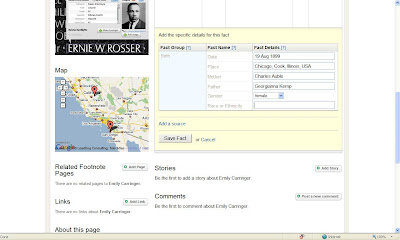
Clicking on the "Save Fact" button takes me back to the Fact Box and now that information has been added to the Page for Emily Kemp (Auble) Carringer, as shown below:
I took the opportunity to add the death information for Emily as a Fact, her maiden name (it keeps the name from the SSDI entry, although someone could edit it) , and I added her residence (place, from date, to date, and street address) to the record. Finally, I added a photograph of Emily as a bride in 1918 to her Footnote Page. The resulting page looks like this:

I could add more information to this page - more facts, more photographs, some stories, some comments. I'll do that later.
I still need to figure out how to link her to Lyle Carringer and to her daughter, but I'll save that for tomorrow.
This process is not unlike http://www.geni.com/ and other social network sites. The advantage of Footnote Pages is that it is open to everybody and genealogists will do the editing, writing, adding photos, etc.
UPDATED 9/11: Thanks for the help in Comments, I will go fix things on my Footnote Pages. I guess I could claim that I made the error just to see if anybody reads my blog posts... but no - a real error.
Thomas MacEntee has a similar post at http://destinationaustinfamily.blogspot.com/2008/09/footnotes-new-people-pages.html that goes a little further than this post of mine.




4 comments:
Randy
If you look in the lower left corner it will give you the option to add/connect to another page. So far I think I have created two pages, its daunting to think about creating anything more then just the SSDI's that are available.
I guess for people that have a subscription to footnote it will be an ineresting thing. I made a page under the "basic" free membership and you cant add content because the content is "premium". Its an interesting way for them to get more paying members
It's basically an SSDI search? So what's the big hoopla? I was hoping that it combs all available databases and adds all the information. Now that would be an amazing tool.
BTW, you flipped the mother and father names. And why not just accept the SSDI info instead of adding your own entry for birth/death dates?
You can link to the premium content like I did for Stephen Kondrc. Cant find him in a direct search as of last night though. He has a SSN but the SSDI was never put in correctly.
Post a Comment