Now that Ancestry.com is back online, seemingly whole, I discovered that the Side Panel in the Ancestry Member Trees is gone. I described the Side Panel, and showed it, in Ancestry.com Member Tree Changes (11 August 2013) last year.
Today, when I ventured into my Ancestry Member Tree again, I was on the Pedigree Chart screen and saw:
On the screen above, with the blue background, is the message:
"The side panel is no longer available. Please hover over the person in your family tree to view and edit the profile."
What's up with that? Is this a product improvement, or a fallout from the unfortunate DDoS attack? I don't know - maybe Ancestry will tell us in a future press release.
OK, I can live without it, although it was a fairly easy way to see the Hints without a lot of clicking.
If I hover over a person, then I can see the information about a person, as shown below:
From that person profile, I can click on my choice of a number of links for:
* The name to go to the profile
* The "Ancestry hints" link to see just the Unreviewed Hints.
* The "View profile" link to view the profile
* The "Quick edit" link to edit the person's vital information
* The "Search records" link to search information about the person
* The "View his family tree" to see his ancestry
* The "Add relative" link to add a sibling, spouse or child to the tree.
All of those links are very useful and do exactly what they claim to do.
I clicked on the "Ancestry hints" link because I wanted to see what records have been associated with Isaac Seaver since the last time I checked.
The Ancestry Hints" page opened and showed me the six "Unreviewed Hints" for Isaac:
I do attach these records to my persons, but I also download them to my computer hard drive, since I also attach them as Media to my family tree genealogy software program.
I clicked on the first one on the list, and saw:
I reviewed the new information on the left of the screen, compared it to what I have in my tree on the right of the screen above, and clicked on the orange "Save to your tree" button.
Then I clicked on the record image thumbnail (it's in the left-hand side of the screen above) and saw the record:
I could then click on the orange "Save" button to save the record image to my computer hard drive.
Once on my hard drive, I can rename it (I use a naming convention like "IsaacSeaver-1901-DeathRecord-LeominsterMA-MassVR1841to1915-1901-image1724of2724.jpg") and move it to my Seaver surname file folder and Isaac's family file folder.
After I Saved the Hint, my Unreviewed Hints list was reduced by one, and my Accepted Hints list was increased by one.
Why do I save the record to my computer files? Well, one reason is that Ancestry.com may go down more often. Another reason is that I may choose to not renew my subscription with them, and would not be able to see the record in my tree. I always say "Hints are great, but don't rely on a website to always be there when you need it."
The URL for this post is: http://www.geneamusings.com/2014/06/ancestrycom-giveth-and-ancestrycom.html
Copyright (c) 2014, Randall J. Seaver
Welcome to my genealogy blog. Genea-Musings features genealogy research tips and techniques, genealogy news items and commentary, genealogy humor, San Diego genealogy society news, family history research and some family history stories from the keyboard of Randy Seaver (of Chula Vista CA), who thinks that Genealogy Research Is really FUN! Copyright (c) Randall J. Seaver, 2006-2024.
Subscribe to:
Post Comments (Atom)

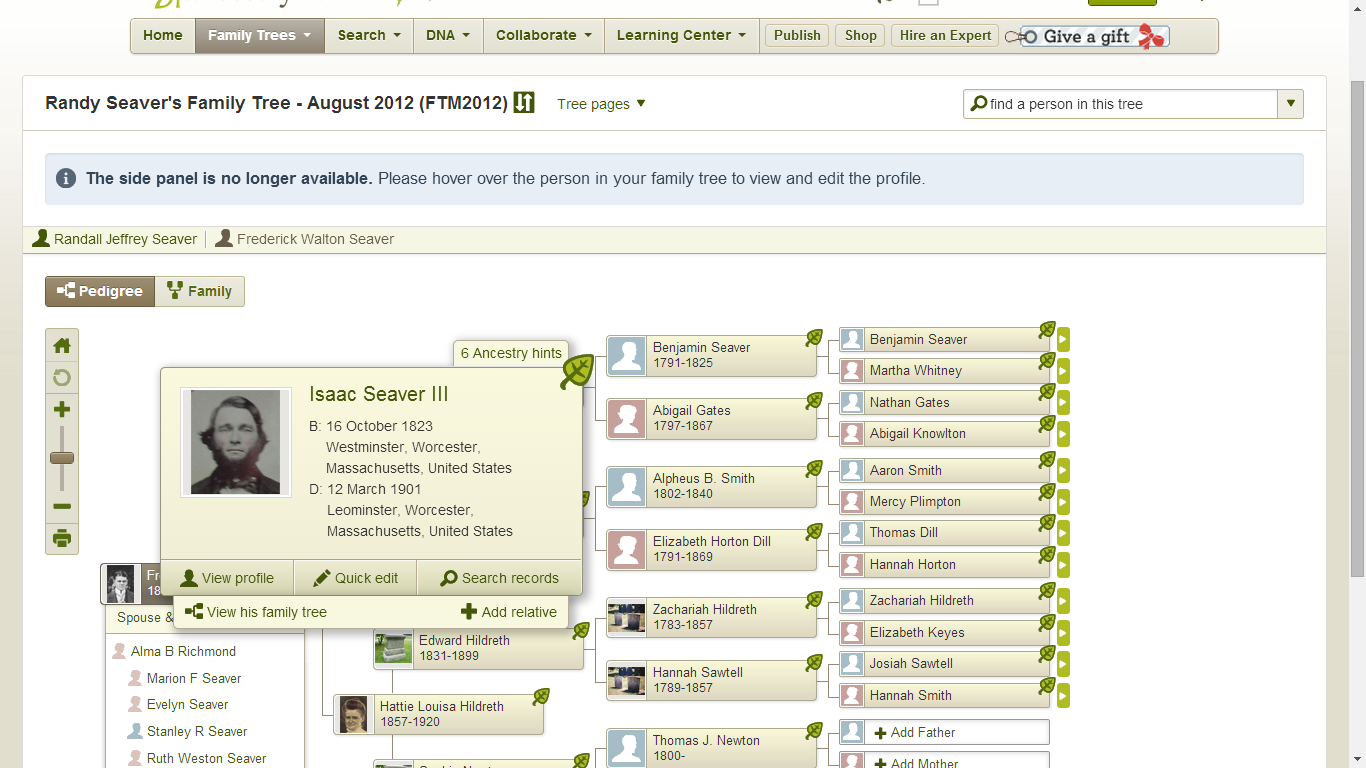



6 comments:
Good post Randy. I agree on the importance of saving images and documents etc to my own computer and linking it to my Legacy software.
I honestly never work from the pedigree view. As soon as it comes up I hover and click on the "view profile." Guess I won't miss that area they changed.
As always thanks for sharing,
Diane
The side panel was removed prior to the DDoS attack. I personally don't miss it, I found it made the pedigree view too cluttered.
Sheryl
Do you have a screen shot of the missing panel? I don't remember ever seeing it.
T, click on the link in his first paragraph, it'll take you to the article showing the side panel.
Thanks for the update. I liked the side panel as it did not cover parts of the family tree. I have many ancestors with the same Christian names so being able to see their relationship to other family members helps me make sure I am not updating the wrong person. Perhaps it is just something a more skilled genealogist that knows their tree well does not require it however for beginners and infrequent users there is an advantage in having the side panel. An on /off button might have been a kinder option.
Crikey! I don't remember ever SEEING that Side Panel before (although I visit Ancestry.com at least 2-3 times a week)! Guess I won't miss it, will I? Grin.
Post a Comment