In this series of posts, I'm going to create a Source in RootsMagic 4 using the Evidence Explained style templates. This is one of the major selling points for the several software programs, and it is important that they get it right. I worked in RootsMagic 4 yesterday and discussed why I chose the specific census citation template in Which census source citation should I use in RootsMagic 4? Here we go:
In the "Family" View with my great-grandfather Frank W. Seaver highlighted, I wanted to create a source citation for the 1880 US census record that I found and downloaded from www.Ancestry.com. I double-clicked on Frank's box and his Edit Person screen appears:
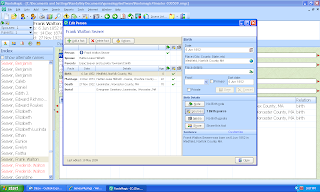
In order to add a Source citation for anything in Roots-Magic 4, there has to be a Fact first. I clicked on the "Add a Fact" button and the "Fact Types" menu appeared with a long list of Facts - I scrolled down to "Census (family):"
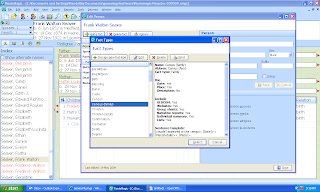
Note the information on the right side of the "Fact Types" menu - there is information about Use (Date and Place), Include (GEDCOM, Websites, Group Sheets, Narrative reports, Individual summary and Lists), and Sentence Template. The Include features mean that they will be included in those items when requested (e.g., a Census Fact will be put into a GEDCOM, added to a Website, etc.).
I clicked on "Census (family)" and a "Spouses" menu appeared:
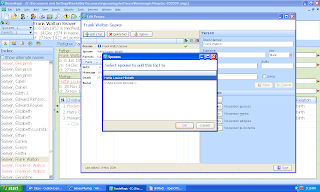
I selected Frank's only known wife, Hattie Hildreth. I clicked OK and the "Census (fam)" Fact was added to the "Edit Person" page for Frank Seaver. I added the information on the right about the 1880 Census and the Fact that the family resided in Leominster, Worcester, Massachusetts:
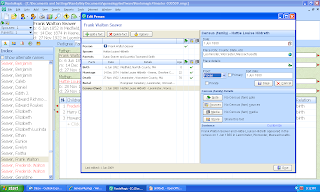
Now I can add a Source citation for this census fact. With the 1880 "Census (fam)" Fact highlighted, I clicked on the Sources button in the lower right-hand corner of the screen above. The "Citation Manager" menu appeared:
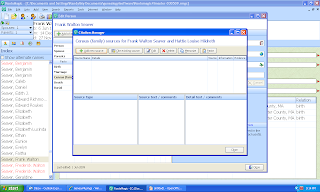
In the "Citation Manager," I clicked on "Add new source" button (top left of menu) and the "Select Source Type" menu appeared. There are over 450 items in this list, and quite a few of them pertain to census records (and not just USA census types!). After some trial and error, I chose "Census, U.S. Federal (online images)" as the "Source Type" I wanted to use. Here is the screen:
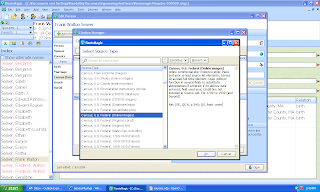
On the right side of the "Source Type" list is the description of the Source Type highlighted. It also provides a reference to Evidence! (E), Evidence! Explained (EE), Cite Your Sources! (CYS) and the Citing Online Historical Resources Quicksheet (QS) pages for further reference.
I clicked on the selected "Source Type" and the "Edit source" menu opened. This has many fields (which I itemized in the Which census source citation should I use in RootsMagic 4? post) and there are suggestions and examples in the fields that disappear when you put the cursor in the field. Based on my research notes about the 1880 US census for Frank Seaver, I filled in all of the blank fields as best I could. When I was done, the "Edit Source" menu looked like this:
As I entered information in each field, the text appeared in the right hand portion of the "Edit Source" menu. There are text citations for a Footnote, a Short Footnote, and a Bibliography.
All in all, that seemed to be really easy to do. The hardest part was finding the information for each field - I tried to keep my "Notes" open for Frank Seaver because it had the information I needed. I had to open my Family Tree Maker 16 database in order to see the NARA film number, page number, etc. for the specific census record. I could have pulled my genealogy report on the Seaver family from the bookshelf too. There should be an easier way...but maybe that's just my problem.
Entering the data into the template was very easy. The template makes data entry very easy to do and the suggestions and examples are really useful.
This Source Citation is not finished yet. I'll add Quality, Repository and Notes information in the next post.

No comments:
Post a Comment