Previous posts in this series are listed in Working in RootsMagic 4 - Summary of Posts.
In this series of posts, I'm creating a Source in RootsMagic 4 using the Evidence Explained style templates. This is one of the major selling points for the several software programs, and it is important that they get it right. I worked in RootsMagic 4 yesterday and created the actual Source Citation in Working in RootsMagic 4 - Post 21: Creating a Source Citation (Part 1). Here's what it looked like before I added Quality, Repositories and Notes:
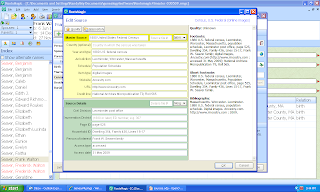
Clicking on the "Quality" button (in the top left corner of the menu, just under "Edit source" I got the "Quality of this information" menu. I clicked the appropriate bullets for Source (choices: Original, Derivative, Don't Know), Information (choices: Primary, Secondary, Don't Know), and Evidence (choices: Indirect, Direct, Negative, Don't Know):
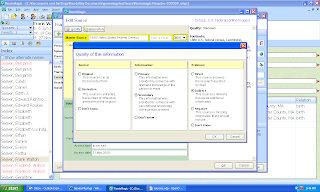
I clicked "OK" and then clicked the "Repositories" button on the "Edit source" menu. The "Repositories" menu opened with two fields - one for the Primary Repository and one for the Secondary Repository. To enter information in the fields, you click on the "Edit address" button on the right side of the menu. The user can "Select address from menu," "Clear address," "Write email" or "Visit web site" using buttons on the right side of the menu. I entered my repositories as best I knew them:
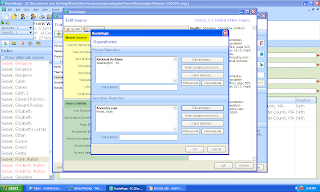
I clicked on the "OK" button and was back to the "Edit source" menu and the Quality and Repositories areas on the right side of the menu were filled in:
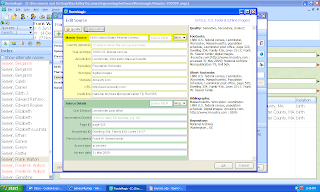
I clicked on the "OK" button and was back to the "Edit Person" menu. Here I clicked on the "Note" button on the bottom right quadrant of the menu. The "Notes" menu opened and I copied and pasted in the abstracted information for the family into the Notes section for this Census (fam) Fact:
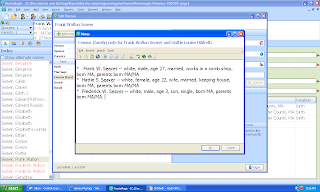
The only hangup here was finding the way to copy and paste the information from my general notes into the Census Fact note. The easiest way was to use my Family Tree Maker database information.
If I was entering this Source information for the first time, I probably would have had my handwritten notes (or perhaps an Ancestry.com printout) of the census records on hand and could have typed it into the Notes menu.
In the next post, I will add a Media item for this source and identify the other people who share this Census Fact.
1 comment:
Hi Randy,
So do you really like this RootsMagic 4 program? I have been struggling the last few days with Family Tree Maker and my sources. I've been using it for many years, but have gotten so tired of having the sources repeat for every individual when printing out a report, instead of having the source print once at the bottom of the report. Plus I'm always so unsure how I should write the source.
Your article makes this look very easy or at least easier to do. I guess I could try it out with a particular line in my tree and see if it works for me. Thanks so much for being such a big help to all of us genea-bloggers and researchers!
Post a Comment