There were 25 matches in the Historical Newspapers collections, so I clicked on that link. The first five matches appeared:
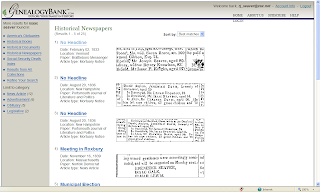
As you can see, each entry provides a summary of the source - the headline, the date, the location, the newspaper, and the article type. All of this information is very useful in deciding if the user wants to click on the link to read the article.
There is also a snippet of the article, which often includes one or more of the search terms (but not always!).
The user can search by "Best matches," "Oldest items" or "Newest items." That can be very useful if there are a lot of matches. Using a date range in the Search field can help narrow searches also.
I clicked on the first item on the match list, since this looked like an interesting bit of information, and the article appeared within the central frame of the website, as shown below:
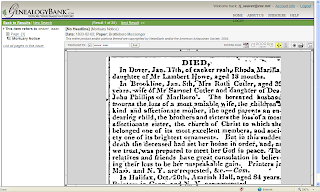
The user can manipulate the image by clicking on the little squares in the Zoom function in the menu row - the image above opened with the highest zoom setting, but many images open with a really small image.
Other menu row items include Download to a PDF, Drag on mouse click (this is the "magic hand" navigation tool), Select an article from this page, Reset image view, Printer friendly display, and Maximize image view.
The image above did not show the matches for Isaac Seaver, so I used the "magic hand" to navigate down the article, and saw:
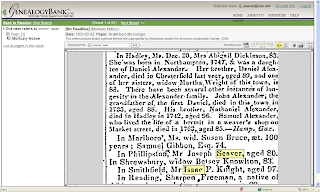
Aha! There is the note about Joseph Seaver's death, with Isaac P. Knight mentioned two lines below. The requested search terms are highlighted. You can see how the "within two words" search criteria works here - "Isaac" is within two words - vertically - of "Seaver" in this example.
Back to the list of search results - and scrolling down - see the screen below:
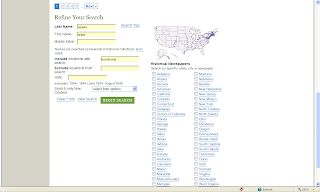
In the screen above, note that the user can move on to the Next matches by clicking on "Next" or selecting one of the numbers shown. Note also that the Search fields are shown at the bottom of the five matches listed.
I decided to add a Keyword to narrow the search to matches that include the town of "Westminster" - as shown above.
Since I am working in the Historical Newspapers collections, I only got two matches (I should go back to the main Search page to find all possible matches) for "Isaac" and "Seaver" and "Westminster:"
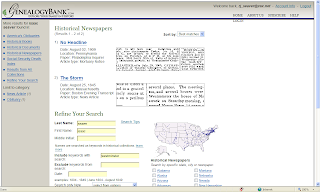
I clicked on the second match titled "The Storm," since the snippet showed that "Isaac Seaver" was together, and saw a fascinating story about a thunder and lightning storm that killed a 14-year old girl in the home of Isaac Seaver:
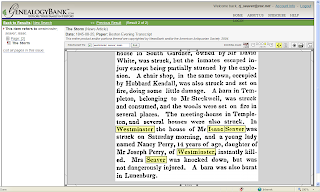
The best way I found to save an article was to download a PDF file of the article. Unfortunately, the PDF does not include any of the source information - the newspaper, page number, date, etc.
Printing the article is easily done by clicking on the "Printer friendly display" button in the menu row. The window shows a header that permits the user to select the paper size, paper orientation, and content (Image and citation, Image only, or Citation only). There is also a check box to Fit the Image to the page. Before printing, I check the File > Printer Preview to see how it will look, and then do a File > Print to print the article.
All of the document image views have a green navigation bar above the source information, the menu row and the image. The user can navigate to:
* Back to Results
* New Search
* Previous Result
* Next Result
I like that the articles are broken out from the entire newspaper page. However, the user can see the entire newspaper page on which the articles appear by clicking on the Page link in the left-hand column of the Document image (you can see this on the last image above).
Of all the historical newspaper sites I've seen, GenealogyBank has one of, if not the, best navigation tools. It also has one of the easiest "finding" tool of the search matches because of the highlighting of the search terms and isolation of the article on the page.
One of the comments on the first post in this series asked "Did you find your Isaac Seaver?" No, I didn't find any article about Isaac Seaver (1823-1901), at least that I could discern. I did find quite a few interesting articles as a result of this search, which I am adding to the appropriate persons in my Seaver database, just in case some other researcher can be informed by them.
This highlights the major problem with online Newspaper research: No website has images of every page of every issue of every newspaper. They are scattered about many different sites - some commercial, some freely available. And many, many, many newspapers have not been digitized or indexed, and can only be found in local libraries, historical societies or archives.
2 comments:
Randy
I have been a big fan of GenealogyBank because it fills a gap in terms of historical newspapers for me. I love all the Northern New York Historical Newspapers (http://news.nnyln.net/)and Old Fulton Postcards (http://www.fultonhistory.com/Fulton.html) for my NY research.
And I believe that the newspapers included with Ancestry.com are the same as those through Newspaper Archive (http://www.newspaperarchive.com/) no?
Thomas MacEntee
GeneaBloggers
I found a work-around for the problem of not having the citation info when I download a pdf of the article. I save it in a folder for the particular ancestor it refers to, and I make the file name year-month-day-newspaper-page-column. So a file name might look like "1923May13 AlbanyTimes p2c3"
Hope someone finds this useful.
Post a Comment