One of the common complaints about online family trees (and blogs) without sources, or which use derivative sources such as published books and genealogy databases, is that the information is often incorrect. In some cases, this is true. In many cases, the information is accurate, having been obtained from original sources and primary information data. The challenge is sorting the wheat from the chaff.
The best advice for all researchers is to treat all sources of information with skepticism, and work to obtain original source material with primary information concerning names, dates, events and locations. We are all human and make mistakes of omission and commission, usually unintentionally in good faith, but sometimes with poor judgment or knowledge.
Yea, verily, I have put incorrect genealogical information on the Internet. Even though I have done my best to be accurate, I have relied, in many cases, on derivative sources and secondary information, especially in surname books and in online databases. These errors mainly crop up in my earliest work, where I was "collecting" names and families, entered it into my genealogy software, and didn't look critically at the information or the sources.
Over the past ten years, I created genealogy reports based on my "research" and posted them on my web site, called (rather creatively I thought) Randy Seaver's Ancestry and Family History. The reports are unsourced, and do not include research notes - only names, dates and places.
Several times each month I receive an email from other researchers requesting me to send them information about people in these reports, thanking me for posting helpful data, or telling me that my information is wrong. The latter ones are actually the most helpful for my own research, because usually they provide more authoritative information than I had previously.
Such is the case with the email I received last week from Gene Zubrinsky, who has performed authoritative research on the William Carpenter (1605-1659) who settled in Rehoboth, Massachusetts. Gene told me that my ancestor, Solomon Carpenter (1675-1750) was not the son of Abiah Carpenter (1643-1699) but of Abiah's brother, Samuel Carpenter (1638-1683), both sons of William Carpenter. He sent links to his Carpenter family research work to back up his assertions. The Carpenters' Encyclopedia of Carpenters has sketches, done in Great Migration style, for the early Carpenter families of Rehoboth MA. Gene has published much of this work in the New England Historic Genealogical Register and in The American Genealogist.
I spent a fun two hours today correcting my genealogy database getting Solomon into the right family, and filling in the family of Samuel and Sarah (Redway) Carpenter. I listed Gene's work as a resource in the notes for the families.
It's been four years since I've updated the genealogy reports on my web site. There have been other changes to my ancestral database as a result of my own research and the help from others, like Gene. I need to create new genealogy reports and post them on my web site.
I appreciate Gene taking the time to send the correction, and links to his material, to me and being willing to share his work with Carpenter descendants on the Internet. Take a look at his work, especially if you are a descendant of William Carpenter (1605-1659).
How many other mistakes are there in my ancestral database? I'm sure that there are many - that's one of the problems with over 2,000 ancestors in my database. Each of us needs to be open-minded when we are confronted with errors in our work. We need to investigate it, accept the correction if we judge it accurate, and apologize for misleading people with our faulty information.
One of my favorite sayings, which especially applies in issues like this, is "Pobody's Nerfect!" I've known this for a long time, of course, that I am, and my research work is, imperfect. Um, Angel Linda dear, where is that piece of humble pie?
I wish that we had more Gene Zubrinsky's in our genealogy world that creates excellent research and shares it. My goal is to do better on the research, analysis and writing parts of the task. It's why I've been pursuing deeds, probates and other original documents for my ancestral families. Maybe, before I leave this mortal coil, I'll be able to create research work as complete and well done as Gene's Carpenter work. There's a goal to shoot for! Thanks, Gene!
Updated 18 October 2013: Corrected Gene Zubrinski's link to his Carpenter work.
Copyright (c) 2009, Randall J. Seaver
Welcome to my genealogy blog. Genea-Musings features genealogy research tips and techniques, genealogy news items and commentary, genealogy humor, San Diego genealogy society news, family history research and some family history stories from the keyboard of Randy Seaver (of Chula Vista CA), who thinks that Genealogy Research Is really FUN! Copyright (c) Randall J. Seaver, 2006-2024.
Tuesday, April 7, 2009
Working in RootsMagic 4 - Post 8: Creating a Wall Chart
....
I downloaded the free RootsMagic 4 beta release in early March, and purchased the program on 31 March. I easily uploaded my Family Tree Maker file to it. In this series, I'm looking at different features of RootsMagic 4. I'm not doing a comprehensive review, just looking at features important to me.
Previous posts in this series include:
* Working in RootsMagic 4 - Post 1: Navigation
* Working in RootsMagic 4 - Post 2: Editing Person Data
* Working in RootsMagic 4 - Post 3: Adding a Child to the Family
* Working in RootsMagic 4 - Post 4A: Creating a Pedigree Chart
* Working in RootsMagic 4 - Post 4B: Creating a Pedigree Chart
* Working in RootsMagic 4 - Post 5: Creating a Family Group Sheet
* Working in RootsMagic 4 - Post 6: Creating a Narrative Ancestors Report
* Working in RootsMagic 4 - Post 7: Creating a Narrative Descendants Report
In this post, I'm going to create a Wall Chart of the ancestors of my grandfather, Frederick Walton Seaver (1876-1942). In the "Family" View, I clicked on the "Report" menu item and highlighted the "Charts" option, and the "Wall Chart" item:
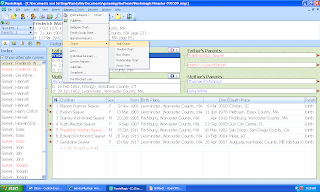
I clicked on "Wall Chart" and the "Report Setting" menu opened. I made Frederick Walton Seaver the selected person; I chose the Chart Type (I chose Ancestor Chart, the other choices were Descendant Chart and Hourglass Chart); I chose the Orientation (I selected Top to Bottom, other choices were Bottom to Top, Left to Right and right to Left); I chose 8 generations of Ancestors; and I checked the "Print Color Coding" box. Here is the menu showing all of my choices:
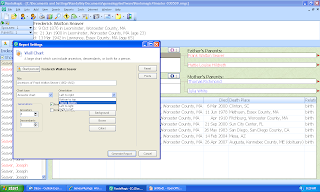
There are other buttons on this page that open menus for:
* Reset - resets all options back to before the user started changing them.
* Fonts - change font type, size, bold, underline, italics, strikeout for name, data and title. For this post, I chose Name = 12, Data = 10 and Title = 48.
* Data to Include - the user can select the name format and up to eight items to include. The "Data to Include" menu is shown below:
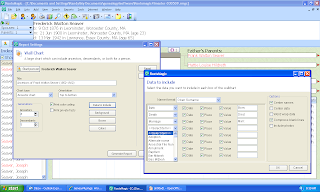
Birth, Death and Marriage were pre-selected. The user can select any of the other Facts listed in the drop-down box (shown above). There are also five boxes on the right to check for options. I clicked "OK" and was back to the "Report Settings" menu. I clicked on the "Background" button:
I downloaded the free RootsMagic 4 beta release in early March, and purchased the program on 31 March. I easily uploaded my Family Tree Maker file to it. In this series, I'm looking at different features of RootsMagic 4. I'm not doing a comprehensive review, just looking at features important to me.
Previous posts in this series include:
* Working in RootsMagic 4 - Post 1: Navigation
* Working in RootsMagic 4 - Post 2: Editing Person Data
* Working in RootsMagic 4 - Post 3: Adding a Child to the Family
* Working in RootsMagic 4 - Post 4A: Creating a Pedigree Chart
* Working in RootsMagic 4 - Post 4B: Creating a Pedigree Chart
* Working in RootsMagic 4 - Post 5: Creating a Family Group Sheet
* Working in RootsMagic 4 - Post 6: Creating a Narrative Ancestors Report
* Working in RootsMagic 4 - Post 7: Creating a Narrative Descendants Report
In this post, I'm going to create a Wall Chart of the ancestors of my grandfather, Frederick Walton Seaver (1876-1942). In the "Family" View, I clicked on the "Report" menu item and highlighted the "Charts" option, and the "Wall Chart" item:
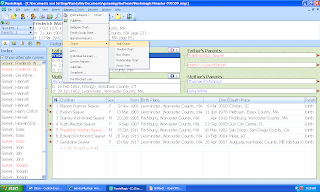
I clicked on "Wall Chart" and the "Report Setting" menu opened. I made Frederick Walton Seaver the selected person; I chose the Chart Type (I chose Ancestor Chart, the other choices were Descendant Chart and Hourglass Chart); I chose the Orientation (I selected Top to Bottom, other choices were Bottom to Top, Left to Right and right to Left); I chose 8 generations of Ancestors; and I checked the "Print Color Coding" box. Here is the menu showing all of my choices:
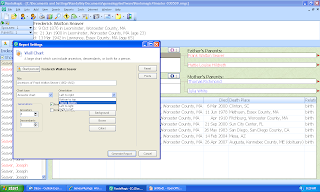
There are other buttons on this page that open menus for:
* Reset - resets all options back to before the user started changing them.
* Fonts - change font type, size, bold, underline, italics, strikeout for name, data and title. For this post, I chose Name = 12, Data = 10 and Title = 48.
* Data to Include - the user can select the name format and up to eight items to include. The "Data to Include" menu is shown below:
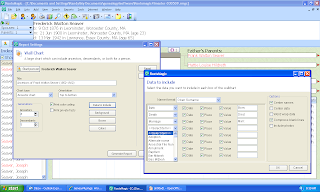
Birth, Death and Marriage were pre-selected. The user can select any of the other Facts listed in the drop-down box (shown above). There are also five boxes on the right to check for options. I clicked "OK" and was back to the "Report Settings" menu. I clicked on the "Background" button:
The "Background" menu permits you to select no background, a solid color background (from a palette, as shown above), or an image. I chose the light yellow background from the color palette and clicked "OK." Back on the "Report Settings" menu, I clicked on the "Boxes" button:
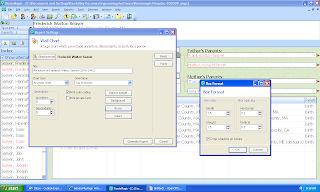
On the "Boxes" menu, I could choose the box width, box height, space between horizontal and vertical boxes. The first item greatly affects the overall size of your wall chart! I narrowed the box width to 1.5 inches and increased the box height to 1.5 inches (trust me, there was a reason for this!). I clicked "OK" and from the "Report Settings" menu I clicked on the "Colors" button:
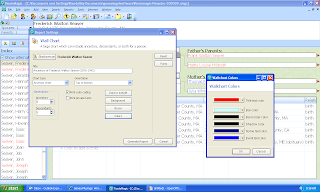
The "Colors" menu permits the user to select colors for the title text, box color, box border color, shadow color, name text color and data text color. I changed the default colors to the ones shown above. I clicked on the "OK" button and now was ready to create my wall chart.
I clicked on the "Generate Report" button and a separate window for RootsMagic Chart opened (which has its' own menu system). When it opened, I saw a blank yellow sheet. When I scrolled down to the bottom, I saw this:
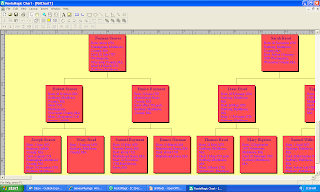
This is a 100% zoom level for the chart. The overall chart measures 140 inches wide and 17 inches high (see why I wanted to limit the box width?).
The user can go to the "View" menu and select from options of "Zoom Percent" (50%, 75%, 100%, 200%), "Zoom Custom" (the user inserts the zoom percentage) or "Zoom to Fit."
I selected "Zoom Custom" = 30% and the chart showed:
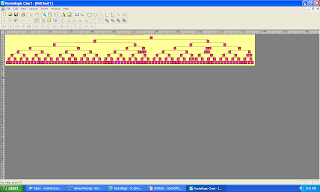
As you can see from the charts above, I got the yellow background I requested, but the box background came out reddish even though I chose a light blue. I tried many colors and couldn't make the box background color change. It's probably a bug that can be easily fixed. The other colors and text were as I specified.
The menu system and options are easy to use and navigate. The "Report Settings" for all reports and charts are essentially the same, so the user doesn't have to learn a lot of menus to get things right. The learning curve on the Reports and Charts is really shallow, I think.
The menus and icons on the RootsMagic Chart program permit the user to add text boxes, lines and shapes wherever the user desires.
The user can save the chart in File>Save As as a RootsMagic Chart file (.rmc) - my 8 generation chart was 264 kb in size. I could not do a File>Export because the RootsMagic Chart program I have is a demo version (does it cost more to download it separately? Or is this feature not working yet?).
What else would I like to see in the Wall Chart option?
* Ability to change box outline design
I looked for Chart Printing options and the http://www.rootsmagic.com/ web page has a link to http://www.printmychart.com/ where the user can purchase a chart.
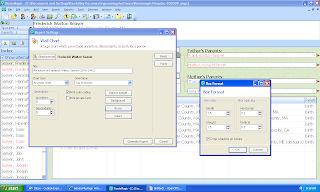
On the "Boxes" menu, I could choose the box width, box height, space between horizontal and vertical boxes. The first item greatly affects the overall size of your wall chart! I narrowed the box width to 1.5 inches and increased the box height to 1.5 inches (trust me, there was a reason for this!). I clicked "OK" and from the "Report Settings" menu I clicked on the "Colors" button:
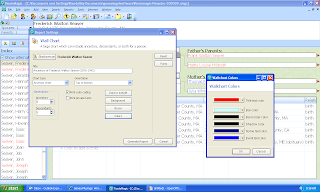
The "Colors" menu permits the user to select colors for the title text, box color, box border color, shadow color, name text color and data text color. I changed the default colors to the ones shown above. I clicked on the "OK" button and now was ready to create my wall chart.
I clicked on the "Generate Report" button and a separate window for RootsMagic Chart opened (which has its' own menu system). When it opened, I saw a blank yellow sheet. When I scrolled down to the bottom, I saw this:
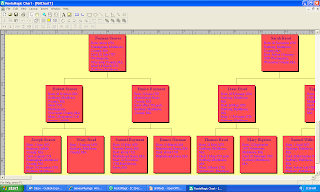
This is a 100% zoom level for the chart. The overall chart measures 140 inches wide and 17 inches high (see why I wanted to limit the box width?).
The user can go to the "View" menu and select from options of "Zoom Percent" (50%, 75%, 100%, 200%), "Zoom Custom" (the user inserts the zoom percentage) or "Zoom to Fit."
I selected "Zoom Custom" = 30% and the chart showed:
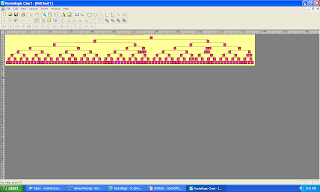
As you can see from the charts above, I got the yellow background I requested, but the box background came out reddish even though I chose a light blue. I tried many colors and couldn't make the box background color change. It's probably a bug that can be easily fixed. The other colors and text were as I specified.
UPDATE: Reader RootsMagic commented that I requested "Print color coding" in the "Report Settings" menu. This branch of the family was selected to be "pink" so it looksl ike the color coding overrides the user request for a different box color.
The menu system and options are easy to use and navigate. The "Report Settings" for all reports and charts are essentially the same, so the user doesn't have to learn a lot of menus to get things right. The learning curve on the Reports and Charts is really shallow, I think.
The menus and icons on the RootsMagic Chart program permit the user to add text boxes, lines and shapes wherever the user desires.
The user can save the chart in File>Save As as a RootsMagic Chart file (.rmc) - my 8 generation chart was 264 kb in size. I could not do a File>Export because the RootsMagic Chart program I have is a demo version (does it cost more to download it separately? Or is this feature not working yet?).
What else would I like to see in the Wall Chart option?
* Ability to change box outline design
* Ability to change line weights and colors
* Some nice family tree and nature scenes for backgrounds.
I looked for Chart Printing options and the http://www.rootsmagic.com/ web page has a link to http://www.printmychart.com/ where the user can purchase a chart.
UPDATED 4/8/09: added an update to one of my comments about the box colors - the reader was correct!
I still cannot get RootsMagic Chart to export a file. There is no way to register it from the program. I have registered my RootsMagic 4 program. Any suggestions?
Tombstone Tuesday - Hezekiah Sawtell (1703-1779)
Hezekiah Sawtell was born 2 March 1702/3 in Groton, Middlesex, Massachusetts, the son of Obadiah and Hannah (Lawrence) Sawtell. He married Joanna Wilson on 1 August 1723 in Groton. Hezekiah died 18 March 1779 in Groton.
Hezekiah Sawtell's stone stands proudly in the Old Burying Ground in Groton:

Hezekiah Sawtell's stone stands proudly in the Old Burying Ground in Groton:

A cherub's head adorns the top of this gravestone. The inscription reads:
To the Memory of a Beloved Friend.
Here lies the Body of
Lieut. Hezekiah Sawtell
Who Departed this Life March Ye 18th
1779 in the 77th Year of his age:
in his life he was a Kind & Loving Husband,
a tender and Provident Parent, a
Friendly and Benevolent Neighbour,
Singularly Pitiful and Liberal
to the Poor, Needy and Distress'd
His life useful, his Death Lamented.
"Stop Passenger as You Go by
Remember You Was born to die.
As You are Now So Once was I
As I am Now So You Must be
Prepare For Death and Follow me."
What a beautifully carved stone? There are many well-preserved stones like this in the Old Burying Ground in Groton. Transcriptions of the stones in this cemetery are provided in the US GenWeb archives here. A book (Epitaphs from the old burying ground in Groton, Massachusetts, By Samuel Abbott Green, Arthur Bruce Coburn, Published by Little, Brown, & Company, 1878) is available on Google Books here.
I don't recall where I obtained this photograph, and others from this cemetery. I may have taken them myself on a trip to New England in 1994 or 1995, and I may have obtained them from a kind correspondent who took them and sent them to me years ago.
I don't recall where I obtained this photograph, and others from this cemetery. I may have taken them myself on a trip to New England in 1994 or 1995, and I may have obtained them from a kind correspondent who took them and sent them to me years ago.
Hezekiah Sawtell is one of my 6th great-grandfathers, and is also a first cousin nine times removed according to the Legacy Family Tree 7 relationship calculator!
Monday, April 6, 2009
Expert Connect Service from Ancestry.com
The cat is out of the bag over on the Association of Professional Genealogists (APG) mailing list about one of www.Ancestry.com's newest endeavors - called ExpertConnect. DeeDee King started the discussion on the APG mailing list, in a post titled "Ancestry and professional genealogist project" last Saturday, noting:
"Well, Ancestry announces new pilot partnership with professional genealogists.Ancestry sends out lovely invitation: 'You're one of the nation's top genealogists.' Go to expert.ancestry.com"
So I did ... and read the services offered (Record Pickup, Local Photo, Ask an Expert, Record Lookup and Custom Research), the FAQs, and the Terms and Conditions. It's an interesting concept - and has potential benefits for both clients and providers, and for Ancestry.com (since they will take a percentage of the gross).
Now there are many posts by professional genealogists discussing the service offered by Ancestry.com to help connect people who might need professional services with professionals who might be able to provide the services. Some of the most interesting are:
* An example of how the money exchange might work, by Dee Dee King
* Is the professional genealogist profession a ripe goose for the plucking? by Mary Petty
* wisdom about how this might affect different levels of professional genealogists by Elizabeth Shown Mills.
* there are similar client-provider services available by Jeanette Daniels
* Todd Godfrey of ExpertConnect commented on discussion
* Comments about how T&Cs affect professionals by Dee Dee King
What do I think? I was not asked to participate in this, so this is my first exposure to the issue and the web site.
* The service might be useful for Ancestry subscribers who need records, lookups, and photos in distant places, and could be provided by a "one-stop" shop like this.
* The service could be helpful for genealogists who want to work as part-time contractors rather than start and maintain their own small business.
* Established professionals that sign up would probably increase their gross fees in order to achieve their current net fees. There is no real incentive for a professional with a thriving practice to sign up.
* There may be problems with withholding fees to providers until the client is satisfied. and with resolving client-provider disagreements.
* Many of the records found and much of the work that would be performed by the providers of this service would probably be in records that Ancestry.com does not have in its' databases - the original source material in courthouses, town halls, genealogical and historical societies, local libraries, cemeteries, family homes, photo albums, etc.
The APGers are doing a great job of dissecting this issue - raising issues, asking questions, providing examples, etc. in a civil manner. Read all of the APG mailing list threads and the web site too for the entire context.
What do you think? Would you use this service as a client? Would you sign up to be a provider?
"Well, Ancestry announces new pilot partnership with professional genealogists.Ancestry sends out lovely invitation: 'You're one of the nation's top genealogists.' Go to expert.ancestry.com"
So I did ... and read the services offered (Record Pickup, Local Photo, Ask an Expert, Record Lookup and Custom Research), the FAQs, and the Terms and Conditions. It's an interesting concept - and has potential benefits for both clients and providers, and for Ancestry.com (since they will take a percentage of the gross).
Now there are many posts by professional genealogists discussing the service offered by Ancestry.com to help connect people who might need professional services with professionals who might be able to provide the services. Some of the most interesting are:
* An example of how the money exchange might work, by Dee Dee King
* Is the professional genealogist profession a ripe goose for the plucking? by Mary Petty
* wisdom about how this might affect different levels of professional genealogists by Elizabeth Shown Mills.
* there are similar client-provider services available by Jeanette Daniels
* Todd Godfrey of ExpertConnect commented on discussion
* Comments about how T&Cs affect professionals by Dee Dee King
What do I think? I was not asked to participate in this, so this is my first exposure to the issue and the web site.
* The service might be useful for Ancestry subscribers who need records, lookups, and photos in distant places, and could be provided by a "one-stop" shop like this.
* The service could be helpful for genealogists who want to work as part-time contractors rather than start and maintain their own small business.
* Established professionals that sign up would probably increase their gross fees in order to achieve their current net fees. There is no real incentive for a professional with a thriving practice to sign up.
* There may be problems with withholding fees to providers until the client is satisfied. and with resolving client-provider disagreements.
* Many of the records found and much of the work that would be performed by the providers of this service would probably be in records that Ancestry.com does not have in its' databases - the original source material in courthouses, town halls, genealogical and historical societies, local libraries, cemeteries, family homes, photo albums, etc.
The APGers are doing a great job of dissecting this issue - raising issues, asking questions, providing examples, etc. in a civil manner. Read all of the APG mailing list threads and the web site too for the entire context.
What do you think? Would you use this service as a client? Would you sign up to be a provider?
Top 25 Genealogy Blogs for 2009
Remember the Top 40 music surveys from our youth (well, my youth...I'm probably older than most of my readers). I collected them religiously in the early '60s, compiled my own national music survey for awhile, and listened to the radio every day to hear the latest and greatest songs by my favorite "artists." That eventually wore off as other "hobbies" captured my interest (girls came al ittle later).
It's funny - it's not much different today for me - I sample over 450 genealogy blogs every day using Bloglines as I search for genealogy news and research tips, and check genealogy databases for more online data. I hardly have enough time to do my own genealogy research anymore. But who's #1?
If I turned on my radio, would I hear "Hey, we're counting down the top genealogy blogs for 2009 on K-GEN, your favorite station for all things family history."
"Coming in at #3, is Genea-Musings... with genealogy news commentary, software reviews and testing, personal family history articles, and more..."

It's funny - it's not much different today for me - I sample over 450 genealogy blogs every day using Bloglines as I search for genealogy news and research tips, and check genealogy databases for more online data. I hardly have enough time to do my own genealogy research anymore. But who's #1?
If I turned on my radio, would I hear "Hey, we're counting down the top genealogy blogs for 2009 on K-GEN, your favorite station for all things family history."
"Coming in at #3, is Genea-Musings... with genealogy news commentary, software reviews and testing, personal family history articles, and more..."

Wow. I'm genea-smacked. Thank you, ProGenealogists!
Read the whole list. The article was written by Heather Henderson.
What were the counting criteria? After all, this isn't subscriptions sold, or number of links counted. The article says:
"For this study, hundreds of genealogy blogs were evaluated based on their overall content, Technorati rating, and industry experience. Due to the ever-changing nature of the blogosphere and the authority basis of Technorati rankings, it is anticipated that this list will change frequently. Note that Technorati does not list Eastman’s Online Genealogy Newsletter (EOGN) as a blog; statistics drawn elsewhere."
I'm glad that they did not use web site hits as the sole metric. So many blogs are read using readers, email subscription, or aggregators.
I have some quibbles with the list, although I don't have the Technorati information on hand. My opinion is that Eastman's Online Genealogy Newsletter must be #1. It has much higher web site traffic than any other genealogy blog - about 37,000 unique people each month per Quantcast. In addition, Dick sends a regular email subscription newsletter to thousands of readers.
By comparison, Genea-Musings has web site traffic of about 5,400 unique people each month per Quantcast.
The results for Leland Meitzler's GenealogyBlog are skewed because he was offline for five months. Before the feed break, Leland was probably #2 to Dick in genealogy blog traffic and influence. I look for Leland's blog to get a star in the 2010 rankings as he jumps from #22 to the top 3.
Numbers are nice, but I think that writing quality is really the key to great genealogy blogging. In my blog list reading, I see a lot of great writing by bloggers not on the Top 25. This is one reason that I write the Best of the Genea-Blogs each week - to expose great writing and genealogy stories to more readers.
More genealogy blogs pop up all the time - I add 10 to 20 genea-blogs each week to my Bloglines list.
Who will be #1 next year? Who will be the big movers up or down the list? We'll see! Patience...
Sunday, April 5, 2009
Best of the Genea-Blogs - March 29 - April 4, 2009
Several hundred genealogy and family history bloggers write thousands of posts every week about their research, their families, and their interests. I appreciate each one of them and their efforts.
My criteria for "Best of ..." are pretty simple - I pick posts that advance knowledge about genealogy and family history, address current genealogy issues, provide personal family history, are funny or are poignant. I don't list posts destined for the genealogy carnivals, or other meme submissions (but I do include summaries of them), or my own posts.
Here are my picks for great reads from the genealogy blogs for this past week:
* In Memorium - Patricia Ann (Wickliffe) O'Connor (1934-2009) by Patti Browning on the Consanguinity blog. Patti lost her cousin who helped her get started in genealogy and who shared her work with Patti. This is a beautiful tribute to someone special to Patti.
* Meet: The Educated Rabbit by Thomas MacEntee on The Graveyard Rabbit blog. Thomas interviews Sheri Fenley about her, um, "bunny" work in the cemetery, and quite a bit else. These two could be a comedy act, I think.
* Tech - Tombstone Tuesday: Look What We Found on the Web! by Denise Levenick on The Family Curator blog. Denise experiences an intentional act of genealogical kindness from Midge Frazel and really enjoys it. It's great to see geneabloggers working together! I wonder if Midge could help me ...
* How to Make Effective Use of Blogs in Your Research by Craig Manson on the Geneablogie blog. Craig discusses what blogs are good for, and how to use them. Wise words. When someone criticizes geneabloggers, they try to turn it into constructive work.
* Oh Yeah, I Went There: A Case for Genealogy 2.0 by Amy on the WeTree blog. Amy was at a Web 2.0 conference when she read the Duxbury post, and had very pertinent comments from a broader perspective. More wisdom.
* Women in Central and Eastern European Genealogy - 17th edition, Carnival of Central and Eastern European Genealogy by M. Diane Rogers on the CanadaGenealogy, or, Jane's Your Aunt blog. This Carnival has five entries celebrating International Women's Day.
* The Challenge of Using Online Records by James Tanner on the Genealogy's Star blog. It's an interesting topic, and James does a nice job of illustrating why there is still no complete substitute for going places to look at original records.
* Finding 1861–1869 Names of Residents & Civil War Soldiers – Part Two - Alabama, Alaska, Arizona, Arkansas, California, Colorado, Connecticut, Delaware & the District of Columbia by Leland Meitzler on the GenealogyBlog blog. This is the second in a series, and is a "keeper" to be saved and referred to. It was originally written by Bill Dollarhide.
* Ancestry.com announces Ancestry Séance by the author of The Ancestry Insider blog. This was the best of the April Fool's Day humor posts. Well done, almost believable.
* 35 years ago… by the author of the Generations Gone By blog. Here is a first-person account of living through a big tornado. Scary stuff. There are things that happen in a moment...
* Stopping at a Country Graveyard on a Sunny April Day by Terry Thornton on the Hill Country of Monroe County, Mississippi blog. Terry stops by his own grave at the cemetery and enjoys the beauty, serenity and scents of the place. Terry writes so well...
* Friday From The Collectors - April 3 : Mary, Pirie and Teddy. Oh My! by Donna McClure on the Shades of the Departed blog. Donna does a wonderful job of figuring out the photographer who took one of her family photographs, and what he did with his life, complete with many footnotes. Well done!
* Delayed Birth Certificates by Gena Philibert Ortega on the Gena's Genealogy blog. Gena does a great job of describing what delayed birth certificates are and how to obtain them.
* THE 69TH CARNIVAL OF GENEALOGY: "WHAT IF...?" by Bill West on the West in New England blog. There were 14 entries in this Carnival of Genealogy who took the opportunity to consider how history, and their family, might have been different if "What If...?"
* Footnotes - How to Cite Sources In Blogs and Websites by Thomas MacEntee on the Bootcamp for Geneabloggers blog. Thomas provides step-by-step lessons for adding Footnotes to blog posts on different platforms.
* Follow The Yellow Brick Road! by footnoteMaven on the footnoteMaven blog. Here is the "how-to" guide for inserting footnote superscripts and footnotes into Blogger by the expert in footnoting.
* Weekend With Shades - Saturday - April 4: An Easter Story by Penelope Dreadful (Denise Levenick) on the Shades of the Departed blog. Penelope tells a story based on a photograph - well done!
* Genealogists in Glass Houses by Chris Dunham on The Genealogue blog. Chris scores a bullseye with this humorous analysis of Duxbury's work. It's nice to have Chris back to blogging again.
* Obituaries: Clues from beyond, Part 1 by Schelly Talalay Dardashti on the MyHeritage Genealogy Blog. Schelly provides a great example of analyzing an obituary and provides places to find them online. This post was dated 25 March, but came across my Bloglines yesterday for some reason.
I encourage you to go to the blogs listed above and read their articles, and add their blog to your Favorites, Bloglines, reader, feed or email if you like what you read. Please make a comment to them also - all bloggers appreciate feedback on what they write.
Did I miss a great genealogy blog post? Tell me!
Read past Best of the Genea-Blogs posts here.
My criteria for "Best of ..." are pretty simple - I pick posts that advance knowledge about genealogy and family history, address current genealogy issues, provide personal family history, are funny or are poignant. I don't list posts destined for the genealogy carnivals, or other meme submissions (but I do include summaries of them), or my own posts.
Here are my picks for great reads from the genealogy blogs for this past week:
* In Memorium - Patricia Ann (Wickliffe) O'Connor (1934-2009) by Patti Browning on the Consanguinity blog. Patti lost her cousin who helped her get started in genealogy and who shared her work with Patti. This is a beautiful tribute to someone special to Patti.
* Meet: The Educated Rabbit by Thomas MacEntee on The Graveyard Rabbit blog. Thomas interviews Sheri Fenley about her, um, "bunny" work in the cemetery, and quite a bit else. These two could be a comedy act, I think.
* Tech - Tombstone Tuesday: Look What We Found on the Web! by Denise Levenick on The Family Curator blog. Denise experiences an intentional act of genealogical kindness from Midge Frazel and really enjoys it. It's great to see geneabloggers working together! I wonder if Midge could help me ...
* How to Make Effective Use of Blogs in Your Research by Craig Manson on the Geneablogie blog. Craig discusses what blogs are good for, and how to use them. Wise words. When someone criticizes geneabloggers, they try to turn it into constructive work.
* Oh Yeah, I Went There: A Case for Genealogy 2.0 by Amy on the WeTree blog. Amy was at a Web 2.0 conference when she read the Duxbury post, and had very pertinent comments from a broader perspective. More wisdom.
* Women in Central and Eastern European Genealogy - 17th edition, Carnival of Central and Eastern European Genealogy by M. Diane Rogers on the CanadaGenealogy, or, Jane's Your Aunt blog. This Carnival has five entries celebrating International Women's Day.
* The Challenge of Using Online Records by James Tanner on the Genealogy's Star blog. It's an interesting topic, and James does a nice job of illustrating why there is still no complete substitute for going places to look at original records.
* Finding 1861–1869 Names of Residents & Civil War Soldiers – Part Two - Alabama, Alaska, Arizona, Arkansas, California, Colorado, Connecticut, Delaware & the District of Columbia by Leland Meitzler on the GenealogyBlog blog. This is the second in a series, and is a "keeper" to be saved and referred to. It was originally written by Bill Dollarhide.
* Ancestry.com announces Ancestry Séance by the author of The Ancestry Insider blog. This was the best of the April Fool's Day humor posts. Well done, almost believable.
* 35 years ago… by the author of the Generations Gone By blog. Here is a first-person account of living through a big tornado. Scary stuff. There are things that happen in a moment...
* Stopping at a Country Graveyard on a Sunny April Day by Terry Thornton on the Hill Country of Monroe County, Mississippi blog. Terry stops by his own grave at the cemetery and enjoys the beauty, serenity and scents of the place. Terry writes so well...
* Friday From The Collectors - April 3 : Mary, Pirie and Teddy. Oh My! by Donna McClure on the Shades of the Departed blog. Donna does a wonderful job of figuring out the photographer who took one of her family photographs, and what he did with his life, complete with many footnotes. Well done!
* Delayed Birth Certificates by Gena Philibert Ortega on the Gena's Genealogy blog. Gena does a great job of describing what delayed birth certificates are and how to obtain them.
* THE 69TH CARNIVAL OF GENEALOGY: "WHAT IF...?" by Bill West on the West in New England blog. There were 14 entries in this Carnival of Genealogy who took the opportunity to consider how history, and their family, might have been different if "What If...?"
* Footnotes - How to Cite Sources In Blogs and Websites by Thomas MacEntee on the Bootcamp for Geneabloggers blog. Thomas provides step-by-step lessons for adding Footnotes to blog posts on different platforms.
* Follow The Yellow Brick Road! by footnoteMaven on the footnoteMaven blog. Here is the "how-to" guide for inserting footnote superscripts and footnotes into Blogger by the expert in footnoting.
* Weekend With Shades - Saturday - April 4: An Easter Story by Penelope Dreadful (Denise Levenick) on the Shades of the Departed blog. Penelope tells a story based on a photograph - well done!
* Genealogists in Glass Houses by Chris Dunham on The Genealogue blog. Chris scores a bullseye with this humorous analysis of Duxbury's work. It's nice to have Chris back to blogging again.
* Obituaries: Clues from beyond, Part 1 by Schelly Talalay Dardashti on the MyHeritage Genealogy Blog. Schelly provides a great example of analyzing an obituary and provides places to find them online. This post was dated 25 March, but came across my Bloglines yesterday for some reason.
I encourage you to go to the blogs listed above and read their articles, and add their blog to your Favorites, Bloglines, reader, feed or email if you like what you read. Please make a comment to them also - all bloggers appreciate feedback on what they write.
Did I miss a great genealogy blog post? Tell me!
Read past Best of the Genea-Blogs posts here.
Saturday, April 4, 2009
Saturday Night Genealogy Fun - show us your Genealogy Space
It's Saturday Night - time for some Genealogy Fun. Or maybe not, depending on your ability to transfer a photo from your digital camera to your computer. You can do that, can't you?
Here's the challenge for tonight:
1) Take a digital picture of your Genealogy Space - whether it is a table, desk, bookcase, whatever. Take more than one if you want.
2) Show off your Genealogy Space to all of us in a blog post showing your digital pictures. If you aren't blogging or don't want to show us your pictures, go to 3) below without passing Go or collecting another ancestor.
3) Tell us something about your Genealogy Space. How long does it take you to find something? Are you thinking of reorganizing your space?
Here's my pictures of the Genea-Cave. The Cave is in a small back bedroom, formerly my daughters, and it is chock full of paper and stuff. The first picture is of my desk and the computer setup:

As you can see, I have paper neatly stacked to the left of my computer (my working files), just in front of my printer (on the left, the things I don't know where to put them), and in an expensive filing rack on the back left side of the monitor. I take notes on the little papers to the left of my keyboard in unreadable Seaver-scrawl.
Just to the right of the desk, under the window, is my fine collection of mostly useless genealogy paper in notebooks in three low bookcases- this is the Fred and Betty (Carringer) Seaver Memorial Collection of mostly derivative sources and secondary information collected during my 20 years of research. I can find any piece of paper, but sometimes it takes more than 30 seconds. On top of the three bookcases, and almost to the window level, is my collection of genealogy magazines, newsletters and journals. I've been collecting them for a long time, and rarely go through them. I wish that they were all digitized and/or online. They aren't! Yet.

To the left of the desk is two bookcases - a tall one with my "active" notebooks of my research, including genealogy reports of my ancestry, my wife's ancestry and my reports on my one-name Seaver, Carringer, Dill and other surnames. The smaller bookcase holds my family history photo albums. On top of the smaller bookcase is the Randy Seaver "M&M Happiness" jar, a wine glass with stuck M&Ms in it, my grandfather's gold watch that doesn't work, and a green underwater camera from 2007, among other things:

That's it! Well, wait, that's not it. I forgot to take a photo of the large filing cabinet, and two small ones, the round table with stacks of paper, and the floor to my right and back with boxes of genealogy society stuff (and family photographs). Oh well. Next time.
Now do you see why I call it the Genea-Cave? I even tidied the stacks up before I took the pictures! If I were to take some time to put everything in a proper place, reorganize my files, and clean off my desk it would take weeks away from manic blogging, researching and losing stuff. Hey, it's all mine. My kids and wife will have a field day with it if I check out early. I hope they can find my Genealogical Will codicil. I wonder where that is now? It would be funny if it weren't sad, eh?
Here's the challenge for tonight:
1) Take a digital picture of your Genealogy Space - whether it is a table, desk, bookcase, whatever. Take more than one if you want.
2) Show off your Genealogy Space to all of us in a blog post showing your digital pictures. If you aren't blogging or don't want to show us your pictures, go to 3) below without passing Go or collecting another ancestor.
3) Tell us something about your Genealogy Space. How long does it take you to find something? Are you thinking of reorganizing your space?
Here's my pictures of the Genea-Cave. The Cave is in a small back bedroom, formerly my daughters, and it is chock full of paper and stuff. The first picture is of my desk and the computer setup:

As you can see, I have paper neatly stacked to the left of my computer (my working files), just in front of my printer (on the left, the things I don't know where to put them), and in an expensive filing rack on the back left side of the monitor. I take notes on the little papers to the left of my keyboard in unreadable Seaver-scrawl.
Just to the right of the desk, under the window, is my fine collection of mostly useless genealogy paper in notebooks in three low bookcases- this is the Fred and Betty (Carringer) Seaver Memorial Collection of mostly derivative sources and secondary information collected during my 20 years of research. I can find any piece of paper, but sometimes it takes more than 30 seconds. On top of the three bookcases, and almost to the window level, is my collection of genealogy magazines, newsletters and journals. I've been collecting them for a long time, and rarely go through them. I wish that they were all digitized and/or online. They aren't! Yet.

To the left of the desk is two bookcases - a tall one with my "active" notebooks of my research, including genealogy reports of my ancestry, my wife's ancestry and my reports on my one-name Seaver, Carringer, Dill and other surnames. The smaller bookcase holds my family history photo albums. On top of the smaller bookcase is the Randy Seaver "M&M Happiness" jar, a wine glass with stuck M&Ms in it, my grandfather's gold watch that doesn't work, and a green underwater camera from 2007, among other things:

That's it! Well, wait, that's not it. I forgot to take a photo of the large filing cabinet, and two small ones, the round table with stacks of paper, and the floor to my right and back with boxes of genealogy society stuff (and family photographs). Oh well. Next time.
Now do you see why I call it the Genea-Cave? I even tidied the stacks up before I took the pictures! If I were to take some time to put everything in a proper place, reorganize my files, and clean off my desk it would take weeks away from manic blogging, researching and losing stuff. Hey, it's all mine. My kids and wife will have a field day with it if I check out early. I hope they can find my Genealogical Will codicil. I wonder where that is now? It would be funny if it weren't sad, eh?
Working in RootsMagic 4 - Post 7: Creating a Narrative Descendants Report
I downloaded the free RootsMagic 4 beta release in early March, and easily uploaded my Family Tree Maker file to it. In this series, I'm looking at different features of RootsMagic 4. I'm not doing a comprehensive review, just looking at features important to me.
Previous posts in this series include:
* Working in RootsMagic 4 - Post 1: Navigation
* Working in RootsMagic 4 - Post 2: Editing Person Data
* Working in RootsMagic 4 - Post 3: Adding a Child to the Family
* Working in RootsMagic 4 - Post 4A: Creating a Pedigree Chart
* Working in RootsMagic 4 - Post 4B: Creating a Pedigree Chart
* Working in RootsMagic 4 - Post 5: Creating a Family Group Sheet
* Working in RootsMagic 4 - Post 6: Creating a Narrative Ancestor's Report
In this post, I'm going to create a Narrative Report of the descendants of my 4th great-grandfather, Humphrey White (1758-1814). In the "Family" View, I clicked on the "Report" menu item and highlighted the "Narrative Report" option:

We've discussed all of the options in earlier posts, so I won't repeat them here. After clicking on "Narrative Report," the "Report Settings" menu opens:
Previous posts in this series include:
* Working in RootsMagic 4 - Post 1: Navigation
* Working in RootsMagic 4 - Post 2: Editing Person Data
* Working in RootsMagic 4 - Post 3: Adding a Child to the Family
* Working in RootsMagic 4 - Post 4A: Creating a Pedigree Chart
* Working in RootsMagic 4 - Post 4B: Creating a Pedigree Chart
* Working in RootsMagic 4 - Post 5: Creating a Family Group Sheet
* Working in RootsMagic 4 - Post 6: Creating a Narrative Ancestor's Report
In this post, I'm going to create a Narrative Report of the descendants of my 4th great-grandfather, Humphrey White (1758-1814). In the "Family" View, I clicked on the "Report" menu item and highlighted the "Narrative Report" option:

We've discussed all of the options in earlier posts, so I won't repeat them here. After clicking on "Narrative Report," the "Report Settings" menu opens:
There are five different types of Descendants Reports that can be chosen:
* Modified Register - where each descendant has a unique, sequential number, and families are listed in numerical order, separated by generation headers. A system like this is used in the National Genealogical Society Quarterly and other scholarly genealogy periodicals and reports. It is my preference for descendants reports.
* Register - where only descendants with children have a unique, sequential number. This system is used in the New England Historic Genealogical Register (NEHGR), a quarterly scholarly journal published by the New England Historical and Genealogical Society.
* Outline (indented) - where each descendant has a unique, sequential indicator - but in the order of Capital Roman Numeral, Capital letter, Arabic number, Lower-case letter, Lower-case Roman numeral, bracketed Arabic number, etc. I've seen this system used in books - it is impossible to follow while reading!
* Henry (indented) - where each descendant has a unique numerical designation based on the generation from the starting person and the child number of each ancestor. This is a logical system, but is difficult to use, but the indentations help. I have an example below.
* D'Aboville (indented) - where each descendant has a unique numerical designation based on the generation from the starting person and the child number of each ancestor, separated by periods. This is a logical system, easier to use than the Henry system. I have an example below.
The Modified Register system is shown below (first page only):



* Modified Register - where each descendant has a unique, sequential number, and families are listed in numerical order, separated by generation headers. A system like this is used in the National Genealogical Society Quarterly and other scholarly genealogy periodicals and reports. It is my preference for descendants reports.
* Register - where only descendants with children have a unique, sequential number. This system is used in the New England Historic Genealogical Register (NEHGR), a quarterly scholarly journal published by the New England Historical and Genealogical Society.
* Outline (indented) - where each descendant has a unique, sequential indicator - but in the order of Capital Roman Numeral, Capital letter, Arabic number, Lower-case letter, Lower-case Roman numeral, bracketed Arabic number, etc. I've seen this system used in books - it is impossible to follow while reading!
* Henry (indented) - where each descendant has a unique numerical designation based on the generation from the starting person and the child number of each ancestor. This is a logical system, but is difficult to use, but the indentations help. I have an example below.
* D'Aboville (indented) - where each descendant has a unique numerical designation based on the generation from the starting person and the child number of each ancestor, separated by periods. This is a logical system, easier to use than the Henry system. I have an example below.
The Modified Register system is shown below (first page only):
The Henry system is shown below (first two pages):

The D'Aboville system is shown below (first two pages):


Why would a genealogist use the Outline, Henry or D'Aboville numbering systems? The best reason is to keep all of the descendants of a certain person immediately under that person. The Modified Register and Register numbering systems list persons in generational order. Authors have written books about the merits of different genealogy numbering systems. My preference is the Modified Register system, where every person has a number and the families are listed in numerical order with Generation Number headings.
In the next post, we'll look at some Charts.
Friday, April 3, 2009
Articles at Ancestry.com
I noticed that Juliana Smith hasn't posted many articles on the 24/7 Family History Circle blog recently. I went looking for her work on the Ancestry.com Learning Center and found a whole set of new online publications there.
Among the "goodies" on the site are:
* The Ancestry Weekly Discovery - The Ancestry Weekly Discovery brings a weekly boost to your research with helpful articles, tips, and information on the latest new tools to help you discover your family's history. It's also a gateway to the 24/7 Family History Circle blog where you can interact with columnists and other readers and share your tips and comments on newsletter posts.
* The Ancestry Monthly Update -- The Ancestry Monthly is an e-mail newsletter created specifically for Ancestry.com subscribers and registered users. Each issue contains great articles that tell you what’s new on the site and explain how to get the most out of your subscription. Get tips that will help you with your family history, discover exciting new record collections, or check out interesting and humorous finds from readers just like you.
* Ancestry Magazine -- Why did they come here? Where did they live? What were their lives like? And how do I learn more? When all you know about great-great-gramps is a name, turn to Ancestry Magazine. Six times a year, Ancestry Magazine and Ancestry Digital Magazine give you the insight, experience, and know-how you need to transform your family history questions into answers. From original articles to expert advice, rely on Ancestry Magazine to help you uncover your past.
* Article Archive -- The description of the archive is the same as for the weekly discovery set - an error I'm sure that will be fixed soon! Proofreaders on strike? The Article Archive is the collection of over 13,000 articles by respected genealogy writers on every topic you can think of. The site has a Search box - input a topic or an author's name to see the holdings.
There are also Videos and Webinars available at the Ancestry.com Learning Center.
All of the articles, videos and webinars are FREE at the Ancestry Learning Center. They are a tremendous resource, especially for beginning researchers, or for researchers working with a new-to-them topic or record set.
You can sign up to receive the Ancestry Weekly Discovery and Ancestry Monthly Update newsletters via email. I did - I don't want to miss anything!
Among the "goodies" on the site are:
* The Ancestry Weekly Discovery - The Ancestry Weekly Discovery brings a weekly boost to your research with helpful articles, tips, and information on the latest new tools to help you discover your family's history. It's also a gateway to the 24/7 Family History Circle blog where you can interact with columnists and other readers and share your tips and comments on newsletter posts.
* The Ancestry Monthly Update -- The Ancestry Monthly is an e-mail newsletter created specifically for Ancestry.com subscribers and registered users. Each issue contains great articles that tell you what’s new on the site and explain how to get the most out of your subscription. Get tips that will help you with your family history, discover exciting new record collections, or check out interesting and humorous finds from readers just like you.
* Ancestry Magazine -- Why did they come here? Where did they live? What were their lives like? And how do I learn more? When all you know about great-great-gramps is a name, turn to Ancestry Magazine. Six times a year, Ancestry Magazine and Ancestry Digital Magazine give you the insight, experience, and know-how you need to transform your family history questions into answers. From original articles to expert advice, rely on Ancestry Magazine to help you uncover your past.
* Article Archive -- The description of the archive is the same as for the weekly discovery set - an error I'm sure that will be fixed soon! Proofreaders on strike? The Article Archive is the collection of over 13,000 articles by respected genealogy writers on every topic you can think of. The site has a Search box - input a topic or an author's name to see the holdings.
There are also Videos and Webinars available at the Ancestry.com Learning Center.
All of the articles, videos and webinars are FREE at the Ancestry Learning Center. They are a tremendous resource, especially for beginning researchers, or for researchers working with a new-to-them topic or record set.
You can sign up to receive the Ancestry Weekly Discovery and Ancestry Monthly Update newsletters via email. I did - I don't want to miss anything!
Genealogy Videos on YouTube
I was searching for genealogy and family history videos recently, and discovered that there are several "Genealogy" channels on http://www.youtube.com/, the largest personal video site.
The genealogy-related video channels I found include:
* Family Tree Magazine YouTube Channel -- http://www.youtube.com/familytreemagazine – 15 videos (less than 10 minutes each)
* GenealogyGuy YouTube Channel -- http://www.youtube.com/user/GenealogyGuy – 11 videos (less than 10 minutes each) hosted by Robert Ragan.
* Genealogy Gems YouTube Channel -- http://www.youtube.com/user/GenealogyGems – 21 videos of interviews hosted by Lisa Louise Cooke (variable length, up to 20 minutes).
* FamilyHistoryExpos YouTube Channel -- http://www.youtube.com/user/FamilyHistoryExpos – 13 videos of interviews hosted by Lisa Louise Cooke (variable length).
* Genealogy Scrounge YouTube Channel -- http://www.youtube.com/user/genealogyscrounge - 32 videos of cheap and/or free genealogy research tools hosted by Dennis (last name unknown, a genea-blogger at Genealogy In & Around Quartzsite).
* Elyse90505 YouTube Channel - http://www.youtube.com/user/Elyse90505 - 27 videos hosted by Elyse Doerflinger (a genea-blogger at Elyse's Genealogy Blog)
* African Ancestry YouTube Channel - http://www.youtube.com/user/AfricanAncestry - 27 videos sponsored by www.AfricanAncestry.com.
There are many more channels with one to many videos. You can search for “genealogy” (2,380 matches) or “family history” (2,220 matches) at YouTube (http://www.youtube.com/), and find other videos contributed by genealogy researchers.
Enjoy -- I have!
The genealogy-related video channels I found include:
* Family Tree Magazine YouTube Channel -- http://www.youtube.com/familytreemagazine – 15 videos (less than 10 minutes each)
* GenealogyGuy YouTube Channel -- http://www.youtube.com/user/GenealogyGuy – 11 videos (less than 10 minutes each) hosted by Robert Ragan.
* Genealogy Gems YouTube Channel -- http://www.youtube.com/user/GenealogyGems – 21 videos of interviews hosted by Lisa Louise Cooke (variable length, up to 20 minutes).
* FamilyHistoryExpos YouTube Channel -- http://www.youtube.com/user/FamilyHistoryExpos – 13 videos of interviews hosted by Lisa Louise Cooke (variable length).
* Genealogy Scrounge YouTube Channel -- http://www.youtube.com/user/genealogyscrounge - 32 videos of cheap and/or free genealogy research tools hosted by Dennis (last name unknown, a genea-blogger at Genealogy In & Around Quartzsite).
* Elyse90505 YouTube Channel - http://www.youtube.com/user/Elyse90505 - 27 videos hosted by Elyse Doerflinger (a genea-blogger at Elyse's Genealogy Blog)
* African Ancestry YouTube Channel - http://www.youtube.com/user/AfricanAncestry - 27 videos sponsored by www.AfricanAncestry.com.
There are many more channels with one to many videos. You can search for “genealogy” (2,380 matches) or “family history” (2,220 matches) at YouTube (http://www.youtube.com/), and find other videos contributed by genealogy researchers.
Enjoy -- I have!
Thursday, April 2, 2009
Working in RootsMagic 4 - Post 6: Creating a Narrative Ancestors Report
....
I downloaded the free RootsMagic 4 beta release in early March, and easily uploaded my Family Tree Maker file to it. In this series, I'm looking at different features of RootsMagic 4. I'm not doing a comprehensive review, just looking at features important to me.
Previous posts in this series include:
* Working in RootsMagic 4 - Post 1: Navigation
* Working in RootsMagic 4 - Post 2: Editing Person Data
* Working in RootsMagic 4 - Post 3: Adding a Child to the Family
* Working in RootsMagic 4 - Post 4A: Creating a Pedigree Chart
* Working in RootsMagic 4 - Post 4B: Creating a Pedigree Chart
* Working in RootsMagic 4 - Post 5: Creating a Family Group Sheet
In this post, I'm going to create a Narrative Report of my father's ancestors. In the "Family" View, I clicked on the "Report" menu item and highlighted the "Narrative Report" option:

I clicked on "Narrative Report" and the "Report Settings" menu box opened. I chose 5 generations and "Ancestors and children" in the Report Type column (the other choices were Ancestors only, and Descendants reports in Modified Register, Register, Outline, Henry and D'Aboville numbering systems. I clicked on the "Options" button and selected a Date format, and unclicked all other options (start each generation on a separate page, print uplines, print preparer, print color codes, print notes, include photos, include private facts, include private notes, and strip brackets). I could have changed the sentence template text for people with no entered facts.

I clicked the "OK" button and then clicked the "Layout" button on the right side of the "Report Settings" box. The "Layout" input menu includes a Page tab (select paper size, portrait or landscape, and page margins) and a Header/Footer tab (input information for three sections of the header and footer, select to print the header/footer, and mirror header on even pages):

I clicked "OK" and went back to the "Report Settings" page and clicked on the "Fonts" button. The "Report Fonts" menu box opened, with options for Narrative Text and Narrative Headings. I could select font type, font size, bold, italics, underlined or strikethrough for both choices.
I downloaded the free RootsMagic 4 beta release in early March, and easily uploaded my Family Tree Maker file to it. In this series, I'm looking at different features of RootsMagic 4. I'm not doing a comprehensive review, just looking at features important to me.
Previous posts in this series include:
* Working in RootsMagic 4 - Post 1: Navigation
* Working in RootsMagic 4 - Post 2: Editing Person Data
* Working in RootsMagic 4 - Post 3: Adding a Child to the Family
* Working in RootsMagic 4 - Post 4A: Creating a Pedigree Chart
* Working in RootsMagic 4 - Post 4B: Creating a Pedigree Chart
* Working in RootsMagic 4 - Post 5: Creating a Family Group Sheet
In this post, I'm going to create a Narrative Report of my father's ancestors. In the "Family" View, I clicked on the "Report" menu item and highlighted the "Narrative Report" option:

I clicked on "Narrative Report" and the "Report Settings" menu box opened. I chose 5 generations and "Ancestors and children" in the Report Type column (the other choices were Ancestors only, and Descendants reports in Modified Register, Register, Outline, Henry and D'Aboville numbering systems. I clicked on the "Options" button and selected a Date format, and unclicked all other options (start each generation on a separate page, print uplines, print preparer, print color codes, print notes, include photos, include private facts, include private notes, and strip brackets). I could have changed the sentence template text for people with no entered facts.

I clicked the "OK" button and then clicked the "Layout" button on the right side of the "Report Settings" box. The "Layout" input menu includes a Page tab (select paper size, portrait or landscape, and page margins) and a Header/Footer tab (input information for three sections of the header and footer, select to print the header/footer, and mirror header on even pages):

I clicked "OK" and went back to the "Report Settings" page and clicked on the "Fonts" button. The "Report Fonts" menu box opened, with options for Narrative Text and Narrative Headings. I could select font type, font size, bold, italics, underlined or strikethrough for both choices.
I clicked "OK" to go back to the "Report Settings" and clicked on the "Sources" button. On this menu, I could select from tabs Endnotes and Footnotes, Bibliography, Options and Fonts. On the Endnotes and Footnotes, I chose to print Footnotes at the bottom of the page; to Reuse Endnote numbers whenever possible; and Use "Ibid" in consecutive duplicate citations:

I clicked on the "OK" button to go to the Report Settings menu, and clicked on the "Indexes" button. The "Indexes" menu box opened and the tabs were Name Index, Place Index and Fonts. For the name and place indexes, I chose to have the name, birth and death listed, and two columns:

I clicked "OK" and was back to the "Report Options" box. I have all of my report options added, so I clicked on the "Generate Report" button to create the report.

I clicked on the "OK" button to go to the Report Settings menu, and clicked on the "Indexes" button. The "Indexes" menu box opened and the tabs were Name Index, Place Index and Fonts. For the name and place indexes, I chose to have the name, birth and death listed, and two columns:

I clicked "OK" and was back to the "Report Options" box. I have all of my report options added, so I clicked on the "Generate Report" button to create the report.
The five-generation report of my father's ancestors took all of two seconds and created 13 pages. Here is the first page:
And the bottom of the first page (with footnotes) and the start of the second page:

Here is the bottom of the second page:

Scrolling down, the Name Index page is shown below:

Here is the bottom of the second page:

Scrolling down, the Name Index page is shown below:
* No marriages are listed for any of the children, except for the descendant child.
The text sometimes shifts from standard to italics at random times. It isn't shown in the screens above, but it happened today for the same report - I double-checked the Fonts box to make sure that italics was unchecked.
There is no option to include other spouses and children for people married more than once.
I created a 12-generation report (no notes) in about 45 sections - 343 pages, including the indexes. Adding Notes took 50 seconds to generate a 12 generation report, which had 927 pages. Those numbers are very impressive, I think.
The user can save, print or email the report using the buttons in the very top row on the left side of the screen. The user can save the report as RTF, PDF, HTML or plain text. If saved as an RTF or plain text, the report can be edited, but extensive editing might mess up the indexing.
The ability to create reports is vital for modern genealogy software, and RootsMagic 4 seems to do it consistently and well (except for the items noted above).
In the next post, I will look at the Lists available using RootsMagic 4 and will create an Ahnentafel List.
We're Related - what value is it?
The FamilyLink.com organization is congratulating itself for "fool"ing millions of We're Related users on Facebook with the "you're a fourth cousin of Barack Obama" email foolishness. Some of us weren't "fool"ed of course - see my post Related to Barack Obama?
This would all be good fun if the We're Related application actually worked for genealogists.
Like many Facebook users, I signed up last year for We're Related and input my own name and my parents' names, and birth and death information, into the application. But I knew that adding people one at a time wasn't time efficient for me (with over 2,000 known ancestors), so I decided to use the GEDCOM upload. It failed. In spite of numerous promises, there is still no useful GEDCOM upload capability. GRR.
Recently, at the invitation of We're Related, I added one set of grandparents, and when I tried to input the other set of grandparents, they failed to load into the application. Naturally, I tried again, and wasted another 15 minutes of frustration. Can I get reimbursed for my lost time? GRRRR.
I would love it if We're Related on Facebook worked really well for me and other researchers. A great application would draw more users, and those enthusiastic users would invite their extended family members to view the family information and add more information. That's the way its supposed to work.
FamilyLink.com crows about an "audience" of over 34 million and almost 200 million family relationships input to We're Related. Do the math - that's an average of less than six persons per user. My "tree" has only five persons, mainly because there is no GEDCOM capability and the system doesn't always "take" what I input by hand.
Genealogists want programs and applications that work well, don't cause frustration, upload GEDCOM files, and enable us to share our work with our extended family.
If it won't work well, what good is it? First impressions linger. Any company that provides a seemingly defective product will engender harsh feelings from the users of the product. Or be ignored. Or bashed.
FamilyLink.com had a great opportunity to demonstrate the usefulness and versatility of the We're Related application - but it failed, IMHO. They should have "fixed it" before they showed it off.
This would all be good fun if the We're Related application actually worked for genealogists.
Like many Facebook users, I signed up last year for We're Related and input my own name and my parents' names, and birth and death information, into the application. But I knew that adding people one at a time wasn't time efficient for me (with over 2,000 known ancestors), so I decided to use the GEDCOM upload. It failed. In spite of numerous promises, there is still no useful GEDCOM upload capability. GRR.
Recently, at the invitation of We're Related, I added one set of grandparents, and when I tried to input the other set of grandparents, they failed to load into the application. Naturally, I tried again, and wasted another 15 minutes of frustration. Can I get reimbursed for my lost time? GRRRR.
I would love it if We're Related on Facebook worked really well for me and other researchers. A great application would draw more users, and those enthusiastic users would invite their extended family members to view the family information and add more information. That's the way its supposed to work.
FamilyLink.com crows about an "audience" of over 34 million and almost 200 million family relationships input to We're Related. Do the math - that's an average of less than six persons per user. My "tree" has only five persons, mainly because there is no GEDCOM capability and the system doesn't always "take" what I input by hand.
Genealogists want programs and applications that work well, don't cause frustration, upload GEDCOM files, and enable us to share our work with our extended family.
If it won't work well, what good is it? First impressions linger. Any company that provides a seemingly defective product will engender harsh feelings from the users of the product. Or be ignored. Or bashed.
FamilyLink.com had a great opportunity to demonstrate the usefulness and versatility of the We're Related application - but it failed, IMHO. They should have "fixed it" before they showed it off.
Wednesday, April 1, 2009
There are things that happen in a moment...
....
One of my favorite sayings is "There are things that happen in a moment that take a lifetime to explain." This is certainly true in genealogy - every person is a product of a "moment" between a biological father and a mother.
I posted about my Challenging Moral Dilemma almost two years ago, and nothing much has changed on that issue. I know Mary's surname, and who she married, and I don't think that there is a step-sibling of mine, unless she gave the baby up for adoption.
But WHAT IF my father had gotten Mary's father's approval, and had married Mary in Leominster, Massachusetts in 1940 or later? What would have happened? Here are some possibilities:
* There would have been no Randy Seaver (or his brothers) born in the San Diego area to Fred and Betty (Carringer) Seaver! Who would my mother have married? (Actually, another Randy Seaver WAS born in San Diego in 1963 - unrelated to me).
* San Diego High School and San Diego State University would have been deprived of one of their sterling graduates. Would they still care?
* A San Francisco woman would not have met this fellow at the bowling alley and fallen for his left-handed speed ball and wicked sense of humor. Who would she have married? Would they, and their children and grandchildren, be better off?
* Rohr Industries and Goodrich would have had to find another aerodynamics engineer to analyze flow fields and test thrust reversers.
* Two young girls would not have been born in the San Diego area with a fine New England ancestry.
* The San Diego Family History Center would have suffered a grave financial loss over the last 20 years.
* If Fred and Mary had children, what would have been the name of their first-born son? Probably not Frederick, Frank or Isaac. Perhaps Thomas, Walton, or Richmond, or Hildreth. Maybe Patrick, Michael or Sean?
* Would their first-born son have loved being with his grandparents, aunts and uncles, cousins, etc.? YES, I'm sure, very much so.
* Their children would have a fine Irish heritage, which would provide many elusive ancestors for their first-born son to identify and enjoy learning about, assuming that he cared about genealogy research.
* Their first-born son might have been a computer scientist, a teacher or baseball player rather than an engineer. Where would he have settled? Stayed in New England? Gone west?
* Who would their first-born son have married, and how many children and grandchildren would he have? It's impossible to know! But they would have a wonderful New England and Irish ancestry too!
* If their first-born son had turned to genealogy research, would the New England genealogy community be richer for his presence? Who knows.
Ah - there are things that happen in a moment... a simple YES to Fred when he asked Mary's father for her hand in marriage would have changed history in several places.
The amazing thing is that no one would have ever known the difference, eh?
One of my favorite sayings is "There are things that happen in a moment that take a lifetime to explain." This is certainly true in genealogy - every person is a product of a "moment" between a biological father and a mother.
I posted about my Challenging Moral Dilemma almost two years ago, and nothing much has changed on that issue. I know Mary's surname, and who she married, and I don't think that there is a step-sibling of mine, unless she gave the baby up for adoption.
But WHAT IF my father had gotten Mary's father's approval, and had married Mary in Leominster, Massachusetts in 1940 or later? What would have happened? Here are some possibilities:
* There would have been no Randy Seaver (or his brothers) born in the San Diego area to Fred and Betty (Carringer) Seaver! Who would my mother have married? (Actually, another Randy Seaver WAS born in San Diego in 1963 - unrelated to me).
* San Diego High School and San Diego State University would have been deprived of one of their sterling graduates. Would they still care?
* A San Francisco woman would not have met this fellow at the bowling alley and fallen for his left-handed speed ball and wicked sense of humor. Who would she have married? Would they, and their children and grandchildren, be better off?
* Rohr Industries and Goodrich would have had to find another aerodynamics engineer to analyze flow fields and test thrust reversers.
* Two young girls would not have been born in the San Diego area with a fine New England ancestry.
* The San Diego Family History Center would have suffered a grave financial loss over the last 20 years.
* If Fred and Mary had children, what would have been the name of their first-born son? Probably not Frederick, Frank or Isaac. Perhaps Thomas, Walton, or Richmond, or Hildreth. Maybe Patrick, Michael or Sean?
* Would their first-born son have loved being with his grandparents, aunts and uncles, cousins, etc.? YES, I'm sure, very much so.
* Their children would have a fine Irish heritage, which would provide many elusive ancestors for their first-born son to identify and enjoy learning about, assuming that he cared about genealogy research.
* Their first-born son might have been a computer scientist, a teacher or baseball player rather than an engineer. Where would he have settled? Stayed in New England? Gone west?
* Who would their first-born son have married, and how many children and grandchildren would he have? It's impossible to know! But they would have a wonderful New England and Irish ancestry too!
* If their first-born son had turned to genealogy research, would the New England genealogy community be richer for his presence? Who knows.
Ah - there are things that happen in a moment... a simple YES to Fred when he asked Mary's father for her hand in marriage would have changed history in several places.
The amazing thing is that no one would have ever known the difference, eh?
Working in RootsMagic 4 - Post 5: Creating a Family Group Sheet
....
I downloaded the free RootsMagic 4 beta release in early March, and easily uploaded my Family Tree Maker file to it. In this series, I'm looking at different features of RootsMagic 4. I'm not doing a comprehensive review, just looking at features important to me.
Previous posts in this series include:
* Working in RootsMagic 4 - Post 1: Navigation
* Working in RootsMagic 4 - Post 2: Editing Person Data
* Working in RootsMagic 4 - Post 3: Adding a Child to the Family
* Working in RootsMagic 4 - Post 4A: Creating a Pedigree Chart
* Working in RootsMagic 4 - Post 4B: Creating a Pedigree Chart
In this post, I'm going to create a Family Group Sheet for my second great-grandfather, Isaac Seaver (1823-1901). The Family Group Sheet is an item on the "Report" menu drop down list, as shown below:

Clicking on the "Family Group Sheet" item on the dropdown list results in the "Report Settings" menu opening:
I downloaded the free RootsMagic 4 beta release in early March, and easily uploaded my Family Tree Maker file to it. In this series, I'm looking at different features of RootsMagic 4. I'm not doing a comprehensive review, just looking at features important to me.
Previous posts in this series include:
* Working in RootsMagic 4 - Post 1: Navigation
* Working in RootsMagic 4 - Post 2: Editing Person Data
* Working in RootsMagic 4 - Post 3: Adding a Child to the Family
* Working in RootsMagic 4 - Post 4A: Creating a Pedigree Chart
* Working in RootsMagic 4 - Post 4B: Creating a Pedigree Chart
In this post, I'm going to create a Family Group Sheet for my second great-grandfather, Isaac Seaver (1823-1901). The Family Group Sheet is an item on the "Report" menu drop down list, as shown below:

Clicking on the "Family Group Sheet" item on the dropdown list results in the "Report Settings" menu opening:
I checked the boxes for "Other spouses of parents," "Spouses of each child," "Basic events even if blank," and "Notes." I could have clicked on the "Fonts" button to change the font type, size, bold, italics, etc. of the text. I could have clicked on the "Sources" and "Indexes" buttons to print them also. I clicked on the "Generate Report" button and saw the classical Family Group Sheet:

All spouses for the parents are listed, as are the parents of the parents. The spouses of the children are shown.

All spouses for the parents are listed, as are the parents of the parents. The spouses of the children are shown.
The next sheet is the start of the Notes section for the father, Isaac Seaver:

At the end of the father's notes are the mother's notes:

This is a standard genealogy report done well. I didn't see any way to add color to the chart, but most FGS's don't have color - they are just useful charts to convey family information.

At the end of the father's notes are the mother's notes:

This is a standard genealogy report done well. I didn't see any way to add color to the chart, but most FGS's don't have color - they are just useful charts to convey family information.
I remembered that the free RootsMagic 4 trial ended on 31 March, and when I opened RootsMagic 4 this morning, the program asked me if I wanted to continue with the trial version (crippled), purchase RM 4 or use the registration key if I had already purchased the program. I clicked the latter, and easily used the Registration Key sent via email and registered my copy of RootsMagic 4.
In the next post, we'll look at a Narrative Report that could be used to document a portion or all of a person's genealogy research.
Family Photographs - Post 49: An Outdoor Playpen
....
I'm posting old family photographs from my collection on Wednesdays, but they won't be wordless Wednesday posts like others do - I simply am incapable of having a wordless post.
This photograph is from my grandfather's photo album that I scanned during Scanfest in January:

I'm posting old family photographs from my collection on Wednesdays, but they won't be wordless Wednesday posts like others do - I simply am incapable of having a wordless post.
This photograph is from my grandfather's photo album that I scanned during Scanfest in January:

That is my mother, Betty Virginia Carringer (1919-2002) in her sturdy, well-constructed wood and screen playpen. It was probably taken outside the Lyle and Emily Carringer family home at 2052 Harrison Street in San Diego in late 1919 or early 1920.
I wonder who constructed the playpen? Her grandfather, Henry Austin Carringer, was a carpenter. Perhaps her father, Lyle Carringer constructed it. It's a simple construction, and effective. The baby could see what was happening as the world went by, and she was contained sufficiently. She could explore the grass, dirt and any bugs that she could find in her little 16 square foot domain. I wonder how long it took before she could climb out of it?
Related to Barack Obama? Aren't we all?
...
One of my emails this morning said:
"Hi, Barack Obama (Washington, DC) has confirmed you as his fourth cousin once removed on We're Related. Follow this link to see how you are related: http://apps.facebook.com/we_r_related/?page=profile&fid=0U812&ref=fl.30
"We're Related Team"
Well, thank you We're Related for figuring this out! I couldn't resist clicking on the link provided (figuring that it was just an advertisement or something), but I saw this (two screens):


Pretty neat, huh? But WRONG! Here is even more genealogy data put on the web that is WRONG! By a reputable genealogy data provider, too. The horrors. If you examine the line of descent from the common ancestor, you will see that they conveniently put (private) after my grandparents and parents names, thereby creating the impression that they are respecting the privacy of my deceased loved ones. Heck, everyone knows who those folks are if they read my blog. They even added my photo to make it look authentic!
One of my emails this morning said:
"Hi, Barack Obama (Washington, DC) has confirmed you as his fourth cousin once removed on We're Related. Follow this link to see how you are related: http://apps.facebook.com/we_r_related/?page=profile&fid=0U812&ref=fl.30
"We're Related Team"
Well, thank you We're Related for figuring this out! I couldn't resist clicking on the link provided (figuring that it was just an advertisement or something), but I saw this (two screens):


Pretty neat, huh? But WRONG! Here is even more genealogy data put on the web that is WRONG! By a reputable genealogy data provider, too. The horrors. If you examine the line of descent from the common ancestor, you will see that they conveniently put (private) after my grandparents and parents names, thereby creating the impression that they are respecting the privacy of my deceased loved ones. Heck, everyone knows who those folks are if they read my blog. They even added my photo to make it look authentic!
Did you notice that they even spelled my cousin Barack's name wrong at the top of the page? Does my cousin Barack really have a Facebook page?
Everyone who reads my blog know that I really am related to Barack Obama - see my post Yep, Barack Obama is my cousin! We are 8th cousins once removed, not 4th cousins once removed.
You would think that, in the interest of accuracy, We're Related would get it right. After all, they went to the trouble to create the information in We're Related to make this chart and send it to me. And to many other Facebook genealogists too, I think. I wonder how many?
I would correct this error if I could find the time to laboriously enter the information for my more than 2,000 known ancestors into We're Related on Facebook. I decided to wait until they permit a GEDCOM upload. They've been promising it for over a year. I've been waiting a long time, with great patience. When, oh when, will We're Related stop holding my GEDCOM upload hostage?
I would correct this error if I could find the time to laboriously enter the information for my more than 2,000 known ancestors into We're Related on Facebook. I decided to wait until they permit a GEDCOM upload. They've been promising it for over a year. I've been waiting a long time, with great patience. When, oh when, will We're Related stop holding my GEDCOM upload hostage?
Subscribe to:
Posts (Atom)







