At the time, I tried to create a Family History Book from the uploaded data just to see the product of the Beta software called AncestryPress.
I won't go into all of the steps I used, but I will show the product of my efforts. To start the Family Book creation process, you have to select someone from your database. In this case, I selected Norman Seaver (1734-1787) while in my Member Tree project. Then I clicked the link for "Publish and Print From Home (BETA)." That took me into the http://www.ancestrypress.com/ software and I created the Family Book there using the first choice offered -
* Make a family history book from templates. Ancestry Press will automatically gather information, records and images from your Ancestry.com family tree and compile them using professionally designed templates.
When you press the button to create the Family Book from the templates, you eventually get three types of pages that look like this:
1. A Pedigree Chart for your target person - in my case, Norman Seaver.
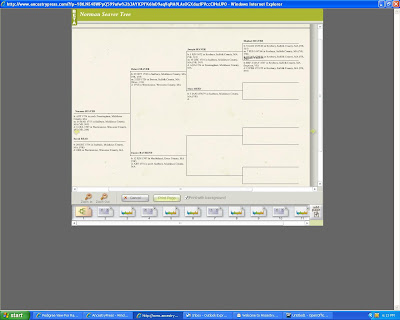
2. A Family Group Sheet for the Norman Seaver family.
3. A Timeline for Norman Seaver's life.

This sequence is repeated for generation on the Pedigree Chart - there is a Family Group Sheet for every family, and a Timeline for every person on the Pedigree Chart. It creates four generations of pictures similar to those above. If a four generation pedigree chart was completely filled out, there would be 8 Family Group Sheets and 17 Timelines - or a total of 26 charts in the Family Book (counting the Pedigree Chart).
There is the opportunity to add more charts by picking another target person and repeating the process.
I can save the Family Book to my Ancestry Projects, and I can print it out page-by-page, but I couldn't find a way to download it to my computer.
Yes, there is a lot of gray space on the computer screen when you see the book pages. However, when you click on Print Preview, you get a full screen of useful information, and the print is only of the page with information on it.
Frankly, this is not what I expected when I read the AncestryPress description the first time. I thought that I would be able to create an Ahnentafel Report or a Descendants Report, for however many generations I chose, including notes, sources, charts and pictures.
We don't always get what we expect!
However, there was another option back at the beginning of the Family Book creation. I could have chosen the option to -
* Or make a family history book from scratch. Create pages one at a time from scratch or choose from professionally designed templates provided.
When I select that option, I get a blank page. I can add more pages if I want to. Then I can select a person in my database (in this case, Norman Seaver), and icons for the vital records (birth, marriage, death) and my Notes (hey, my notes did get uploaded!) appear at the top of the screen. I can then drag and drop any of the icons onto the page in any order I desire. However, when I drag and drop my Notes, they are too long for the page. I couldn't figure out how to cut them apart and put them on the next page in the Family Book.
You can do this last process as many times as you want for as many persons as you want - but there is no automatic way to do it for "all of the ancestors of ..." or "all of the descendants of ..."
This Family Book creator is still in Beta. They will eventually add the Photo Tree (a picture for each person) and Combination Tree (four generations of husband and wife with children) as time goes on.
As they continue to develop the software, I think that AncestryPress should create a Notes page with Sources for each family as a standard Book chart. The user can always delete it if s/he doesn't want it. A page like this should enable all of the Notes to be shown, even if it takes more than one page per person.
While this AncestryPress product may be impressive to people who have never worked with genealogy software before, my opinion is that it is not very useful to someone like me with software. I can generate a ahnentafel or descendants report with sources, plus pedigree and family group charts, and put them into a publishable book with just a few keystrokes in my genealogy software.
UPDATED 7/31, 10:30 PM. Corrected errors, added text for accuracy and clarity.

2 comments:
Hi,
I work with a small start up company in Utah. After reading your post about AncestryPress I thought you might like to know about MemoryPress as well.
MemoryPress is a start-to-finish solution to publish your Personal or Family History into a beautiful hardbound book.
I just thought you might like another reference.
We are not a big company like Ancestry.com but if you want to do a comparison review of the two systems, let us know. I think you would be pleased.
Jeff Harmon
Team MemoryPress
Another interesting and useful product review from Randy Seaver!
For the benefit of those who don't see this review, you might want to post it on the AncestryPress blog at http://blogs.ancestry.com/ancestry/category/products/ancestrypress .
Joy Rich
Post a Comment