While performing this demonstration on www.Footnote.com, I evaluated the four Search criteria in Post 1: Basic Concepts and started the Search for Isaac Seaver (born in 1823 in Massachusetts) in the 1860 U.S. Census. In the post, I hit a dead end with my search because I had not read the information about the 1860 United States census - the birth year was not indexed but the age of the person was. If I had searched for [Isaac Seaver 36 Massachusetts] or searched fot [Isaac Seaver 1860 Massachusetts], then I would have found the 1860 U.S. Census listing.
I'm going to start over, still in the "Simple Search" (my term for the one line Search box at the top of the www.Footnote.com page), and search for [Isaac Seaver Massachusetts]. The screen with the Search parameters filled in is shown below:

I clicked on the "Search" button (Click 1) and received this screen:
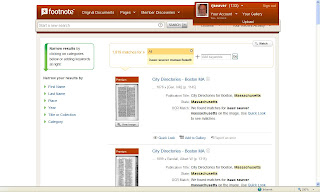
I had 1,819 matches for my Search parameters in all of the Footnote databases, which is probably too many to search one by one (Footnote offers only 20 matches on the results page - you have to keep clicking to the Next Page in order to find a specific match).
It is far easier to narrow the Search by clicking on the "Title or Collection" link (Click 2) in the left hand column. A list of the titles or collections, with the number of matches in each, is provided in a drop-down menu. I scrolled down until I saw "Census - US Federal 1860" - the screen below shows the drop-down menu on the left:
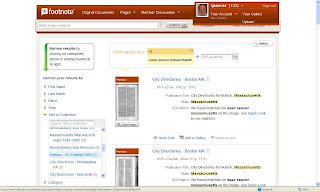
I clicked on the "Census - US Federal 1860" link (Click 3) in the drop-down box on the left, and the three matches for my Search parameters were on the next screen:
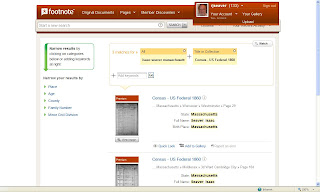
I scrolled down to the bottom of this page:
For each search result, the information given is the location (in this case, Massachusetts>Worcester>Westminster>Page 44), the name of the person, and the person's birthplace. There is also a thumbnail image of the actual record, with a "View Image" link.
Which one of the three matches for an Isaac Seaver in Massachusetts in the 1860 Census is the one I want? I know that he was born in 1823 and probably resided in Westminster, Massachusetts in 1860. The user can click on the "Quick Look" link (Click 4) below the record - I did that for the third result and the Quick Look box looked like this (it obscured the third record summary though):
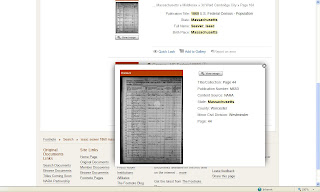
The Quick Look summary told me the Page number, the NARA Film Series (but not the roll number), and the location of the record - Westminster, Worcester County, Massachusetts. That didn't tell me much more than the result summary, did it - it added the NARA Microfilm Series number. It also provided a small image of the actual record, in which the names are almost readable.
I still don't know if this is the right Isaac Seaver, so I clicked on the Image itself in the Quick Look box (Click 5, I could have clicked on the "View Image" link in the result summary too) and got this result:
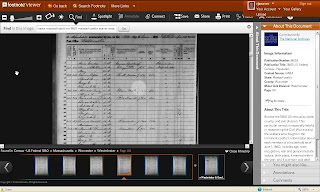
This is the actual record image of the census page with Isaac Seaver, age 36 in Westminster MA. The user can manipulate the image with the "magic hand" feature - drag it up or down, right or left, etc. There is a menu bar above the image with a slide bar for magnification on the top left. There are icons in the menu bar to rotate the image, adjust the image (for brightness and contrast), Find information on the image, Spotlight the image, Annotate the document, Connect the document (to other documents), Save (to a file folder), Share (with a friend), Print, Watch, and View full-screen. On the right is the source citation information (again lacking the Roll Number needed for a complete citation). On the bottom is the "film-strip" which includes the pages before and after the particular page. The user could browse pages before and after using the film strip.
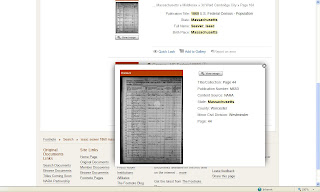
The Quick Look summary told me the Page number, the NARA Film Series (but not the roll number), and the location of the record - Westminster, Worcester County, Massachusetts. That didn't tell me much more than the result summary, did it - it added the NARA Microfilm Series number. It also provided a small image of the actual record, in which the names are almost readable.
I still don't know if this is the right Isaac Seaver, so I clicked on the Image itself in the Quick Look box (Click 5, I could have clicked on the "View Image" link in the result summary too) and got this result:
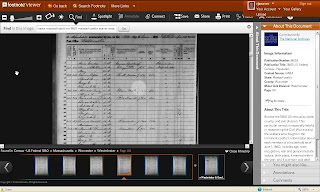
This is the actual record image of the census page with Isaac Seaver, age 36 in Westminster MA. The user can manipulate the image with the "magic hand" feature - drag it up or down, right or left, etc. There is a menu bar above the image with a slide bar for magnification on the top left. There are icons in the menu bar to rotate the image, adjust the image (for brightness and contrast), Find information on the image, Spotlight the image, Annotate the document, Connect the document (to other documents), Save (to a file folder), Share (with a friend), Print, Watch, and View full-screen. On the right is the source citation information (again lacking the Roll Number needed for a complete citation). On the bottom is the "film-strip" which includes the pages before and after the particular page. The user could browse pages before and after using the film strip.
At the top of the page, the "Footnote Viewer" link takes the user to the home page, the "Go Back" link takes the user back to the Search results page, and the "Search Footnote" link opens a simple Search box.
In the Search process above, it took five clicks to get to the desired image. We found out that one of the clicks, the "Quick Link" one, was not really useful. If I had not been lucky and picked the right Search result, there might have been more clicks to find the desired result. I could have gone over to the left-hand side of the search results and clicked on "Age" and then selected the Isaac Seaver aged 36 also - but that would be another click.
I will explore the wild card feature and the Advanced Search box in the next post and we will find one of the quickest ways to get to the desired image.

1 comment:
Thanks, Randy, for this detailed examination of Footnote's search capabilities. I'm looking forward to your take on their "advanced search" capability.
I'm giving a talk at the St. George Family History Expo this weekend on Footnote. Would it be OK with you if I mention a few of your observations (including your "click counts") in my slides?
Thanks,
Dean Richardson
Post a Comment