Previous posts in this series include:
* Working in RootsMagic 4 - Post 1: Navigation
* Working in RootsMagic 4 - Post 2: Editing Person Data
* Working in RootsMagic 4 - Post 3: Adding a Child to the Family
* Working in RootsMagic 4 - Post 4A: Creating a Pedigree Chart
* Working in RootsMagic 4 - Post 4B: Creating a Pedigree Chart
* Working in RootsMagic 4 - Post 5: Creating a Family Group Sheet
* Working in RootsMagic 4 - Post 6: Creating a Narrative Ancestors Report
* Working in RootsMagic 4 - Post 7: Creating a Narrative Descendants Report
* Working in RootsMagic 4 - Post 8: Creating a Wall Chart
* Working in RootsMagic 4 - Post 9: Creating a Timeline Chart
* Working in RootsMagic 4 - Post 10: Creating a Box Chart
* Working in RootsMagic 4 - Post 11: Creating a Relationship Chart
In this post, I'm going to look at several of the Lists that can be created using the Reports > Lists menu. In the "Family" View with myself highlighted, I clicked on the "Report" menu item and clicked the "Lists" option. The Lists menu opened and I maximized it so that I could see all of the icons. I chose "All Reports" from the left hand column and the 33 list options showed (in icon format):
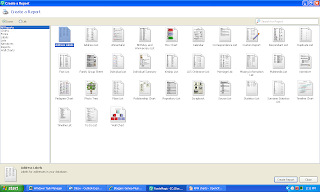
I could check the "List" button and received a list of the Lists available. Note that everything that is on the "Reports" menu is included in the Lists menu, including all of the Charts.
I'm going to go through these 33 items one-by-one in a series of posts, leaving out the ones I've previously described and tested. I'll start on the top row. The first six List items are:
1. Address Labels - this makes labels of all of the addresses in the database. I don't have any in mine, so I won't show it.
2. Address List - this lists all of the addresses in the database. I don't have any in mine, so I won't show it.
3. Ahnentafel - a list of ancestors. This is one of my favorite lists. Here is the "Report Settings" menu for the Ahnentafel list:
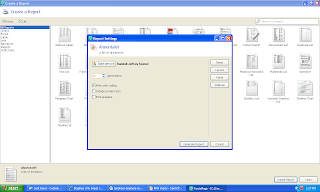
In the menu shown above, I made myself the start person, chose 12 generations of ancestors, chose to print color coding, and used the previously selected layout, fonts and indexes. I clicked on "Generate Report" button and the top of the Ahnentafel list looked like this:

It took less than seven seconds to create this 76 page ahnentafel list of my ancestors, with names color coded by grandparent. 50 pages are the Ahnentafel list, the remaining 26 pages are indexes of names and places. The user can save this report (in RTF, PDF, HTML or TXT format) or print it out.
4. Birthday and Anniversary List - a list of birthdays and anniversaries in the database. I double-clicked on the icon, and the "Report Settings" menu opened with check boxes for Birthdays, Marriage anniversaries, People to include (choice of Everyone or Select from list), and Only living people. I checked Birthdays and Marriages, and selected all of my ancestors from the "Select People" menu that opened when I did that. The screen looked like:
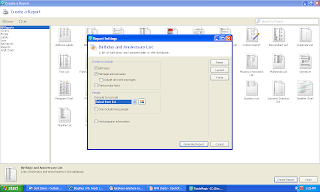
I clicked on the "Generate Report" button and it took about five seconds to create an 11 page report of my ancestors in the database, in date order.
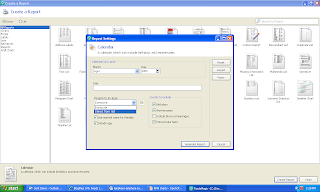
When I clicked the "Generate Report" button, it took about three seconds to create my one page April 2009 calendar with ancestral birthdays and anniversaries included:
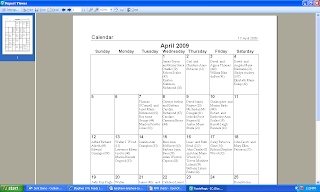
As a note, the List took about 17 seconds to create for the entire year - I have over 2,000 ancestors in my database, but don't have dates for some events.
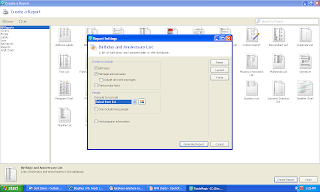
I clicked on the "Generate Report" button and it took about five seconds to create an 11 page report of my ancestors in the database, in date order.
6. Calendar - a calendar which can include birthdays and anniversaries. I double-clicked on the icon, and the "Report Settings" menu opened. The user can select a specific month (or all months) and year, input a Title, select People to include, include only living people, use married name for females, include age, include birthdays, marriages, divorced marriages, and print private facts. I chose April 2009, selected my ancestors, excluded living people, included birthdays and marriages, etc. The menu selections looked like this:
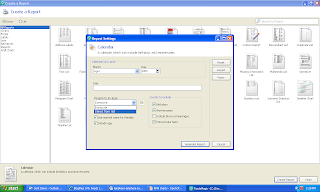
When I clicked the "Generate Report" button, it took about three seconds to create my one page April 2009 calendar with ancestral birthdays and anniversaries included:
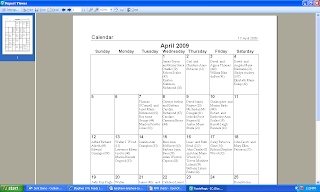
As a note, the List took about 17 seconds to create for the entire year - I have over 2,000 ancestors in my database, but don't have dates for some events.
All three of the reports I showed above are very useful. The program works quickly and the reports are consistent.
I wonder why the Birthday and Anniversary report and the Calendar Report don't allow listing of any death information. One more check button should be easy to add. The Calendar page gets full, but the user could select birth, marriage or death to see the different events. Not a big deal to me.
There are 27 more List items to go...I'm on it!

5 comments:
Randy, I don't remember if I commented on this series of posts yet, but if I didn't, let me thank you for this tutorial series. I just purchased RM4 and am overhauling my ancestral database by manually entering each of my entries, fine-tuning sources and creating to-do lists as I go. Your tutorial here will be invaluable. Thanks for all your hard work to help us improve our research skills! I will be posting my progress at my Oracle blog, www.omchodoy.blogspot.com.
This blog is nice and informative,good to know that the blog created by the webmaster is very helpfull to the visitor
This database is so functional, I always forget the important dates, I mean, my marriage anniversary, my husband birthday, my parents birthday, etc. But if I create this list I will remember all the birthdays of my family, I want it right now. I can add my homeworks too, I will have an organizated life.
Great posting activity, I think you covered everything there. I would say freelancing is quite hard especially if you are not used to working on your own. All the thing that you post could be a great help for me.
It is very interesting topic you've written here..The truth I'm not tied to this, but I think a good oppurtunity to learn more about it… And as well talk about a different topic to which I used to talk with others..
Post a Comment