This week's Rabbit Hole is to add images (mainly photographs and documents) to my ancestor profiles in FamilySearch Family Tree. This sounds easy, but it isn't.
I added the best ancestral photographs I could find in my collection to some of the profiles of my ancestors several years ago. They included head shots, group photos, Find A Grave memorials, etc.
For example: On the FamilySearch Family Tree profile for my 2nd great-grandfather, James Richman (1821-1912), the "Memories "tab is on the right of the menu for different profile pages:
I had one photograph before in this profile, and I recently added one other photograph and ten documents of events in his life - birth/baptism, marriage, immigration, census, and death records.
On a specific image, the user can add information to the menu on the right side of the screen for tagging persons, a topic tag, an event date, event date, event place, event description, an album, and a story.
The process to add one or more "Memories" to an FSFT person profile is pretty simple:
1) Open each person profile on FSFT, and note what Memories you already have.
2) Find the digitized photographs and document images you want to add from your computer files. I have each ancestral family in a file folder and that makes the task fairly easy, except an ancestor may have photographs and document images in their parents file folder, in the family folder, or in the Pictures file folder.
3) From the ancestor profile on the FSFT Memories page, click on "Add Memories." That opens a popup list to add "Audio," "Stories" or "File." I select "File" for photographs and documents since they are all in my computer file folders.
4) That opens a popup screen to "Add a File" and you can select where it is stored on your computer - "Your Device," "Your Gallery" or "Google Photos." I chose "Your Device" for my computer file folder images.
5) That opens your computer file folder system, and you will have to navigate to the file folder(s) that contain the images.
6) You then select the images you want to add, and click on them. You can click on several images if you want by holding down the "Ctrl" key (on Windows) until you have all of the images you want.
7) Then select "Open" from the file folder screen and the images will be processed and added to the "Memories" page.
While the process seems complicated, the process works fairly fast. There are some drawbacks:
1) Sometimes the system will not add a file to the person profile's "Memories" page because it has been used in another profile. For instance, a photo of a husband and wife will not be added to the second person profile once you have used it for the first person's profile. One solution may be to rename the photo or adjust its file size and upload it to the second person.
2) The individual images go into the "Memories" page in the order you add them, with the first image last and the last image first. I haven't found a way to move them to a chronological order.
3) There appears to be no way to connect a Memory to a specific event or source citation in the system.
I have done this for myself, my parents, my grandparents, my first great-grandparents, my second great-grandparents, and some third and fourth great-grandparents. There are still many more FSFT ancestor profiles for whom to add "Memories."
Why am I doing this?
1) No one else has done it on all of the profiles done to date. Other FamilySearch Family Tree users have added events, sources and notes for a specific person profile, but they have not added photographs, audio, stories or memories to my ancestors.
2) I am feeling very mortal at this point in my life, and don't know how long I have to work on my family tree. I would like the fruit of my labors over 34 years (so far) to live on, so I'm adding these images to FamilySearch Family Trees, to my Ancestry Member Tree, and to my MyHeritage family tree. My hope is that they will survive my passing.
How are you saving your photographs, documents, stories, audio and video for your posterity?
Whew! This bunny is tired just thinking about all of this. It's time for some fresh carrots!
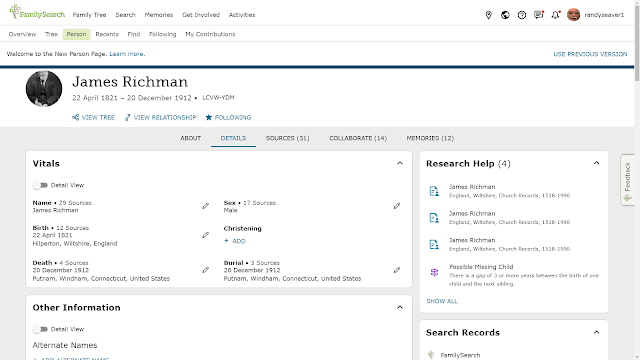


1 comment:
That is a great idea. I am blessed to have a sister who regularly uploads photos to FamilySearch. I think it is a good place for you to spend some of your family history time. Happy Thanksgiving to you and Linda.
Jim
Post a Comment