In this post, I am going to work through adding an unrelated person to the database. This could demonstrate how to start a new database to Branches with the first person in the database.
Here is the screen with my 39,000 person database. To Add an Unrelated Person, the user clicks in the "White Space" between persons in the tree. A small box opens:
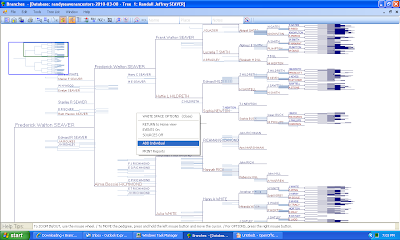
The options in the small box include:
* Return to Home Menu
* Events On
* Sources Off
* Add Individual
* Print Reports
I clicked on the "Add Individual" link and the "Add an Individual" box opened and I added the name of my person - "Herkimer Seaver" and his gender "M":
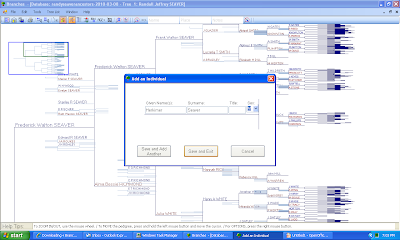
The options after adding the name are to:
* Save and Add Another
* Save and Exit
* Cancel
I chose to "Save and Exit" and was back to my screen with the big family tree. I want to add information to the person I added, but where can I find Herkimer Seaver? Ah, he's at the bottom of the list of the list of "loose persons" in the tree database. I clicked on the "Tree List" menu item (in the top menu on the screen) and scrolled down and there was Herkimer Seaver:
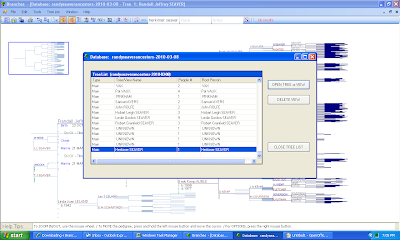
I clicked on Herkimer Seaver in thel ist above, and the screen split into two parts - with the large tree above and Herkimer Seaver all by himself in the bottom part. I closed the large tree and Herkimer Seaver's tree filled the screen:
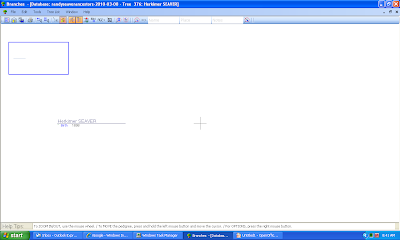
I want to add Birth and Death and other Event information to Herkimer Seaver. I right-clicked on the name "Herkimer Seaver" and saw the "Individual Options" menu:
I chose the "Add Event for Individual" item on the list above, and chose "Birth" from the list of Events. I filled in the birth date and birth place for Herkimer Seaver. I chose the place name from the dropdown list that appeared once I started typing "Fitchburg, Worcester, MA" (which was in the place name index in the entire database):
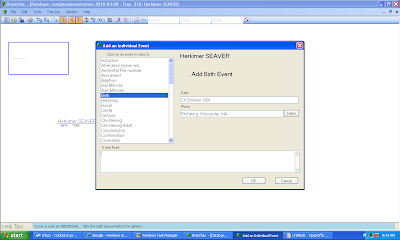
I could have added a Note about the birth record, but I didn't. There is no observable place to enter a Source for this Event.
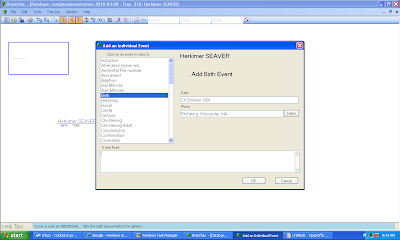
I could have added a Note about the birth record, but I didn't. There is no observable place to enter a Source for this Event.
I did the same process to add a Death Event - date and place, as shown below:
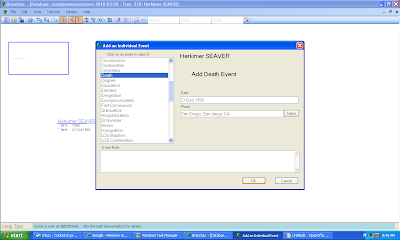
Now I have a birth event and a death event for Herkimer Seaver. But I had to do a lot of clicking around to do it. It would be much easier for a user to open an "Edit Individual Data" box and be able to see some fixed Events like Birth, Baptism, Death and Burial, and the option to add additional Events from the list, all in one Individual Data box. That would ease the data input process.
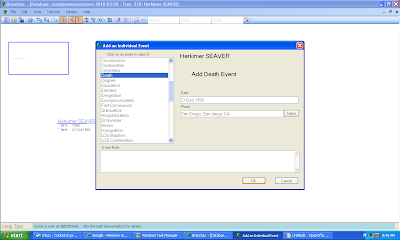
Now I have a birth event and a death event for Herkimer Seaver. But I had to do a lot of clicking around to do it. It would be much easier for a user to open an "Edit Individual Data" box and be able to see some fixed Events like Birth, Baptism, Death and Burial, and the option to add additional Events from the list, all in one Individual Data box. That would ease the data input process.
Herkimer Seaver was in the 1930 US Census as a husband of Susan, so I added that Event also. I wanted to add a Source for the 1930 census, and clicked on the "Add a Source" in the "Individual Options" box. In the "Add Individual Source Citation" box, I chose the 1930 US Census master source from the existing sources (all from the entire database), and added the source citation details (the heading says "Film/Volume/Page Number") to the box in the upper left. I added the "Date Record was Made" and extracted the information about Herkimer Seaver in the "Actual Text" box. I didn't add a Comment or Repository to the available boxes. My previously entered data appeared in the grayed areas on the right - the Title, Author, Call Number, Publisher, etc. The screen below shows the filled in Source information:
Note that the Source Option buttons, in the screen above, are "New," "Edit," "Delete" and "Merge" sources. Those are self-explanatory. The "New" source form looksl ike the box above, but without the existing source list.
There appear to be no variations in this "Add Individual Source Citation" box - the box appears to be identical for each type of Event. And each Source is attached to the Individual and not to the Event. This is unlike most of the other modern genealogy programs, which connect sources to Events rather than Persons.
In the next post, I will add a Spouse and Parents for Herkimer Seaver, and try to connect his father to the larger family tree.


1 comment:
Randy, I have really enjoyed your postings about using the Branches Genealogy program. I have also been trying it for the 30 day trial and feel as though it has a lot of potential but it needs some "smoothing out".
You mention in this posting that you wanted to add a source for a birth record but couldn't find how.
I found out through some trial and errors (and a lot of clicking around) that sources can be added to any event. This is done by placing your mouse over the event, e.g. a birth, and right clicking on the word. A box will come up with the following:
Event options
Add source citation to event
Add multimedia item to event
Edit event
Show Event place in Google maps
Delete Event
Hope this helps. Keep up the good work.
Post a Comment