In this post, I want to display some pages from the Person Reports generated by FamilyTreeMaker 2008.
I'm using my 4th-great-grandfather, Benjamin Seaver (1757-1816), in my database as a starting point for these reports.
When you click on the [Publish] icon on the top menu, you see a list of the different Charts and Reports that can be generated in the left-hand panel. I clicked on "Person Reports" and got this screen:
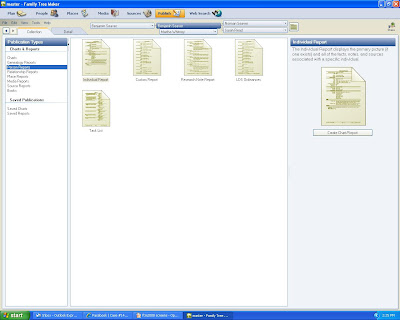
1. The Individual Report displays all of the Facts, Notes, and Sources associated with a specific individual. The first page of Benjamin Seaver's Individual Report is shown below:
This is a pretty standard report. It includes the user-selected Facts (similar to Genealogy Reports and Charts), Relationships, Notes and Sources.
2) The Custom Report lets you include any or all individuals and Facts in the report. The Items to Include icon works the same as in the Genealogy Reports and Charts. I chose only name, birth, marriage and death data for persons associated with Benjamin Seaver (parents, spouse, and children). The first page of my Custom Report is shown below:
 3) The Research Notes Report displays the Research Notes associated with the individuals in your tree, along with the name, birth and death date of those individuals. You can choose Immediate family, All individuals or selected individuals in your database. All of my Notes came into FTM 2008 as General Notes, so I don't have any Research Notes to show you. Research Notes could be used as a Research Log to describe the research performed on each individual or surname.
3) The Research Notes Report displays the Research Notes associated with the individuals in your tree, along with the name, birth and death date of those individuals. You can choose Immediate family, All individuals or selected individuals in your database. All of my Notes came into FTM 2008 as General Notes, so I don't have any Research Notes to show you. Research Notes could be used as a Research Log to describe the research performed on each individual or surname.
4) LDS Ordinances Report displays birth, death, marriage and LDS Ordinance data for persons in your tree. You cannot choose additional facts, although you can select the individuals to include. I don't have any LDS Ordinances documented in my database, but I like the report for Benjamin Seaver's family. The first page looks like this:
5) The Task List Report displays all of the tasks in your tree in priority order, with an option to include or exclude completed tasks. I don't have any tasks listed in my database yet, so I can't show this screen.
These Person Reports can be useful to a researcher. The Research Note Report and Task List Report would be very useful to keep a digital record of the tasks to be performed and completed and a discussion of the research results found.
Previous posts in this series:
* Using FamilyTreeMaker 2008 - Post 1: Loading. Installing the program and uploading an existing database file.
* Using FamilyTreeMaker 2008 - Post 2: Exploring. Looking around the uploaded database file to see what the different views look like.
* Using FamilyTreeMaker 2008 - Post 3: The Menus. Most of the menus were itemized and described.
* Using FamilyTreeMaker 2008 - Post 4: Starting a New Tree. I started a new tree and added some people demonstrating the program options to do this.
* Using FamilyTreeMaker 2008 - Post 5: Adding a Source. I added sources to the Facts that I previously entered.
* Using FamilyTreeMaker 2008 - Post 6: Adding Children to a Family. I added children to a family.
* Using FamilyTreeMaker 2008 - Post 7: The Person Menu. I described the items in the Person menu and attached a spouse to a person.
* Using FamilyTreeMaker 2008 - Post 8: Finding a Person in the database. I described three ways to Find a person.
* Using FamilyTreeMaker 2008 - Post 9: Places I. I explored the vagaries of the Places icon.
* Using FamilyTreeMaker 2008 - Post 10: Places II. The different map types are discussed and displayed.
* Using FamilyTreeMaker 2008 - Post 11: Places III. The method to Resolve many places with standardized place names is explored.
* Using FamilyTreeMaker 2008 - Post 12: Charts I. Introduction to Charts and examples of pedigree and descendants charts.
* Using FamilyTreeMaker 2008 - Post 13: Charts II. Examples of Hourglass, Relationships and Vertical Pedigree Charts.
* Using FamilyTreeMaker 2008 - Post 14: Charts III. Examples of large wall charts created by FTM 2008.
* Using FamilyTreeMaker 2008 - Post 15: Genealogy Reports. Description and display of Register (descendant) and Ahnentafel (ancestor) Reports.
The next post will cover some of the Relationship Reports available in the [Publish] menu.


1 comment:
Randy,
I am the marketing manager for Family Tree Maker and I found your blog and was very impressed! We would like to thank you for your time spent teaching about Family Tree Maker. Could you send me your contact information via email to me at rhannig@tgn.com?
Thanks,
Russ Hannig
Marketing Manager
Family Tree Maker
The Generations Network
Post a Comment