I received a copy of the latest version of the GenSmarts family tree analysis software last month - see CGSSD Program Review - Aaron Underwood - GenSmarts for my summary of the meeting. GenSmarts is a Windows only computer program.
In the first post, I demonstrated the "File Open Wizard" that gets a genealogy database file (in my case, from Family Tree Maker 16) into the GenSmarts program. In the second post, I explored two of the program tabs - the "To-Do List" and "My Genealogy File" tabs. In the third post, I demonstrated using the To-Do list for a specific person.
In this post I'm going to demonstrate how the user can determine which records might be found in which research library or website using GenSmarts "Research Locations" list for a specific person.
I'm still working with the David Jackson Carringer family. From the last screen, I clicked on the "Research Location" tab, and saw a list of research facilities and libraries in the top left box on the screen. I selected the "Family History Library" from the list. In order to find suggestions for David Jackson Carringer, I typed "david jackson" into the search box below the list of locations:
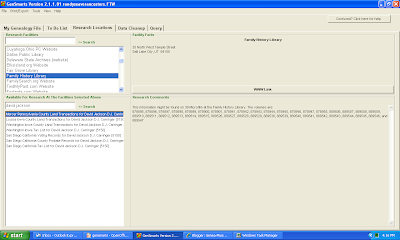
The program found seven suggestions for David Jackson Carringer - I highlighted the first one above and the right side of the screen showed me the FHL microfilms for Mercer County PA land records. With a research location selected, and a specific record selected from the list, the program usually shows information about that record at the research location. Sometimes, the program shows only the address of a research library and no further details.
If I had had more than one person with the words "david jackson" in their name, the program would have provided me with all of the suggestions. I initially had a hard time getting results here, and had to retype at least a part of the name for each locality.
What if I had typed in "d.j." which is part of the name in my database? I did that, and it
gave me the same seven suggestions:
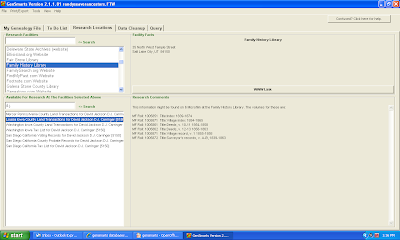
D.J. Carringer is RIN number [5150] in my database - I found it works to input just this number (enclosed by brackets) to get information for a specific person in my database:
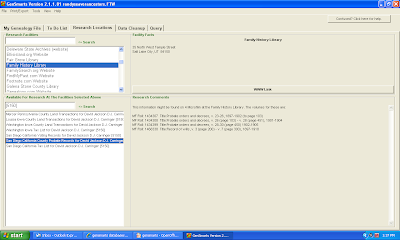
The above method of using the RIN number may be the best way to isolate suggestions about a specific person in the database. Note that the program uses the person's name in the database, not in the actual records. If I were to search on Ancestry.com or FamilySearch.org for David Jackson D.J. Carringer, I would have to use all of the tips in my bag of search tricks to find him in the records.
This method of finding which records for a given person are in which research location is fairly cumbersome. The user has to go one-by-one in the Research Location list to find results. The should be a way to get information about:
* A specific person in all research locations
* A selected number of persons (e.g., all of a surname, all in a family, all in an ancestral group, or all in the database) in one research location
There are several better ways to do this task, and I'll demonstrate them in one of the next posts.
No comments:
Post a Comment