received a copy of the latest version of the GenSmarts family tree analysis software last month - see CGSSD Program Review - Aaron Underwood - GenSmarts for my summary of the meeting. GenSmarts is a Windows only computer program.
In the first post, I demonstrated the "File Open Wizard" that gets a genealogy database file (in my case, from Family Tree Maker 16) into the GenSmarts program. In the second post, I explored two of the program tabs - the "To-Do List" and "My Genealogy File" tabs. In the third post, I demonstrated using the To-Do list for a specific person. In the fourth post, I explored isolating records for a particular person in some of the repository locations available in GenSmarts.
In this post I'm going to demonstrate how the user can obtain a list of research suggestions for any person that the user desires - either from his genealogy database or someone not in the database at all.
I'm still working with David Jackson D.J. Carringer - and I clicked on the "Query" tab on the main screen. This form appeared with David Carringer's birth and death data filled in, his wife's data filled in, and the data for his first child filled in:
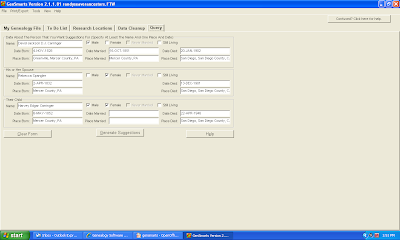
I clicked on the "Generate Suggestions" link and this screen appeared (I highlighted the first item):
The screen above doesn't tell me how many research suggestions it found, and I didn't count them, but it looks like about 70 or 80 for the three people. The list above covers vital records, census records, etc. This list was generated independently of the lists shown in the "To-Do" tab. While this is pretty useful, it doesn't include all of the children of the subject couple. If the first child is not the one you want to use, you could add the one you want into the firm.
A user can generate suggestions for somebody not in the genealogy database by filling in the information for husband, wife and child.
Information like this is only useful if you can have a way to see it in a repository. I clicked on the "Print" button on the right of the screen above, and another box with options for creating a To-Do list opened:
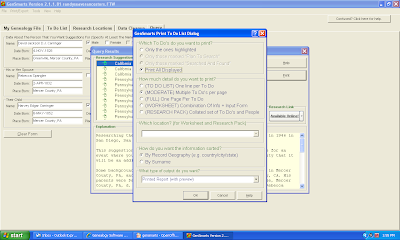
The choices include : Print only To-Dos highlighted; Print all Displayed; One Line per To-Do; Multiple To-Dos per Page; One To-Do per Page; Combination of Info and Input Form; Collated Set of To-Dos and People; Which Location; By Record Geography; By Surname; Type of Output. I selected Print All Displayed, Multiple To-Dos per Page, By Record Geography, and Printed Report. I clicked on the "OK" button:
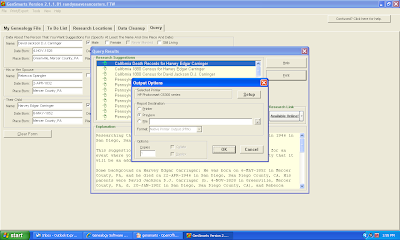
Another window informed me to choose the destination of my printout - to the Printer, to a Preview or to a File (and enter the file name). I chose Preview and saw:
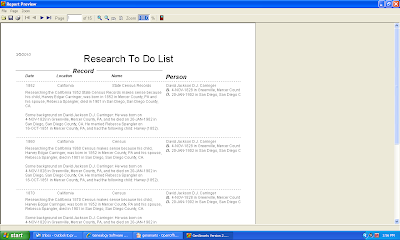
The result is a 15-page report of my 70 to 80 research suggestions generated by the Research Query. I could save this to a file or print it out. The list may include extraneous or previously accomplished To-Do items, but those can be easily checked off the printed To-Do list.
I really like this Research Query option, especially if the user hasn't checked off any To-Do items for the subject family. It can be used for any person that a user is researching, but does require the name of the person and an approximate birth and death date and place for the husband and wife.
If a researcher was going to one of the repositories on the list, say the Family History Library in Salt Lake City, the user could limit the To-Do list to only that repository. If the user had GenSmarts on his laptop or netbook at the library, s/he could create a new list for a newly found ancestral couple right on the spot.
I'm not sure if I'm going to be able to continue this series this week, so there may be a three or four week hiatus in this series until after I return from my vacation.

No comments:
Post a Comment