I don't recall anybody else showing a plethora of screen shots from using FTM2008, so I will try to provide views and comments about each part of the program that I test.
The program on CD loaded flawlessly, but it took almost 10 minutes to install without a reboot. The program asked me if I wanted to check for updates, and I did, and they loaded also. My current version is 17.0.0.965.
The opening screen is the Plan menu. You have a choice to start entering data into the program manually, or to upload a file from another program.
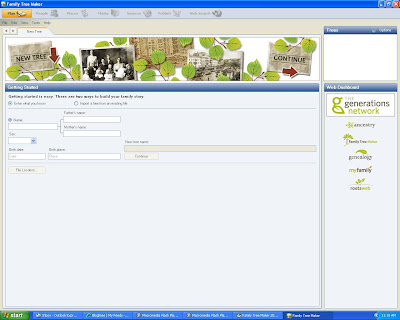
The program can import a file from FamilyTreeMaker, Legacy Family Tree, Personal Ancestral File, The Master Genealogist or a GEDCOM file. I chose to Upload a FamilyTreeMaker 16 file (with the .FTW extension).
It took over 12 minutes to upload my .FTW file with 20,735 persons and 8,516 families.
Then it asked me if I wanted to automatically Search Ancestry.com for information about the people in my tree.
I quickly clicked the "No, disable the automatic search feature." I can't imagine how many days it would take to search Ancestry for all of those people in my database. I really wanted to write this post today!
After clicking OK, the program opened with a screen in the People menu, with a summary of the uploaded database.

I clicked Close and was in the People menu in the Family View. Somehow, it picked the third wife of Robert Seaver (1608-1683) as the key person in this database. I'll fix that!
Readers of Genea-Musings may ask "Why are you going through this? Are you going to use FTM 2008 after dissing it over the past year?" Frankly, I want to use the best genealogy software program for ME, and I need to evaluate FTM 2008 with my needs in mind. Many of my society colleagues have been asking me about FTM 2008, and I want to be able to demonstrate and discuss the program capabilities and utility with them.
Hopefully, my posts will help other researchers make a similar decision, or will provide helpful information to the FTM 2008 programmers for improvements.
I'll try to have an open mind, but I have certain "wants and needs" and I'll deal with them in future posts.
Do any readers have questions about the capabilities of FTM 2008? If so, please put them in Comments and I'll try to answer them.



4 comments:
I know of several people that tried FTM 2008 and they hated it. They went back to FMT 2006.I think I to will stay with 2006 for now.
I haven't been brave enough to load mine yet. I'll wait until I have lots of time and I'll be watching your updates to see how you like it. The last time I upgraded (to 2005) they changed and/or removed a bunch of the shortcut keys that I rely on to save time. Have they messed with them again? Are the new features easy to figure out or will I be spending a bunch of time in help files?
When I was in MI I attended the Berrien Co Genea. Soc. Mtg and they did a little presentation on the program and the presenter really loved it.
Thanks,
Apple
I originally tried 2008 and liked it until I really started to learn it and found many short falls. They are working on the reports now that were excluded and many charts are missing. The plus is it is a lot easier to add pictures, go to other websites you subscribe to but doesn't convert back to 2006 or before if you don't want to continue it. Good luck to all because there are many pros and many cons too.
Actual FTM import speed is less than FTM's dialog would lead you to believe.
On your screen dump, FTM claims it imported at a rate of 39 "records per second".
That already puts FTM at the bottom of the pile, together with TMG and Heredis.
Please note that FTM is counting all records instead of just INDI records.
FTM claims it did 39 records per second, but it imported only 20.735 INDI records,
and 20.735 INDI records in 750 seconds is an import speed of just 27,65 INDI per second.
It is also my experience that FTM 2008 consistently reports import times that are less than the actually elapsed time.
You can easily verify this yourself, by using the computer clock to measure time from import start till the appearance of that dialog box...
Post a Comment