I uploaded a GEDCOM file to WikiTree in the first post of this series. In Post 2 in this series, we explored the Family Tree and navigation within the tree on the WikiTree site.
In this post, we're going to look at the page created by WikiTree after the GEDCOM upload to determine what was transferred into the WikiTree system.
I decided to show the "Person Page" for my paternal grandmother, Alma Bessie (Richmond) Seaver (1882-1962). Here is the top of her Person Page (Private view):
On the right-side of this page is a link for the profile manager or another registered user to upload "Photos of ..." the person. Below that is a "Public Bulletin Board" where other registered users of WikiTree can add messages to the profile manager about the person (limit of 800 characters, and anyone can see it on the person's public profile).
On the left side of the page is a listing of the person's "Facts" - birth information (date, place, parents), sibling information (names with links to their person pages), marriage information (spouse, date, place), children (with links to their pages) and death (date, place). The places have small icons that, when clicked, take the reader to a Google Map of the place.
Below the Facts is a notation on the manager of the Person profile, and when the person was created on WikiTree. The page notes "The following data was included in the gedcom. You may wish to edit it for readability."
The "Contents" section has links to the sections for different elements -- Birth, Death, User ID, Data Changed, Note, Burial, Reference, Marriage, and Sources. The start of this section is shown above, and the screen below shows the start of the "Contents" elements:
If a Source is provided for a Fact, it is provided with a link to the Source number in the Source list further down the page. For instance, the Birth Fact gives a Source number of S106 (assigned in the GEDCOM file), with the "Page" line containing the citation detail copied from the GEDCOM file.
The start of the Notes section of "Contents" section is shown below:
I had line breaks in my Notes with blank lines between paragraphs, and those blank lines were not included in the WikiTree notes.
Further down are the Facts for Burial, Reference (I'm not sure what this is -- I think it's the Reference number for the person in the GEDCOM file), and Marriages:
In the Marriages section, the marriage of my grandparents is listed, with their children.
However, the marriage of her parents with their children is also listed. I don't understand why this is, except that it shows the connection of the Person to her parents and siblings. Any person named has a link to their own Person Page for easy navigation.
The screen below shows the continuation of the screen above, and includes the first Source Fact in the list:
The Source Fact includes the Repository number and then the Repository information.
At the bottom of the Person Page, is a field where the Profile Manager and Trusted Persons can add "Personal Memories" of the person:
These "Personal Memories" will show up on the Public Profile of the Person.
All in all, it appears to me that all of the information about this Person that was in my RootsMagic 4 database has come across via the GEDCOM file into WikiTree. The Facts, Notes, Sources and Repositories are not mangled and appear just as they do in RootsMagic, with one exception: In RootsMagic, the dates are listed and sorted with lower case month names (e.g., Sep) while WikiTree lists them in capital letters (e.g., SEP). My guess is that this is a GEDCOM artifact. My preference would be to spell out the month without abbreviation (e.g., September).
In the next post, I'll show, and comment on, the process for Editing the information on a Person Page profile.
Welcome to my genealogy blog. Genea-Musings features genealogy research tips and techniques, genealogy news items and commentary, genealogy humor, San Diego genealogy society news, family history research and some family history stories from the keyboard of Randy Seaver (of Chula Vista CA), who thinks that Genealogy Research Is really FUN! Copyright (c) Randall J. Seaver, 2006-2024.
Subscribe to:
Post Comments (Atom)
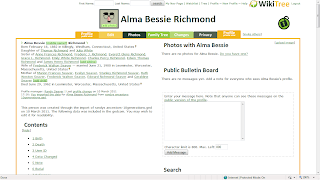





4 comments:
Hey Randy,
Your family is from Leominster!? I'm from Fitchburg, the "twin city" next to it. Cool.
A tiny clarification on something above ... You wrote, "'Personal Memories' will show up on the Public Profile of the Person." This is only true for profiles with the "Public" or "Open" Privacy Level. If a profile is Private, the Memories section will only appear on the Private View and only be visible to you and other people that you allow on the Trusted List.
I know all the GEDCOM stuff can overload the biography on a profile. Our approach has been to take a hyper-conservative approach. If there is something in a GEDCOM the system will preserve it, even if the system doesn't know what it means. It's up to you to delete it if you don't want it.
Those reference numbers, especially, might be something that we could delete for you, i.e. not import. They're automatically generated by the exporting system and I *think* they could be useful if you were to import your data back into that system. Most people wouldn't care about them. (Oh, I have an idea. We could import these as hidden comments so that they are preserved but not displayed on the profile page. I'll put this on the to-do list.)
Chris
Yes, Randy, I also notice the high priority on linking each Personal Page to each other existing Personal Page. I actually appreciate it, though some may find it a bit distracting. I've really enjoyed my WikiTree experience, so far.
I only loaded 154 direct ancestor couples so I could concentrate on getting them the way I wanted, but I look forward to getting more added, soon. ;-)
It would be nice to have it set up and linked with a family business. I wonder if web design services perth can integrate this in our site. Thanks for sharing!
This is a new thing for me to learn in web development. Thank you for sharing!
Post a Comment