In this post, I'm going to finish my look at the Lists that can be created using the Reports > Lists menu. In the "Family" View with my grandfather, Frederick Seaver, highlighted, I clicked on the "Report" menu item and clicked the "Lists" option. The Lists menu opened and I maximized it so that I could see all of the icons. I chose "All Reports" from the left hand column and the 33 list options showed (in icon format). The last six (28 to 33) are (I'm going to show only the reports, not the steps to create them from now on):
28) Statistics List - a list of statistics for a group of people. The only choice in the "Report Settings" for this item is to select either "Everyone" or "Select from list" for the report. I selected "Everyone" and got:
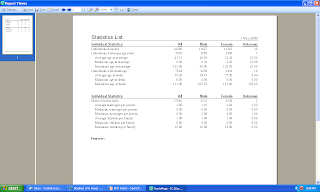
The list tells me how many people, males, females and unknown gender I have total, with a marriage event and a death date. The second group provides some averages for marriages and children.
29) Surnames Statistics List - Statistics on the surnames in the database. The user can select to Sort the list by alphebetical surname, surname frequency, frequency of males and females by surname, earliest occurrence of a surname and most recent occurrence of the surname. I chose "Surname Frequency" and got this report:
The report above shows that the [no name] surname is the most common in my database - I have 1238 entries in my 23,000 person database with no surname. The most common surname in my database is RANDOLPH (498 entries). My SEAVER surname has only 86 entries (of course, I have another database for this!).
30. Timeline Chart -- a wall chart with bars representing the lifespan of people. This was covered in Post 9.
31. Timeline List -- a chronological list of events for a person or group of people. The "Report Settings" menu is shown below.
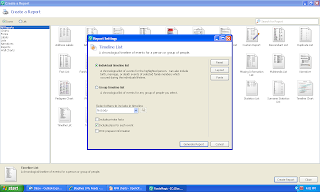
I decided to get the list for my grandfather, Frederick W. Seaver: The report below doesn't show the person's name, and it should:
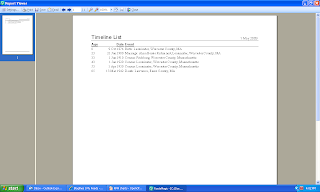
32) To-Do List -- A list of the to-do items in the database. The view below shows the "Report Settings" menu for this item:
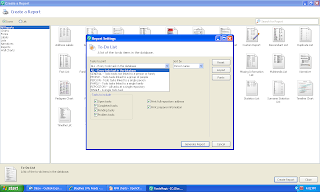
I don't have any To-Do items in my database at present. The program probably shows a text list of the To-Do items.
33. Wall Chart - A large chart which can contain ancestors, descendants or both for a person. I described this in Post 8.
That completes the description of the 33 reports and charts included in the Report > Lists menu.
Next on the Reports menu is the Individual's Report.

No comments:
Post a Comment