In this post, we will look at the advanced Mapping features that were one of the major features new to Family Tree Builder Version 4.0.
For the record: Before I checked this out yesterday, the MyHeritage company provided me with a complimentary Premium Plus account, which I gratefully accepted. I could not have gone much further in the Maps feature without the account upgrade. Thank you, MyHeritage!
When I opened the Family Tree Builder 4.0 software, and clicked on the "Maps" icon, the program accessed the Internet and tried to find the 10,296 locations in my genealogy database. It took awhile - almost one hour! Apparently, it only has to do this once, and probably when new localities are added to the database. When it was finished, this world map came up:
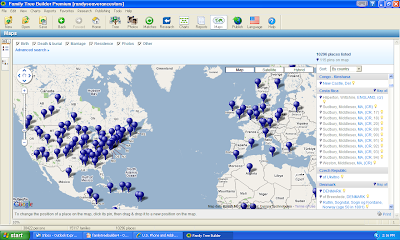
I wanted to explore the "Advanced search" options (upper left-hand corner just above the map), for my father, Frederick Walton Seaver, so I clicked on the link and two search fields opened. The top one was to select the persons to map. The dropdown box had the first letter of given names and the number of names for each letter. I also expanded the index list in the left panel and scrolled down to my father's name.
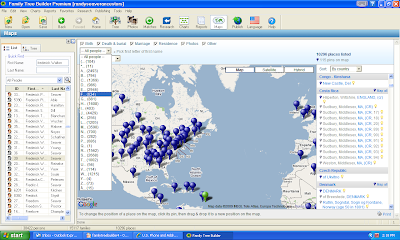
I clicked on the "F" item. The list of first names of people beginning with "F" came up, and I scrolled down to my father's name (I could tell from the life span years shown):
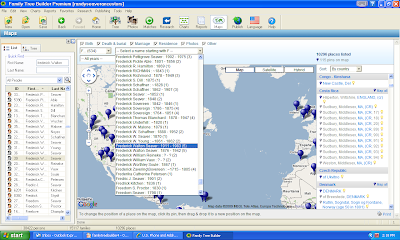
I chose my father's name, and his information appeared on the right panel and the map showed stick-pins in Massachusetts and California:
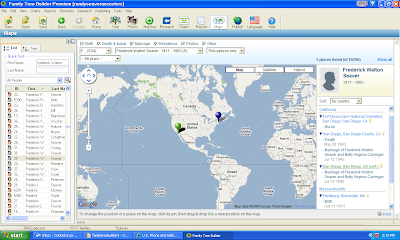
If I highlight one of the life event items in the right-hand panel, the stickpin for that event is highlighted in green:
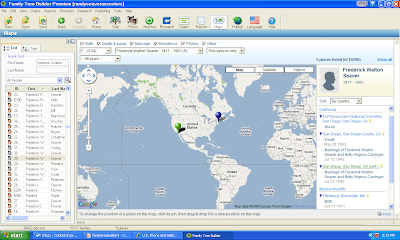
At the top of the map, my father's name appears in the box and another box appeared with the choices of "This person only," "and ancestors," "and descendants," and "and close family" as shown below:
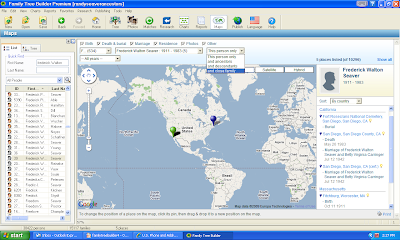
I decided to choose "and close family." The map showed information for my father, his parents and siblings, and his children:
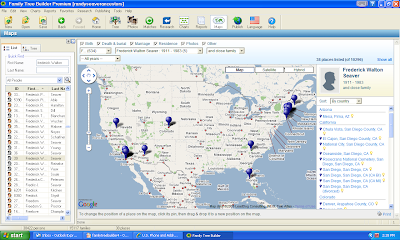
I decided to zoom in on the San Diego area, and saw:
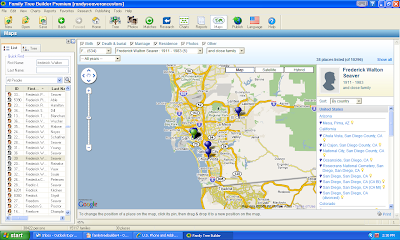
The stick-pins for San Diego events are all grouped together. I wanted to put the stickpin for Fort Rosecrans National Cemetery, where my mother and father are buried, in the "right place." In the right panel, I highlighted the place, and the green stickpin for Fort Rosecrans showed up in downtown San Diego.
I left-clicked on the stickpin, kept it down, and dragged the stickpin to the end of Point Loma and dropped it there. A popup box appeared asking me if that's where I wanted to place it:
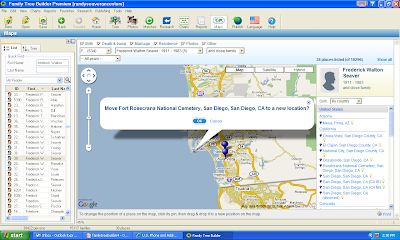
I clicked on the "OK" button and it took several seconds to come back to the map. When it did, a warning notice appeared on my screen:
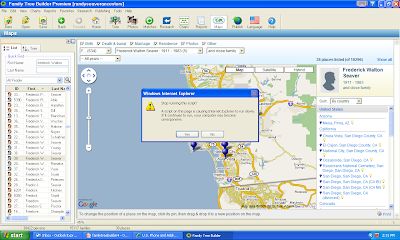
The warning says "Stop running this script? A script on this page is causing Internet Explorer to run slowly. If it continues to run, your computer may become unresponsive."
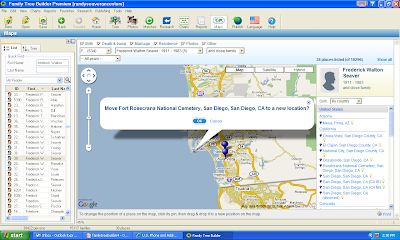
I clicked on the "OK" button and it took several seconds to come back to the map. When it did, a warning notice appeared on my screen:
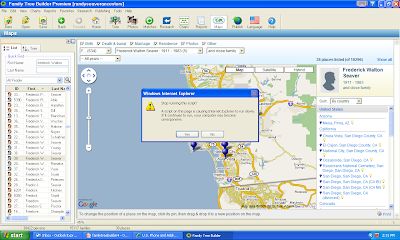
The warning says "Stop running this script? A script on this page is causing Internet Explorer to run slowly. If it continues to run, your computer may become unresponsive."
That was worrisome, so I clicked on the "Yes" button quickly! My computer became responsive again. Whew. Is this a bug in Family Tree Builder 4.0? Or is it in the connection between FTB 4.0 and Google Maps? Wherever it is, it should be fixed so that users are not scared by the notice.
It appeared to me that not every Fact in my database was considered for the map stickpins. The Birth, Christening, Marriage, Death and Burial Facts were included, as was a MilitaryFact, but not Residence or other Facts. It would be useful to have Residence Facts included so that the locations of homes could be shown on the maps - not just the generic city or town.
I really like the way this Maps feature works - but to see all of your localities you need a Premium Plus account on MyHeritage to see them if you have a large database (more than 50 localities). I don't know if the Advanced Search features work without the Premium Plus account - I'm guessing that they do. The selection of ancestors, or descendants, or close family is a wonderful addition. Being able to control the number of generations would be useful for this feature. I have 12 generations of ancestors of my father, and the map might be very full! A map that allowed me to choose, say, four generations would be useful in controlling the results and might be very useful to display in a report or chart.
I opened Family Tree Builder 4.0 software again today in order to write this blog post. When I clicked on the "Maps" icon, it took over five minutes to load all of the locations, and I got the script warning again. I clicked "No" in order to keep the maps loading and it eventually finished. I have a large database with many localities and it is unrealistic to expect the program to load them instantaneously. However, it is very frustrating to wait so long.
One solution to this problem would be to permit the user to narrow their search to the selected group of persons before the Maps locations load, and then load only those related to the selected group. I don't know if that's possible, but this situation should be addressed and optimized if possible.
I found no way to print out the maps shown on the screen, or the list of locations and events in the right-hand panel, other than making a screen shot of the map screen and saving it, then editing it in a photo program as desired.
1 comment:
This was a great post. I can't believe Residence facts are NOT included in the map. The grouping of the ancestors/descendants or close family is kind of cool.
So do you include the Cemetery name in the location field of your genealogy software?
Post a Comment