Ancestry.com has released their "Ancestry Story" feature on the Ancestry Mobile App. I'm told that an Ancestry blog post about it will be posted on Thursday at RootsTech.
1) The "Ancestry Story" feature in the app is described, in part, as:
"Use the new Ancestry Stories feature on the Ancestry mobile app to combine photographs, saved historical records, and text to craft a story about any ancestor or relative in your family tree. You can then easily save that story to your tree and share it with family and friends. Doing this could even connect you to family members who might have additional information or photos you would never have found otherwise."
2) The Ancestry Story feature was in the app this morning, and I created my first Ancestor Story. The process is pretty easy, almost intuitive, and uses images that you have in your family tree profiles. You then annotate them with your comments and memories. I tried to put them in chronological order.
I took some screen caps of the process and my first story on the app - here they are:
On the app, and with your preferred Ancestry Member Tree active, on the "Discover" screen, the icon for "Add story" appears at the top.The user then is lead through a series of steps to:
* Select a person from your family tree.
* Build your story by adding photos, life events and records
* Add a personal touch with your own memories
* Your first page will be a short life summary of your subject.
* You can see select a Title, Person, Photo, Record (coming soon), Event (coming soon), and Text.
* When you choose "Photo" your Gallery for the selected person appears.
* You select a photo, and can add Text to it at the top or bottom.
* When finished with a photo, you can select another photo and do the same, making a story line.
* When finished with your Ancestor Story (one or many images, etc.), you can then Publish them to your tree and Share them to family members. .
Disclosure: I receive a complimentary all-access subscription from Ancestry.com, for which I am thankful. Ancestry.com has provided material considerations for travel expenses to meetings, and has hosted events and meals that I have attended in Salt Lake City, in past years.
The URL for this post is: https://www.geneamusings.com/2022/03/myancestrystory-debuts-on-ancestry.html
Copyright (c) 2022, Randall J. Seaver
Please comment on this post on the website by clicking the URL above and then the "Comments" link at the bottom of each post. Share it on Twitter, Facebook, or Pinterest using the icons below. Or contact me by email at randy.seaver@gmail.com.
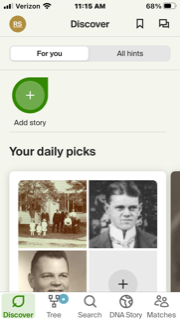







2 comments:
Interesting...I don't have that and I just updated the app. I have one for a DNA Story, but I don't do DNA.
Tess, they just put the app update in the Apple App Store this morning. Go to https://www.ancestry.com/cs/ancestry-app - that's what I did.
I was told that the Android app will come later.
Post a Comment